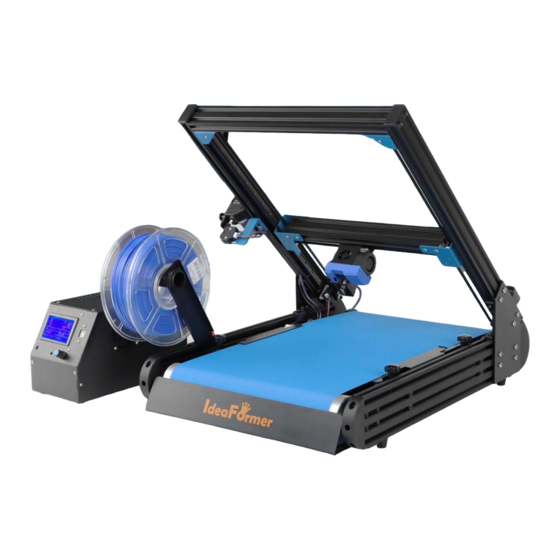
Table of Contents
Advertisement
Advertisement
Table of Contents

Summary of Contents for IdeaFormer IR 3
- Page 3 目录 一、 注意事项......................1 1.1 规范使用电源....................1 1.2 打印过程注意事项..................1 1.3 产品维护......................1 二、 产品简介......................3 2.1 产品参数....................... 3 2.2 产品概述....................... 4 三、安装说明......................5 3.1 材料清单....................... 5 3.2 安装步骤....................... 7 四、使用说明......................12 4.1 调平......................12 4.2 换耗材......................14 4.3 模型打印..................... 15 五、故障排除......................
-
Page 4: Table Of Contents
Directory Ⅰ.Attention........................2 1.1 Standard use of power supply ................ 2 1.2 Printing attention ................... 2 1.3 Printer maintenance ..................2 Ⅱ.Product Introduction ..................... 3 2.1 Product parameter ..................3 2.2 Product overview ..................4 Ⅲ.Installation Instructions ..................5 3.1 Material list ..................... 5 3.2 Installation steps .................. - Page 5 珠 海 贝 尔 科 技 有 限 公 司 Zhuhai Bell Technology Co., Ltd 一、注意事项 规范使用电源 请使用本机附带的电源适配器; 请勿在手湿时插拔电源插头,请勿触碰安全提示的部件; 请务必将插头完全插入电源插座; 请勿改装设备插头,避免造成机器损坏、触电、火灾等事故; 长时间不使用打印机时,请将电源线从电源插座上拔下。 1.2 打印注意事项 禁止在打印过程中或刚打印完成的时候,触碰打印机内部的结构和打印件,以免造成人身伤害; 禁止在打印机工作时,移动或触碰正在运行的部件,避免意外伤害; 禁止在倾斜或台面不稳定的环境下使用该产品; 请在通风良好、阴凉、平整的环境下使用打印机; 如遇到紧急情况,请直接关闭打印机电源; 打印长度超过机身长度的模型时,建议使用托盘承接模型;...
-
Page 6: Ⅰ.attention
珠 海 贝 尔 科 技 有 限 公 司 Zhuhai Bell Technology Co., Ltd Ⅰ.Attentions 1.1 Standard use of power supply Use the power adapter that comes with the machine; Do not use the plug with wet hands and do not touch the parts with safety tips; ... -
Page 7: Ⅱ.product Introduction
珠 海 贝 尔 科 技 有 限 公 司 Zhuhai Bell Technology Co., Ltd 二、产品简介 Ⅱ.Product Introduction 2.1 产品参数 Product parameter 号 Type no : IR 3 型 Printing technology 堆积熔融 FDM 打印技术 : 打印尺寸 Print size: 250×250×∞mm (X*Y*Z)... -
Page 8: Product Overview
珠 海 贝 尔 科 技 有 限 公 司 Zhuhai Bell Technology Co., Ltd 2.2 产品概述 Product overview ①双齿轮挤出机 ⑨旋钮 Double gear extruder Knob ②断料传感器 ⑩45°角码 Filament detection sensor 45°corner brace ③耗材架 ⑪打印头 Filament holder Print head ④调平螺母 ⑫Y 轴限位开关 Heat bed leveling nut Y-axis limit sensor ⑤数据线插口... -
Page 9: Ⅲ.installation Instructions
珠 海 贝 尔 科 技 有 限 公 司 Zhuhai Bell Technology Co., Ltd 三、安装说明 Ⅲ.Installation Instructions 3.1 材料清单 Material list ①XY 轴框架 ②传送带平台 ③45°角码 XY axis frame Conveyor belt platform 45°corner brace ④挤出机 ⑤打印头 ⑥耗材架 Extruder Print head Filament holder ⑦固定板... - Page 10 珠 海 贝 尔 科 技 有 限 公 司 Zhuhai Bell Technology Co., Ltd ⑰M4 T 型螺母 ⑱挤出机配件包 ⑯M5*18 圆头内六角螺丝 T-nut Extruder accessories M4*20 Hexagon socket round head screw ⑳扎带 ㉑通针 ⑲剪钳 Cable tie Needle Diagonal pliers ㉓数据线 ㉔内存卡 ㉒镊子...
-
Page 11: Installation Steps
珠 海 贝 尔 科 技 有 限 公 司 Zhuhai Bell Technology Co., Ltd Installation steps 3.2 安装步骤 1、安装 45°角码 Install 45°corner brace 在 XY 轴框架上安装角码,使角码底部与铝型材切边齐平。 Install the 45°corner brace on the XY axis frame so that the bottom of the 45°corner brace is flush with the cutting edge of the aluminum profile. - Page 12 珠 海 贝 尔 科 技 有 限 公 司 Zhuhai Bell Technology Co., Ltd (4)安装完后从内侧测量 45°夹角,如果误差较大,需要重新校准。 After installation, measure the angle of 45 ° from the inside. If the error is large, need to recalibrate again. 注意:安装时注意安全,以免砸伤。 Note: Pay attention to safety during installation to avoid injury. (1)安装...
- Page 13 珠 海 贝 尔 科 技 有 限 公 司 Zhuhai Bell Technology Co., Ltd 3、安装挤出机、打印头、耗材架 Install extruder, print head and Filament holder (1)挤出机安装 Install the extruder 先把挤出机配件安装在挤出机上,然后用 M4*20 圆头内六角把挤出机固定在铝型材上。 First install the extruder accessories on the extruder, and then fix the extruder on the aluminum profile with M4*20 hexagon socket round head screw.
- Page 14 珠 海 贝 尔 科 技 有 限 公 司 Zhuhai Bell Technology Co., Ltd (3)耗材架安装 Install filament holder 先把料架圆筒安装在料架上,然后把料架固定在铝型材合适的位置上。 Install the filament holder on the material rack first, and then fix the material rack on the appropriate position of the aluminum profile. 所需材料:料架、M4*6 盘头内六角×2、T 型螺母...
- Page 15 珠 海 贝 尔 科 技 有 限 公 司 Zhuhai Bell Technology Co., Ltd (2)把 E、ES 分别插进挤出机电机和断料传感器,外露的线用封条封在铝型材上。 Insert E0 and ES into the extruder motor and material break sensor respectively, and seal the exposed wire on the aluminum profile with a seal. E 电机...
-
Page 16: Ⅳ.use Instructions
珠 海 贝 尔 科 技 有 限 公 司 Zhuhai Bell Technology Co., Ltd 四、使用说明 Ⅳ.Use Instructions 4.1 调平 Leveling (1)先拧紧四个热床调平螺母后各松一圈,然后 (2)移动打印头到中间,使喷嘴轻微接触 在传送带平台上放上一张普通 A4 纸; A4 纸,有轻微阻力,然后调节 Y 轴限 Tighten the four heat bed leveling nuts first 位使得光电开关的灯刚好能亮; and then loosen one turn, and then put a Move the print head to the middle, piece of ordinary A4 paper on the conveyor make the nozzle slightly touch the A4... - Page 17 珠 海 贝 尔 科 技 有 限 公 司 Zhuhai Bell Technology Co., Ltd (5)按下旋钮→Motion→Move axis→Move X→选 (6) 按下 Auto home, 再次在移动过程中感受热 择合适移动单位,移动 X 轴到最大距离,在 床平台各位置上喷嘴与纸张的阻力是否大 移动过程中,根据纸张阻力大小,微调热床 概一致,否则重复上述调平过程; Press Auto home and feel whether the 平台螺母,使得纸张有轻微阻力; resistance of the nozzle and the paper Press the knob→Motion→Move at each position of the hot bed platform axis→Move X→Select the appropriate...
-
Page 18: Change Filament
珠 海 贝 尔 科 技 有 限 公 司 Zhuhai Bell Technology Co., Ltd 4.2 换耗材 Change filament (2)等待加热(加热完后会先进行退料,如 (1)按下旋钮,Motion→Auto home, 果打印机内有耗材,可以等待退料完后, 返回→Change filament,选择 YES, 按住挤出机手柄,手动拔出耗材); Waiting for heating (the filament will be 选择 Preheat PLA; returned first after heating, if there are Press the knob, Motion→Auto home, filament in the printer, you can wait for Main→Change filament, select YES,... -
Page 19: Model Printing
珠 海 贝 尔 科 技 有 限 公 司 Zhuhai Bell Technology Co., Ltd 4.3 模型打印 Model printing 4.3.1 安装切片软件 Install slicing software (1)打开安装包 IdeaMaker 安装包,选择语言,点击 OK→下一步→我同意 Open the installation package of IdeaMaker, select the language, click OK→Next (2)选择安装路径→点击安装→安装完成→下一步→完成 Select the installation path →... - Page 20 珠 海 贝 尔 科 技 有 限 公 司 Zhuhai Bell Technology Co., Ltd 4.3.2 导入模板 (1)打开界面→关闭向导→切片→管理打印模板 Open IdeaMaker → Close the wizard → Slice → Manage Templates (2)编辑材料设置→导入→选择内存卡里的配置文件 Ideaformer PLA 1.75mm.filament→确定→保存 Edit the selected filament settings→Import→Select the configuration file Ideaformer PLA 1.75mm.filament in the SD card→OK→Save...
- Page 21 珠 海 贝 尔 科 技 有 限 公 司 Zhuhai Bell Technology Co., Ltd (3)导入模板→从本地文件导入→选择内存卡里的配置文件 Ideaformer.bin→创建新的打印机→导入 到材料选择 Ideaformer PLA 1.75mm→点击确定即可 Import template→Import from Local Disk→Select the configuration file Ideaformer.bin in the SD card→Create new printer→Import to the following filament select Ideaformer PLA 1.75mm→Click OK...
- Page 22 珠 海 贝 尔 科 技 有 限 公 司 Zhuhai Bell Technology Co., Ltd 4.3.3 切片打印 (1)点击导入模型→选择模型(.stl)→设置打印参数→点击切片→导出切片文件(.gcode)到内存卡 Click Import Models→ select model (.stl) → Set printing parameters → Click Slice → Export slice file (.gcode) to SD card (2)把内存卡插入卡槽→Print from Media→选择打印文件 Insert SD card into the card slot →...
- Page 23 珠 海 贝 尔 科 技 有 限 公 司 Zhuhai Bell Technology Co., Ltd 五、故障排除 1、无法读取 SD 卡数据 ①尝试重新启动打印机 ②确保文件扩展名是.gcode 的文件 ③文件名不能包含中文,否则可能无法显示文件名称 ④SD 卡损坏,尝试更换新的 SD 卡 2、打印头堵塞 ①可尝试更换备用的喷嘴、喉管 ②根据耗材预热到指定温度,通过手动按压进料,使耗材顺利挤出 ③使用通针清理疏通喷嘴和喉管 ④如果喷嘴损坏,请更换喷嘴 3、挤出机打滑 ①调节挤出机的调节螺母,使挤出机送料的摩擦力适中 ②检查耗材供应给是否平稳,防止耗材缠绕 ③检查耗材是否能够顺利通过铁氟龙管 ④检测喷头是否到达材料融化所需的温度 ⑤检查挤出机电机上的齿轮是否松动 4、显示屏异常 ①尝试重新启动打印机 ②确保排线接线正确,接触良好...
-
Page 24: Ⅴ.frequently Asked Questions
珠 海 贝 尔 科 技 有 限 公 司 Zhuhai Bell Technology Co., Ltd ②检查喷头、主板的接线是否松动 8、传送带异响 ①检查传送带是否调的太紧 ②传送带压片是否压得太紧 ③检测是否有外力影响传送带运动 9、喷头漏料 ①检查喷嘴、加热块、喉管的连接,用扳手拧紧 ②更换打印头 10、模型错位 ①对模型进行切片时发生错误 ②确保在打印过程中无外力干扰打印机打印 ③参照电机丢步方法解决 Ⅴ.Frequently Asked Questions 1.Unable to read SD card data ①Try to restart the printer; ②Make sure the file extension is .gcode;... - Page 25 珠 海 贝 尔 科 技 有 限 公 司 Zhuhai Bell Technology Co., Ltd ③Check whether the filament can pass through the teflon tube smoothly; ④Check whether the nozzle reaches the temperature required for the material to melt; ⑤Check whether the gear on the extruder motor is loose. 4.Display abnormality ①Try to restart the printer;...
-
Page 26: After-Sales Service
The company has a complete,scientific quality management system and exquisite technical team,quality service.Independent intellectual property technology, nearly ten patents of various kinds;The company's brand name (IdeaFormer) enjoys high status and influence both at home and abroad.The company exports products to distant markets;Europe, the United States, the United Kingdom, Germany, South Korea, Poland and other more than 30 countries and regions.Company...

Need help?
Do you have a question about the IR 3 and is the answer not in the manual?
Questions and answers