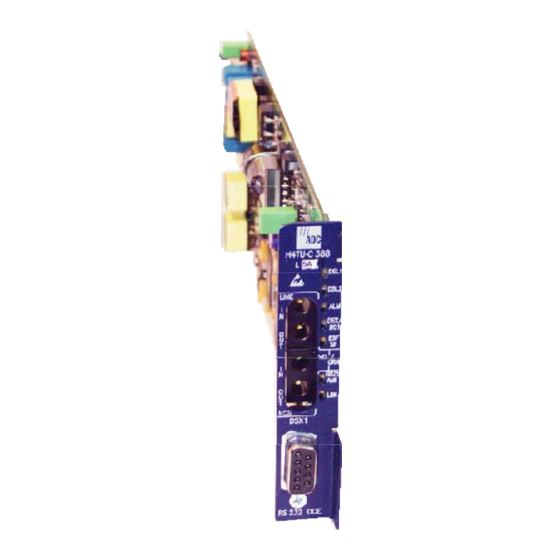
ADC HIGAIN H4TU-C-388 Quick Installation
Hide thumbs
Also See for HIGAIN H4TU-C-388:
- User manual (72 pages) ,
- Quick installation (7 pages) ,
- User manual (82 pages)
Table of Contents
Advertisement
Quick Links
Advertisement
Table of Contents

Summary of Contents for ADC HIGAIN H4TU-C-388
- Page 1 UICK NSTALLATION H4TU-C-388 L...
- Page 2 H4TU-C-388 L The H4TU-C-388 List 5A line unit is the Central Office (CO) side of a T1 transmission system. The H4TU-C, when used with an H4TU-R remote unit, transmits a 1.544 Mbps payload a maximum distance of 12 kft. over two unconditioned copper pairs.
- Page 3 Select the Config menu, Date and Time, then type the date and time. Select the Inventory menu, then type the unit ID numbers. Change the settings of any system parameters, if necessary, by selecting Config, then Standard Options or ADC Options. (See Table 3 Table 4 inside.)
- Page 5 OOPBACK ESTING Initiate loopback testing from the maintenance menus. The inband codes shown in Table 1 below can be sent by a test set. Span 3 Span 1 Span 2 DSX-1 CREM CDU1 CDU2 NREM Network Customer SMJK CLOC NDU1 NDU2 Premises TLOS...
- Page 6 LOS is sent towards the network from the H4TU-C instead of AIS. (a) Default settings are in bold. Copies of this publication or the user manual (LTPH-UM-1252-xx) can be downloaded from the ADC website at www.adc.com. To order a hard copy, please contact your sales representative.
- Page 7 Service for details. Modifications Any changes or modifications made to this device that are not expressly approved by ADC DSL Systems, Inc. voids the user's warranty. All wiring external to the products should follow the provisions of the current edition of the National Electrical Code.













Need help?
Do you have a question about the HIGAIN H4TU-C-388 and is the answer not in the manual?
Questions and answers