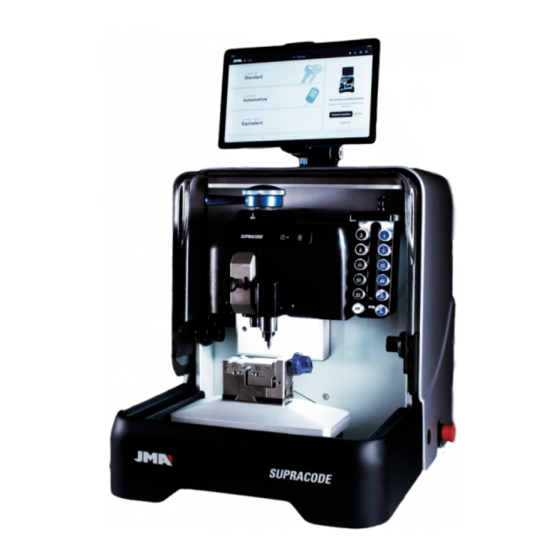
Table of Contents
Advertisement
Available languages
Available languages
Quick Links
Advertisement
Chapters
Table of Contents

Summary of Contents for JMA SUPRACODE
- Page 1 MANUAL DE INSTRUCCIONES INSTRUCTION MANUAL...
- Page 3 MÁQUINA DUPLICADORA SUPRACODE MANUAL DE INSTRUCCIONES...
-
Page 4: Table Of Contents
SUMARIO 1.- PRESENTACIÓN Y ASPECTOS GENERALES ..................................3 1.1 GENERALIDADES ........................................3 1.2 TRANSPORTE Y EMBALAJE ......................................3 1.3 ETIQUETA IDENTIFICADORA .......................................4 2.- CARACTERISTICAS DE LA MAQUINA E INSTALACIÓN ..............................4 2.1 ELEMENTOS PRINCIPALES DE LA MÁQUINA ................................4 2.2 TABLET Y SOPORTE TABLET .......................................5 2.3 HERRAMIENTAS, ÚTILES Y ACCESORIOS ..................................5 2.3.1 FRESAS ........................................6 2.3.2 GARRAS ........................................6... -
Page 5: Presentación Y Aspectos Generales
1.- PRESENTACIÓN Y ASPECTOS GENERALES 1.1 GENERALIDADES La máquina SUPRACODE se ha diseñado teniendo en cuenta las normas de seguridad vigentes en la C.E. La seguridad del personal involucrado en el manejo de este tipo de máquinas se consigue a través de: - Un programa bien diseñado en seguridad personal. -
Page 6: Etiqueta Identificadora
1.3 ETIQUETA IDENTIFICADORA La máquina SUPRACODE está provista de una etiqueta identificadora, donde se especifica: El nombre y dirección del fabricante El marcaje CE El año de fabricación El número de serie 2.- INSTALACIÓN Y CARACTERÍSTICAS DE LA MÁQUINA 2.1 ELEMENTOS PRINCIPALES DE LA MÁQUINA 1. -
Page 7: Tablet Y Soporte Tablet
El soporte para tablet dispone de múltiple posibilidades de posicionamiento mediante diferentes regulaciones. HERRAMIENTAS, ÚTILES y ACCESORIOS Para facilitar la utilización de la máquina, así como su mantenimiento y ajustes, la máquina SUPRACODE viene equipada con las siguientes herramientas, útiles y accesorios:... -
Page 8: Fresas
2.3.1 FRESAS 2.3.2 GARRAS 2.3.3 PALPADORES 2.3.4 GRABADORES 2.3.5 ÚTILES 2.3.6 ACCESORIOS... -
Page 9: Datos Técnicos
- La mordaza se desplazará automáticamente hasta su posición de inicio. - En el display se iluminará una luz verde (ON). • La máquina SUPRACODE solamente funciona conectada a la TABLET mediante el programa JMAKeyPro 2.0. INFORMACIÓN: La comunicación entre la máquina y la tablet es mediante tecnología Bluetooth. -
Page 10: Descripción De La Máquina
2.6 DESCRIPCIÓN DE LA MÁQUINA • En la fase de diseño de la máquina SUPRACODE se han analizado hasta los más mínimos detalles para obtener una má- quina precisa, compacta y fácil de usar. Es una máquina mecatrónica, que utiliza tres motores de precisión para el desplaza- miento de sus carros. -
Page 11: Mordaza
SUPRACODE MÁQUINA DUPLICADORA NOTA IMPORTANTE: En la máquina SUPRACODE no se puede trabajar con llaves cuyo paletón esté fabricado en material plástico. Es necesario que el material del paletón sea de un metal eléctricamente conductor (latón, alpaca, etc….) 3.- MORDAZA Se deben seguir las indicaciones del software JMAKeyPro 2.0 instalado en la tablet, y que dependiendo de la referen-... -
Page 12: Tope Cuello Y Tope Punta
La máquina se suministra con dos garras estándar: - Garra fija (A). Con dos lados de amarre A1 y A2 - Garra móvil (B). Con dos lados de amarre B1 y B2 La información sobre las garras a utilizar para cada referencia de llave, aparece en el JMAKeyPro 2.0. Los pasos a seguir para cambiar de garra o cambiar de lado de garra son los siguientes: 1) Desenroscar el pomo (T3) hasta el final. -
Page 13: Amarre Lateral De La Llave
SUPRACODE MÁQUINA DUPLICADORA AMARRE LATERAL DE LA LLAVE Existen algunos modelos de llave que además del cifrado en el paletón, también poseen cifrados en el dorso. En estos casos, la mordaza permite amarrar estas llaves de manera que podamos cifrar o leer sobre el dorso. -
Page 14: Almacén De Herramientas
AZUL / BLANCO: para llaves de puntos (mecanizado por interpolación circular) NOTA: La máquina SUPRACODE se suministra con la suficiente cantidad de fresas, como para poder cifrar la inmensa mayoría de llaves existentes en el mercado. Aun así, si el usuario de la máquina en cualquier momento considera necesario hacerse con una nueva referencia de fresa, y además quisiera alojarla en el almacén de herramientas, se le... -
Page 15: Sustitucion Del Palpador
SUPRACODE MÁQUINA DUPLICADORA • Una vez instalada la fresa en el cabezal de la máquina, se recomiendo dejar su correspondiente Soporte-fresa (1) en el orificio para soporte fresa en uso (5). De esta manera, podremos identificar fácilmente la fresa que está utilizando la máquina. -
Page 16: Instalación Del Bloque Grabador
INSTALACIÓN DEL BLOQUE GRABADOR Dependiendo de la versión de máquina, ésta puede haber sido suministrada sin el bloque grabador. Pero en cualquier momento es posible disponer de un bloque grabador para utilizarlo en la máquina, ya que puede suministrarse como accesorio. Para su instalación en la máquina, actuar de la siguiente manera: 1) Levantar el protector transparente de la máquina. -
Page 17: Ajuste De La Posición Del Palpador
SUPRACODE MÁQUINA DUPLICADORA 1) Introducir el palpador RM hasta el tope interno en el soporte fresa (T6). 2) Bloquear el palpador RM accionando la “palanca amarre fresa”. 3) Amarrar la chapa de ajuste RPC en la parte trasera de la mordaza. -
Page 18: Viruta
T9 T9 ASPIRACIÓN DE VIRUTA La máquina SUPRACODE dispone en opción de un accesorio llamado “Kit aspiración viruta”(SC-177), cuya instalación en la máquina es muy rápida y sencilla, y con el que se consigue recoger por aspiración aproximadamente el 90% de la viruta generada durante el proceso de cifrado de llaves de puntos y regata. -
Page 19: Uso De La Tablet
SUPRACODE MÁQUINA DUPLICADORA B) Instalar la Boquilla - Introducir la boquilla en el cabezal de la máquina, empujando hacia arriba hasta sentir que queda sujeto. - Levantar la tapa que oculta el conector del tubo de aire y a continuación empujar el tubo hasta sentir que queda sujeto por el conector. -
Page 20: Cargar Y Encender La Tablet
CARGAR Y ENCENDER LA TABLET Antes de comenzar a usar la tablet, podría ser necesario poner a cargar su batería. Hay dos formas de hacerlo: 1) Conectando la fuente de alimentación (B1) directamente a la red eléctrica. 2) Conectando el cable USB/USB (C) (B1.1) a la entrada USB de la parte trasera de la máquina. La primera vez que se conecta la tablet, es recomendable efectuar una carga total de su batería. -
Page 21: Asistencia Técnica
Para otras acciones, seguir lo indicado en la guía rápida de la tablet. 8.- ASISTENCIA TÉCNICA JMA Alejandro Altuna consta de un servicio técnico para todos los clientes de la máquina SUPRACODE. Para asegurar total seguridad al operador y la máquina, cualquier trabajo no especificado en este manual, se debe realizar solamente por el fabricante o servicio técnico. -
Page 22: Limpieza Y Seguridad
Por desecho se entiende cualquier sustancia u objeto procedente de actividades humanas o de ciclos naturales, abandonada o destinada a ser abandonada. 11.1 EMBALAJE • Como el embalaje en el que suministra la máquina SUPRACODE es de cartón, el mismo se podría reciclar como embalaje. -
Page 23: Viruta
12.- GUIA OPERATIVA SOFTWARE La máquina Supracode requiere de una tablet Android con la aplicación JMAKeyPro2.0 instalada para su uso. Las má- quinas salen de fábrica con una tablet Android ya preinstalada para tener todo lo necesario para su uso. Si se quisiera utilizar con otras tablets Android la aplicación está... - Page 24 Cada vez que se inicia la aplicación y la tablet tiene conexión a internet, la aplicación se conecta a los servidores de JMA y comprueba si hay alguna actualización en la base de datos de llaves. En caso de la que la haya descarga los...
-
Page 25: Onboarding Y Configuración Inicial
SUPRACODE MÁQUINA DUPLICADORA Descarga de la base de datos de llaves desde los servidores de JMA. 12.2 ONBOARDING Y CONFIGURACIÓN INICIAL La aplicación JMAKeyPro2.0 tiene un proceso de onboarding para facilitar su personalización y configuración básica al usuario. Este proceso tiene una serie de pasos en los que el usuario se irá familiarizando con la app y lo personaliza y configura a su gusto. - Page 26 Selección de idioma Selección de unidades de medida Personalización de nombre...
- Page 27 SUPRACODE MÁQUINA DUPLICADORA Configuración de conexión Bluetooth con la máquina (más detalles en la sección Máquina en Configuración del manual) Configuración JMACloudPro, con opción de login o nueva alta (más detalles en la sección JMACloudPro en Configuración del manual) Finalización de la personalización y configuración básica...
-
Page 28: Llavero (Home)
12.3 LLAVERO (HOME) La pantalla cambia dependiendo de si hay una máquina conectada y en base a las capacidades de ésta. Llavero con máquina Supracode conectada Secciones de la pantalla inicial. En la app se usa el color azul claro para indicar el estado activado (respecto al blanco o gris en caso de que no sea algo activo). -
Page 29: Configuración
C) Iconos de estado: el primero indica el estado de conexión a JMACloudPro y el segundo el estado de conexión a una máquina Supracode; también son accesos directos a sus respectivas configuraciones. (detallados en el manual en la sección JMACloudpro y Máquina de Configuración) D) Acceso a configuración. -
Page 30: Información General
12.4.1 Información General Esta pantalla muestra la información general de la app y su configuración y permite modificar la configuración actual. Pantalla de información general con la configuración de la app. A) Características de la app: indica la versión de la app y base de datos descargada y muestra las opciones para actualizar la base de datos. - Page 31 Cuando hay una máquina conectada, la pantalla cambia para mostrar la información de la máquina conectada y sus opciones de ajuste de mordazas, fresas y palpadores Pantalla de máquina con Supracode conectada. ACTUALIZACIÓN DE FIRMWARE El botón situado al lado de la información de firmware dentro de la información de máquina permite comprobar si hay actualizaciones de firmware para la máquina conectada.
- Page 32 6. Conectar la app y comprobar la versión de firmware. AJUSTES DE MÁQUINA La máquina Supracode se ajusta por contacto eléctrico, que hace que se detecte el momento en el que la fresa o palpador hacen contacto con la mordaza.
-
Page 33: Diagnóstico
12.4.4 JMACloudPro La máquina Supracode se puede conectar y sincronizar con el servicio JMACloudPro mediante las credenciales adecuadas. En caso de que no se disponga de cuenta, se podrá dar de alta una nueva cuenta en el proceso de alta. -
Page 34: Búsquedas De Llaves
JMACloudPro en caso de que haya un usuario&cloud autenticado 12.5 BÚSQUEDAS DE LLAVES La app permite al usuario buscar una llave de distintos modos, para ello, comenzando desde el Llavero tendrá la opción de hacer una búsqueda de llaves estándar, de automoción o de equivalencias. Todas las búsquedas devuelven resultados de la misma base de datos, por lo que es posible llegar a un mismo resultado de cualquiera de las tres si se hace la búsqueda para ello (e.g. - Page 35 1.- Pantalla de introducción de fabricante vacía. 2.- Pantalla de introducción de fabricante y sugerencias. En caso de que se conozca el nombre del modelo JMA, al elegir el campo para ello se abre una ventana específica para ello. Al empezar a escribir el nombre del modelo en el campo de la parte superior izquierda de la ventana, la aplicación empieza a buscar y a sugerir modelos cuyo nombre empieza con el texto introducido.
-
Page 36: Automoción
La pantalla de búsqueda y selección de modelo permite ver la imagen de la llave seleccionada en escala 1:1 y una vez se haya encontrado el modelo que se busca hay que confirmar la selección (o cerrar la ventana y volver). Ejemplo de una configuración de búsqueda con fabricante, modelo y ficha definidos. -
Page 37: Equivalentes
1.- Resultados de llaves (y transponder ) correspondientes a los vehículos definidos. 2.- Hay que seleccionar la línea con la llave que buscamos y completar el proceso con el botón. 12.5.3 Equivalentes Este método de búsqueda permite encontrar las llaves de JMA partiendo de modelos de otros fabricantes de llaves. -
Page 38: Resultados De Búsqueda
Pantalla de búsqueda por equivalencias. Nombre de modelo: para introducir el nombre del modelo de otros fabricantes. Fabricante de llaves: en caso de que se conozca, se puede introducir para filtrar los resultados y que se muestren sólo los que correspondan a este fabricante. Selector de fabricantes de llaves, solo saldran los fabricantes marcados como activos en la configuración de la aplicación (por defecto todos) 12.5.4 Resultados de búsqueda Todos los métodos de búsqueda dan como resultado una lista de series que cumplen los filtros indicados en la... - Page 39 SUPRACODE MÁQUINA DUPLICADORA Tabla de resultados con una búsqueda de ejemplo A) Información sobre el filtro de búsqueda: muestra los filtros que se han usado para dar este resultados B) Botón nueva búsqueda: en caso de que no se haya obtenido el resultado deseado, se puede volver al buscador mediante este botón.
-
Page 40: Mis Llaves/Favoritos
En caso de que la serie seleccionada no cumpla los siguientes requisitos, no podrá accederse a su ficha: • La máquina conectada es capaz de hacer ese tipo de cortes (e.g. la Supracode no es compatible con llaves de serreta) •... - Page 41 MODIFICAR DE EJES DE CORTE O DESHABILITAR EJES O LADOS La aplicación permite dos tipos de ajustes posibles al trabajar con la máquina Supracode para usuarios avanzados. Por una parte se pueden deshabilitar los lados o ejes de la llave que no se quieran leer o cortar (e.g. llaves precortadas o repasar solo un lado o eje) para que los procesos de lectura y corte ignoren las partes que no son de interés y sean...
- Page 42 Los selectores de la pantalla de selección de ejes muestran todos los lados y ejes habilitados por defecto y se pueden deshabilitar o volver a habilitar haciendo click en ellos. En la pantalla de modificación de referencias de ejes, no hay modificaciones, pero se pueden aumentar o disminuir en centésimas de milímetro.
-
Page 43: Ficha Con Datos De Corte
SUPRACODE MÁQUINA DUPLICADORA 1.- Pantalla para introducir códigos indirectos. 2.- Ejemplo de introducción de un código indirecto. 1.- Pantalla para introducir códigos directos. 2.- Ejemplo de introducción de un código directo. 12.7.2 Ficha con datos de corte Una vez la app obtiene los datos de corte de la ficha de cualquiera de los tres modos posibles, la pantalla de ficha de llave cambia ligeramente para indicar las nuevas opciones posibles. - Page 44 A) Información de ficha y botón de reset: Indica la información de la serie elegida, el botón reset borra los datos de corte y vuelve a la pantalla inicial de ficha de llave sin datos. B) Selectores de lado y eje: Para seleccionar el lado activo, en caso de que la llave tenga múltiples lados. También aparece un selector de ejes en caso de que el lado tenga múltiples ejes.
- Page 45 Dependiendo de las disponibilidad de modelos de fresa que tenga el usuario, puede que no siempre pueda utilizar la fresa indicada por la ficha. En estos casos la Supracode dispone de fresas de interpolación que pueden ser usadas para hacer los cortes en la llave por medio de interpolaciones, en vez de hacer los cortes de un movimiento, se calculan las trayectorias y se hacen los cortes mediante movimientos complejos.
-
Page 46: Proceso De Lectura/Corte
Supracode. La información necesaria se mostrará mediante unas imágenes auxiliares y texto en las pantallas de confirmación de lectura o corte. Cada paso indica el lado de la llave que tiene que estar amordazada y se cortará... -
Page 47: Listado De Plantillas
SUPRACODE MÁQUINA DUPLICADORA 12.8.1 Listado de plantillas Desde la pantalla principal se puede acceder a esta pantalla de listado de plantillas, donde se muestran las plantillas que estén creadas en la app y sus características identificativas, como el nombre y os modelos que tienen relacionados. - Page 48 A) Cabecera de plantilla: indica el nombre de la plantilla. B) Imagen de plantilla: muestra la imagen de la cabeza de la llave seleccionada en el espacio en el que se puede marcar y la colocación de los elementos a marcar en ese espacio. C) Campo para el nombre la de la plantilla D) Campo de modelo de llave: campo de texto en el que se introducen los nombres de los modelos de llave que se quieran vincular, la aplicación va haciendo sugerencias según se van escribiendo los caracteres del nombre.
- Page 49 SUPRACODE MÁQUINA DUPLICADORA H) Acciones de plantilla: 1) Botón de clonar: para duplicar una plantilla y poder crear una nueva editando desde esta, sin perder la que ya se tenía creada. 2) Botón de guardado: para guardar la configuración actual visible en la pantalla para la plantilla.
- Page 50 ELECTRONIC MACHINE SUPRACODE USER’S MANUAL...
- Page 51 SUPRACODE KEY CUTTING MACHINE 1.- PRESENTATION AND INTRODUCTION ....................................50 1.1 GENERAL ...........................................50 1.2 TRANSPORT AND PACKAGING ....................................50 1.3 IDENTIFICATION LABEL ......................................51 2.- MACHINE CHARACTERISTICS AND INSTALLATION ................................51 2.1 MAIN PARTS OF THE MACHINE ....................................51 2.2 TABLET AND TABLET STAND ....................................52 2.3 TOOLS AND ACCESSORIES .......................................52...
-
Page 52: Presentation And Introduction
1.- PRESENTATION AND INTRODUCTION 1.1 GENERAL The SUPRACODE machine was designed in accordance with current EC safety regulations. Personal safety for the people who operate this kind of machine is based on: - A well-designed personal safety programme. - The implementation of a maintenance programme. -
Page 53: Identification Label
SUPRACODE KEY CUTTING MACHINE 1.3 IDENTIFICATION LABEL The SUPRACODE machine is provided with an identification label, which specifies: The manufacturer’s name and address The CE marking The year of manufacture The serial number 2.- MACHINE CHARACTERISTICS AND INSTALLATION 2.1 MAIN PARTS OF THE MACHINE 14. -
Page 54: Tablet And Tablet Stand
4. Place the tablet on its stand. • The tablet stand can be adjusted into numerous positions TOOLS AND ACCESSORIES To facilitate the use of the machine, as well as its maintenance and adjustment, the SUPRACODE machine is equipped with the following tools and accessories:... -
Page 55: Cutters
SUPRACODE KEY CUTTING MACHINE 2.3.1 CUTTERS 2.3.2 GRIPS 2.3.3 TRACERS 2.3.4 ENGRAVERS 2.3.5 TOOLS 2.3.6 ACCESSORIES... -
Page 56: Technical Data
• Once the machine is running: • The clamp will automatically move to its start position. • The green light will come on on the display (ON). • The SUPRACODE machine only works when connected to the TABLET by means of the JMAKeyPro 2.0 program. -
Page 57: Machine Description
2.6 MACHINE DESCRIPTION • During the design phase of the SUPRACODE machine, the smallest details have been considered in order to achieve an accurate, compact and easy-to-use machine. It is a mechatronic machine, which uses three precision motors to move the carriages. -
Page 58: Clamp
IMPORTANT NOTE: The SUPRACODE machine cannot be used to work on keys with a plastic blade. The blade ma- terial must be an electrically conducting metal (brass, nickel silver, etc.) 3.- CLAMP The instructions of the JMAKeyPro 2.0 software installed on the tablet must be followed and, depending on the refe-... -
Page 59: Collar And Tip Stops
SUPRACODE KEY CUTTING MACHINE The machine is supplied with two standard grips: - Fixed grip (A). With two clamping sides A1 and A2 - Moving grip (B). With two clamping sides B1 and B2 The information on the grips to be used for each key reference can be seen on JMAKeyPro 2.0. -
Page 60: Key Side Clamping
KEY SIDE CLAMPING There are some key models that, in addition to being cut on the front of the blade, are also cut on the reverse. In these cases, the clamp allows these keys to be clamped so that the reverse can be cut or read. The key may require clamping with a “collar stop”... -
Page 61: Tool Magazine
BLACK: for slot or sid NOTE: The SUPRACODE machine is supplied with a sufficient number of cutters to be able to cut the vast majority of keys on the market. Nevertheless, if at any time the machine user considers that they require a new cutter reference, and they also want to keep it in the tool magazine, a cutter-holder can be supplied on which the corresponding identi- fication label can be placed. -
Page 62: Tracer Replacement
• To help insert the cutter in the opening of its corresponding cutter-holder, it is recommended to slightly rotate the cutter-holder at the same time as pushing it into its opening. TRACER REPLACEMENT 1) Lift the transparent protector from the machine. 2) Pull the knob (T8) and lower it to its lowest position. -
Page 63: Installation Of The Engraver Block
SUPRACODE KEY CUTTING MACHINE INSTALLATION OF THE ENGRAVER BLOCK Depending on the machine version, it may have been supplied without the engraver block. However, an engraver block to use in the machine can be supplied as an accessory at any time. -
Page 64: Aadjusting The Tracer Position
Follow the steps below: 1) Insert the RM tracer up to the internal stop in the cutter-holder (T6). 2) Lock the RM tracer using the cutter clamping lever. 3) Clamp the RPC setting plate at the rear of the clamp. 4) Go to menu: Settings→- Select Adjustment→- Security 5) Select the clamp or grip mounted on the machine and press button Adjust cutter. -
Page 65: Swarf
T9 T9 SWARF SUCTION The SUPRACODE machine has an accessory option called the “swarf suction kit” (SC-177), which can be installed quickly and easily into the machine. This kit can collect by suction approximately 90% of the swarf generated during the dimple and sidewinder key cutting process. -
Page 66: Using The Tablet
B) Install the nozzle - Insert the nozzle in the machine head by pushing upwards until you feel it is secure. - Lift the cover that conceals the air pipe connector and then push the pipe until you feel it is held by the connector. If you wish to remove the swarf suction kit at any time, we recommend that you use the tool for that purpose supplied with the machine to help disconnect the air pipe. -
Page 67: Charging And Switching On The Tablet
SUPRACODE KEY CUTTING MACHINE CHARGING AND SWITCHING ON THE TABLET Before starting to use the tablet, you may have to charge its battery. There are two ways to do this: 1) Connect the power supply source (B1) directly to the electrical mains. -
Page 68: Technical Support
For other actions, follow the instructions in the tablets quick guide. 8.- TECHNICAL SUPPORT JMA Alejandro Altuna has a technical service for all SUPRACODE machine customers. To ensure full safety of the operator and the machine, any tasks not specified in this manual should only be carried out by the manufacturer or technical service. -
Page 69: Cleaning And Safety
Waste refers to any substance or object from human activities or natural cycles that has come to the end of its useful life. 11.1 PACKAGING • The packaging used to ship the SUPRACODE machine is made of cardboard, therefore is can be recycled as packaging. -
Page 70: Swarf
12.- SOFTWARE OPERATING GUIDE For its use, the SUPRACODE machine requires an Android tablet with the JMAKeyPro2.0 installed. The machines leave the factory with an Android tablet preinstalled so it is ready for use. If you want to use it with other Android tablets, the application is available in the Google Play Store. - Page 71 Permission to access files for data downloading and management Each time the application is started and the tablet has an Internet connection, the application connects to the JMA servers and checks for updates in the key database. If there are any, it downloads the changes or the latest available...
-
Page 72: Onboarding And Initial Configuration
It downloads the key database from the JMA servers. 12.2 ONBOARDING AND INITIAL CONFIGURATION The JMAKeyPro2.0 has an onboarding process to assist the user in customisation and basic configuration. This pro- cess is a series of steps which familiarises the user with the app and customises and configures it to their liking. Some of these steps are optional and if you want to skip them and leave them for later, there is the option to ignore them. - Page 73 SUPRACODE KEY CUTTING MACHINE Language selection Selection of measurement units Name customisation...
- Page 74 Configuration of Bluetooth connection with the machine (more details in the Machine section under Configuration in the manual) JMACloudPro Configuration, with login or new registration option (more details in the JMACloudPro section under Configuration in the manual) End of customisation and basic configuration...
-
Page 75: Keychain (Home)
12.3 KEYCHAIN (HOME) The screen changes depending on whether a machine is connected and based on its capabilities. Keychain with SUPRACODE machine connected Sections of the initial screen On the app, light blue is used to indicate the activated status (in contrast to white or grey if nothing is active). The different Keychain screen sections are as follows: Browsing area, accesses to different sections of the app with indication of the current screen. -
Page 76: Configuration
C) Status icons: the first indicates the status of the connection to JMACloudPro and the second the status of the connection to a SUPRACODE machine. There are also direct accesses to their respective configurations. (detailed in the manual in JMACloudPro and Machine sections under Configuration) D) Access to configuration. -
Page 77: General Information
SUPRACODE KEY CUTTING MACHINE 12.4.1 General Information This screen displays the general information on the app and its configuration, and allows the current configuration to be modified. General information screen with the app configuration. A) Characteristics of the app: indicates the version of the app and downloaded database and shows the options for updating the database. - Page 78 When there is a connected machine, the screen changes to display the connected machine information and its clamp, cutter and tracer setting options Machine screen with connected SUPRACODE. FIRMWARE UPDATE The button located at the side of the firmware information within the machine information is for checking if there are firmware updates for the connected machine.
- Page 79 6. Connect the app and check the firmware version. MACHINE SETTINGS The SUPRACODE machine is adjusted by electric contact for detecting the moment at which the cutter or tracer makes contact with the clamp. To adjust the machine’s tools, first choose the adjustment section on which you want to work and then the clamp that you want to adjust.
-
Page 80: Diagnostic
Diagnostic and function screen 12.4.4 JMACloudPro The SUPRACODE machine can be connected and synchronised with the JMACloudPro with the use of the appropriate credentials. If you do not have an account, you can register a new account during the registration process. -
Page 81: Key Searches
SUPRACODE KEY CUTTING MACHINE JMACloudPro with an authenticated username and cloud. 12.5 KEY SEARCHES The app allows the user to search for a key in different ways. For this, starting from the Keychain, the user has the option to carry out a search for standard, automotive or equivalent keys. All the searches return results from the same database, therefore it is possible to get the same result from any of the three different search types (e.g., you can find... - Page 82 1.- Screen for entering manufacturer empty. 2.- Screen for entering manufacturer and suggestions. If the JMA model name is known, choose the field for this and a specific window will open. When starting to write the name of the model in the field at the left-hand top of the window, the application starts to search and suggest models whose name starts with the entered text.
-
Page 83: Automotive
SUPRACODE KEY CUTTING MACHINE The model search and selection screen show an image of the selected key at a scale of 1:1 and once the sought model is found, the selection must be confirmed (or close the window and return) Example of a search configuration with defined manufacturer, model and file. - Page 84 1.- Resultados de llaves (y transponder ) correspondientes a los vehículos definidos. 2.- Hay que seleccionar la línea con la llave que buscamos y completar el proceso con el botón. 12.5.3 Equivalents This search method allows JMA keys to be found starting from models of other key manufacturers.
-
Page 85: Equivalents
SUPRACODE KEY CUTTING MACHINE Equivalent search screen. A) Model name: for entering the model name of other manufacturers. B) Key manufacturer: if known, it can be entered to filter the results and only show those corresponding to that manufacturer. Key manufacturer selector, only those manufacturers appear marked as active in the application configuration (all by default) 12.5.4 Search results... - Page 86 Results table with an example search A) Information on the search filter: shows the filters that have been used to give these results B) New search button: if the desired result has not been obtained, you can return to the search screen using this button.
-
Page 87: My Keys/Favourites
If the selected series does not meet the following requirements, you will not be able to access its file: • The connected machine is capable of making these types of cuts (e.g., SUPRACODE is not compatible with serrated keys) •... - Page 88 MODIFY CUTTING AXES OR DISABLE AXES OR SIDES The application allows two possible adjustment types when working with the SUPRACODE machine for advanced users. First, the sides or axes of the key that you do not need to read or cut can be disabled (e.g., pre-cut keys or when going over just one side or axis), so that the reading and cutting processes ignore these parts for faster service.
- Page 89 SUPRACODE KEY CUTTING MACHINE The selectors on the axes selection screen show all the sides and axes enabled by default, and they can be disabled or re-enabled by clicking on them. There are no modifications on the axis reference modification screen, but you can increase or reduce in hundredths of a millimetre.
-
Page 90: File With Cutting Data
1.- Screen for entering indirect codes. 2.- Example of entering an indirect code. 1.- Screen for entering direct codes. 2.- Example of entering a direct code. 12.7.2 File with cutting data Once the app obtains the cutting data from the file in any of the three possible ways, the key file screen changes slightly to indicate the new possible options. - Page 91 SUPRACODE KEY CUTTING MACHINE A) File information and reset button: Indicates the information on the chosen series, the reset button clears the cutting data and returns to the initial key file screen without data. B) Side and axis selectors: To select the active side, if the key has several sides. An axis selector also appears if the side has multiple axes.
- Page 92 Depending on the availability of cutter models that the user has, the cutter indicated in the file may not be available for use. In these cases, the SUPRACODE has interpolation cutters that can be used to make the cuts on the key by means of interpolations, instead of making the cuts in one movement, the paths are calculated and the cuts are made by means of complex movements.
-
Page 93: Reading/Cutting Process
The app guides the user through the steps necessary for reading or cutting a key, and indicates at all times the current step of the process and which configuration of tools the user must put in the SUPRACODE machine. The necessary information will be displayed by means of auxiliary images and text on the reading or cutting confirmation screens. -
Page 94: List Of Templates
12.8.1 List of templates The template list screen can be accessed from the main screen, which shows the templates that have been created in the app and their identifying characteristics, such as their name and related models. It is also the starting point for the definition of new templates and keys can be marked directly. - Page 95 SUPRACODE KEY CUTTING MACHINE A) Template header: indicates the name of the template. B) Template image: displays the image of the bow of the selected key in the space in which it can be marked and the positioning of the tools to mark in that space.
- Page 96 EXPLOSIONADO - ASSEMBLY DRAWING SUPRACODE X-2021 V:00 F13W FI-3W FI-2W F11W SC-39 SC-110 A 1-A 2 B 1-B 2 M C-138 D1-D2 C1-C2 CR G R PC DX -181...
- Page 97 M C-139 M C-139 M C-25 M C-134 SC-2 SC-1 T IN-23 DX -122 SC-3 SC-9 SC-187 E C-77 SC-181 SC-184 SC-183 SC-185 DK -193 SC-167 SC-115 SC-166 SC-99 SC-7 DK -193 SC-155 SC-164 SC-132 DK -204 DK -182 PR -162 E C-215 SC-96 E C-90...
- Page 98 F- 78306 Poissy Cedex www.jma-peru.com www.jmafrance.fr info@jma-peru.com service.commercial@jmafrance.fr JMA COLOMBIA JMA POLSKA IFAM - JMA Colombia, S.A.S. JMA POLSKA Sp. z.o.o. el +57 1 53333246 Tel +48 42 635 12 80 Fax +57 3203497446 Diagonal 115A - 70B - 45 Local 1 www.jmapolska.pl Bogotá...


Need help?
Do you have a question about the SUPRACODE and is the answer not in the manual?
Questions and answers