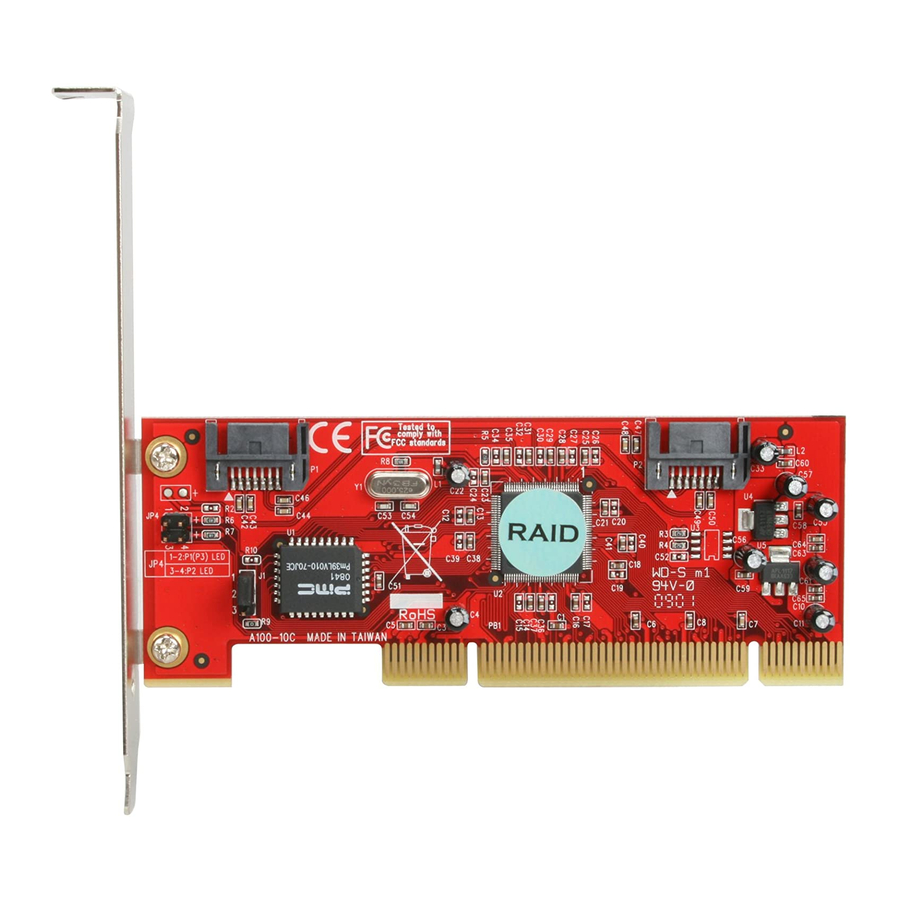
Advertisement
Quick Links
Advertisement

Summary of Contents for Rosewill SATA 150 RAID 2 Port PCI Host RC201
- Page 1 SATA150 RAID 2 Port PCI Host RC201 User Manual...
-
Page 2: Table Of Contents
SATA 150 RAID 2 Port PCI Host Contents 1. Introduction ... 2 2. What Is RAID ...3 3. BIOS Installation ( RAID Setting ) ... 3 4. Software Installation... 5 Quick guide: ... 5 Detail guide: ... 8 RC201 User Manual... -
Page 3: Introduction
Otherwise, PC might find nothing in the system. 5. Please read the PDF file of “SATARAID5-UserGuide_v1.40” for basic RAID knowledge. You can download this document from Rosewill website. 6. If you have trouble booting from correct HD either from motherboard HD or RC-201 HD, please change the selection from BIOS “booting sequence”. -
Page 4: What Is Raid
SATA 150 RAID 2 Port PCI Host 1.1.2. High Speed Serial ATA Interface Two special shielded and durable SATA1 connectors for plugging more than 1,000 times Dual high speed Serial ATA interface ports, each supporting 1st generation Serial ATA data rates (1.5Gb/s). Provides RAID 0 (Stripping) to greatly increase the performance of data transfer by simultaneously writing data to 2 drives. - Page 5 SATA 150 RAID 2 Port PCI Host 3.1. Creating Striped Sets (RAID 0) This RAID array to be used on New/Blank hard drives. Striping will “destroy” all existing data on the original hard drive. Auto Configuration is recommended. For applications that require custom chunk size, Manual Configuration is offered.
-
Page 6: Software Installation
SATA 150 RAID 2 Port PCI Host 3.4. Rebuilding Mirrored Sets This function is used when any HD in mirror is failure. Your data is still safety. System will notice and help you rebuild mirror by replacing new HD to the broken part. When a failure to one member occurs, you will be notified either by the RAID BIOS during boot or by the SATARaid GUI while in Windows. - Page 7 SATA 150 RAID 2 Port PCI Host RC201 Press F6 at the beginning as the blue screen scanning. This will let PC boot from a HD controller instead of motherboard HD. Keep the floppy in floppy drive and follow the installation. Press “S” when the screen shows as the following picture.
- Page 8 SATA 150 RAID 2 Port PCI Host RC201 User Manual Choose the correct OS for your future system. Keep the floppy disk in floppy drive. PC will notice you as below if you take them off from the drive. The installation of RC-201 by floppy drive will be completed and the system will detect the HD which now plug on the card.
-
Page 9: Detail Guide
SATA 150 RAID 2 Port PCI Host Once the system can find the HD connecting to RC-201, you can follow the normal steps to complete the Windows installation. If you want to create a mirror with a HD with existing OS and a fresh HD, the data on existing HD will copy to fresh HD and boot as RAID 1. - Page 10 SATA 150 RAID 2 Port PCI Host procedures to install Windows accordingly. 2. Once Windows has been installed, click My Computer, then click Properties. Click Device Manager tab. 3. Double click Other Devices then PCI RAID Controller. 4. Click Driver tab, then Update Driver. 5.
- Page 11 SATA 150 RAID 2 Port PCI Host Driver, click Open then OK. 5. Highlight Silicon Image Sil-3x12 SATA Raid Controller and click OK. Verification of the Proper Installation for Windows NT 4.0 1. Double click My Computer/Control Panel/SCSI Adapters. 2. Highlight Silicon Image Sil-3x12 SATA Raid Controller and click Properties. This device is working properly is displayed in the dialog box, the driver has been correctly installed.
- Page 12 4. A message This device is working properly is displayed in the dialog box, the driver has been correctly installed. Thank you for purchasing a quality Rosewill Product. Please register your product at :http://www.rosewill.com for complete warranty information and future support for your product. RC201 User Manual...















Need help?
Do you have a question about the SATA 150 RAID 2 Port PCI Host RC201 and is the answer not in the manual?
Questions and answers