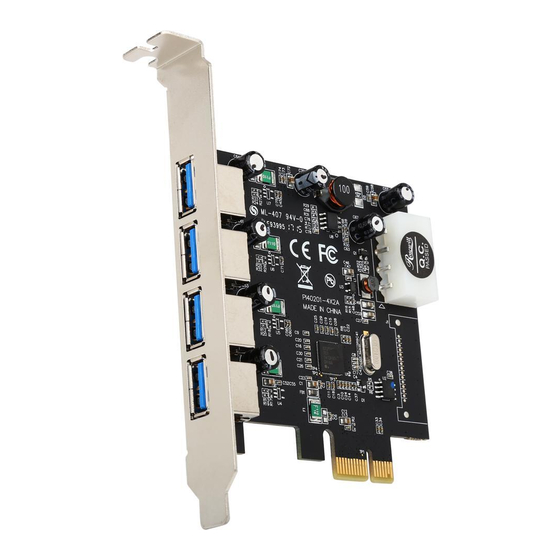
Table of Contents
Advertisement
Available languages
Available languages
Advertisement
Chapters
Table of Contents

Summary of Contents for Rosewill RC508
- Page 1 4-Port External USB 3.0 PCI ExpressCard RC508 User Manual...
-
Page 2: Table Of Contents
4-Port External USB 3.0 PCI Express Card RC508 User Manual English Contents: Chapter 1: Introduction ............... 2 1.1 Product Information ..............2 1.2 Features..................3 Chapter 2: Getting Started ..............4 2.1 Hardware Installation ..............4 2.3 Hardware Verify ................6 2.4 Driver Uninstall ................ -
Page 3: Chapter 1: Introduction
4-Port External USB 3.0 PCI Express Card RC508 User Manual Chapter 1: Introduction 1.1 Product Information Super-Speed USB 3.0 interface is the next revolution in I/O interconnect standards that will deliver the bandwidth and features required by PCs, consumer electronics and communications devices. -
Page 4: Features
4-Port External USB 3.0 PCI Express Card RC508 User Manual 1.2 Features Fully compliant with PCI Express Base Specification Revision 2.0 Supports USB Battery Charging Specification Revision 1.2 Single-lane (x1) PCI Express throughput rates up to 5 Gbps ... -
Page 5: Chapter 2: Getting Started
4-Port External USB 3.0 PCI Express Card RC508 User Manual Chapter 2: Getting Started 2.1 Hardware Installation Turn off the power to your computer. Unplug the power cord and remove your computer’s cover. Remove the slot bracket from an available PCIe slot. - Page 6 4-Port External USB 3.0 PCI Express Card RC508 User Manual Please click “720201/720202” to start the installation. *Note: Actual image may vary Click “Next” to continue. Please check “Accept License Agreement” box, and click “Next” to continue.
-
Page 7: Hardware Verify
4-Port External USB 3.0 PCI Express Card RC508 User Manual Click “Install” to continue. Click “Finish” to end the driver installation steps. Note: We do not provide USB 3.0 driver for Mac and Linux OSs. 2.3 Hardware Verify Click on the “Device Manager” tab in the Windows Control Panel. -
Page 8: Driver Uninstall
4-Port External USB 3.0 PCI Express Card RC508 User Manual Enter the “Universal Serial Bus Controllers” window, and you can read “Renesas Electronics USB 3.0 Host Controller” and “Renesas Electronics USB 3.0 Root Hub” in the Device Manager. 2.4 To Uninstall Driver Click on the “Programs and Features”... - Page 9 4-Port External USB 3.0 PCI Express Card RC508 User Manual Enter the “Uninstall or change a program” page, and double-click “Renesas Electronics USB 3.0 Host Controller Driver” to process driver uninstallation procedure.
-
Page 10: Chapter 3: Troubleshooting Tips
4-Port External USB 3.0 PCI Express Card RC508 User Manual Chapter 3: Troubleshooting Tips If card and devices connected to the computer do not seem to be working properly, please perform the basic troubleshooting steps below: Check that all cables are correct and securely connected. - Page 11 4-Port External USB 3.0 PCI Express Card RC508 User Manual A message is displayed stating that not enough power can be given to the connected device. Make sure to connect the 4-pin power cable on board to provide efficient power to USB devices. However, using the device’s own power source is the most efficient method.
- Page 12 4-Port External USB 3.0 PCI Express Card RC508 User Manual French Table des matières Chapitre 1 : Présentation ..............12 1.1 Informations sur le produit ............12 1.2 Fonctionnalités ................13 1.3 Configuration système requise ..........14 1.4 Contenu de l'emballage ............. 14 Chapitre 2 : Démarrage ..............
-
Page 13: Chapitre 1 : Présentation
4-Port External USB 3.0 PCI Express Card RC508 User Manual Chapitre 1 : Présentation 1.1 Informations sur le produit L'interface USB 3.0 Super-Speed est la prochaine révolution dans les normes d'interconnexion d'E/S, fournissant la bande passante et les caractéristiques requises par les PC, l'électronique grand public et les appareils de communication. -
Page 14: Fonctionnalités
4-Port External USB 3.0 PCI Express Card RC508 User Manual 1.2 Fonctionnalités Entièrement conforme à la spécification de base PCI Express Révision 2.0 Prend en charge la spécification de chargement de batterie USB révision 1.2 Taux de capacité de traitement PCI Express à voie unique (x1) jusqu'à... -
Page 15: Configuration Système Requise
4-Port External USB 3.0 PCI Express Card RC508 User Manual 1.3 Configuration système requise Windows® XP / Vista / 7 / 8 / 8.1 (32 et 64 bits) Un emplacement PCI Express disponible (PCI Express 2.0 recommandé) 1.4 Contenu de l'emballage ... -
Page 16: Chapitre 2 : Démarrage
4-Port External USB 3.0 PCI Express Card RC508 User Manual Chapitre 2 : Démarrage 2.1 Installation du matériel Mettez votre ordinateur hors tension. Débranchez le cordon d'alimentation et retirez le couvercle de votre ordinateur. Retirez le support d'emplacement d'un emplacement PCIe disponible. - Page 17 4-Port External USB 3.0 PCI Express Card RC508 User Manual Remarque : Si le programme d'installation ne s'exécute pas automatiquement, veuillez localiser et double-cliquer sur le fichier Autorun.exe sur le CD pour lancer le programme d'installation. Veuillez cliquer sur « 720201/720202 » pour démarrer l'installation.
-
Page 18: Vérification Du Matériel
4-Port External USB 3.0 PCI Express Card RC508 User Manual Cliquez sur « Installer » pour continuer. Cliquez sur « Terminer » pour terminer les étapes d'installation du pilote. Remarque : Nous ne fournissons pas de pilotes USB 3.0 pour les systèmes d'exploitation Mac et Linux. -
Page 19: Pour Désinstaller Le Pilote
4-Port External USB 3.0 PCI Express Card RC508 User Manual Entrez dans la fenêtre « Contrôleurs bus série universels » , vous pouvez alors lire « Contrôleur hô te USB 3.0 Renesas Electronics » et « Concentrateur racine USB 3.0 Renesas Electronics » dans le Gestionnaire de périphériques. - Page 20 4-Port External USB 3.0 PCI Express Card RC508 User Manual Entrez dans la page « Désinstaller ou modifier un programme » puis double-cliquez sur « Pilote du contrôleur hô te USB 3.0 Renesas Electronics » pour procéder à la procédure de...
-
Page 21: Chapitre 3 : Conseils De Dépannage
4-Port External USB 3.0 PCI Express Card RC508 User Manual Chapitre 3 : Conseils de dépannage Si la carte et les appareils connectés à l'ordinateur ne semblent pas fonctionner correctement, veuillez effectuer les étapes de dépannage de base ci-dessous : Vérifiez que tous les câbles sont corrects et bien raccordés. - Page 22 4-Port External USB 3.0 PCI Express Card RC508 User Manual Il y a un point d'exclamation jaune sur le contrôleur 1. Veuillez éteindre votre ordinateur et déplacer la carte vers un autre emplacement disponible, puis réinstallez le pilote USB 3.0.














Need help?
Do you have a question about the RC508 and is the answer not in the manual?
Questions and answers