Advertisement
Quick Links
Advertisement

Subscribe to Our Youtube Channel
Summary of Contents for Rosewill SATA II 4 Port PCI RAID Card RC217
- Page 1 SATA II 4 Port PCI RAID Card RC217 User Manual...
- Page 2 SATAII 4 port PCI RAID Card RC217 User Manual SATA II 4 Port PCI RAID Card This Manual is for many Models of SATAII RAID5 HBA that uses Silicon Image SATA II SiI3124 chipset: 1) 32bit PCI bus host card 2) 64bit PCI-X bus host card 3) PCI Express (PCI-e) host card When the HBA be used on Macintosh as a non bootable adapter, please refer the Mac manuals and Mac drivers...
- Page 3 SATAII 4 port PCI RAID Card RC217 User Manual Q5: What is Raid1? A5: RAID1 also known as Mirroring or SAFE. Mirroring creates an identical twin for a selected disk by having the data simultaneously written to two disks. If a read failure occurs on one drive, the system will read the data from the other drive.
- Page 4 SATAII 4 port PCI RAID Card RC217 User Manual and no recognition. Q14: Why Rebuilding take so long time? A14: The “Rebuilding” function on Raid 1 or Raid10 always spend long hours for component ready, data copying and function available, especially for high volume data. Please be patient for the rebuilding ready. Q15: How to create the RAID setting on RAID5 Card? A15: If 32bit PCI or 64bit PCI-X or PCI-Express RAID5 Host card, RAID5 sets can be created and managed by either the BIOS utility setting or SATARAID5 GUI setting under Windows.
- Page 5 SATAII 4 port PCI RAID Card RC217 Q23: After Raid5 card installation, Windows can’t restart and hang during booting, unless CD Shutoff. A23: It sounds the issue on Mother board BIOS, Please contact Mother board maker to have the latest BIOS update. You may also contact agent and try to update the BIOS of Raid5 1.
-
Page 6: What Is Raid
SATAII 4 port PCI RAID Card RC217 Provides RAID 1 (Mirroring) to protect the data from a disk failure by writing identical data on 2 drives. RAID 0+1 (Mirrored-Stripping) combine both Striping and Mirroring technologies to provide both the performance enhancements that come from Striping and the data availability and integrity that comes from Mirroring. -
Page 7: Installation Procedures
SATAII 4 port PCI RAID Card RC217 Parity RAID uses less capacity for protection and is the preferred method to reduce the cost per megabyte for larger installations. Mirroring requires 100% increase in capacity to protect the data whereas the above example only requires a 50% increase. - Page 8 SATAII 4 port PCI RAID Card RC217 User Manual 5. Press Y to save your settings. 6. Press CTRL+E and then press Y to exit the setup. 7. Continue with conventional Fdisk and Format steps as if you are installing a conventional hard drive. 8.
-
Page 9: Software Driver Installation
SATAII 4 port PCI RAID Card RC217 2. Select Create RAID set. Press Enter. 3. Select Spare Drive then press Enter. 4. Select Spare Drives. Press Enter. 5. Select RAID size. Press Enter. 6. Press Y to save your settings. 4.7. - Page 10 4. See instructions in section 5.3 to verify controller was installed correctly. Thank you for purchasing a quality Rosewill Product. Please register your product at : www.rosewill.com for complete warranty information and future support for your product. User Manual...
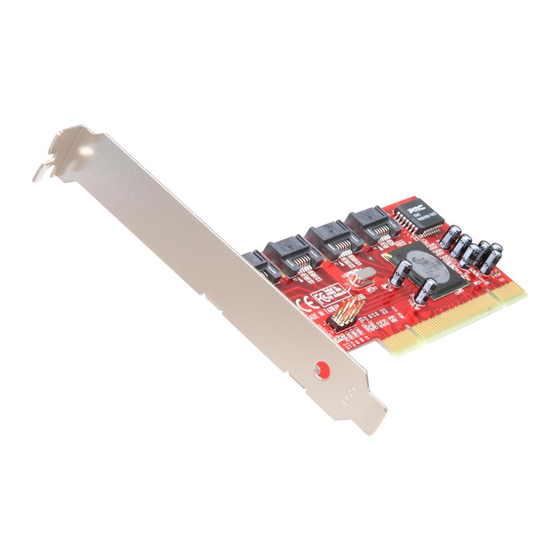















Need help?
Do you have a question about the SATA II 4 Port PCI RAID Card RC217 and is the answer not in the manual?
Questions and answers