Table of Contents
Advertisement
Advertisement
Table of Contents

Summary of Contents for Plinius 9200
- Page 2 We have designed and manufactured this amplifier to reproduce your favourite music faithfully and accurately. With a little care and a full understanding of the operating recommendations in this manual, your Plinius 9200 Integrated Amplifier will provide years of high-quality, trouble-free performance. Serial Number: Final Test Certified By: ...
-
Page 3: Design Philosophy
DESIGN PHILOSOPHY From a distance you can see that the design of the Plinius products is more than an applied styling exercise to the front panel. We have started from the ground up to produce a casing for our electronics that is unrivalled in its physical strength and visual simplicity. -
Page 4: Table Of Contents
Amplifier Features – Front Panel ... Page 6 Amplifier Features – Rear Panel ... Page 7 Installation and Operation ... Page 10 Input/Output Connection ... Page 11 9200 Features ... Page 14 Loudspeaker Selection ... Page 16 Specifications ... Page 17 Index ... Page 18... -
Page 5: Precautions
Please take special note of the following precautions before operating your new amplifier: The Plinius 9200 Integrated Amplifier can deliver in excess of 200 watts into 8 ohms. This • amplifier is also capable of a very large peak current delivery. -
Page 6: Amplifier Features - Front Panel
The volume control is an ALPS motorised unit that will accurately convey the source signals to the power amplification stage of the Plinius 9200. The knob can be adjusted manually or with the remote control supplied. When using the remote control to alter the volume level, briefly press the button to make small adjustments, or hold the button down to continuously adjust the volume. -
Page 7: Amplifier Features - Rear Panel
Mains switch on and off repeatedly. INPUT TERMINALS The input terminals for your Plinius 9200 Integrated Amplifier are easily accessible along the top of the rear panel, with the right (red) inputs along the top. The five sets of standard RCA terminals are for use with unbalanced signals from phono, CD, tuner, and two tape decks. - Page 8 CD XLR INPUT TERMINALS Below the CD RCA inputs are an additional set of ‘line level’ XLR balanced inputs for use with source components that feature XLR balanced outputs. Balanced signals are carried via a three way cable. The XLR pin configuration used in all Plinius product is: PIN 1 to GND PIN 2 to +Signal PIN 3 to -Signal...
- Page 9 These RCA connections are for use with a multi-channel sound processor. They are provided so that you can use the Plinius 9200 as either two channels in a multi-channel environment, or to send signal through the amplifier to an external processor.
-
Page 10: Installation And Operation
(slots in the lid and base) are not covered or restricted in any way. The Plinius 9200 design incorporates a very high level of mechanical de-coupling of the input and output. It can however still be influenced by acoustical feedback in the operating environment. The use of acoustic cones, or a suitably spiked amplifier stand or table, may further enhance the performance of this amplifier. -
Page 11: Input/Output Connection
The connections required would be: The DVD player is connected to the receiver, the CD player is connected to either the CD input on the receiver or the CD input on the Plinius 9200, and the turntable is connected to the phono input on the Plinius 9200. - Page 12 USING PRE OUT A line level output is provided on the back of the Plinius 9200. If you wish to use the Plinius 9200 as a pre-amp only, or to send signal to another amplifier, fit the interconnect cable to the pre out outputs. Note that the pre out connections provide signal from whatever the source selector knob is currently set to.
- Page 13 Integrated Amplifier. WARM-UP PERIOD You will find that the Plinius 9200 will become noticeably ‘purer’ in sound after being on for a period of time. We usually recommend waiting at least 24 hours before expecting the best quality of sound reproduction from your amplifier.
-
Page 14: 9200 Features
REMOTE CONTROL Provided with your Plinius 9200 is a three function remote control. The two buttons at the top of the remote adjust the volume level, and the button below switches the amplifier in and out of mute. Two AAA batteries power the remote, and these are replaced by removing the two posi-drive screws on the rear face of the remote that hold the battery compartment in place. - Page 15 To re-fit the fuse, insert the fuse and gently turn it as far as possible anticlockwise (to the left). Now push the fuse cap in firmly, then turn clockwise (to the right) until it comes to a stop. Release inward pressure on the cap and the fuse will be fitted securely.
-
Page 16: Loudspeaker Selection
OUDSPEAKER ELECTION Your Plinius 9200 Integrated Amplifier is designed for use with high fidelity loudspeakers. It should not be used to operate any other type of appliance or equipment. Choice of loudspeakers is one of personal taste, providing the chosen loudspeakers are suitable for use with your amplifier. -
Page 17: Specifications
200-WATTS RMS PER CHANNEL INTO 8 OHMS. BOTH CHANNELS DRIVEN FROM 20Hz TO 20kHz AT LESS THAN 0.2% TOTAL HARMONIC DISTORTION. : 20Hz to 20kHz ±0.2dB. -3dB at 5Hz and -3dB at 70kHz. REQUENCY ESPONSE : Typically <0.05% THD at rated power. 0.2% THD and IM worst case prior to clipping. ISTORTION : 300 Watts per channel or greater. -
Page 18: Index
NDEX Bi-wiring ... Page 12 Date of Manufacture ... Page 3 Front Panel Layout ... Page 6 Fuse Protection... Page 14 Ground Lift Switch... Page 8 IEC Power Connector...Pages 9,13 Input Terminals ...Pages 7,11 Loudspeaker Impedance... Page 16 Loudspeaker Power ... Page 16 Mains/Line Fuse ... -
Page 19: Contact Details
For further product information or queries, please contact us at the address below. PLINIUS products are designed and manufactured by: Plinius Audio Ltd. P.O. Box 1836 Palmerston North New Zealand Phone: 64 6 354 8583 Facsimile: 64 6 354 8586 Email: info@pliniusaudio.com Internet: www.pliniusaudio.com ONTACT ETAILS ©2005 Plinius Audio Ltd.
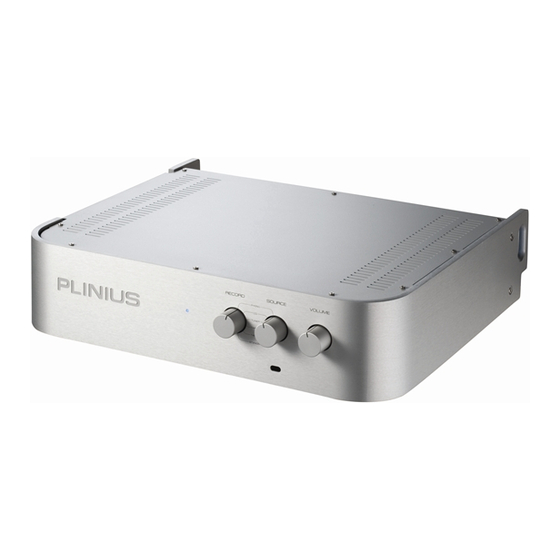













Need help?
Do you have a question about the 9200 and is the answer not in the manual?
Questions and answers