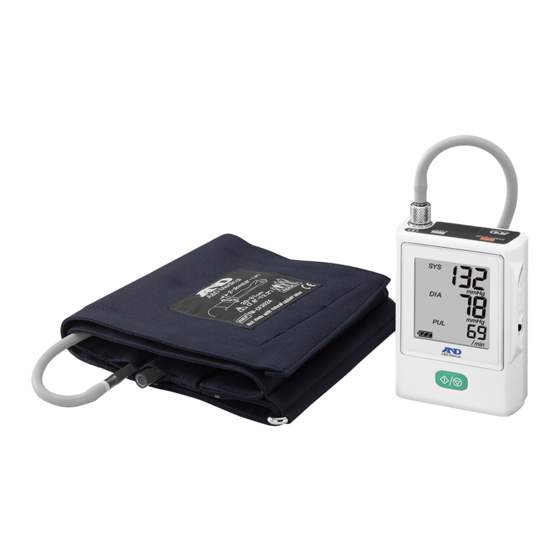
A&D TM-2440 Quick Start Manual
Ambulatory monitoring system
Hide thumbs
Also See for TM-2440:
- Instruction manual (124 pages) ,
- Quick start manual (9 pages) ,
- Instruction manual (96 pages)
Summary of Contents for A&D TM-2440
- Page 1 A&D Ambulatory Monitoring System Quick Start Guide TM-2440 and TM-2441 andmedical.com...
- Page 2 Step 1: Software installation 1. Scan the QR code below or go to https://www.aandd.jp/products/ medical/professional/abpm.html to fill out the registration and download the software.. 2. When the .zip file is done downloading (this may take a few minutes): 2c. Double click on 2a.
- Page 3 The monitor CAN be used during this time. Step 3: Connecting the monitor 1. Connect the micro USB cable between the monitor and computer. TM-2440 TM-2441 2. The buzzer will sound and OFF appears on the OLED display.
- Page 4 60 minute intervals 4. Disconnect the micro USB cable from the device. 5. Turn the ABPM function ON. For the TM-2440 only, press and hold Event for at least three seconds. The icon should appear on the display. For the TM-2441 only, slide the Auto Switch to ON, then lock it.
- Page 5 Step 5: Prepare the patient 1. Wrap the cuff around the patient’s upper arm (refer to below cuff guide). 0.5” (1-2 cm) Have room to insert two ngers Part Number Cuff Size TM-CF202A Small Cuff 5.9-8.7” (15-22 cm) TM-CF302A Medium Cuff 7.8-12.2”...
- Page 6 1. After the study is complete, connect the micro USB cable between the monitor and computer. Please ensure you are using the cable that came with your monitor. TM-2440 TM-2441 2. Open the A&D Medical ABPM Data Manager application from your computer.
- Page 7 4. Enter the patient information. Ensure to enter accurate sleep information. The reporting is based on this sleep input. Step 7: Reviewing data and printing report 1. The datalist for all measurements appear. To enter a comment, double click here and enter comment To manually exclude a...
- Page 8 3. Customize your report by selecting and deselecting items in the report layout. Click Apply and Save to set layout for future report generation. 4A. Click on the Print icon to print results. 4B. To save as .PDF, choose Views. Then, click on the Export icon. Choose the file location and file name.












Need help?
Do you have a question about the TM-2440 and is the answer not in the manual?
Questions and answers