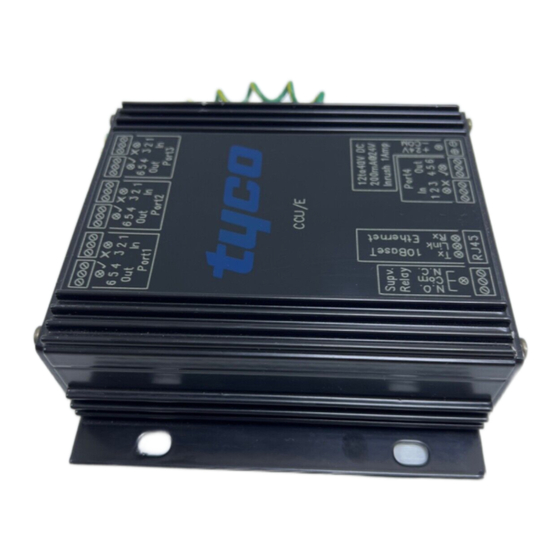
Table of Contents
Advertisement
Quick Links
CCU/E-HUB CCUNET Hub Install Instructions
This equipment is designed for installation and service by fully qualified field engineers. There
are no user serviceable or installation parts inside.
Supplied:
1
x
Boxed CCU/E board with firmware for CCU-NET hub
1
x
Power connector for CCU/E
1
x
Relay connector for CCU/E
2
x
RS232 Network connectors
1
x
Earth strap
You will need:
1
x
24VDC Power Supply to CCU/E. Connector supplied.
Power Requirements:
Typical:
200mA at 24VDC
Voltage Input: 12-40 VDC
1 of 4
34 Corporate Drive
Southgate Corporate Park
CANNON HILL
AUSTRALIA
Tel: +61 7 3318 6900
Fax: +61 7 3318 6905
REF: CCU/E-HUB.DOC REV: A
4170
Part #: CCU/E
January 11, 2001
Advertisement
Table of Contents

Summary of Contents for Tyco CCU/E-HUB
- Page 1 AUSTRALIA Tel: +61 7 3318 6900 Fax: +61 7 3318 6905 CCU/E-HUB CCUNET Hub Install Instructions Part #: CCU/E This equipment is designed for installation and service by fully qualified field engineers. There are no user serviceable or installation parts inside.
- Page 2 (of the CCU/E) if the CCU/E case is in direct contact with an earthing point. This is important for correctly dissipating any static discharge on the communication lines (as caused by an electrical storm) and thereby preventing damage to this unit. 2 of 4 REF: CCU/E-HUB.DOC REV: A January 11, 2001...
- Page 3 • Use the following table to make the cable. CCU/E (new) DCE port of a DTE Port of a PC COM PC COM 6PIN CCU Board CCU Board 25PIN 9PIN (DTE) (DTE) 2 & 5 Figure 1. 3 of 4 REF: CCU/E-HUB.DOC REV: A January 11, 2001...
- Page 4 If so press Yes. Wait until Success message or timeout message. Press Close. Choose Main/Clear List then press scan button. Make sure CCU is in new list. 4 of 4 REF: CCU/E-HUB.DOC REV: A January 11, 2001...






Need help?
Do you have a question about the CCU/E-HUB and is the answer not in the manual?
Questions and answers