Advertisement
Video/Audio Capture Card with HDMI Input Channel,
1920x1080@30p and H.264 Hardware Encoder
Quick Installation Guide
Package List
HDC-301MS-R10 package includes the following items:
1 x HDC-301MS video capture card
1 x HDMI input kit (100mm, Φ5.0*7.0mm)
1 x Utility CD
1 x QIG
HDC-301MS-R10
Version 1.0
September 4, 2015
© 2015 Copyright by IEI Integration Corp.
All rights reserved.
1
Advertisement
Table of Contents

Summary of Contents for IEI Technology HDC-301MS-R10
- Page 1 1920x1080@30p and H.264 Hardware Encoder HDC-301MS-R10 Quick Installation Guide Version 1.0 September 4, 2015 Package List HDC-301MS-R10 package includes the following items: 1 x HDC-301MS video capture card 1 x HDMI input kit (100mm, Φ5.0*7.0mm) 1 x Utility CD ...
- Page 2 Hardware Installation To install the HDC-301MS video capture card into a system and connect the HDMI input cable, please follow the steps below: Step 1: Connect the HDMI input cable to the HDMI input connector on the HDC-301MS. Step 2: Insert into the PCIe Mini slot on the system motherboard.
- Page 3 Driver Installation To install the HDC-301MS driver, please follow the steps below: NOTE: If the User Access Control dialog box appears during installation, click Yes to continue. Step 1: Make sure to log in the system as the administrator. Step 2: Insert the driver CD.
- Page 4 Single Card: Multiple Cards: NOTE: If the user fails to install the driver by following the above procedure, please install the HDC-301MS driver manually in the Device Manager. To do this, right click HDC-301MS in the Device Manager, and select Update Driver Software.
- Page 5 Software Installation (Windows) The HDC-301MS comes with a video capture application – IEI HD Capture AP. This section describes how to install the application in Windows environment. System Requirements The supported OS versions are listed below: Microsoft Windows 7, 32-bit ...
- Page 6 NOTE: The IEI HD Capture AP is a video capture demo tool that allows user to capture video through the HDMI input ports in Windows environment, and to setup resolutions. To use the IEI HD Capture AP to capture video, please refer to the Chapter 4 of the user’s manual of the HDC-301MS.
- Page 7 Frequently Aask Questions (FAQ) Capture card, driver, application and input source are all ready, but the recorded video is not displayed or displayed incorrectly. In this situation, a H.264 video codec must be installed to display the recorded video -- the ffdshow codec for example. How to know the current DirectX version used on the system? In Windows, start Run and type ‘dxdiag’, then press Enter.
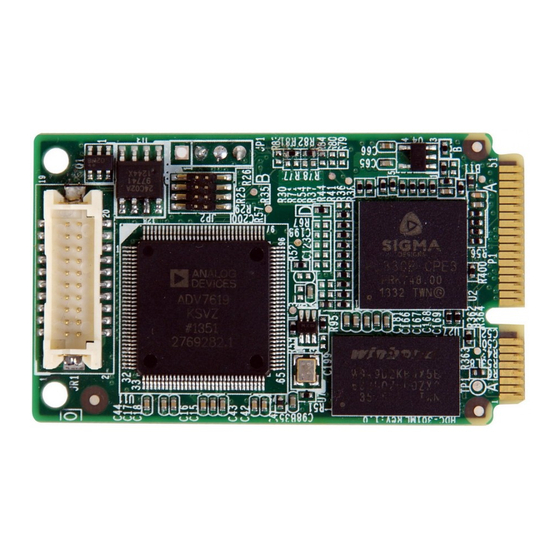



Need help?
Do you have a question about the HDC-301MS-R10 and is the answer not in the manual?
Questions and answers