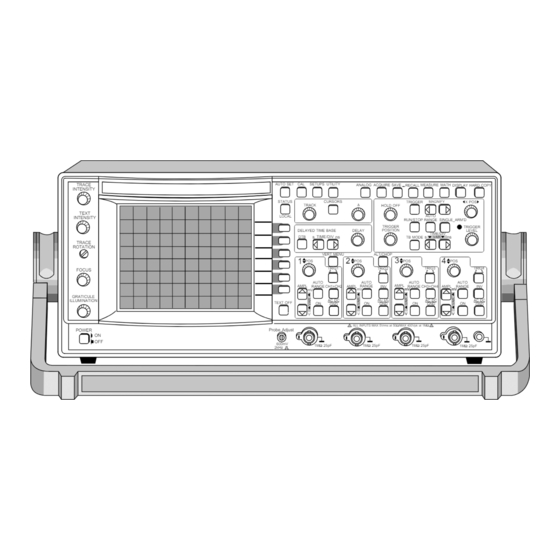
Fluke Autoranging CombiScope PM3370B Reference Manual
Hide thumbs
Also See for Autoranging CombiScope PM3370B:
- User manual (297 pages) ,
- User manual (298 pages) ,
- Service manual (478 pages)
Summary of Contents for Fluke Autoranging CombiScope PM3370B
- Page 1 Autoranging CombiScope Instrument PM3370B-PM3380B-PM3390B PM3384B-PM3394B Reference Manual 4/1-Dec-2000 ®...
- Page 2 7600 AR Almelo 98206-9090, USA The Netherlands © Copyright 1996, 1998 Fluke Corporation All rights reserved. No part of this manual may be reproduced by any means or in any form without written permission of the copyright owner. Printed in the Netherlands...
- Page 3 If you have any comments on how this product could be improved, please contact your local FLUKE organization. FLUKE addresses are listed in the back of this REFERENCE MANUAL. There is a USERS GUIDE available containing: OPERATOR’S SAFETY...
- Page 4 MAIN FEATURES There are five models in this family of Fluke oscilloscopes. Each of these models is a combination of an analog real-time oscilloscope and a fully featured digital storage oscilloscope. By pressing a single push button, you can switch the instrument from the analog mode to the digital mode and back.
- Page 5 Cursor measurements with 1% accuracies. Extensive set of fully automated voltmeter and time measurement functions. Probe operated ’Touch Hold and Measure’ function freezes the display and instantly displays the signal frequency, amplitude and dc voltage level. Peak detection for the capture of glitches as narrow as 5 ns. Pattern, State and Glitch triggering (2 ns, only in the 4 channel models).
-
Page 6: Table Of Contents
CONTENTS CONTENTS Page 1 CHARACTERISTICS ........1-1 1.1 VERTICAL . - Page 7 CONTENTS 1.4 EVENT COUNTER ........1-19 1.5 HOLD-OFF .
- Page 8 VIII CONTENTS 1.14 AUTO SET & CALIBRATION ......1-34 1.14.1 Auto Set ........1-34 1.14.2 Calibration .
- Page 9 CONTENTS 3 BRIEF CHECKING PROCEDURE ..... 3-1 3.1 General information ........3-1 3.2 Preliminary settings of the controls .
- Page 10 CONTENTS 4.3.17 Vertical deflection; common mode rejection ratio at 50 MHz ........4-20 4.3.18 Vertical deflection;...
- Page 11 CONTENTS 5 PREVENTIVE MAINTENANCE ......5-1 5.1 GENERAL INFORMATION ....... 5-1 5.2 REMOVING THE BEZEL AND THE CONTRAST FILTER .
- Page 12 CONTENTS ® DECLARATION OF CONFORMITY Autoranging CombiScope™ Instrument PM3370B, PM3380B, PM3390B PM3384B, PM3394B Manufacturer Fluke Industrial B.V. Lelyweg 1 7602 EA Almelo The Netherlands Statement of Conformity Based on test results using appropriate standards, the product is in conformity with...
-
Page 13: Characteristics
CHARACTERISTICS 1 - 1 1 CHARACTERISTICS CHARACTERISTICS SPECIFICATION ADDITIONAL INFORMATION A. Performance Characteristics Properties expressed in numerical values with tolerances, ranges, or limits stated, are guaranteed by the manufacturer. Properties expressed in numerical values without tolerances, ranges, or limits stated, represent the characteristics of an average instrument. This specification is valid if the temperature has not changed more than + or - 5 °C since the last AUTO CAL, the probe is of the same type as delivered with the instrument, and if the average factor is 8. - Page 14 1 - 2 CHARACTERISTICS CHARACTERISTICS SPECIFICATION ADDITIONAL INFORMATION Figure 1.1 Dimensions Weight 9.5 kg (19.7 lb) Operating positions: a) Horizontally on bottom feet b) Vertically on rear feet c) On the carrying handle in three sloping positions Note: All items that refer specifically to only one mode (analog or digital) are identified in the leftmost column with an ’A’...
-
Page 15: Vertical
CHARACTERISTICS 1 - 3 1.1 VERTICAL CHARACTERISTICS SPECIFICATION ADDITIONAL INFORMATION 1.1.1 Channels CHARACTERISTICS SPECIFICATION ADDITIONAL INFORMATION CHANNELS CH1; CH2; Form a channel set CH3; CH4 Form a channel set See Note 1 Note 1: CH1 and CH2 for PM3370B, PM3380B and PM3390B. 1.1.2 Deflection Modes (Analog Only) MODES... -
Page 16: Bandwidth
1 - 4 CHARACTERISTICS CHARACTERISTICS SPECIFICATION ADDITIONAL INFORMATION 1.1.3 Bandwidth FREQUENCY RESPONSE At BNC Lower transition point of bandwidth input coupling in AC pos <10 Hz PM3394B/90B Upper transition point of bandwidth (Ambient 5 to 40 °C) >200 MHz See Note 1 (Ambient 0 to 50 °C) >175 MHz See Note 1... -
Page 17: Input Characteristics
CHARACTERISTICS 1 - 5 CHARACTERISTICS SPECIFICATION ADDITIONAL INFORMATION Variable gain mode 2 mV/div to Continuously 12.5V/div variable Auto Attenuator 2<div<6.4 1-2-5 steps precision (min. 50 mV/div) Auto Attenuator 1<div<3.2 1-2-5 steps precision (Windows ON) (min. 50 mV/div) 1.1.5 Input Characteristics INPUT CONNECTOR See Note 1 INPUT IMPEDANCE... -
Page 18: Dynamic Range
1 - 6 CHARACTERISTICS CHARACTERISTICS SPECIFICATION ADDITIONAL INFORMATION 1.1.7 Dynamic Range PM3390B/PM3394B ±12 div Up to 50 MHz Symmetrical ±4 div Up to 200 MHz Symmetrical PM3380B/PM3384B ±12 div Up to 25 MHz Symmetrical ±4 div Up to 100 MHz Symmetrical PM3370B ±12 div... -
Page 19: Step Response
CHARACTERISTICS 1 - 7 CHARACTERISTICS SPECIFICATION ADDITIONAL INFORMATION Figure 1.1 Max. input voltage versus frequency 1.1.11 Step Response 5 Divisions Pulse In 50Ω Input Impedance STEP RESPONSE See Note 1 Note 1: Calculated from the formula: Rise time = 0.35 / Bandwidth and is measured over the central 5 divisions (vertical) 1.1.12 Signal Delay... -
Page 20: Vertical Accuracies
1 - 8 CHARACTERISTICS CHARACTERISTICS SPECIFICATION ADDITIONAL INFORMATION 1.1.13 Vertical Accuracies ACCURACY deflection factor ±1.3 % A: Gain error (dc) Over central 6 divisions See Note 1 D: Additional gain error (dc) ±0.7% ±3 % Gain error TrigView ≤2 % A: Nonlinearity See Note 2 ≤4.5 %... -
Page 21: Timebase
CHARACTERISTICS 1 - 9 CHARACTERISTICS SPECIFICATION ADDITIONAL INFORMATION 1.2 TIMEBASE 1.2.1 Timebase (modes) TIMEBASE MODES MTB only MTB= Main Timebase MTB and DTB Alternating TB-mode DTB only DTB = Delayed Timebase Variable TB Auto TB MTB trigger modes AUTO Free run after 100 ms TRIGGERED SINGLE SHOT SINGLE SCAN... -
Page 22: Dtb Delay (Analog Mode Only)
1 - 10 CHARACTERISTICS CHARACTERISTICS SPECIFICATION ADDITIONAL INFORMATION Note 1: In a 1-2-5 sequence. By means of the timebase magnifier (x10) the range is extended to 2 ns/div (PM3390B/94B) or 5ns/div (PM3370B/80B/84B). Note 2: Expands the normal time/div by 10 times (MTB and DTB) Note 3: The DTB sweep speed is higher or equal to MTB time/div setting. -
Page 23: Timebase Delay (Digital Mode Only)
CHARACTERISTICS 1 - 11 CHARACTERISTICS SPECIFICATION ADDITIONAL INFORMATION Note 1: In a 1-2-5 sequence and 250 ns. Note 2: In a 1-2-5 sequence. Note 3: The DTB sweep speed is higher or equal to MTB time/div. setting. Note 4: When DTBis on: 500 ms/div to ..Note 5: DTB is only possible with normal acquisition length. -
Page 24: Analog Timebase Accuracies
1 - 12 CHARACTERISTICS CHARACTERISTICS SPECIFICATION ADDITIONAL INFORMATION 1.2.7 Analog Timebase Accuracies ± (1.3% of reading Unmagnified: +0.5% of central 8 div) See Note 1 Magnified: See Note 2 ± (1.3% of reading Up to 10 ns div See Note 1 +1.0% of central 8 div) ±... -
Page 25: External Horizontal Deflection
CHARACTERISTICS 1 - 13 CHARACTERISTICS SPECIFICATION ADDITIONAL INFORMATION 1.2.12 External Horizontal Deflection This paragraph is valid only for the analog mode. In the digital mode X versus Y is defined as a display mode. DEFLECTION SOURCES PM3384B/94B Line and CH1 to CH4 PM3370B/80B/90B Line, CH1, CH2, EXT TRIG LINE DEFLECTION... -
Page 26: Triggering
1 - 14 CHARACTERISTICS CHARACTERISTICS SPECIFICATION ADDITIONAL INFORMATION 1.3 TRIGGERING 1.3.1 Source MTB trigger sources PM3384B/94B CH1 to CH4, Line PM3370B/80B/90B CH1, CH2, Line, EXT TRIG DTB trigger sources PM3384B/94B CH1 to CH4 PM3370B/80B/90B CH1, CH2 1.3.2 Modes MODES MTB triggering PM3384B/94B EDGE, TV, D:PATTERN,... -
Page 27: Coupling
CHARACTERISTICS 1 - 15 CHARACTERISTICS SPECIFICATION ADDITIONAL INFORMATION 1.3.4 Coupling BANDWIDTH EDGE TRIGGER MTB Vertical coupling in DC Lower transition point of BW BW = Bandwidth Trigger coupling: 10 Hz LF-reject 30 kHz HF-reject Upper transition point of BW BW = Bandwidth Trigger coupling: )See sensitivity LF-reject... -
Page 28: Sensitivity
1 - 16 CHARACTERISTICS CHARACTERISTICS SPECIFICATION ADDITIONAL INFORMATION 1.3.5 Sensitivity EDGE TRIGGER SENSITIVITY MTB and DTB of: See Notes 1, 3, 4 PM3390B/94B dc to 100 MHz 0.6 div dc to 200 MHz 1.2 div dc to 300 MHz 2.0 div See Note 2 PM3380B/84B dc to 50 MHz... -
Page 29: Slope
CHARACTERISTICS 1 - 17 CHARACTERISTICS SPECIFICATION ADDITIONAL INFORMATION 1.3.6 Slope Slope selection edge + or - MTB and DTB See Note 1 D:Dual slope Up to full vertical See note 2 bandwith Note 1: In TV-triggering positive/negative video. Note 2: Only in single shot, real time mode. 1.3.7 Level LEVEL CONTROL... -
Page 30: Logic Triggering Timing (Digital Mode Only)
1 - 18 CHARACTERISTICS CHARACTERISTICS SPECIFICATION ADDITIONAL INFORMATION 1.3.8 Logic Triggering Timing (Digital Mode Only) PATTERN/GLITCH DETECTION PM3370B/80B/90B: Max. pattern rate 150 MHz glitch detection only Min. present time PM3390B/94B 2 ns Pulse amplitude >2 div PM3380B/84B 4 ns Pulse amplitude >2 div PM3370B 6 ns Pulse amplitude >2 div... -
Page 31: Event Counter
CHARACTERISTICS 1 - 19 CHARACTERISTICS SPECIFICATION ADDITIONAL INFORMATION 1.4 EVENT COUNTER EVENT delay PM3384B/94B In trigger modes EDGE and LOGIC. PM3370B/80B/90B In trigger modes EDGE and GLITCH Event count 1 to 16384 See Note 1 Event source PM3384B/94B CH1 to CH4 PM3370B/80B/90B CH1, CH2, EXT TRIG Event slope selection... -
Page 32: Processing
1 - 20 CHARACTERISTICS CHARACTERISTICS SPECIFICATION ADDITIONAL INFORMATION 1.6 PROCESSING 1.6.1 Preprocessing PREPROCESSING FUNCTIONS See Note 1 Invert CH2; CH4 CH1+CH2; CH3+CH4; See Note 2 Subtract CH1-CH2; CH3-CH4; See Note 2 Peak detection Real time only Average See Note 3 Envelope Note 1: These functions are performed before the acquisition data is stored in the acquisition registers. -
Page 33: Trace Measurements (Digital Mode)
CHARACTERISTICS 1 - 21 CHARACTERISTICS SPECIFICATION ADDITIONAL INFORMATION 1.7 TRACE MEASUREMENTS (DIGITAL MODE) TRACE MEASUREMENTS FUNCTIONS See Note 1 Horizontal Frequency Period PM3370B/80B/90B: Pulse width CH1, CH2 Rise / fall Vertical (with or without offset) Mean Maximum Minimum Peak/peak PM3370B/80B/90B: CH1, CH2 High Overshoot... -
Page 34: Cursors
1 - 22 CHARACTERISTICS CHARACTERISTICS SPECIFICATION ADDITIONAL INFORMATION 1.8 CURSORS 1.8.1 Cursor Control NUMBER OF CURSORS CURSOR RELATION Screen Free Trace Follows the trace CURSOR MODES Time Amplitude Both Only screen cursor Amplitude cursor modes Absolute Ratio See Note 1 Time cursor modes Absolute Ratio... -
Page 35: Cursor Readouts
CHARACTERISTICS 1 - 23 CHARACTERISTICS SPECIFICATION ADDITIONAL INFORMATION 1.8.2 Cursor Readouts CURSOR READOUTS See Note 1 V to GND 1/dT See Note 1 dQ(Q1, Q2) See Note 2 T-trig See Note 3 READOUT RESOLUTION 3 digits Note 1: In the "MTB + DTB timebase" and "DTB", all waveform operations and measurements are performed on the DTB traces. -
Page 36: Digital Acquisition
1 - 24 CHARACTERISTICS CHARACTERISTICS SPECIFICATION ADDITIONAL INFORMATION 1.9 DIGITAL ACQUISITION 1.9.1 Modes MODES Select one: Recurrent Single shot/scan Roll Stop on trigger continuous 1.9.2 Sample Rate Real time Max. Sample 250 ns/div to 200s/div rate 200MS/s See Note 1 Equivalent time: Random sampling See Note 1... -
Page 37: Trace Memory
CHARACTERISTICS 1 - 25 CHARACTERISTICS SPECIFICATION ADDITIONAL INFORMATION 1.9.4 Trace Memory PM3384B/PM3394B This digitizer has a total acquisition memory size of 32K bytes. To apply this memory as efficiently as possible, it is shared by all channels connected to it. The following section summarizes the effects: Record length normal 1 to 4 channels selected... -
Page 38: Acquisition Time
1 - 26 CHARACTERISTICS CHARACTERISTICS SPECIFICATION ADDITIONAL INFORMATION 1.9.5 Acquisition Time The process time between acquisitions depends from the selected settings and the selected processing. Therefore it is not possible to catch the process time between acquisitions in a formula. The next table gives an indication of the performance of the processing capabilities. -
Page 39: Registers
CHARACTERISTICS 1 - 27 CHARACTERISTICS SPECIFICATION ADDITIONAL INFORMATION 1.9.7 Registers NUMBER OF Including current REGISTERS acquisition Acquisition length: One set contains: PM3384B/94B: - Normal 51 sets Four traces - Max: -4x8K 3 sets Four traces -2x16K Two traces -1x32K One trace WORD LENGTH 16 bits PM3370B/80B/90B:... -
Page 40: Digital Acquisition Accuracies
1 - 28 CHARACTERISTICS CHARACTERISTICS SPECIFICATION ADDITIONAL INFORMATION 1.9.9 Digital Acquisition Accuracies ±0.01% SAMPLING RATE ERROR X-tal TIME UNCERTAINTY ±100ps At double sampling rate 1.10 FRONT PANEL MEMORY Memory size 10 fronts 1.11 BLANKING OR Z-AXIS (ONLY FOR ANALOG TRACE) Input connector Input impedance 10 kΩ... -
Page 41: Display
CHARACTERISTICS 1 - 29 CHARACTERISTICS SPECIFICATION ADDITIONAL INFORMATION 1.12 DISPLAY 1.12.1 Deflection Electrostatic Vector Dimensions (hxw) 80 mm x 100 mm 8 x 10 divisions Phospor Standard Green GH (P31) GRATICULE Fixed Y-AXIS 90 ° ±0.5 ° ORTHOGONALITY ACCELERATING VOLTAGE 16.5 kV Writing speed >1.8cm/ns... -
Page 42: Vertical Display Manipulations (Digital Mode)
1 - 30 CHARACTERISTICS CHARACTERISTICS SPECIFICATION ADDITIONAL INFORMATION 1.12.3 Vertical Display Manipulations (Digital Mode) Linear Linear interpolations between measured dots Sine Sine like interpolation between measured dots Vertical magnify 2, 4, 8, 16, 32 Windows 1, 2, 4 Each trace has his own place on the screen PM3384B/94B max. -
Page 43: External Interfaces
CHARACTERISTICS 1 - 31 CHARACTERISTICS SPECIFICATION ADDITIONAL INFORMATION 1.13 EXTERNAL INTERFACES 1.13.1 Calibrator WAVEFORM Shape square wave INTERNAL IMPEDANCE Value 1200Ω OUTPUT VOLTAGE Peak-peak value 600 mV See Note 1 Tolerance OUTPUT CURRENT Peak-peak value 0.5 mA See Note 2 FREQUENCY Value 2kHz... - Page 44 1 - 32 CHARACTERISTICS CHARACTERISTICS SPECIFICATION ADDITIONAL INFORMATION TRANSMISSION MODES Asynchronous Full duplex HANDSHAKE Hardware RTS/CTS and Default: not active DSR/DTR See Note 1 Software XON/XOFF Default: not active See See Note 1 BAUDRATE 75,110,150,300 Receiving and 600,1200,2000, transmitting 2400,4800,9600 Default:1200 19200,38400 See Note 1...
-
Page 45: Optional External Interfaces
CHARACTERISTICS 1 - 33 CHARACTERISTICS SPECIFICATION ADDITIONAL INFORMATION 1.13.3 Optional external interfaces IEEE ANSI/IEEE 488.2 SCPI See section 1.20.5 1.13.4 Printers and plotters support PRINTERS HP-thinktjet LQ1500 FX80 HP-LASER HP-540 PLOTTERS HPGL HP7440 HP7550 HP7475A HP7478A PM8277 PM8278 1.13.5 Real Time Clock (RTC) Select: Time of trigger... -
Page 46: Auto Set & Calibration
1 - 34 CHARACTERISTICS CHARACTERISTICS SPECIFICATION ADDITIONAL INFORMATION 1.14 AUTO SET & CALIBRATION 1.14.1 Auto Set Vertical deflection 2...5 div Note 1 Horizontal deflection Max. 6 periods on CRT Note 1 at input signal 10 mV...25V 40 Hz...30 MHz Note 1: AUTO SET selects the proper channel, sets vertical deflection, timebase speed, intensity, and triggering for an easy-to-read display of input signals, or the user programble AUTO SET items. -
Page 47: Battery Backup
CHARACTERISTICS 1 - 35 CHARACTERISTICS SPECIFICATION ADDITIONAL INFORMATION ALLOWABLE POWER INTERRUPTION 20 ms See Note 1 POWER CONSUMPTION Without options 115W Max. power consumption 130W POWER CORD Length 2.1m (82.7 in) Power plug Nat.version Note 1: At the lowest allowable source voltage. After this time the oscilloscope data is saved before the instrument goes down, and an automatic power- on sequence starts after restoration of the power source voltage. -
Page 48: Mechanical Characteristics
1 - 36 CHARACTERISTICS CHARACTERISTICS SPECIFICATION ADDITIONAL INFORMATION 1.16 MECHANICAL CHARACTERISTICS PORTABLE VERSION Dimensions: Handles excluded Length 481 mm (19 in) Add 5 mm (0.2 in) for cover Add 65 mm (2.5 in) for handle Width 341 mm (13,5 in) Add 50 mm (2 in) for handle Height... - Page 49 CHARACTERISTICS 1 - 37 CHARACTERISTICS SPECIFICATION ADDITIONAL INFORMATION MAX. HUMIDITY See Note 1 Operating and Non operating (storage) Relative humidity noncondensing MAX. ALTITUDE See Note 2 Operating 3 km (10000 ft) See Note 3 Nonoperating (storage) 12 km (39000 ft) VIBRATION (OPERATING) See Note 4...
-
Page 50: Emi
1 - 38 CHARACTERISTICS CHARACTERISTICS SPECIFICATION ADDITIONAL INFORMATION TRANSPORTATION Drop height 0.76m See Note 9 SALT ATMOSPHERE Structural parts See Note 8 Note 6: In accordance with MIL-T-28800 par. 3.7.5.1. Note 7: In accordance with MIL-T-28800 par. 3.7.5.3. Note 8: In accordance with MIL-T-28800 par. 3.7.8.1. Note 9: Drop in shipping container on 8 corners, 12 edges, 6 surfaces. - Page 51 CHARACTERISTICS 1 - 39 The PM3370B, PM3380B and PM3384B, including standard accessories, CHARACTERISTICS SPECIFICATION ADDITIONAL conform with the EEC Directive 89/336 for EMI immunity, as defined by EN50081- INFORMATION 1 (1992) and EN50082-1 (1992), with the addition of the following tables. Table 1.
- Page 52 1 - 40 CHARACTERISTICS The PM3390B and PM3394B, including standard accessories, conform with the CHARACTERISTICS SPECIFICATION ADDITIONAL EEC Directive 89/336 for EMI immunity, as defined by EN50081-1 (1992) and INFORMATION EN50082-1 (1992), with the addition of the following tables. Table 5. Susceptibility: no visible disturbance Frequency range: E = <...
-
Page 53: Safety
CHARACTERISTICS 1 - 41 CHARACTERISTICS SPECIFICATION ADDITIONAL INFORMATION 1.18 SAFETY Meets requirements of EN61010-1, Cat II Pol 2 Except for power cord, unless shipped with Universal European power plug UL 3111-1, Cat II Pol 2 Except for power cord, unless shipped with Universal North American power plug CSA C22.2... -
Page 54: Options & Optional Versions
1 - 42 CHARACTERISTICS CHARACTERISTICS SPECIFICATION ADDITIONAL INFORMATION 1.20 OPTIONS & OPTIONAL VERSIONS 1.20.1 Options Line cord LINE CORD Universal European In accordance with EN North American In accordance with CSA, UL United Kingdom In accordance with BSI Australian In accordance with SAA Swiss In accordance with SAV 1.20.2... -
Page 55: Specification Optional Outputs
CHARACTERISTICS 1 - 43 CHARACTERISTICS SPECIFICATION ADDITIONAL INFORMATION 1.20.4 Specification optional outputs Y SIGNAL OUT Source Coupling as CH1 Voltage: 20mV/div ±10% into 1 MΩ 10mV/div ±10% into 50Ω Freq. response: Terminated with 50Ω PM3390B/94B dc to 200 MHz PM3380B/84B dc to 100 MHz PM3370B dc to 60 MHz... -
Page 56: Specification External Trigger Option
1 - 44 CHARACTERISTICS CHARACTERISTICS SPECIFICATION ADDITIONAL INFORMATION 1.20.5 Specification External trigger option Valid for ext trig option in PM3384B/94B (External trigger input is a standard feature in PM3370B/80B/90B) SOURCE SOURCE(S) MTB-triggering CH1 ... CH4 External Line INPUT CHARACTERISTICS INPUT CONNECTOR At rear of instrument INPUT IMPEDANCE Measured at freg. -
Page 57: Specification Ieee-Option
CHARACTERISTICS 1 - 45 CHARACTERISTICS SPECIFICATION ADDITIONAL INFORMATION TRIGGER LEVEL TRIGGERLEVEL ±1.45V Range See note 4 ≤0.45V Accuracy at 1 kHz input signal triggercoupling DC Note 4: With Level-pp on the range is restricted to the peak-peak value of the trigger signal. - Page 58 1 - 46 CHARACTERISTICS ELECTRICAL INTERFACE CHARACTERISTICS SPECIFICATION ADDITIONAL Busdrivers Three state (true=0 INFORMATION to 0.8V;false=2 to 5V) Connector Shielded Amphenol type 57FE-20240-20SD35 1 ... 4 DIO1...DIO4 13 ... 16 DIO5...DIO8 18 ... 23 Logic GND NRFD NDAC Shield FUNCTION SELECTION Via UTILITY-MENU Busaddress Default: 8...
- Page 59 2 - 4 PRINCIPLE OF OPERATION Figure 2.1 Blockdiagram...
-
Page 60: Principle Of Operation
PRINCIPLE OF OPERATION 2 - 1 2 PRINCIPLE OF OPERATION 2.1 INTRODUCTION This chapter describes the principle of operation and should be read in combination with the block diagram in figure 2.1. The block diagram shows the user in which sections of the oscilloscope circuitry the controls and keys are operating, and how signals are routed. -
Page 61: Horizontal Deflection
2 - 2 PRINCIPLE OF OPERATION Each channel can be switched on/off with the ON key and bandwidth can be limited to 20 MHz via BW LIMIT ’on’ in the VERT MENU. Trigger source selection for MTB and DTB is done via the keys TRIG1 ... TRIG4 and the menu under the DTB key. -
Page 62: Crt Display Section
PRINCIPLE OF OPERATION 2 - 3 2.5 CRT DISPLAY SECTION This section determines the intensity and focusing of the signal on the screen. The intensity of trace and text/cursors can be adjusted separately with the controls TRACE INTENSITY and TEXT INTENSITY. The FOCUS control determines the sharpness of text and traces. -
Page 63: Brief Checking Procedure
BRIEF CHECKING PROCEDURE 3 - 1 3 BRIEF CHECKING PROCEDURE 3.1 General information This procedure is intended to verify the instrument’s functions with a minimum of test steps and actions required. It is assumed that the operator doing this test is familiar with this kind of instruments and their characteristics. - Page 64 3 - 2 BRIEF CHECKING PROCEDURE Trace alignment: Turn the oscilloscope on with the POWER ON OFF key. Press the STATUS and TEXT OFF keys simultaneously. This ensures that the oscilloscope is in the default mode. The default mode is the basis of this brief checking procedure.
- Page 65 BRIEF CHECKING PROCEDURE 3 - 3 ST6024 9303 Figure 3.1 Probe adjustment Note : The POS CH1, POS CH2, POS CH3, POS CH4 and X POS controls need occasional readjustment during this procedure to align the waveform with the measuring raster. Small readjustments of the TRACE INTENSITY, TEXT INTENSITY and FOCUS controls may also be necessary.
-
Page 66: Vertical Section
3 - 4 BRIEF CHECKING PROCEDURE Repeatedly pressing the TEXT OFF key allows you to select the amount of information on the display. CURSORS DTB DISPLAY CURSOR MENU HEADER TB MODE TRIGGER ..CURSOR READ OUT SOFTKEYS SETTINGS READ OUT ↓... - Page 67 BRIEF CHECKING PROCEDURE 3 - 5 The Probe Adjust output square-wave voltage should be well triggered. The waveform must be easy to read. Press the ANALOG key (’DIGITAL MODE’ is displayed briefly): the oscilloscope is now in digital mode. Press the AUTOSET key again. Adjust the AMPL keys to an input sensitivity of 100mV/div.
- Page 68 3 - 6 BRIEF CHECKING PROCEDURE AMPL and VAR functions (this test is skipped for channels where AMPL is a toggle key): Press the lower AMPL key and verify that the signal amplitude is 3 divisions. The input sensitivity is 200mV/div. Press the upper AMPL key twice and verify that the amplitude is bigger than the screen height of 8 divisions.
- Page 69 BRIEF CHECKING PROCEDURE 3 - 7 TRIG VIEW channel and EXT TRIG in PM3370B, PM3380B or PM3390B: Connect a probe to the EXT TRIG input and PROBE ADJUST. Press the EXT TRIG key. Press the TRIG VIEW key. Switch CH1 or CH2 off if they are on. Adjust the AMPL key in the EXT TRIG section to an input sensitivity of 1.00V.
-
Page 70: Horizontal Section, Main Tb And Delayed Time Base
3 - 8 BRIEF CHECKING PROCEDURE 3.4 Horizontal section, MAIN TB and DELAYED TIME BASE. Preparation: Connect a probe to the CH1 input. Connect the probe tip to the Probe Adjust output socket. Press the AUTOSET key. Adjust the AMPL keys to an input sensitivity of 100mV/div. Adjust the MAIN TB TIME/DIV keys to 100 µs/div. - Page 71 BRIEF CHECKING PROCEDURE 3 - 9 Press the left of the DELAYED TIMEBASE TIME/DIV keys and verify that the number of the displayed signal periods increases. The lowest TIME/DIV range is 100 µs/division. Press the right of the DELAYED TIME BASE TIME/DIV keys and verify that the number of displayed periods increases.
- Page 72 3 - 10 BRIEF CHECKING PROCEDURE AUTO RANGE function: The AUTO RANGE function of the main time base (MAIN TB) adjusts the time base automatically so that 2 to 6 waveform periods are displayed. Press the AUTO RANGE key in the time base section. Check that the time base is readjusted so that 2 to 6 waveform periods are displayed.
-
Page 73: Horizontal Section, X-Deflection
BRIEF CHECKING PROCEDURE 3 - 11 3.5 Horizontal section, X-deflection. Preparation: Connect a probe to the CH1 input. Connect the probe tip to the Probe Adjust output socket. Press the AUTOSET key. Press the AMPL keys to adjust to an input sensitivity of 100mV/div. Press the MAIN TB TIME/DIV keys to adjust to 100 µs/div. - Page 74 3 - 12 BRIEF CHECKING PROCEDURE Press the ANALOG key (’DIGITAL MODE’ is displayed briefly). The oscilloscope is now in digital mode. Verify that the cursors are on the top and bottom of the waveform. If necessary, readjust them using the TRACK and ∆ controls. Check for a volt cursor readout of approximately 600 mV in the top of the display area.
-
Page 75: Text Off Key
BRIEF CHECKING PROCEDURE 3 - 13 TIME cursors check: Using a softkey, select time cursors (//). Press the READOUT softkey and select ∆T from the menu. Press the RETURN softkey. Turn the ∆ control so that the dotted line is approximately 2 divisions to the right of the dashed line. -
Page 76: Performance Test
PERFORMANCE TEST 4 - 1 4 PERFORMANCE TEST 4.1 GENERAL INFORMATION WARNING: Before turning on the instrument, ensure that it has been installed in accordance with the Installation Instructions, outlined in Section 2 of the Operation Guide. This procedure is intended to: Check the instrument’s specification. -
Page 77: Recommended Test Equipment
EXTernal TRIGger input. 4.2 RECOMMENDED TEST EQUIPMENT Note: The FLUKE 5500A has to be equipped with the SCOPE option and is always used in SCOPE mode (SCOPE button active). Note: The digital multimeter and oscilloscope are not required for this test. they are used for corrective maintenance. - Page 78 4 - 3 Time marker generator Repetition rate: FLUKE 5500A mode: 5 sec...2 nsec marker Digital multimeter Wide voltage and Fluke 29 / 79 with AC, DC current ranges. and resistance ranges. High voltage probe. Required: 1% accuracy, model 80K40 Variable voltage...
-
Page 79: Test Procedure
4 - 4 PERFORMANCE TEST 4.3 TEST PROCEDURE 4.3.1 Preliminary settings Test equipment: None Settings/procedure and requirements: If not present install 2 penlight (LR6) back up batteries in the holder at the rear panel of the oscilloscope. Turn on the oscilloscope under test. Press the STATUS and TEXT OFF keys simultaneously. -
Page 80: Power Supply
PERFORMANCE TEST 4 - 5 4.3.2 Power supply This test checks the proper operation of the power supply at all possible line voltages. Test equipment: Variable voltage transformer (VARIAC) Test set-up: VARIAC OSCILLOSCOPE UNDER TEST OUTPUT Probe Adjust MAT4127 TO MAINS OSC POWER CORD PROBE 9303... -
Page 81: Auto Set
4.3.3 Auto set This test checks the correct working of the AUTOSET function. Test equipment: Fluke 5500A mode levsine (Alternative: Constant amplitude sine wave generator SG 503). Test set-up: Settings/procedure: Apply a 10 MHz sine wave signal of 600 mV (pp into 50Ω) to input CH1;. -
Page 82: Orthogonality
This test checks the angle between the horizontal and vertical deflection plates (orthogonality). Test equipment: Fluke 5500A mode wavegen, wave sine (Alternative: function generator PM5136). Test set up: Settings/procedure: Press the CAL key for a few seconds to start the autocal procedure. This takes approximately 4 minutes. -
Page 83: Trace Distortion
6 divisions of the screen. Requirements: Verify that the deviation from the ideal straight line does not exceed 0.03 divisions in the center of screen and 0.1 divisions elsewhere. Test equipment: Fluke 5500A mode: wavegen, wave sine (Alternative: function generator PM5136). -
Page 84: Vertical Deflection; Deflection Coefficients
The vertical deflection coefficients of channels CH1, CH2, CH3, and CH4 are checked by means of a calibrated signal. PM3370B/80B/90B: the channels CH1, CH2 and TRIG VIEW via input EXT TRIG are checked. Test equipment: Fluke 5500A mode: volt (Alternative: Square-wave calibration generator PG 506). - Page 85 4 - 10 PERFORMANCE TEST Test set up: Settings/procedure: Apply a 1 kHz square-wave signal of 30 mV to input CH1. Set the generator in ’volt’ mode. The generator must not be terminated with 50Ω (the text ’LZ’ must not be visible in the lower part of the viewing area). Press the green AUTOSET key.
-
Page 86: Vertical Deflection; Variable Gain Control Range
PERFORMANCE TEST 4 - 11 Repeat the settings/procedure in table I for CH2, CH3 and CH4. Use table II for PM3370B/80B/90B to test TRIG VIEW via input EXT TRIG. Select AC input coupling to center the trace on the screen. table II. -
Page 87: Vertical Cursor Accuracy
4 - 12 PERFORMANCE TEST Settings/procedure: Switch the CH1 VARiable mode off by simultaneously pressing both AMPL/VAR keys. The readout changes to 50 mV. CH1 sensitivity is 50 mV/div; the vertical deflection is now 4 divisions. Requirements: Activate the CH1 GND function and verify that a horizontal line is displayed. -
Page 88: Vertical Deflection; High-Frequency Response
4.3.10 Vertical deflection; high-frequency response This test verifies the upper transition point of the vertical bandwidth. Test equipment: Fluke 5500A mode: levsine (Alternative: constant amplitude sine wave generator SG 503). Test set-up: Settings/procedure: Apply a 50 kHz sine wave signal of 600 mV (pp into 50Ω) to input CH1, and press the AUTOSET key. -
Page 89: Vertical Deflection; Low-Frequency Response
Adjust the MAIN TB TIME/DIV if required. 4.3.11 Vertical deflection; low-frequency response This test verifies the lower transition point of the vertical bandwidth. Test equipment: Fluke 5500A mode: wavegen, wave sine (Alternative: function generator PM5136). Test set up:... -
Page 90: Vertical Deflection; Dynamic Range At 15/25/50 Mhz
The oscilloscope must be capable of displaying signal amplitudes that are larger than the screen. In practice, a low frequency signal with an amplitude equivalent to 24 divisions must be displayed with no distortion. Test equipment: Fluke 5500A mode: levsine (Alternative: constant amplitude sine wave generator SG 503). Test set up:... -
Page 91: Vertical Deflection; Dynamic Range At 60/100/200 Mhz
Repeat the above settings and procedure for CH2, CH3, and CH4. PM3370B/80B/90B: check CH2. 4.3.14 Vertical deflection; position range The range of the vertical shift is checked with a sine-wave signal of 8 divisions in amplitude. Test equipment Fluke 5500A mode: wavegen, wave sine (Alternative function generator PM5136). -
Page 92: Vertical Deflection; Crosstalk Between Channels At 60/100/200 Mhz
Vertical deflection; crosstalk between channels at 60/100/200 MHz At higher frequencies there exists some crosstalk between any two channels. In the following test, crosstalk is verified at a high frequency. Test equipment: Fluke 5500A mode: levsine (Alternative constant amplitude sine wave generator SG 503). - Page 93 4 - 18 PERFORMANCE TEST Test set up: Settings/procedure: Apply a 200 MHz (PM3390B/94B), 100 MHz (PM3380B/84B) or 60 MHz (PM3370B) sine-wave signal of 0.8 V(pp into 50Ω) to input CH1. Press the AUTOSET key. Use a 50Ω termination. Use the internal termination when available. Switch all channels ON.
-
Page 94: Vertical Deflection; Common Mode Rejection Ratio At 1 Mhz
The common mode rejection ratio (CMRR) is a measure of susceptibility to common mode signals. This susceptibility is verified in this test. Test equipment: Fluke 5500A mode: levsine (Alternative: HF constant amplitude sine wave generator SG 503). Power splitter Test set up: Settings/procedure: Use a power splitter and two cables of equal length to CH1 and CH2. -
Page 95: Vertical Deflection; Common Mode Rejection Ratio At 50 Mhz
PM3394B only). 4.3.18 Vertical deflection; LF linearity The linearity of the vertical amplifier is checked by moving a signal with a fixed amplitude vertically over the entire screen area. Test equipment Fluke 5500A mode: wavegen, wagve square (Alternative: function generator PM5136). - Page 96 PERFORMANCE TEST 4 - 21 Test set up: Settings/procedure Apply a 50 kHz square-wave signal of 200 mV(pp into 50Ω)to input CH1. Press the AUTOSET key and set CH1 to 0.1V/div. Move the square-wave signal to the vertical center of the screen. Adjust the generator output so that the displayed amplitude is exactly 2 divisions.
-
Page 97: Vertical Deflection; Visual Signal Delay
This delay is verified in the following test. Test equipment Fluke 5500A mode: edge (Alternative: Square-wave calibration generator PG 506). Test set-up: Settings/procedure: Apply a signal with a fast rise time of less than 1 ns and an amplitude of 0.5V (into 50Ω), and a frequency of 1 MHz, to input CH1. -
Page 98: Vertical Deflection; Base Line Instability
PERFORMANCE TEST 4 - 23 Requirements Verify that the visible signal delay is at least 15 ns (3 divisions). MTB 5ns visual signal delay 3div MAT4167 Figure 4.2 Visual signal delay 4.3.20 Vertical deflection; base line instability In the following test, several adjustments of balance, offset and jump, are checked. -
Page 99: Delay Difference Between Vertical Channels
4.3.21 Delay difference between vertical channels The delay difference between CH1, CH2, CH3, and CH4 is checked here. Test equipment: Fluke 5500A mode: edge (Alternative: Square wave calibration generator PG 506). Power splitter Test set up: Settings/procedure: Apply a square-wave signal with a fast rise time of less than 1 ns, and an amplitude of 1V (into 50Ω), with a frequency of 1 MHz, to inputs CH1 and... - Page 100 PERFORMANCE TEST 4 - 25 Press the MAGNIFY keys and set the MAIN TB TIME/DIV to 2.00 ns/div (PM3390B/94B) or to 5.00 ns/div (PM3370B/80B/84B). Press the TRIGGER menu key. Select level-pp ’off’ and ’dc’ trigger coupling from the related menu. Press the TB MODE menu key.
-
Page 101: Horizontal Deflection; Display Modes And Trace Separation
The correct working of main timebase (MAIN TB), delayed timebase (DELAYED TIME BASE) and the trace separation is checked. Test equipment: Fluke 5500A mode: wavegen, wave sine (Alternative: function generator, PM5136). Test set-up: Settings/procedure and requirements: Apply a 2 kHz sine-wave signal of 400 mV(pp into 50Ω) to input CH1. - Page 102 PERFORMANCE TEST 4 - 27 Test set-up: Settings/procedure: Apply a 2 kHz sine-wave signal of 800 mV (pp) to input CH1. Press the AUTOSET key and set CH1 to 0.1V/div. Adjust the generator signal to a trace height of 8 divisions. Press the DISPLAY menu key.
-
Page 103: Horizontal Deflection; Main Tb Deflection Coefficients
The deflection coefficients of the main timebase generator (MAIN TB) are verified by means of a calibration signal. Test equipment: Fluke 5500A mode: marker (Alternative: time marker generator TG 501). Test set-up: Settings/procedure: Apply a 50.0 ns time marker signal to input CH1. - Page 104 PERFORMANCE TEST 4 - 29 Only the timebase positions essential for instrument accuracy are checked. Press the ANALOG key (’DIGITAL MODE’ is displayed briefly) to perform the tests for the digital mode. Press the TEXT OFF key for full visibility of the time marker pulses in the central 8 divisions.
-
Page 105: Horizontal Deflection; Variable Mode Accuracy Main Tb
4.3.24. A range of much finer steps can also be selected. Here, the accuracy of this range is checked. Test equipment: Fluke 5500A mode: marker (Alternative time marker generator TG 501). Test set-up: Settings/procedure: Apply a 5 us time marker signal to input CH1. -
Page 106: Time Cursor Accuracy
4.3.27 Horizontal deflection; DELAYED TIME BASE deflection coefficients The deflection coefficients of the delayed timebase generator (DEL’D TB) are verified by means of a calibration signal. Test equipment: Fluke 5500A mode: marker (Alternative: time marker generator TG 501). - Page 107 4 - 32 PERFORMANCE TEST Test set-up: Settings/procedure: Apply a 0.5 ms time marker signal to input CH1. Press the AUTOSET key. Use a 50Ω termination. For instruments with switchable 50Ω input impedance it is recommended to make use of this feature (via VERT MENU key).
-
Page 108: Horizontal Deflection; Delay Time Multiplier
PERFORMANCE TEST 4 - 33 Only the timebase positions that are essential for instrument accuracy are checked. DEL’D TB TIME/DIV is electrically coupled to MAIN TB TIME/DIV; to check the settings in the table press only the MAIN TB TIME/DIV VAR keys. 5equirements for analog mode MAGNIFY off ( DEL’D TB setting MAIN TB setting Marker pulse... -
Page 109: Horizontal Deflection; Delayed Timebase Jitter
There is a certain instability in the starting point, the so called jitter, of the DEL’D TB. The maximum allowed jitter is checked in this test. Test equipment: Fluke 5500A mode: levsine (Alternative: function generator PM5136). Test set-up: Settings/procedure: Apply a 1 MHz sine-wave signal of 120 mV(pp into 50Ω) to input CH1. -
Page 110: Horizontal Deflection; X Deflection Coefficient Via Ch1
The amplification of the horizontal amplifier via the vertical input amplifier is checked. Test equipment: Fluke 5500A mode: volt (Alternative: Square-wave calibration generator PG 506). Test set-up: Settings/procedure: Apply a 1 kHz square-wave signal of 0.1V to input CH1. Output not terminated into 50Ω... -
Page 111: Horizontal Deflection; X Deflection Coefficient Via 'Line
Verify that a horizontal line of 4.3 to 7.7 divisions is displayed when the line voltage is 220V (rms). 4.3.32 Horizontal deflection; high frequency response In this test, the bandwidth of the horizontal amplifier is checked. Test equipment: Fluke 5500A mode: levsine (Alternative: constant amplitude sine wave generator SG 503). Test set-up:... -
Page 112: Maximum Phase Shift Between Horizontal And Vertical Deflection
Maximum phase shift between horizontal and vertical deflection There will be a certain phase shift between the horizontal and vertical amplifier. The value of this shift is measured here. Test equipment: Fluke 5500A mode: wavegen, wave sine (Alternative: function generator, PM 5136). Test set-up:... -
Page 113: Main Tb Triggering Pm3390B/3394B; Trigger Sensitivity Via Ch1, Ch2, Ch3 And Ch4 (Ext)
In this test the main timebase trigger sensitivity via the CH1, CH2, CH3 and CH4 inputs is checked. For the PM3390B, this is checked for CH1, CH2 and EXTernal TRIGger input. Test equipment: Fluke 5500A mode: levsine (Alternative: constant amplitude sine wave generators SG 503 + SG 504). - Page 114 PERFORMANCE TEST 4 - 39 Test set-up: Settings/procedure and requirements: Apply a 100 MHz sine-wave signal of 1 V(pp into 50Ω) from the SG 503 to input CH1. Press the AUTOSET key and set CH1 to 0.5V/div. Use a 50Ω termination. For instruments with switchable 50Ω input impedance it is recommended to make use of this feature (via VERT MENU key).
-
Page 115: Main Tb Triggering Pm3370B/3380B/3384B; Trigger Sensitivity Via Ch1, Ch2, Ch3 And Ch4 (Ext)
CH4 inputs is checked. For PM3370B and PM3380B, this is checked for CH1, CH2 and the EXTernal TRIGger input. For PM3370B; frequency setting between (). Test equipment. Fluke 5500A mode: levsine (Alternative: constant amplitude sine wave generator (SG 503) Test set-up: Settings/procedure and requirements: Apply a 50 MHz (30 MHz) sine-wave signal of 1 V(pp into 50Ω) to input... -
Page 116: Main Tb/Del'd Tb Triggering; Trigger Sensitivity Tvl-Tvf
PERFORMANCE TEST 4 - 41 Press the TRIGGER menu key and select level-pp ’off’ and ’dc’ trigger coupling from the TRIGGER MAIN TB menu Adjust TRIGGER LEVEL for a correctly triggered display. Decrease the amplitude of the input signal. Verify that the signal is well-triggered at amplitudes of 0.6 divisions and more. -
Page 117: Del'd Tb Triggering Pm3390B/94B; Trigger Sensitivity Via Ch1, Ch2, Ch3 And Ch4 (Ext)
4 - 42 PERFORMANCE TEST Test set-up: Note: the number a various tests to be performed is numerous. Therefore it is recommended only to check the tv system(s) as used in your country. The number of tests is also limited by the available TV pattern generator. Apply a video signal to input CH1 with an amplitude of about 1V synchronization pulse amplitude;... - Page 118 PERFORMANCE TEST 4 - 43 Test equipment: Fluke 5500A mode: levsine (Alternative: constant amplitude sine wave generators SG 503 + SG 504). Test set-up: Settings/procedure and requirements: Apply a 100 MHz sine-wave signal of 1 V(pp into 50Ω) from the SG 503 to input CH1.
-
Page 119: Del'd Tb Triggering Pm3370B/80B/84B; Trigger Sensitivity Via Ch1, Ch2, Ch3 And Ch4 (Ext)
In this test the main timebase trigger sensitivity via the CH1, CH2, CH3 and CH4 inputs is checked. For PM3370B/80B, this is checked for CH1, CH2 and the EXTernal TRIGger input. For PM3370B; frequency setting between (). Test equipment: Fluke 5500A mode: levsine (Alternative: constant amplitude sine wave generator SG 503) - Page 120 PERFORMANCE TEST 4 - 45 Test set-up: Settings/procedure and requirements: Apply a 50 MHz (30 MHz) sine-wave signal of 1 V(pp into 50Ω) from the SG 503 to input CH1. Press the AUTOSET key and set CH1 to 0.5V/div. Use a 50Ω termination. Set the input coupling of CH1 to DC and POSition the signal in the vertical center of screen.
-
Page 121: Trigger Sensitivity In Logic Mode Pm3394B
The trigger sensitivity in the logic mode ’pattern’ depends on the amplitude and frequency of the trigger signal. In this test, the trigger sensitivity is tested with a sine wave via the CH1, CH2, CH3, and CH4 inputs. Test equipment: Fluke 5500A mode: levsine (Alternative: constant amplitude sine wave generator SG 503). - Page 122 PERFORMANCE TEST 4 - 47 Test setup: Press the ANALOG key (’DIGITAL MODE’ is displayed briefly) to activate the digital mode. Apply a 100 MHz sine-wave signal of 1 V(pp into 50 ohm) from the constant amplitude sine-wave generator to input CH1. Press the AUTOSET key, and set CH1 to 0.5V/division.
-
Page 123: Trigger Sensitivity In Logic Mode Pm3384B
In this test, the trigger sensitivity is tested with a sine wave via the CH1, CH2, CH3, and CH4 inputs. Test equipment: Fluke 5500A mode: levsine: (Alternative: constant amplitude sine wave generator SG 503). Test setup: Press the ANALOG key (’DIGITAL MODE’... -
Page 124: Z-Mod Sensitivity
Repeat the procedure for CH4 with trigger pattern xxxH 4.3.41 Z-MOD sensitivity This test checks the sensitivity of the Z modulation facility. Test equipment: Fluke 5500A mode: wavegen, wave square (Alternative: function generator PM 5136). T-piece. Test set-up: Settings/procedure and requirements: Apply a 1 kHz square-wave signal, duty cycle 50%, amplitude between 0 to +2.5V, to input CH1. -
Page 125: Probe Adjust Signal; Frequency And Output Voltage
4 - 50 PERFORMANCE TEST Decrease the input signal to 0.5 Vpp with an offset of 0.25V. Set CH1 to 0.5V/division. Verify that the top half of the square wave is visible at full intensity. 4.3.42 Probe Adjust signal; frequency and output voltage The Probe Adjust signal is a calibration signal with fixed frequency and voltage. -
Page 126: Auto Range Functions
The AUTO RANGE function of the main time base (MAIN TB) adjusts the time base automatically so that approximately 2 to 6 waveform periods are displayed. Test equipment: Fluke 5500A mode: wavegen, wave sine (Alternative: function generator, PM 5136) Settings/procedure: Apply a 50kHz sine-wave signal of 2 V(pp) to CH1. -
Page 127: Testing The Optional Auxiliary Outputs
4 - 52 PERFORMANCE TEST Settings/procedure: Adjust the generator to a 1 kHz sine-wave of 2 V(pp) applied to CH1. Press the AUTOSET key. Press the AUTO RANGE key of the main time base MAIN TB. Vary the generator output frequency between 1kHz and maximum (10 MHz approxinately). - Page 128 Verify that the ‘DTB GATE’ signal (is displayed via CH2) is high during 1 ms or more. Y-OUTput signal Test equipment: Fluke 5500A mode: levsine (Alternative: constant amplitude sine-wave generator SG503). Test set up: Settings/procedure: Apply a 50 kHz sine-wave signal of 600 mV (pp into 50Ω) to input CH1 and press the green AUTOSET key.
- Page 129 50 kHz .. full bandwidth. The observed bandwidth curve is that of CH1 and CH2 in cascade. EXT TRIGger input Test equipment: Fluke 5500A mode: levsine (Alternative: constant amplitude sine-wave generator SG503). Power splitter. Test set up:...
- Page 130 PERFORMANCE TEST 4 - 55 Settings/procedure: Use a power splitter and two coaxial 50Ω cables to apply the generator output signal to input CH1 and the rear panel input ‘EXT TRIG’. Use an external 50Ω termination at the end of each cable. When available, use the internal termination of input CH1 (if active, the text ‘LZ’...
- Page 131 PREVENTIVE MAINTENANCE 5 - 1 5 PREVENTIVE MAINTENANCE 5.1 GENERAL INFORMATION This instrument normally requires no maintenance, since none of its components is subject to wear. However, to ensure reliable and trouble-free operation, the instrument should not be exposed to moisture, heat, corrosive elements or excessive dust. 5.2 REMOVING THE BEZEL AND THE CONTRAST FILTER The bezel can be removed by pulling the upper rim away from the front panel.
- Page 132 Do not open the oscilloscope: it contains no user-replaceable parts with the exception of the two memory back-up batteries. Maintenance should only be performed by authorized personnel (e.g. by an authorized Fluke Service Center; for addresses refer to last page of this manual).
- Page 133 SERVICE CENTERS To locate an authorized service center, visit us on the World Wide Web: http://www.fluke.com or call Fluke using any of the phone numbers listed below: +1-888-993-5853 in U.S.A. and Canada +31-402-678-200 in Europe +1-425-356-5500 from other countries SERVICE-ZENTREN...




Need help?
Do you have a question about the Autoranging CombiScope PM3370B and is the answer not in the manual?
Questions and answers