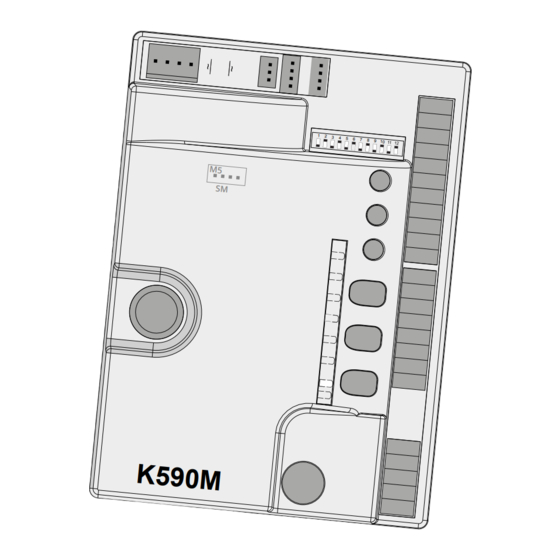
Summary of Contents for tau K590M
- Page 1 GUIDA ALL’INSTALLAZIONE INSTALLATION GUIDE INSTALLATIONSANLEITUNG NOTICE D’INSTALLATION GUÍA PARA LA INSTALACIÓN GUIA DE INSTALAÇÃO K590M IT - Istruzioni originali...
- Page 2 SCHEMA K590M SCHALTPLAN SCHÉMA ESQUEMA DEL ESQUEMA CABLAGGIO WIRING DER K590M CÂBLAGE CABLEADO DE LIGAÇÕES K590M DIAGRAM K590M K590M K590M Dip-switches 9 10 11 12 Trimmer: 9 10 11 12 SENS SENS LEDs: PROG 500mA PHOTO FIXED SAFETY EDGE STOP...
- Page 3 Lamp (VLED) Photocells Signal 1 2 3 4 5 + VLED - VLED 11 12 0 Vac Photocell RX - 24 Vac Photocell TX Gate open warning light max. 3W 2nd radio channel Photocell (N.C.) Fixed safety edge Common Common Stop Pedestrian Open/Close...
-
Page 4: Installation
This manual has been especially written for use by qualifi ed fitters. No information given in this manual can be considered as being of interest to end users. This manual is enclosed with control unit K590M and may therefore not be used for different products! Important information: Disconnect the panel from the power supply before opening it. -
Page 5: Technical Characteristics
• COMPATIBILITY WITH OUR APPS: TAUOPEN AND TAUAPP ATTENTION: do not use single cables (with one single wire), ex. telephone cables, in order to avoid break- downs of the line and false contacts; do not re-use old pre-existing cables. In case of long sections of cables (> 20 m) for N.O./N.C. controls (e.g. OPEN / CLOSE, STOP, PEDE- STRIAN, etc.), in order to avoid gate malfunctions, it will be necessary to uncouple the various controls using RELAYS or using our 750T-RELE device. - Page 6 Input for PHOTOCELLS OR SAFETY DEVICES active during closure (Normally Closed contact); They stop the gate during closing and totally reopen it; they temporarily stop the gate during opening in order to allow the obstacle to be removed (if dip switch n° 3 set to ON). If there is more than one safety device, connect all the NC contacts IN SERIES.
- Page 7 Dip switch after opening, the gate automatically closes when the delay set on the AUTOMATIC T.C.A. trimmer expires. CLOSING automatic closing disabled. with automatic closing enabled, a sequence of open/close commands causes the gate to OPENCLOSE-OPEN-CLOSE etc (see also dip switch 4). 2 / 4 STROKE in the same conditions, the same command sequence causes the gate to OPEN-STOP-CLOSESTOP-OPEN-STOP (step-by-step).
- Page 8 6. STROKE SETTINGS PROCEDURE WITH OR WITHOUT SLOWDOWN (SETUP) WARNING: The learning process has to be done even if ENCODER function is disabled (DIP 11 OFF). It is recommended to start the learning process already on the FCC closing limit switch. Press the PROG key and keep it pressed until the DL1R and DL1V leds start flashing quickly.
-
Page 9: Advanced Functions
REMOTE PROGRAMMING BY MEANS OF T-4RP and K-SLIM-RP (V 4.X) With the new version of software V 4.X it is possible to carry out a remote self-learning of transmitters T-4RP and K-SLIM-RP (new version V 4.X), without pressing the receiver’s programming buttons. It will be sufficient to have an already programmed transmitter on the receiver in order to start the procedure of remote programming of the new transmitters. -
Page 10: Diagnostics Led
9. DIAGNOSTICS LED DL1V (green) + DL1R Led indicating the programming of REMOTE CONTROLS, ERRORS and the (red) status of the control unit DL2 - OPEN button LED signal DL3 - OPEN/CLOSE button LED signal DL4 - PEDESTRIAN button LED signal DL5 - green STOP button LED signal... - Page 11 Invert the position of dip-switch No. 10 after having turned off the power to the control unit. 13. GUARANTEE: GENERAL CONDITIONS TAU guarantees this product for a period of 24 months from the date of purchase (as proved by the sales document, receipt or invoice).
- Page 12 • If the damage was caused by an Act of God, tampering, overvoltage, incorrect power supply, improper repairs, incorrect installation, or other reasons that do not depend on TAU. • If a specialised maintenance man does not carry out routine maintenance operations accord- ing to the instructions provided by the company inside the product pack.
- Page 13 Via Enrico Fermi, 43 - 36066 Sandrigo (VI) - Italy Tel +39 0444 750190 - Fax +39 0444 750376 info@tauitalia.com - www.tauitalia.com Foglietto illustrativo CARTA - Raccolta differenziata. Segui le indicazioni del tuo comune. (N.B.: togliere i punti metallici) Instruction leaflet PAPER - Waste separation.
















Need help?
Do you have a question about the K590M and is the answer not in the manual?
Questions and answers