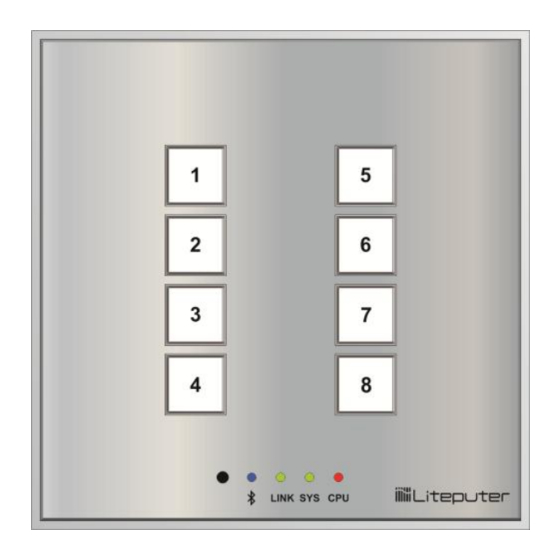
Table of Contents
Advertisement
Quick Links
Advertisement
Table of Contents

Subscribe to Our Youtube Channel
Summary of Contents for Lite-Puter PLA-CP508S-BL
- Page 1 User Manual PLA-CP508S-BL BLE to ORBIT.AC Control Panel PLACP508S-BL [EUM-A]...
-
Page 2: Table Of Contents
INDEX 1. INTRODUCTION ............................... 3 1-1 F ................................3 EATURES 1-2 S ..............................3 PECIFICATIONS 1-3 I/O I ............................... 3 NTRODUCTION 1-4 W ..............................4 IRING IAGRAM 2 OPERATION ..............................5 2-1 I ..............................5 NITIALIZATION 2-2 C BLE ............................. 5 ONNECTING BY 2-3 K ............................. -
Page 3: Introduction
1. Introduction 1-1 Features 1. Remote control ORBIT devices by Android devices through BLE connection. 2. 10 customizable keys. 3. Control up to 15 zones. 16 lighting scenes can be memorized in each zone. 1-2 Specifications AC INPUT: ORBIT.AC (AC 100-240V) ... -
Page 4: Wiring Diagram
7. ORBIT.AC Terminal 1-4 Wiring Diagram PLACP508S-BL [EUM-A]... -
Page 5: Operation
2 Operation 2-1 Initialization Hold “Reset” key for 10 seconds to initialize. 2-2 Connecting by BLE 1. Enable Bluetooth on Android mobile device. 2. Install “PLCMobile” on App Store or Google Play. 3. Run “PLCMobile” 4. Enter Bluetooth List, search BLE device by ID number. Click the device and enter the password to connect. PLACP508S-BL [EUM-A]... -
Page 6: Key Configuration
* The ID number and password are printed on the stickers on the panel. If the password is lost, please contact Lite-Puter by email. 2-3 Key Configuration 1. Enter PLCMobile control view. Click “Info” button. All devices on ORBIT bus will be listed by ID number. - Page 7 2. In the list, please click the ORBIT ID number of the control panel to set the definition of each key. BLE ID number is composed by 6 figures. ORBIT ID Number is composed by 4 figures. The last 4 figures of BLE ID number is the ORBIT ID number. For example, if the BLE ID number is 00:15:83:00:B4:49.
- Page 8 3. You can select scene number and multiple zone number for each key. After setting, click the key to recall corresponding scene. PLACP508S-BL [EUM-A]...
-
Page 9: Limited Warranty
1. Lite-Puter is only responsible for the product itself. 2. Lite-Puter warrants to repair any manufacturing defects within one year of distribution date. 3. Lite-Puter does not offer on-site service. Should a defect appear in Lite-Puter’s product, please deliver the product to local distributors or Taiwan Headquarters.




Need help?
Do you have a question about the PLA-CP508S-BL and is the answer not in the manual?
Questions and answers