Table of Contents
Advertisement
Quick Links
Advertisement
Table of Contents

Summary of Contents for Epson GP-C830
- Page 1 GP-C830/831/832 HVP Plug-in Module User's Guide Product Overview Describes features for the product. Installation Describes how to install the product. Set up Describes how to set up the product. Product information Describes information about the product. M00089000 Rev. A...
- Page 2 • Neither is any liability assumed for damages resulting from the use of the information contained herein. • Neither Seiko Epson Corporation nor its affiliates shall be liable to the purchaser of this product or third parties for damages, losses, costs, or expenses incurred by the purchaser or third parties as a result of: accident, misuse, or abuse of this product or unauthorized modifications, repairs, or alterations to this product, or (excluding the U.S.) failure to strictly comply with Seiko Epson Corporation’s operating...
-
Page 3: For Safety
For Safety Key to Symbols The symbols in this manual are identified by their level of importance, as defined below. Read the following carefully before handling the product. Provides information that must be observed to avoid damage to your equipment or a malfunction. Provides important information and useful tips. Restriction of Use When this product is used for applications requiring high reliability/safety such as transportation devices related to aviation, rail, marine, automotive etc.; disaster prevention devices; various safety devices etc; or functional/precision devices etc, you should use this product only after giving consideration to including fail‐safes and redundancies into your design to maintain safety and total system reliability. Because this product was not intended for use in applications requiring extremely high reliability/safety such as aerospace equipment, main communication equipment, nuclear power control equipment, or medical equipment related to direct medical care etc, please make your own judgment on this product’s suitability after a full evaluation. -
Page 4: About This Manual
About this Manual Aim of the Manual This manual is intended for users of the software and development engineers to provide information about how to use the GP‐C830/831/832 HVP Plug‐in Module. Manual Content The manual is made up of the following sections: Chapter 1 Product Overview Chapter 2 Installation Chapter 3 Set up Chapter 4 Product information... -
Page 5: Table Of Contents
Contents ■ For Safety..........................3 Key to Symbols ............................3 ■ Restriction of Use ........................3 ■ About this Manual ........................4 Aim of the Manual..........................4 Manual Content ............................ 4 ■ Contents ..........................5 Product Overview ................6 ■ Introduction ...........................6 ■ Basic Functions and Features ....................7 ■... -
Page 6: Product Overview
Chapter 1 Product Overview Product Overview Introduction About this manual This manual is a Userʹs Guide for the HVP plug‐in for EPSON GP‐C83x. This manual explains the HVP plug‐in software, which is required when the printer (GP‐C830/ 831/832) is built into the SAP EH&S WWI HVP System. HVP is the abbreviation of High Volume Printing. SAP EH&S WWI HVP System For SAP EH&S WWI HVP System, refer to SAP Note. SAP Note can be obtained from SAP Support Portal (https://support.sap.com/home.html). Before reading this manual, make sure to read the following SAP Note. SAP Note No.1394553: EH&S WWI server installation instructions... -
Page 7: Basic Functions And Features
SAP EH&S WWI System Network Application Server Computer User PC WWI Server HVP Driver HVP Plug-in Computer GP-C830/831/832 GLM is the abbreviation of Global Label Management. About the package HVP plug‐in for EPSON GP‐C83xʹs package file ʺGP‐C83x_HVP1003.zipʺ contains the following files. Item Description x86\HVP_PLUGIN_GP-C83x.dll HVP plug-in module for 32-bit OS x64\HVP_PLUGIN_GP-C83x.dll... -
Page 8: Specifications And Restrictions
Chapter 1 Product Overview Specifications and Restrictions If SAP EH&S WWI HVP System is not used, HVP plug‐in for EPSON GP‐C83x cannot be used. The HVP plug‐in for EPSON GP‐C83x can be used with models which have the following mark on the nameplate label on the back of the GP‐C830/831/832. Mark Can be used only with Ethernet interface (100BASE‐TX/10BASE‐T interface). Cannot be used with parallel interface and USB interface. -
Page 9: Installation
Chapter 2 Installation Installation Operating Environment • Windows 8.1 (32/64bit) • Windows 8 (32/64bit) • Windows 7 SP1 (32/64bit) • Windows Server 2012 R2 • Windows Server 2012 • Windows Server 2008 R2 SP1 • Windows Server 2008 SP2 (32/64bit) Software SAP EH&S WWI 3.2 SP38 and later Installation For details, see SAP Note No.1394553 "EH&S WWI server installation instructions", Section "4.8.2 Setup SAP EH&S WWI HVP printer". 32-bit OS environment Copy x86\HVP_PLUGIN_GP‐C83x.dll to the following folder. -
Page 10: Set Up
Chapter 3 Set up Set up After installation, use the following procedure to perform setup. Open the [Devices and Printers] window, right-click the SAP EH&S WWI HVP icon to display the [SAP EH&S WWI HVP Properties] window. Open the [Device Setting] tab and for Plugin Dll, set "HVP_PLUGIN_GP- C83x.dll". - Page 11 Chapter 3 Set up Select Paper Formats and then click Properties. The [Paper Formats Configuration] window appears. Register the paper size to be used.
- Page 12 Chapter 3 Set up Select Plugin Dll Configuration and then click Properties. The [GP-C83x Configuration] window appears. Select the paper type to be used from Media type.
- Page 13 Chapter 3 Set up In the [GP‐C83x Configuration] window, you can set the following functions. Function Description Parameter Media type The paper type to be • Plain paper used can be set. • Matte paper • Synthetic paper • Glossy paper Adjustment of printing The printing start position Vertical direction: -70.1~70.1 position can be set in mm or Horizontal direction: -70.1~70.1...
- Page 14 Chapter 3 Set up Open the [General] tab and click Properties to display the [SAP EH&S WWI HVP Printing Preferences] window. Click Advanced to display the [SAP EH&S WWI HVP Advanced Options] window.
- Page 15 Chapter 3 Set up For Resolution, set "360".
-
Page 16: Product Information
Chapter 4 Product information Product information OPEN SOURCE SOFTWARE LICENSE This printer product includes open source software programs listed in Section 4) according to the license terms of each open source software program. The open source software programs are WITHOUT ANY WARRANTY; without even an implied warranty of MERCHANTABILITY AND FITNESS FOR A PARTICULAR PURPOSE.
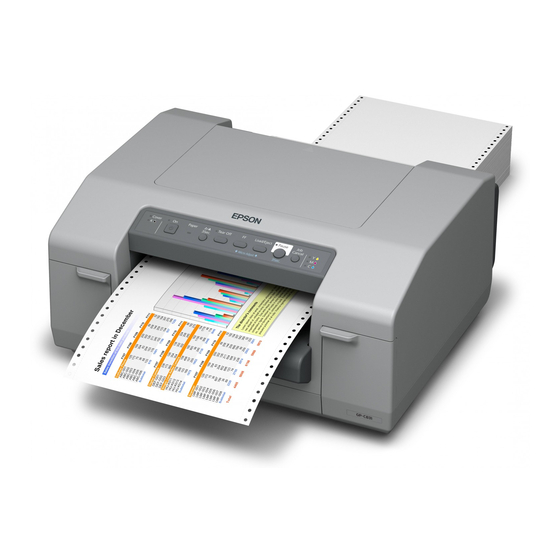











Need help?
Do you have a question about the GP-C830 and is the answer not in the manual?
Questions and answers