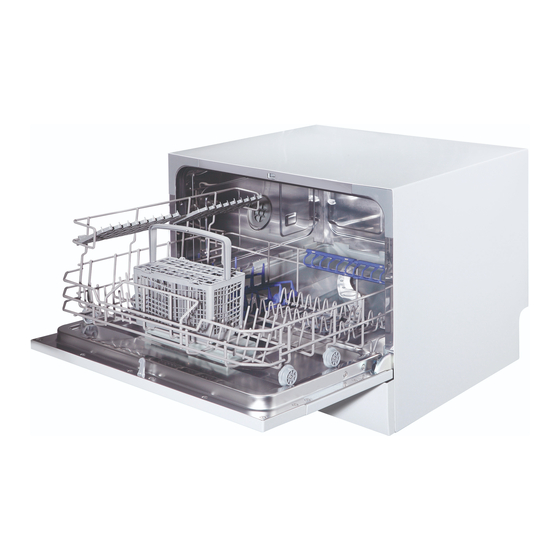
Table of Contents
Advertisement
Models:
LP2 140
LP8 400
LP8 410
LP8 700
LP8 810
LP8 818
LP8 820
LP 825
LP8 840
(VR01/VR02)
LP8 440
(VR01/VR02)
LP9 850
LP9 840
LP9 440
Service Manual
MSDW16012
(updated 28/04/2020)
LP8 850
(VR02/VR03)
LPM 819
LPZ 417
LPZ 817
BL/INOX
LVS 831
BL/INOX
DW 605 S
(VR01/VR02)
DW 455 S
(VR01)
DW1 605 FI
(VR01/VR02)
DW1 455 FI
(VR01/VR02)
DW8 40 FI
DW8 41 FI
DW8 55 FI
DW8 57 FI
DW8 58 FI
DW8 70 FI
DW9 70 FI
DWM 859 FI
DWZ 57 FI
Advertisement
Table of Contents

Summary of Contents for Teka LP2 140
- Page 1 Service Manual MSDW16012 (updated 28/04/2020) Models: LP2 140 LP8 850 DW1 455 FI (VR02/VR03) (VR01/VR02) LP8 400 LPM 819 DW8 40 FI LP8 410 LPZ 417 DW8 41 FI LP8 700 LPZ 817 DW8 55 FI BL/INOX LP8 810 LVS 831...
-
Page 2: Table Of Contents
LP8 840 (VR01 / VR02) / LP8 440 (VR01 / VR02) ..........- 12 - LP8 850 (VR02 / VR03) ..................- 13 - LP2 140 ......................- 14 - DW8 55 FI / DW8 40 FI/ DWM 859 FI / DWZ 57 FI .......... - 15 - DW8 57 FI / DW8 58 FI/ DW8 41 FI .............. -
Page 3: General Description
Service Manual 1. General description. This document contains the technical information for the related models (wiring diagrams, main components features, etc.), meaning of error messages, how they are shown and how to perform a service test and their phases. Service Manual: MSDW16012 - 2 -... -
Page 4: Hydraulic Diagram
Service Manual 2. Hydraulic diagram (*) The inlet valve can be assembled in the inlet pipe depending on the model. Service Manual: MSDW16012 - 3 -... -
Page 5: Wiring Diagram
Service Manual 3. Wiring Diagram Colors Components Black - negro Capacitor - Condensador Brown - marrón D/Ed Dispenser - Jabonera Blue – azul Opc. (1) Diverter valve switch – int. valv. lavado alternado Green - verde Door Door switch – cierre puerta Grey - gris Inlet valve –... -
Page 6: Service Test
Service Manual The components marked as Opc.(1) and Opc.(2) are only included in some models. 4. Service Test Once the service test is launched (see how to start it in the specific page for your model), the following sequence will be executed: Test Service Nº... -
Page 7: Error Messages
Service Manual 5. Error messages In case of failure, the dishwasher will display an error message. If the dishwasher does not have display, it will show the error code according to the table below. LED1 LED2 LED3 Error\Program Meaning Water filling exceeding pre- set time. - Page 8 Service Manual PCB cannot drive the heater, water cannot be Replace the PCB. heat. Pad the tank and check sprayer Tank is leaking. for any leak on it. Hose is leaking. Replace the hose. Replace the float switch or the Floater switch is broken or PCB is faulty.
-
Page 9: Main Components
Service Manual 6. Main components Inlet valve / Aquastop (depending on models) Power supply = 220 – 240 V = 4.4 – 4.8 KΩ Coil resistance NTC Sensor Flowmeter Measure with the multimeter in diode function between the two pins in the connector while water is coming in the dishwasher. If the flowmeter is ok, the multimeter should beep intermittently. -
Page 10: Lp8 700 / Lp8 400
Service Manual 7. LP8 700 / LP8 400 1. ON/OFF button 6. ON / OFF indicator 2. Half load button 7. Half load indicator 3. Salt / rinse indicators 8. Program indicators 4. Program button 9. Program phase indicators 5. Start / Pause button Wiring diagram: See section 3 Optional Components:... -
Page 11: Lp8 810 / Lp8 818 / Lp8 410 / Lpm 819/ Lpz 417 / Lvs 831 / Lpz 817
Service Manual 8. LP8 810 / LP8 818 / LP8 410 / LPM 819/ LPZ 417 / LVS 831 / LPZ 817 1. ON/OFF button 8. Half load indicator 2. Half load button 9. Delay indicator 3. Delay button 10. Program indicators 4. -
Page 12: Lp8 820 / Lp8 825
Service Manual 9. LP8 820 / LP8 825 1. ON/OFF button 8. Salt indicator 2. Delay button 9. Rinse indicator 3. Half load button 10. Display 4. Delay indicator 11. Program indicators 5. Half load indicator 12. Start / Pause button 6. -
Page 13: Lp8 840 (Vr01 / Vr02) / Lp8 440 (Vr01 / Vr02)
Service Manual 10. LP8 840 (VR01 / VR02) / LP8 440 (VR01 / VR02) 1. ON/OFF button 5. Half load button 2. Delay button 6. Program phase indicators 3. Program indicators 4. Program button Wiring diagram: See section 3 Optional Components: Aquastop (inlet hose) Hydraulic diagram: See section 2... -
Page 14: Lp8 850 (Vr02 / Vr03)
Service Manual 11. LP8 850 (VR02 / VR03) 1. ON / OFF button 5. Dual wash button 2. Delay button 6. Program phase indicators 3. Program indicators 4. Program button Wiring diagram: See section 3 Optional Components: Aquastop (inlet hose), Alternate wash valve (Opc.(1)) Hydraulic diagram: See section 2 Error indication:... - Page 15 Service Manual 12. LP2 140 1. ON/OFF button 5. Program indicators 2. Salt indicator 6. Delay button 3. Rinse indicator 7. Program button 4. Display 8. Start / Pause button Wiring diagram: See section 3 Optional Components: None Hydraulic diagram:...
-
Page 16: Dw8 55 Fi / Dw8 40 Fi/ Dwm 859 Fi / Dwz 57 Fi
Service Manual 13. DW8 55 FI / DW8 40 FI/ DWM 859 FI / DWZ 57 FI 1. Program indicators 5. Half load button 2. Program button 6. ON / OFF indicator 3. Delay indicator 7. ON / OFF button 4. -
Page 17: Dw8 57 Fi / Dw8 58 Fi/ Dw8 41 Fi
Service Manual 14. DW8 57 FI / DW8 58 FI/ DW8 41 FI 1. Half load indicator 8. Function button 2. Rinse indicator 9. Delay button 3. Salt indicator 10. Display 4. Half load button 11. Program indicators 5. Extra dry button 12. -
Page 18: Dw8 70 Fi
Service Manual 15. DW8 70 FI 1. ON / OFF button 5. Delay button 2. Dual wash button 6. Display 3. Extra dry button 4. Program button Wiring diagram: See section 3 Optional Components: Aquastop (inlet hose), alternate wash valve (Opc.(1)), turbidity sensor (Opc.(2)). - Page 19 Service Manual 16. DW9 70 FI 1. ON / OFF button 5. Salt/rinse indicators 2. Program button 6. Extra functions button 3. Delay button 7. Half-load button 4. Display Wiring diagram: See section 3 Optional Components: Aquastop (inlet hose), alternate wash valve (Opc.(1)), turbidity sensor (Opc.(2)).
-
Page 20: Dw1 605 Fi / Dw1 455 Fi (Vr01/Vr02)
Service Manual 17. DW1 605 FI / DW1 455 FI (VR01/VR02) 1. ON / OFF indicator 6. Half load button 2. Salt / Rinse indicator 7. Delay button 3. Delay indicator 8. Program button 4. Half load indicator 9. ON/OFF button 5. -
Page 21: Dw 605 S (Vr01/Vr02) / Dw 455 S (Vr01)
Service Manual 18. DW 605 S (VR01/VR02) / DW 455 S (VR01) 1. ON / OFF button 6. ON / OFF indicator 2. Program button 7. Program indicator 3. Delay button 8. Delay indicator 4. Half load button 9. Half load, salt and rinse indicators 5. -
Page 22: Lp9 850 / Lp9 840 / Lp9 440
Service Manual 19. LP9 850 / LP9 840 / LP9 440 1. ON / OFF button 9. Salt indicator 2. Child lock. Push 3 & 4 10. Extra dry indicator. 3. Delay button 11. Start / Pause button 4. Alternate wash button 12.














Need help?
Do you have a question about the LP2 140 and is the answer not in the manual?
Questions and answers