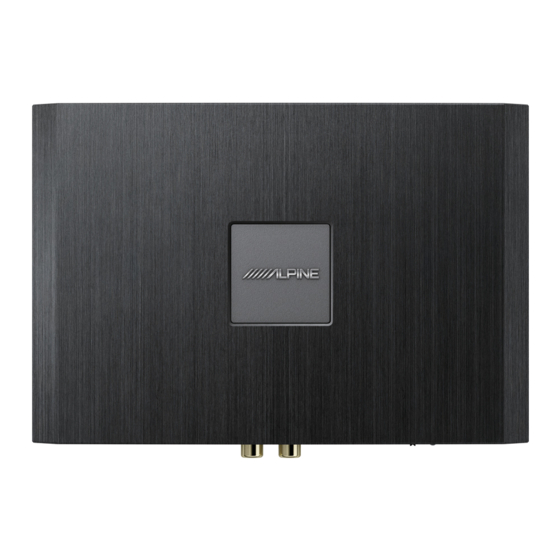
Table of Contents
Advertisement
Quick Links
Advertisement
Table of Contents

Summary of Contents for Alpine PXE-R500
- Page 1 PXE-R500 Built-in 6-sound track power-audio processor...
-
Page 2: Table Of Contents
Table of Contents Technical parameters Warning Specification parameters .... 11 Warning .........1 Functional parameters ....11 Caution ..........1 Information Copyright notice Hazardous substances ....12 Copyright notice ......1 Information of maintenance stations ........12 Description of device Diagram of device interfaces ..2 Description of device interfaces and ........3 their functions... -
Page 3: Warning
Copyright notice ® The text mark and logo of Bluetooth are the registered trademarks held by Bluetooth SIG, Inc. Alpine Electronics has been authorized to use these text mark and logo. Other trademarks and names all belong to their holders. -
Page 4: Description Of Device
Description of device Diagrams of device interfaces On-vehicle CD/DVD player On-vehicle CD/DVD player External power amplifier The device is embedded with bluetooth. -
Page 5: Description Of Device Interfaces And Their Functions
A USB2.0 cable can be used to connect the computer and perform tone tuning and setting in detail. On-vehicle CD/DVD player Accessory list The PXE-500 packing box should contain the following accessories. If missing, please contact the authorized dealer of Alpine. Accessory Quantity USB 2.0 cable One (1) -
Page 6: Operating Instructions Of Computer Software
Operating instructions of computer software Once the PXE-R500 software is installed, you can perform the tone tuning and setting for PXE- R500 on the computer. *The function is only available to the manufacturer and dealers. Precautions of software installation ... -
Page 7: Function Menu
Main interface computer files (including current working Function menu scene, preset device scene and output channel configuration data, etc.) to be Before the device is connected, the used for device copy later. connection icon shows red [ ]. If connected 2. -
Page 8: Sound Source Selection
d 、 Select “Switch-off delay” to set the Master sound source: click on the right key of the master sound source and select the switch-off delay: master sound source in the popup window: 0~255s. high level, blue tooth or low level. 2. -
Page 9: Sound Effect Setting
setting Channel delay, phase and volume setting Channel setting 1. Type: click on the Output channel type key [ ] to select the channel type in the pull-down menu. There are high frequency, medium frequency, low and medium frequency, low frequency and all frequency available for the front speakers. -
Page 10: Frequency Divider Setting
There are 31 sections of EQ adjustable. Description of frequency combination setting function After the PXE-R500 device setting sound source signals enter the audio processor, the volume frequency of various output channels will be divided. The sound source volumes in the channel can be adjusted to perform sound mixing and frequency mixing. - Page 12 Example 1: stereo input at low level from main device of original vehicle and stereo full-frequency output. Left Right CH1 left: full-frequency output CH2 right: full-frequency output Example 2: active two-way frequency mixing input at high level from main device of original vehicle and stereo full-frequency output.
-
Page 13: Specification Parameters
Specification parameters ≥100dB Dynamic range ≥100dB SNR (RCA) High level: 66uVrms; RCA : 13.92uVrms Background noise ≥75dB Channel resolution ≤0.01% High level: 30Vpp; RCA : 6.3Vpp Input voltage High level: 28Vpp; RCA : 8Vpp Output voltage 4CH×25W (4Ω, 14.4V, 1kHz, 10%THD) Rated power 4CH×50W (4Ω, 14.4V, 1kHz, 10%THD) Maximum power...
















Need help?
Do you have a question about the PXE-R500 and is the answer not in the manual?
Questions and answers
How can I transfer preset from my old mobile to new one
To transfer presets from an Alpine PXE-R500 to a new mobile device:
1. On your computer, select “Save all scene files” to save all the current device settings, including working scenes and output channel configurations.
2. Connect the new mobile device to the PXE-R500.
3. Select “Load all scene files” to copy the saved settings from your computer to the connected device.
This process restores all previously saved presets to the new mobile device via the PXE-R500.
This answer is automatically generated