Table of Contents
Advertisement
Quick Links
Welcome
We are pleased that you have chosen the Motorola E815
CDMA wireless phone.
Left Soft Key
Perform functions
identified by left
display prompt.
Camera Key
Send Key
Make & answer
calls, view recently
dialed calls list.
Volume Keys
Adjust earpiece
& ringer volume.
Speakerphone Key
Navigation Key
Scroll through
menus & lists, set
feature values.
Press K key in
center to select
highlighted item.
5-Way
Accessory
Port
Menu Key
Right Soft Key
Perform functions
identified by right
display prompt.
CLR Key
Voice Recognition
Key
Press once to
activate speaker-
independent voice
recognition. Press &
hold to record voice
records, contacts,
& shortcut names.
Power/End Key
Turn phone on/off,
end phone calls, exit
menus.
1
Advertisement
Table of Contents

Summary of Contents for Motorola E815
- Page 1 Welcome We are pleased that you have chosen the Motorola E815 CDMA wireless phone. Left Soft Key Menu Key Perform functions identified by left Right Soft Key display prompt. Perform functions identified by right display prompt. Camera Key Send Key Make &...
- Page 2 1-800-331-6456 (United States) 1-888-390-6456 (TTY/TDD United States for hearing impaired) 1-800-461-4575 (Canada) MOTOROLA and the Stylized M Logo are registered in the US Patent & Trademark Office. The Bluetooth trademarks are owned by their proprietor and used by Motorola, Inc. under license.
-
Page 3: Table Of Contents
Contents Menu Map ........6 Getting Started . - Page 4 Using the Handsfree Speaker ....52 Changing a Code, PIN, or Password....53 Locking and Unlocking Your Keypad .
- Page 5 Phone Features ....... . 72 Calling Features ....... 72 Messaging .
-
Page 6: Menu Map
Menu Map Main Menu M Contacts Settings • (see next page) Recent Calls É • Received Tools • Dialed • Calculator • Notepad • Datebook • Call Times • Shortcuts • Data Times • Voice Records • Data Volumes • Alarm Clock Message Center* Phone Info •... - Page 7 Settings Menu Ring Styles Network Info • Style • Current Network • style Detail • Set Mode • Service Tone Personalize • Call Drop Tone • Home Screen Car Settings • Main Menu • Skin • Auto Answer • Greeting •...
-
Page 8: Getting Started
Legal Information included in the gray-edged pages at the back of this guide. 032257o About This Guide This guide describes the basic features of your Motorola wireless phone. Optional Features This label identifies an optional network or subscription-dependent feature that may not be... -
Page 9: Battery Tips
Battery Tips Battery life depends on the network, signal strength, temperature, features, and accessories you use. • Always use Motorola Original batteries and battery chargers. The warranty does not cover damage caused by non- Motorola batteries and/or chargers. • New batteries or batteries stored for a long time may take more time to charge. -
Page 10: Installing The Battery
Installing the Battery Your phone is designed to use only Motorola Original batteries and accessories. Note: The battery door unsnaps more easily if you push it to the left as you remove it. Release Latch 032409o 032409o Charging the Battery New batteries are shipped partially charged. - Page 11 Action 1 Plug the travel charger into the bottom of your phone with the release tab facing up. 2 Plug the other end of the travel charger into the appropriate electrical outlet. 3 When your phone’s interior display shows Charge Complete , remove the travel charger.
-
Page 12: Turning Your Phone On
Turning Your Phone On Action 1 Open your phone. 2 Press and hold the Power power key for 3 seconds. The phone may require several seconds to power on. 3 If necessary, enter your 4-digit unlock code (the last 4 digits of your phone number) and press the right soft key to unlock the phone Adjusting Volume Press up or down on volume... -
Page 13: Making A Call
Making a Call Press 1 keypad keys dial the phone number make the call end the call and “hang up” the phone when you are finished close the flip Tip: You can set the phone to answer calls when you open the flip. -
Page 14: Changing The Call Alert
Changing the Call Alert Phone Flip Open Volume In the home screen, press Keys the down volume key to switch to lower call alert volume, then switch to vibrate and, finally, silent alert. Press the up volume key to cycle back from silent alert to vibrate and then to the lowest volume alert volume setting. -
Page 15: Installing And Removing The Memory Card
Installing and Removing the Memory Card You can install a removable memory card in your phone. This card provides additional storage for pictures, animations, sounds, and video clips. Caution: Do not bend or scratch your memory card. Avoid exposing your memory card to static electricity, water, or dirt. - Page 16 Action 2 With the pins on the card facing inward, toward the front of the phone, insert the card as shown. Push down until it clicks into place. 040062o Removing the Memory Card Caution: Do not remove the memory card while reading or writing files.
- Page 17 Action 2 Press the memory card down. When you release it, it pops up. 040063o 3 Remove the card and close the cover. 040064o...
-
Page 18: Highlight Features
Highlight Features You can do much more with your phone than make and receive calls! This section describes some of your phone’s highlights. Check It Out! Memory Card Slot Stereo Headset Jack External Display Camera Key Camera Light Camera Lens User-activated, Take photos &... - Page 19 The active viewfinder image appears on your phone’s display. Photo storage Press S memory up or down to IMAGE space zoom in or out AREA currently in on image. use. Photo Viewfinder Memory Used: 72% Press S Take a photo. left or right to BACK CAPTURE...
- Page 20 Press scroll to Send in Message , Send to PixPlace , Store only , Apply as Wallpaper , Apply as Screen Saver , or Apply as Contacts Entry Note: For photos that you intend to use as wallpaper, we recommend that you go to Pictures Setup and set Resolution to Low (see page 21).
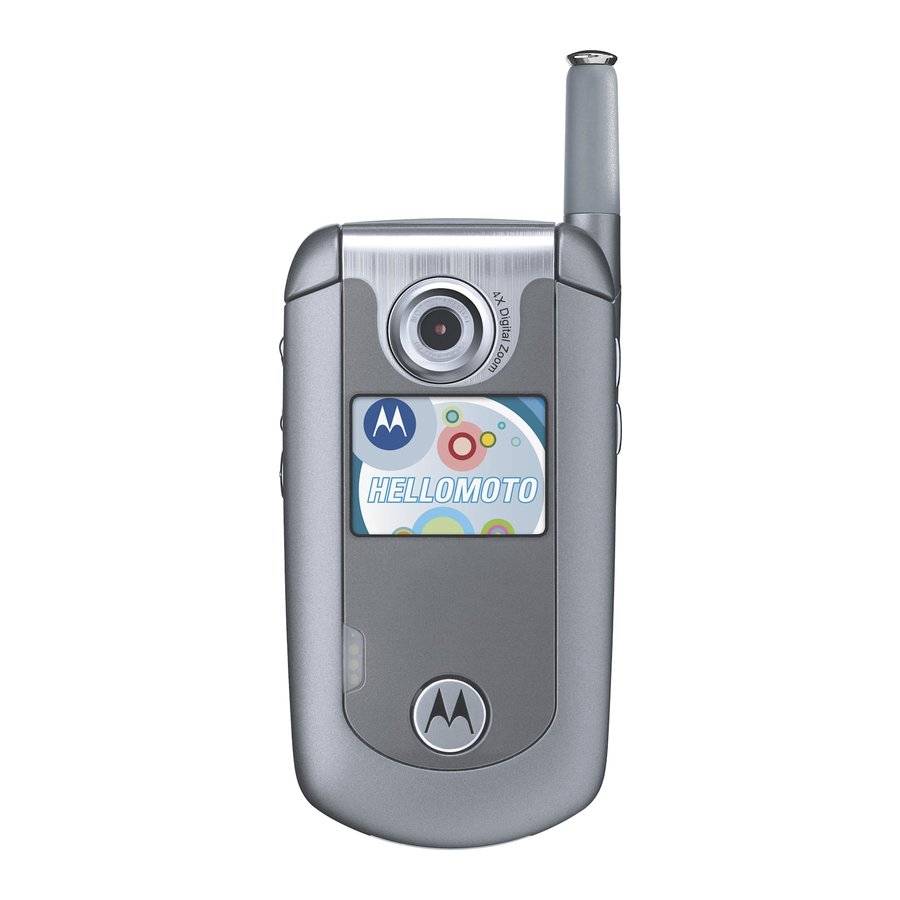










Need help?
Do you have a question about the E815 and is the answer not in the manual?
Questions and answers