Advertisement
Quick Links
Advertisement

Summary of Contents for PowerTech ZM9126
- Page 1 ZM9126 Canvas Blanket Solar Panel with Charge Controller Instruction Manual...
-
Page 2: Box Contents
INTRODUCTION: Please ensure that you have read the product manual and instructions in full before using this product. Failure to do so many result in incorrect operation and potentially impact the performance of the product. This product converts natural sunlight into DC electricity. It is designed to charge a 12V battery. -
Page 3: Product Specifications
PRODUCT SPECIFICATIONS: Solar Panel Solar Cell Type: Monocrystaline Power Output: 400W Open Circuit Voltage: 23.7V Short Circuit Current: Working Voltage: 22.6V Working Current: 17.6A Output: Anderson, USB2.0, USB/QC3.0, Type-C/ PD60W, DC5521 Weight: 10.5KG Dimensions: Folded: 572(W) x 360(H)mm Unfolded: 1142(W) x 1898(H)mm Solar Charge Controller System Voltage: Charge Current:... - Page 4 HOW TO USE: • Unfold the solar panel. • Place the unfolded solar panel in a position that receives direct sunlight, facing to the sun. Ensure that no shadows are covering the solar cells. • Tilt the solar panel at a suitable angle. This can be the same as your local latitude (additional support may be necessary, not supplied).
- Page 5 LCD DISPLAY/KEY: Current MENU Voltage UP (+) Solar Panel Load ON/OFF Down (-) Discharge Charge...
- Page 6 DISPLAY/SETTINGS: Temperature Main Display Charge Current Discharge Ampere-hour Discharge Current Charge Ampere-hour Browsing Interface Press menu to browse different interface Battery Type Auto-identify System Voltage (long press MENU for 5 seconds to set battery type) Lead-acid battery type menu Lithium battery type menu Recovery Voltage Float Voltage Set Parameter...
-
Page 7: Troubleshooting
TROUBLESHOOTING: Error Code Cause Solution Low battery voltage, Change the battery or change a load off new battery. Decrease the load, the use (-) button to turn on the load. Overload, load off Load will automatically turn on after 2 minutes. Remove the short-circuit load, use Load short-circuit, load off (-) button to turn on the load. - Page 8 FULL TECHNICAL PARAMETERS: Rated Current Solar Input ≤50V Input Voltage (12V) Charge Management 3-stage charging (bulk charge, absorption charge, float charge) Lead-acid Sealed Flood USE1 Batteries Float Voltage 13.8V 13.8V 13.8V 13.8V (9~15V adjustable) Absorption 14.4V 14.0V 14.6V 14.4V (9~15V adjustable) Voltage Lead-acid Absorption Time...
- Page 9 FULL TECHNICAL PARAMETERS: Discharge Management Lithium Battery Lead-acid Batteries Type Batteries 3.7-3 3.7-4 3.2-4 3.2-5 USE1 Low-Voltage 10.7V 11.2V 9.9V 13.2V 11.2V 14.0V Protection (9~15V adjustable) (9~17V adjustable) Low-Voltage 12.6V 12.8V 11.1V 14.8V 12.8V 16.0V Recovery (9~15V adjustable) (9~17V adjustable) Over-Voltage 16.0V 18.5V...
-
Page 10: Factory Default Settings
FACTORY DEFAULT SETTINGS: At main loop interface , press & hold the MENU button until the symbols in the dotted column starts flashing, the controlling parameters will reset to the default value. Controller will restart automatically to re-new the controller data. VARIOUS WORKING MODES FOR LOAD: There are four control modes for the load. - Page 12 Distributed by: Electus Distribution Pty. Ltd. 320 Victoria Rd, Rydalmere NSW 2116 Australia www.electusdistribution.com.au Made in China...
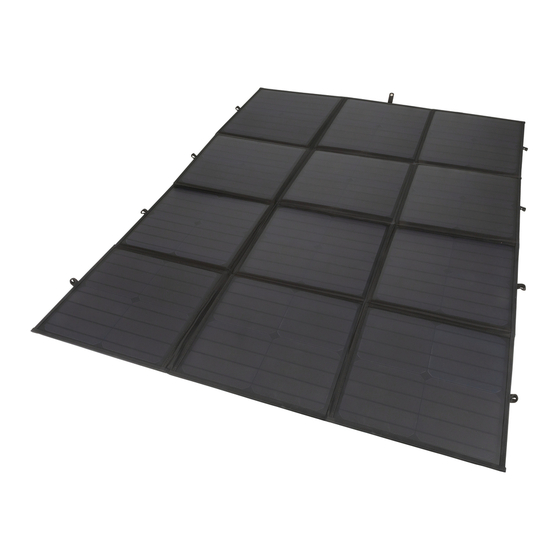














Need help?
Do you have a question about the ZM9126 and is the answer not in the manual?
Questions and answers