Advertisement
RT206/RT208 Quick User Guide
Thank you for choosing RTscan, this guide will help you to use
RT206/RT208 easily.
1. USB-HID KBW ...................................................................................................................... 2
2. USB-COM (USB COM Port Emulation)................................................................................. 3
3. RS232 Serial Port ................................................................................................................. 5
4. TTL Interface ........................................................................................................................ 7
5. Instruction Documents Download ....................................................................................... 8
6. Programming Video Guide ................................................................................................... 8
Index
Advertisement
Table of Contents

Summary of Contents for RTscan RT206
- Page 1 RT206/RT208 Quick User Guide Thank you for choosing RTscan, this guide will help you to use RT206/RT208 easily. Index 1. USB-HID KBW ........................2 2. USB-COM (USB COM Port Emulation)................. 3 3. RS232 Serial Port ......................... 5 4. TTL Interface ........................7 5.
- Page 2 1. USB-HID KBW If your samples come with USB interface, the default setting is USB-HID KBW, it's plug and play, connect the scanner with your computer and run Notepad / MS Word, after reading the barcode, the decoded data will be shown there. For the connection of the connector, please refer to the picture below.
- Page 3 2. USB-COM (USB COM Port Emulation). If your samples come with USB-COM (USB COM Port Emulation), you will need to have a software that can work with a virtual serial port to test the scanner. You can use your own Virtual Serial Tool, or download the Virtual Serial Tool at the following link : https://drive.google.com/open?id=1djokTmXZJAlDSehhI_7EMugiCazIkP5N Please do the following steps to use the reader with USB Virtual COM.
- Page 4 For the connection of the connector, please refer to the picture below.
- Page 5 3. RS232 Serial Port If your samples come with RS232 interface, you will need to have a software that can work with a serial port to test the scanner. You can use your own Virtual Serial Tool, or download the Virtual Serial Tool at the following link : https://drive.google.com/open?id=1djokTmXZJAlDSehhI_7EMugiCazIkP5N Please do the following steps to use the reader with RS232 serial port.
- Page 6 For the connection of the connector, please refer to the picture below.
- Page 7 4. TTL Interface If your samples come with TTL interface, for the connection of the connector, please refer to the picture below.
- Page 8 You can program the barcode reader by setting codes or by commands, kindly refer to our video guide as below. https://youtu.be/hNQYgxM50wA ----Setting code programming guide https://youtu.be/aCcBzNHe4ho -------Command programming guide If you need any other technical support from RTscan, please feel free to contact us: justin@rtscan.net, thank you!
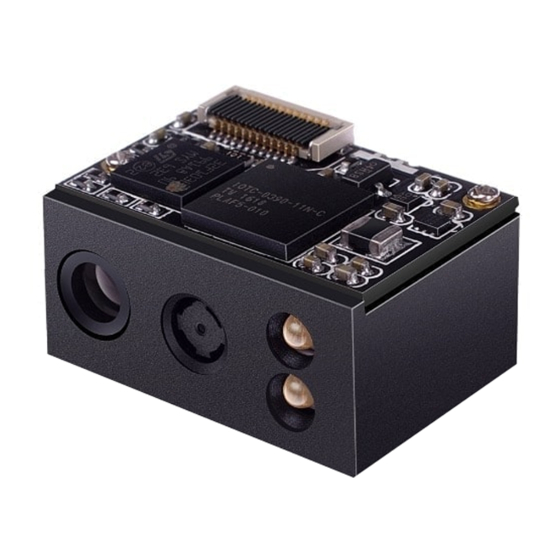










Need help?
Do you have a question about the RT206 and is the answer not in the manual?
Questions and answers