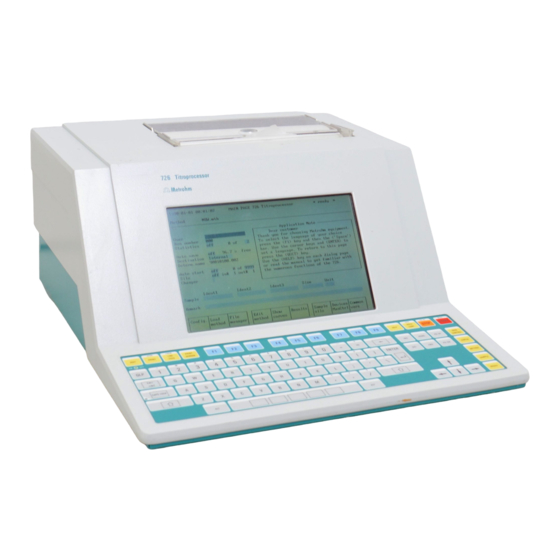
Summary of Contents for Metrohm 726
- Page 1 CH-9101 Herisau/Switzerland Phone +41 71 353 85 85 +41 71 353 89 01 CompuServe 100031,3703 http://www.metrohm.com 726 Titroprocessor 726 Titroprocessor A Short Introduction 8.726.1023 96.12 dm...
- Page 2 Preface This short introduction to the 726 Titroprocessor is meant to facilitate your getting familiar with this complex but powerful instrument. Read these instructions carefully and work through the included tutorial. It will lead you to all the dialog pages and show you some of the most inter- esting features of the 726 Titroprocessor.
-
Page 3: Table Of Contents
Table of Contents Page 1. Overview _______________________________________________ 1 1.1 Front View.................... 1 1.2 Rear View..................... 2 1.3 Where to Connect the Peripherals ............2 1.4 Measuring Interface................3 1.5 The Keyboard ..................4 2. Installation _____________________________________________ 7 2.1 Connections ..................7 2.2 Safety Considerations ................. - Page 4 12. GLP Functions ________________________________________ 44 12.1 Servicing Intervals ................44 12.2 Sensor Test ..................44 12.3 System Validation................47 12.4 Preparing a Validation ..............48 12.5 The Limits and their Meanings............49 13. Access Control Configuration ___________________________ 51 14. Technical Specifications ________________________________ 52 14.1 Brief Characterization...............52 14.2 EC Declaration of Conformity ............56 14.3 Certificate of Conformity and System Validation ......57 15.
-
Page 5: Overview
2.726.0010 With complete accessories, without built-in printer, but with parallel interface for an external printer 2.726.0020 As 2.726.0010, but with integrated, space-saving thermal printer (DIN A4), without additional parallel interface for printer Versions with 2 measurement groups: 2.726.0110 With complete accessories, without built-in printer, but with parallel interface for an external printer 2.726.0120... -
Page 6: Rear View
Mains switch Measurement group A Dosing Units RS 232 Interface 1 External Bus Dos. A2 Dos. A4 RS 232 Interface 2 Reset Made by Metrohm Herisau Switzerland 50-60Hz 160VA Reset Dosing button connectors Line connector External Bus connector RS232 Communica- tion interfaces 1.3 Where to Connect the Peripherals... -
Page 7: Measuring Interface
The 726 Titroprocessor models 2.726.0110 and 2.726.0120 are equipped with 2 measurement groups (Sensors A and Sensors B). The drawing below shows where to connect the sensors at the measuring interface A, which is common to all 726 Titroprocessor models. Polarized Pt100 or Pt1000... -
Page 8: The Keyboard
1.5.2 Hotkeys The yellow Hotkeys enable direct access to the most important functions or dialog pages of the 726. Hotkeys may be pressed at any time. CONTROL MAN CONTROL - opens the dialog page for manual operation... - Page 9 <PG DN> moves the field cursor down in the sample silo or the method editor by one page. <Cursor up> <Cursor up> moves the cursor up by one line. <Cursor down> <Cursor down> moves the cursor down by one line. 726 Titroprocessor, Short Introduction...
- Page 10 1.5.6 HELP Key HELP The <HELP> key <HELP> key opens a page with help text referring to the opened dia- log page or window. In edit mode it opens the help window for the parame- ter entry. 726 Titroprocessor, Short Introduction...
-
Page 11: Installation
Device EBus Peripherals address Sample Changer 1 1…2 Lifts, 0…4 Pumps, 1…4 Stirrers Sample Changer 2 1…2 Lifts, 0…4 Pumps, 1…4 Stirrers Dosimat Interface 1 1…4 Dosimats (B1…B4) Dosimat Interface 2 1…4 Dosimats (C1…C4) 726 Titroprocessor, Short Introduction... - Page 12 The 729 Dosimat Interfaces may be plugged in to the Sample Changer. The 726 Titroprocessor and the Dosimat Interfaces need to be connected to the same ground. Use a line distributor for the power supply of all the in- struments.
-
Page 13: Safety Considerations
Installation 2.2 Safety Considerations If failure or malfunctioning occurs during operation of the 726 Titroproces- sor, it is recommended to first search for the cause with the help of the di- agnostic functions. If this is of no help in rectifying the disorder or the cause of the malfunction cannot be identified, the Metrohm Service Department should be consulted. -
Page 14: Concepts
3 Concepts 3.1 Determinations and Titrations Unlike other Metrohm instruments, the 726 Titroprocessor offers the ability to include up to five titration or measuring modes in one method. One method defines a determination to be done with one sample. This de- termination may include multiple titrations or measurements. -
Page 15: Data Storages And Statistics
The 726 Titroprocessor is shipped with a 128 KB SRAM data card. Any PCMCIA card (< 2 MB capacity) may be used as well. The file system of the 726 allows to store 256 files per storage location (except the working mem- ory). -
Page 16: How To Navigate
4.1 Dialog Overview 4 How to Navigate 4.1 Dialog Overview The user dialog of the 726 Titroprocessor consists of 10 main pages, which contain hierarchically structured subwindows. Main page Configuration Load Files Method Curves Results Samples Devices Variables page page... -
Page 17: Field Cursor
To navigate right or left within a line you can use the <TAB> key or the <Shift><TAB> key combination, respectively. The <HOME> key sets the field cursor to the first edit field of a page or dialog window. 726 Titroprocessor, Short Introduction... -
Page 18: How To Edit
In edit mode the cursor keys <ç> and <è> allow the navigation within an entry field. To access other fields in the same line use the <TAB> key or the <Shift><TAB> key combination, respectively. The cursor keys <ê> and <é> allow vertical navigation. 726 Titroprocessor, Short Introduction... -
Page 19: Configuration
6.1 Basic Configuration The basic configuration is accessible from the main page by pressing the [Config.] softkey. Items to be configured: not yet implemented in 5.726.0010 program version Dialog in (German, French and Spanish in 5.726.0011 pro- gram version ) - Page 20 Epson or IBM Proprinter for dot matrix printers (with RS232 interface) Data communication settings The 726 Titroprocessor may communicate with a personal computer or a LIMS system via the RS232 interfaces. The settings are: RS232 interface used for the connection Communication Int.
-
Page 21: Sample Changer Configuration
[Config.] and then the [Sample changer] softkey. For safe operation of the 717 Sample changer it is important to accurately configure the racks used. Use only Metrohm standard racks with the 717 Sample changer and the 726 Titroprocessor. The preset magnetic rack code with which every Metrohm standard rack is equipped, will ensure the correct identification of the rack type. -
Page 22: Sample Data And Sample Silo
The sample silo is controlled by the ‘input’ and ‘output’ pointers. The left- most silo column always shows the current position of the input pointer (>) and the output pointer (<). 726 Titroprocessor, Short Introduction... - Page 23 If no method is specified, the current method in the working memory is executed. After finishing the determination the sample data will remain in the sample silo, but the output pointer will be moved forward by one line. 726 Titroprocessor, Short Introduction...
-
Page 24: Devices And Manual Operation
The type of dosing drive (685 Dosimat or 700 Dosino) is recognized automatically. Address allocation scheme: Dosing drives A1 ... A4 Dosing drive at the 726 Titroprocessor B1 ... B4 Dosing drive at the 729 Dosing Interface/EBus C1 ... C4 Dosing drive at the 729 Dosing Interface/EBus... -
Page 25: Dosing Devices
Starts the dosing process of the preset volume. Holds or continues a process, respectively. [Fill] Starts the filling of the buret. Special functions for Dosino handling: [Prep] Starts a preparation cycle of a Dosino to flush the buret’s tubing and cylinder. 726 Titroprocessor, Short Introduction... -
Page 26: Sensors
Measurements can be carried out by marking the measuring input to which the appropriate sensor is connected. The [Meas] softkey will open a dialog window where the measuring parameters, such as measuring mode or measuring temperature, can be modified depending on the sensor type. 726 Titroprocessor, Short Introduction... - Page 27 Devices and Manual Operation Calibration pH sensors at the measuring inputs A1, A2, Adiff, B1, B2, Bdiff can be cali- brated. Calibration data remain until changed even when the 726 is switched off. The softkey [Calibr.] opens the calibration window. ÚÄÄÄ Calibration ÄÄÄÄÄÄÄÄÄÄÄÄÄÄÄÄÄÄÄÄÄÄÄÄÄÄÄÄÄÄÄÄÄÄÄÄÄÄÄÄÄÄÄÄÄÄÄÄÄÄÄÄÄÄÄÄÄÄÄÄÄÄ¿...
-
Page 28: Sample Changer
0, M10-0) with a two-tower changer model, you have to ensure the correct position of a beaker in front of a tower to operate a lift. For this you have to mark the target tower and shift the rack left or right using the corresponding softkeys. 726 Titroprocessor, Short Introduction... -
Page 29: Method Editor
Application Note Press the [Note] softkey to edit the application note that will appear on the main page. You can enter a short description of the current method or the prescription of the sample preparation. 726 Titroprocessor, Short Introduction... - Page 30 ³ ³ ³ ³ ³ ³ ÀÄÄÄÄÄÄÄÄÄÄÄÄÄÄÄÄÄÄÄÄÄÄÄÄÄÄÄÄÄÄÄÄÄÄÄÄÄÄÄÄÄÄÄÄÄÄÄÄÄÄÄÄÄÄÄ Quit ÄÙ You can find more information about every report if you press the <HELP> key of the 726 when the determination report window is shown on the screen. 726 Titroprocessor, Short Introduction...
-
Page 31: Titration And Measuring Modes
SEC_IPOL " " " with polarization current KFT_IPOL Karl Fischer Titration, with polarization current KFT_UPOL " " " with polarization voltage KFC_IPOL Karl Fischer Conditioning, with polarization current KFC_UPOL Karl Fischer Conditioning, with polarization voltage 726 Titroprocessor, Short Introduction... - Page 32 The calibration mode CAL* shows the buffer table where buffer types and values can be entered. The measuring mode MEAS shows ‘Measure conditions’ which allow to perform multiple drift-controlled measurements to optain a measuring curve. Note: Do not define an Equilibr. time greater than the cycle time. 726 Titroprocessor, Short Introduction...
- Page 33 [slow ³ medium ³ fast] do not satisfy the needs of an application. Press the [Custom adjust] softkey. Consult the ‘Custom adjustment’ help page of the 726 Titroprocessor to get more information regarding the specific control parameters. Example (DET_pH mode): ÚÄÄÄ...
- Page 34 ³ ÀÄÄÄÄÄÄÄÄÄÄÄÄÄÄÄÄÄÄÄÄÄÄÄÄÄÄÄÄÄÄÄÄÄÄÄÄÄÄÄÄÄÄÄÄ Quit ÄÙ ³ ³ ³ ÀÄÄÄÄÄÄÄÄÄÄÄÄÄÄÄÄÄÄÄÄÄÄÄÄÄÄÄÄÄÄÄÄÄÄÄÄÄÄÄÄÄÄÄÄÄÄÄÄÄÄÄÄÄÄÄÄÄÄÄÄÄÄÄÄÄÄÄÄÄÄÄ Quit ÄÙ The reports to choose from are: • C_Curve Calibration curve • V_Curve Volume curve (measured value vs. volume) • T_Curve Time curve (measured value vs. time) 726 Titroprocessor, Short Introduction...
- Page 35 • MV, Temp. Measured value and temperature, combined • MV, dMV/dV Measured value and 1 derivative, combined • all All possible quantities, combined Chose whether the reports are to be printed or sent to a PC or LIMS. 726 Titroprocessor, Short Introduction...
-
Page 36: Calculations
The syntax: TST(variable to be tested , substitution term) If the value of the specified variable is invalid, the calculation will be exe- cuted using the substitution term (variable or formula). 726 Titroprocessor, Short Introduction... - Page 37 HNP measured value Asymmetry potential of calibrated sensor Slope of calibrated sensor Signal drift in conditioning status Dosing duration Intermediate titration duration Run number Auto start counter $CRF Conditioning ready flag (Cond ok, yes/no (1/0) Buffer counter 726 Titroprocessor, Short Introduction...
-
Page 38: Sample Changer Commands
(CM=Closing measured value, pH value) (CASE CM < 7 If pH value of sample <7, titrate free acid DET_PH* Titration of free acid Reagent NaOH Sensor comb. Glass Concentr. 0.1 mol/L Meas. input Dos. drive )CASE 726 Titroprocessor, Short Introduction... - Page 39 The condition of this term is fulfilled if all input lines (input 0 … 7) of the re- mote socket on the rear side of the 726 are reset. The possible states of each line can be scanned as follows:...
-
Page 40: Results, Curves, Recalculation
(measure point list) is possible. 10.1 Result Key Press the <RESULT> key to view the result table of the current determina- tion. ÚÄÄÄÄÄÄÄÄÄÄÄÄÄÄÄÄÄÄÄÄÄÄÄÄÄÄÄÄÄÄÄÄÄÄÄÄÄÄÄÄÄÄÄÄÄÄÄÄÄÄÄÄÄÄÄÄÄÄÄÄÄÄÄÄÄÄÄÄÄÄÄÄÄÄÄÄÄÄ¿ ³ 96-12-05 11:39:18 MAIN PAGE 726 Titroprocessor * ready ³ ³ ÚÄÄÄ Result ÄÄÄÄÄÄÄÄÄÄÄÄÄÄÄÄÄÄÄÄÄÄÄÄÄÄÄÄÄÄÄÄÄÄÄÄÄÄÄÄÄÄÄÄÄÄÄÄÄÄÄÄÄÄÄÄÄÄÄÄÄÄÄ¿³ ³Me³ ³³... -
Page 41: Result
The softkeys [Sample data] Modification of the sample data. A recalculation is needed to make it effective. [Select] A picklist to chose a previous determination from. [Determ. report] Definitions of determination reports. See method edi- tor. 726 Titroprocessor, Short Introduction... - Page 42 Up to 50 dif- ferent formulas are possible. The results will be lined up in 50 columns. You scroll through the columns with the <Cursor left>, <Cursor right> keys or with <TAB> or <Shift TAB>, respectively. 726 Titroprocessor, Short Introduction...
-
Page 43: Single Curves
Press [Select curve] to view curves of other determinations. You can then choose a determination from the list of the determinations currently present in the working memory. Furthermore you can select an individual curve if there are more than one per determination. 726 Titroprocessor, Short Introduction... -
Page 44: Overlaying Curves
Overlaid curves will be displayed in light gray. Use the <Cursor up> and <Cursor down> keys to select a particular curve. It will then become black and may be used for displaying the measuring point or endpoint values (see above). 726 Titroprocessor, Short Introduction... -
Page 45: File Manager
11 File Manager 11.4 The File List The file manager of the 726 Titroprocessor is a useful tool for managing data files, methods, silo files or access control files. The file manager is accessible via the [File manager] softkey on the main page. -
Page 46: File Operations
Furthermore any files can be sent to or received from a computer via an RS232 interface (use the 6.2125.060 cable and the 726 Backup software). The capacity of each storage location is limited to 256 files. -
Page 47: File Backup
• Switch on the ‘Receive’ or ‘Send’ mode of the backup software on the PC before you press the [Send to RS] or [Receive from RS] softkey on the 726 to start a file transmission. After the selection of the RS232 inter- face the transmission will be executed. -
Page 48: Glp Functions
The service engineer will update the service data and enter an appropriate service interval. When the service interval has expired, the 726 Titroprocessor will display a warning at start-up and advice the user to ask for a Metrohm Service. The service data can be inspected on the GLP page. It is accessible by pressing the <GLP>... - Page 49 ³ ³ ³ ³ ÀÄÄÄÄÄÄÄÄÄÄÄÄÄÄÄÄÄÄÄÄÄÄÄÄÄÄÄÄÄÄÄÄÄÄÄÄÄÄÄÄÄÄÄÄÄÄÄÄÄÄÄÄÄÄÄÄÄÄÄÄÄÄÄÄÄÄÄÄÄÄÄ Quit ÄÙ ÚÄÄÄÄÄÄÄÂÄÄÄÄÄÄÄÂÄÄÄÄÄÄÄ¿ ÚÄÄÄÄÄÄÄÂÄÄÄÄÄÄÄÂÄÄÄÄÄÄÄ¿ ÚÄÄÄÄÄÄÄÂÄÄÄÄÄÄÄÂÄÄÄÄÄÄÄ¿ ³ ³ ³ ³ ³ ³ ³ ³ ³ ³ ³Cancel ³ ³ ³ ³ ³ ³default³ ³ ³ ³ ³ ³ ³ ÀÄÄÄÄÄÄÄÁÄÄÄÄÄÄÄÁÄÄÄÄÄÄÄÙ ÀÄÄÄÄÄÄÄÁÄÄÄÄÄÄÄÁÄÄÄÄÄÄÄÙ ÀÄÄÄÄÄÄÄÁÄÄÄÄÄÄÄÁÄÄÄÄÄÄÄÙ 726 Titroprocessor, Short Introduction...
- Page 50 After the [Start test] softkey has been pressed, the test runs automatically. Sequence of the sensor test: • After starting the test you have to immerse the sensor into the first buffer solution (pH 7) within five seconds. 726 Titroprocessor, Short Introduction...
-
Page 51: System Validation
(SOP). Validate the 726 Titroprocessor as a complete, integrated titration system. Perform a series of titrations (preferably titer determinations) using standard titrimetric substances (primary standards). The assessment of the results and the monitoring of the validation intervals can be taken over by the Titro- processor. -
Page 52: Preparing A Validation
³ ³ Systematic deviation d(rel) ñ 0.1 % ³ ³ Systematic error (intercept) ñ 0.010 mL ³ ³ ³ ³ Validation interval 12 month(s) ³ ³ ³ ³ ³ ³ ³ ³ ³ ÀÄÄÄÄÄÄÄÄÄÄÄÄÄÄÄÄÄÄÄÄÄÄÄÄÄÄÄÄÄÄÄÄÄÄÄÄÄÄÄÄÄÄÄÄÄÄÄÄÄÄÄÄÄÄÄÄÄÄÄÄÄÄÄÄÄÄÄÄÄÄÄ Quit ÄÙ 726 Titroprocessor, Short Introduction... -
Page 53: The Limits And Their Meanings
Sample size Default limit ± 0.010 mL Validation interval Time interval for the expiration of the validation. When a validation has expired a message will appear at each startup of the Titroprocessor. Default limit ‘ 12 month(s)' 726 Titroprocessor, Short Introduction... - Page 54 (*). After finishing the validation series a validation report will be printed auto- matically and the results may be viewed on the GLP page (<GLP> key). 726 Titroprocessor, Short Introduction...
-
Page 55: Access Control Configuration
The access control configuration can be protected with a password. Password protected configuration files (*.acf) may be copied to another Ti- troprocessor and can be loaded via [Config.] / [Access control] / [File]. The original password will be copied too. 726 Titroprocessor, Short Introduction... -
Page 56: Technical Specifications
Remote interface for the control of external devices Type Logical control lines Lines 8 Output (open collector), V = 40 V, I = 20 mA 8 Input, (pull-up 5 V) 1 Power supply, 4…5.5 V, 200 mA 1 GND 726 Titroprocessor, Short Introduction... - Page 57 Current 250 mA Short-circuit-proof and switchable • • Metrohm external bus connection for • • Two 717 Sample Changers • • Two Dosimat interfaces each for four 700 Dosinos or 685 Dosimats • • Printer connector (option), parallel port for standard printer...
- Page 58 25°C (± 5°C) after 5 min. operating time. The error limit of the temperature measurement applies to the socket con- tact resistance as well as to the sensor cable of the Metrohm (6.1103.0000) Pt100 Temperature Sensor. It does not consider the sensor inaccuracy.
- Page 59 Electromagnetic compatibility (EMC) Emitted interference The 726 Titroprocessor complies with the basic specifications EN 50081-1 01.92, EN 55011 (class B), EN 55022 (class B), and NAMUR. Noise immunity The standards EN 50082-2: 1995, IEC801-2 up to IEC801-6, EN 60555-2 and NAMUR are complied with.
-
Page 60: Ec Declaration Of Conformity
14.5 EC Declaration of Conformity 14.5 EC Declaration of Conformity The METROHM AG company, Herisau, Switzerland hereby certifies, that the instrument: 726 Titroprocessor meets the requirements of EC Directives 89/336/EWG and 73/23/EWG. Source of the specifications: EN 50081-1 01.92Electromagnetic compatibility, basic specification... -
Page 61: Certificate Of Conformity And System Validation
The features of the system software are docu- mented in the instruction manual. Metrohm Ltd. is holder of the SQS-certificate of the quality system ISO 9001 for quality assurance in design/development, production, installation and servicing. -
Page 62: Accessories
Data card (SRAM) JEIDA4/128 Kbyte 6.2245.010 Dust cover 6.2723.280 Application card (FLASH card) 6.6024.000 Metrodata 726 PC Backup software 6.6026.000 Short introduction manual 6.726.1023 726 Titroprocessor with 1 measurement group, with built-in printer 2.726.0020 includes the following accessories: Data card (SRAM) JEIDA4/128 Kbyte 6.2245.010... -
Page 63: Options
15. . Accessories Accessories 15.5 Options Accessories to separate order at additional charge: Dosing drives 685 Dosimat 2.685.0010 Cable 685 — 726 6.2134.000 Exchange Unit with ceramic stopcock 1 ml 6.3013.113 5 ml 6.3013.153 10 ml 6.3013.213 20 ml 6.3013.223 50 ml 6.3013.253... - Page 64 6.1458.010 Micro Titration head (4x M10) 6.1458.020 Sample racks and beakers Rack 12x 250 ml M12-0 *) *) 6.2041.310 Metrohm glass beaker 250 ml 6.1432.320 Metrohm PP beaker 200 ml 6.1453.220 Metrohm PP beaker 250 ml 6.1453.250 Rack 12x 150 ml M12-0 *) *) 6.2041.360...
- Page 65 Comb. micro-pH-electrode (LL) 16 cm 6.0234.110 Micro reference electrode Ag/AgCl 16 cm 6.0736.100 Micro glass electrode 16 cm 6.0134.110 Micro-Ag titrode 16 cm 6.0433.110 Micro-Pt titrode 16 cm 6.0434.110 Micro-Au titrode 16 cm 6.0435.110 Bar-code Reader On request 726 Titroprocessor, Short Introduction...















Need help?
Do you have a question about the 726 and is the answer not in the manual?
Questions and answers