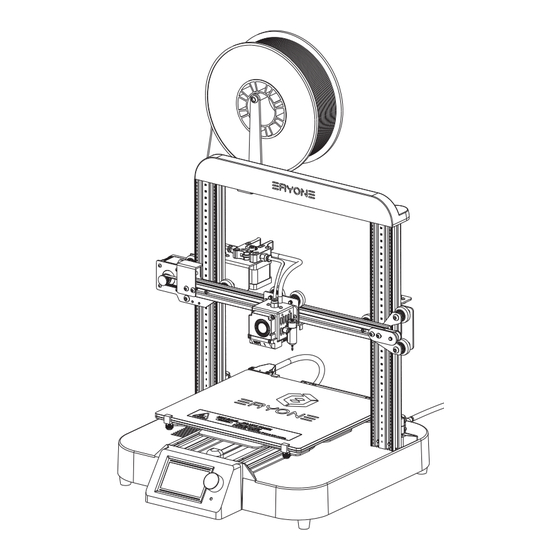
Eryone ER-20 Quick Starter Manual
Hide thumbs
Also See for ER-20:
- User manual (30 pages) ,
- Quick starter manual (8 pages) ,
- Manual (2 pages)
Advertisement
Quick Links
Eryone ER-20
Quick Starter Guide
Shenzhen Eryone Technology Co.,Ltd
Prepare
1
3
1.
Base Frame Half Assembly
2.
Gantry Frame Half Assembly
3.
Lead Screw
4.
All-in-One Toolkit Pack
Quick Assembly Overview
Tools and Accessories
• Slant Edge Scraper
• Shear Cu�er
• Cross Screwdriver
• 7# Wrench
•
• 19# Wrench
• M3 Hex Key Allen Wrench
•
2
• M4 Hex Key Allen Wrench
• M5 Hex Key Allen Wrench
4
Accessory Gi�s
• Nozzle Cleaner Needle
• M3 x 6 Cap Head Hexagon Socket Screw
• M3 x 12 Cap Head Hexagon Socket Screw
• Blue Inner BoreTube Connector
• Black Inner Bore Tube Connector
• Extruder
Tool
Assemble Accessories
• M5X35 Round Head Hexagon Socket Screw
• M4X25 Round Head Hexagon Socket Screw
• M4X16 Round Head Hexagon Socket Screw
• M3X6 Cap Head Hexagon Socket Screw
• M5 Spring Pad
• Glass Hot Bed Clips
• Knob
• Filament Holder
1.
Base Frame
2.
Printing Surface
3.
Extruder
4.
Gantry Frame
5.
Ery Sensor
6.
Extruder Stepper Motor
7.
SD Card Slot
8.
Power Switch
9.
Power Cable Port
10. LCD Screen
11. USB Cable Port
12. Filament Holder
USB Cable
Power Cable
• Belt Fixing Copper Plate
• 8G Micro-SD Card
• Card Reader
• Belt
• Teflon Tube
• Filament
Advertisement

Summary of Contents for Eryone ER-20
- Page 1 Quick Assembly Overview Eryone ER-20 Quick Starter Guide Shenzhen Eryone Technology Co.,Ltd Base Frame Printing Surface Extruder Gantry Frame Ery Sensor Extruder Stepper Motor SD Card Slot Power Switch Power Cable Port 10. LCD Screen 11. USB Cable Port 12. Filament Holder...
- Page 2 Now, start your calibration and rotate the couplings simultaneously till the two ends of X axis get the same reading. If you want to learn more about 3d print. You can refer to “Eryone ER-20 User Manual”.





Need help?
Do you have a question about the ER-20 and is the answer not in the manual?
Questions and answers