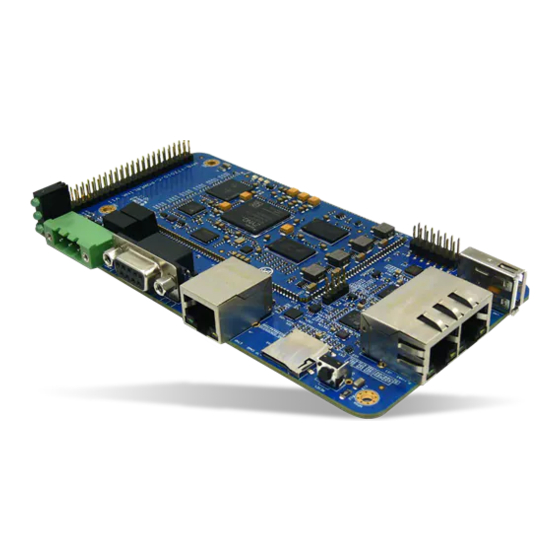
Summary of Contents for MYiR MYD-Y7Z010/007S
- Page 1 MYD-Y7Z010/007S Board Linux Development Manual MYD-Y7Z010/007S Board Linux Development Manual V1.0 MYIR Electronics Limited | sales@myirtech.com www.myirtech.com...
- Page 2 MYD-Y7Z010/007S Board Linux Development Manual Revision History Revision Date Revised Contents Version Revised By Reviewed By 2018.1.3 First Edition V1.0 MYIR Electronics Limited | sales@myirtech.com www.myirtech.com...
-
Page 3: Table Of Contents
MYD-Y7Z010/007S Board Linux Development Manual Table of Contents TABLE OF CONTENTS ............................1 CHAPTER 1 OVERVIEW AND INTRODUCTION OF SOFTWARE RESOURCE ............2 1.1 O ................................ 2 VERVIEW 1.2 S ............................2 OFTWARE ESOURCES CHAPTER 2 BUILD LINUX DEVELOPMENT ENVIRONMENT ................3 2.1 E... -
Page 4: Chapter 1 Overview And Introduction Of Software Resource
1.1 Overview MYD-Y7Z010/007S Board provides abundant hardware and software resource. This manual will start from building the environment and introduce how to develop a MYD-Y7Z010/007S Board Linux program step by step. The development commands of this manual are illustrated based-on Ubuntu system. -
Page 5: Chapter 2 Build Linux Development Environment
MYD-Y7Z010/007S Board Linux Development Manual Chapter 2 Build Linux Development Environment 2.1 Establishment Working Directory Copy the document in MYD-Y7Z010/007S Board DVD disk to the host: $ mkdir -p <WORKDIR> $ cp -a <DVDROM>/04-Linux_Source/* <WORKDIR> 2.2 Set Cross Compile Tool $ cd <WORKDIR>/Toolchain... -
Page 6: Compile Linux Kernel
MYD-Y7Z010/007S Board Linux Development Manual $ tar jxvf u-boot-xlnx.tar.bz2 $ cd u-boot-xlnx Compile the source code: $ make ARCH=arm CROSS_COMPILE=arm-xilinx-linux-gnueabi- distclean $ make ARCH=arm CROSS_COMPILE=arm-xilinx-linux-gnueabi-\ zynq_myd_config $ make ARCH=arm CROSS_COMPILE=arm-xilinx-linux-gnueabi- After compiling, it will generate “u-boot” ELF files in the current directory.It is crucial to rename this file to “u-boot.elf”... -
Page 7: Make File System
MYD-Y7Z010/007S Board Linux Development Manual Toolchain path Enter Toolchain path option, fill in the Toolchain path: <WORKDIR>/Toolchain/CodeSourcery/Sourcery_CodeBench_Lite_for_Xilinx_GNU_Lin Exit and make: $ make After compiling, you will find the rootfs.tar in the “buildroot-2015.02/output/images”. 3.4 Make File System 3.4.1Make Ramdisk ⑴Mount ramdisk Create a new directory “tmp”, and copy the “uramdisk.image.gz”... -
Page 8: 2Modify Rootfs
MYD-Y7Z010/007S Board Linux Development Manual $ rm ramdisk.image.gz 3.4.2Modify Rootfs (1)Extract the tar : $ cd <WORKDIR>/Filesystem $ mkdir -p rootfs $ sudo tar xvf rootfs.tar –C ./rootfs/ (2)Modifying Filesystem,add new file. (3)Archive tar $ cd ./rootfs $ sudo tar cvf ../rootfs.tar ./*... -
Page 9: Prepare Image File
MYD-Y7Z010/007S Board Linux Development Manual Figure 4-1 ③ Select the "FAT32" file system; ④ click “Start”; ⑤ After formatting accomplishes, click “OK”. NOTE: The “HP USB Disk Storage Format Tool 2.0.6” Tool will clear all data in the TF card. -
Page 10: Start Install
(4) After the programming is completed, set sw1: 1 on, 2 on, Power ON again. Chapter 5 Linux Application MYD-Y7Z010/007S Board provides demo programs for common peripherals. These programs and source codes are storaged in the "<WORKDIR>/Examples/" directory. Please compile the source codes according to the “Makefile”... -
Page 11: Led
MYD-Y7Z010/007S Board Linux Development Manual 5.1 LED This example demonstrates how to use LED by Linux API, please refer to the source codes for detailed information. Copy the executable file “led-test” from directory "<WORKDIR>/Examples/led-test" to the development board, and connect J8 to PC. Execute the following command and the LED on the development board, will flash rapidly: # ./led-test... -
Page 12: Appendix I Disclaimer
Manual. It is the user's responsibility to determine whether there have been any such updates or amendments. Neither MYIR nor any of its directors, officers, employees or agents shall be liable in contract, tort or in any other manner whatsoever to any... -
Page 13: Appendix Ii Technical Support And Warranty
No returns or cancellations will be accepted without prior written agreement from MYIR. Delivery Time MYIR will always keep a certain stock for its regular products. If your order quantity is less than the amount of inventory, the delivery time would be within three days; if your order quantity is greater than the number of inventory, the delivery time would be always four to six weeks. - Page 14 Please do not use finger nails or hard sharp object to touch the surface of the LCD. MYIR suggests user purchasing a piece of special wiper to wipe the LCD after long time use, please avoid clean the surface with fingers or hands to leave fingerprint.
- Page 15 For any maintenance service, customers should communicate with MYIR to confirm the issue first. MYIR’s support team will judge the failure to see if the goods need to be returned for repair service, we will issue you RMA number for return maintenance service after confirmation.
-
Page 16: Appendix Iii Contact Us
Phone: +86-755-22984836 Fax: +86-755-25532724 Sales E-mail: sales@myirtech.com myirtech@yahoo.com Support E-mail: support@myirtech.com (support) Website: http://www.myirtech.com Thanks for using MYIR’s products and services. For more information, please refer to the website or contact MYIR. MYIR Electronics Limited | sales@myirtech.com www.myirtech.com 14 / 14...







Need help?
Do you have a question about the MYD-Y7Z010/007S and is the answer not in the manual?
Questions and answers