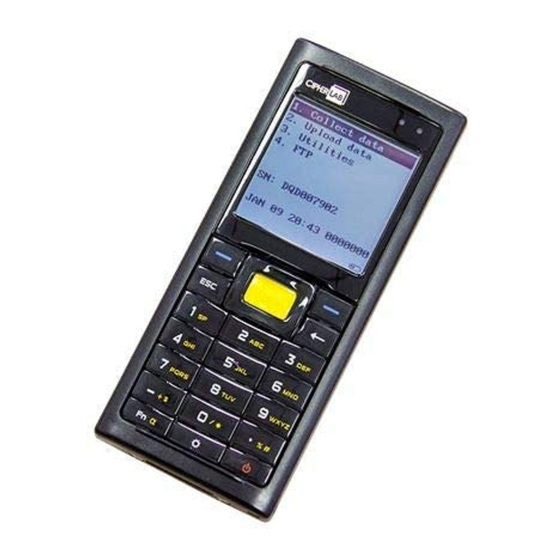
Advertisement
Table of Contents
- 1 Installation
- 2 Charging Slot for Seating Mobile Computer
- 3 Power Jack
- 4 RS 232 Connector
- 5 Connect the Included RS-232 Cable
- 6 Connect Power Supply Cord to Power Jack on Cradle
- 7 Connect the Power Adaptor to Power Outlet for Charging
- 8 Download the User Manual and CD Contents Using Gobetween
- Download this manual
8200-CP Cradle
Seat the mobile computer in the cradle.
1
Für Akkuladung Netzteil anschließen..
Download the user manual and CD contents using GoBetween, available at
Die Bedienungsanleitung, so wie die CD-Inhalte können via GoBetween herunter geladen werden
unter
http://ccs.cipherlab.com
.
S82CRAQGC1018
Charging slot for seating mobile computer
Ladebucht für mobilen Computer
Power Jack
Anschluss für Stromversorgungskabel
-
RS 232 Connector
RS 232 Verbindungsbuchse
-
Connect power supply cord to power jack on cradle.
2
Stromversorgungskabel am DC-Anschluss anschließen.
http://ccs.cipherlab.com
.
Copyright © 2015 Cipherlab Co., Ltd.
EN
DE
Connect the power adaptor to power outlet for charging.
3
Zum Laden des Akkus muss das Netzteil an eine Steckdose angeschlossen werden.
The cradle is ready for charging and data communications when the power adaptor and RS-232 cable
5
are properly wired.
Wenn das RS-232 Kabel und das Netzteil richtig angeschlossen sind, ist das Cradle zur
Datenübertragung bereit.
Installation
Inbetriebnahme
Connect the included RS-232 cable.
4
Anschließen das mitgelieferte RS-232 Kabel.
Advertisement
Table of Contents

Summary of Contents for CipherLab 8200-CP
- Page 1 Connect power supply cord to power jack on cradle. Stromversorgungskabel am DC-Anschluss anschließen. Download the user manual and CD contents using GoBetween, available at http://ccs.cipherlab.com Die Bedienungsanleitung, so wie die CD-Inhalte können via GoBetween herunter geladen werden unter http://ccs.cipherlab.com S82CRAQGC1018 Copyright © 2015 Cipherlab Co., Ltd.
- Page 2 8200-CP , 。 , 。 RS-232 RS-232 RS 232 RS 232 RS-232 , 。 RS-232 , 。 GoBetween : http ccs cipherlab com GoBetween : http ccs cipherlab com S82CRAQGC1018 Copyright © 2015 Cipherlab Co., Ltd.
















Need help?
Do you have a question about the 8200-CP and is the answer not in the manual?
Questions and answers