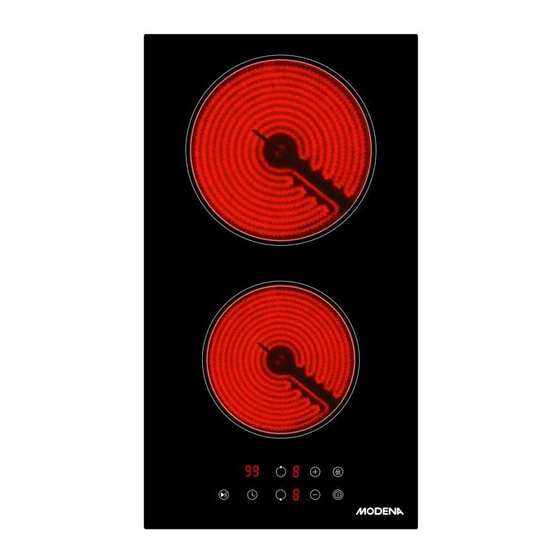
Subscribe to Our Youtube Channel
Summary of Contents for Modena BC 0322 LBR
- Page 1 User Manual Book Built-In Hob BC 0322 LBR, BC 0642 LBR, BC 3642 LDR BC 0642 LDR, BI 0322 LBR, BI 0642 LBR...
-
Page 2: Table Of Contents
Installation How to Use Before Using Your New Hob Using Your Hob Maintenance Troubleshooting Specifications This guide book explains everything you need to know about your new product. Please contact our Customer Care should you need further assistance through www.modena.com. -
Page 3: Safety & Warning
SAFETY & WARNING Important Safety Instructions • Read these instructions carefully before installing or using this appliance. • No combustible material or products should be placed on this appliance at any time. • Please make this information available to the person responsible for installing the hob as it could reduce your installation costs. - Page 4 • Children or persons with a disability which limits their ability to use the appliance should have a responsible and competent person to instruct them in its use. The instructor should be satisfied that they can use the appliance without danger to themselves or their surroundings.
-
Page 5: During Installation
During Installation Electrical Shock Hazard • Disconnect the appliance from the mains electricity supply before carrying out any work or maintenance on it. • Connection to a good earth wiring system is essential and mandatory. • Alterations to the domestic wiring system must only be made by a qualified electrician. - Page 6 • Failure to follow this advice may result in death. Hot Surface Hazard • During use, accessible parts of this appliance will become hot enough to cause burns. • Do not let your body, clothing or any item other than suitable cookware contact the ceramic glass until the surface is cool.
-
Page 7: Features
FEATURES Product Overview Model: BC 0322 LBR 1800W Cooking Zone 1200W Cooking Zone Glass plate Control panel Control Panel Cooking Zone selection button Heating level/Timer “+” button Child Lock control button Stop & Go control button Timer control button Heating level/Timer “-” button... - Page 8 Model: BC 0642 LBR 1200W Cooking Zone 1800W Cooking Zone 1800W Cooking Zone 1200W Cooking Zone Glass plate Control panel Control Panel Heating level “-” and “+” button Heating level “-” and “+” button Stop & Go control button Timer “-” and “+” button Child Lock control button ON/OFF button...
- Page 9 Model: BC 0642 LDR & BC 3642 LDR 1200W Cooking Zone 2300W / 1500W / 700W Triple Cooking Zone 2000W / 1100W Oval Cooking Zone 1200W Cooking Zone Glass plate Control panel Control Panel Extended zone control button Cooking Zone selection button Timer control button Child Lock control button Stop &...
- Page 10 Model: BI 0322 LBR 2000W Cooking Zone 1500W Cooking Zone Glass plate Control panel Control Panel Cooking Zone selection button Heating level/Timer “-” button Child Lock control button Stop & Go control button Timer control button Heating level/Timer “+” button ON/OFF button...
- Page 11 Model: BI 0642 LBR 1500W Cooking Zone 2000W Cooking Zone 2000W Cooking Zone 1500W Cooking Zone Glass plate Control panel Control Panel Heating level “-” and “+” button Heating level “-” and “+” button Stop & Go control button Timer “-” and “+” button Child Lock control button ON/OFF button NOTE!
-
Page 12: Installation
INSTALLATION The appliance must be installed and connected in accordance with current regulations. After unpacking the appliance, ensure there is no visible damage. If it has been damaged during transit, DO NOT USE, contact where you buy immediately. Selection of Installation Equipment •... - Page 13 Model 265+5 495+5 BC 0322 LBR 50 min 265+5 495+5 BI 0322 LBR 50 min BC 0642 LBR 555+5 495+5 BC 0642 LDR 50 min BC 3642 LDR 555+5 495+5 BI 0642 LBR 50 min Under any circumstances, make sure the electric hob is well ventilated and the air inlet and outlet are not blocked.
- Page 14 A (mm) B (mm) C (mm) 760mm 50mm minimal 20mm minimal Air intake Air exit 5 mm NOTE! The safety distance between the hotplate and the cupboard above the hotplate should be at least 760mm. Installing The Foam Gasket Before inserting the hob into the opening in the kitchen worktop, the supplied foam gasket (in a plastic bag) must be attached to the lower side of the ceramic glass.
- Page 15 Before Locating The Fixing Brackets The unit should be placed on a stable, smooth surface (use the packaging). Do not apply force onto the controls protruding from the hob. • Easy Fit Kits There is one easy fit kits package for each hob, include fixing clips and screws (for ceramic hob total 2pcs clip and 2pcs screw, for induction hob total 4pcs clip and 4pcs screw).
- Page 16 Connecting The Hob to The Mains Power Supply The power supply should be connected in compliance with the relevant standard, or a single-pole circuit breaker. The appliance has a large power rating and must be connected to electricity by a Qualified Electrician.
- Page 17 NOTE! For some of the models, there might applied with a power cord with plug. If so, you can directly plug-in socket. Please keep power cord plug out after use, for those model power cord without plug. The method of connections shown below:...
-
Page 18: How To Use
HOW TO USE Before Using Your New Hob Read this guide, taking special note of the ‘Safety Warnings’ section. Remove any protective film that may still be on your new electric hob. Using The Touch Controls • The controls respond to touch, so you don’t need to apply any pressure. - Page 19 • Cookware made from the following materials is not suitable for an induction hob: pure stainless steel, aluminum or copper without a magnetic base, glass, wood, porcelain, ceramic, and earthenware. • Induction hob are made from smooth, ceramic glass, the heat comes from a magnetic induction coil which heats the cookware but not the cooking surface.
-
Page 20: Using Your Hob
NOTE! You can use any kind of pot or pan for Ceramic Hob. Suggested Pan Dimensions for Induction Hob The cooking zones are, up to a limit, automatically adapted to the diameter of the pan. However, the bottom of this pan is suggested to have a minimum of diameter according to the corresponding cooking zone. - Page 21 For model BC 0642 LBR/ BI 0642 LBR: • There is separate heat level control button for each cooking zone for these models. Set heat setting by touching the button for corresponding cooking zone. • If press and hold either of the two buttons, the value will adjust down or up rapidly, from 0 to 9 in circle.
- Page 22 To Turn Off Hob You can turn the cooking zone off by adjust heat setting to level 0, which indicator shows“-“. 2. You can also turn the whole hob off by touching the ON/OFF control button. NOTES! • If there is power cut off during cooking, all setting will be cancelled.
- Page 23 NOTES! • By continuous touch the control button, the extended zones work at below consequence: Oval zone: “Central-Oval-Central-Oval-Central zone…” Dual zone: “Central-Dual-Central-Dual-Central zone…” Triple zone: “Central-Dual-Triple-Central-Dual-Triple- Central zone…” • When Oval Zone or Dual Zone active, the LED indicator of it will show heat setting and “...
- Page 24 WARNING! Under the child lock mode, all controls button be disable except the ON/OFF button and child lock button. You can always turn the hob off with the ON/OFF control in an emergency, but you shall unlock the hob first in the next operation. Stop &...
- Page 25 Using The Timer When the hob is turned on, you can use the timer in two different ways: • You can use it as a minute minder. In this case, the timer will not turn any cooking zone off when the set time is up. You can set the minute minder/timer for up to 99 minutes.
- Page 26 NOTE! When the timer indicator flashing, touch timer control button another time, can quick confirm the timer setting. For model BC 0642 LBR/ BI 0642 LBR, please skip step 1, just need to directly touch the button of timer to adjust setting and set Minute Minder.
- Page 27 Touch control models: Set heat setting by touching the button. If press and hold either of the two buttons, the value will adjust down or up rapidly in circle. NOTES! • When the timer indicator flashing, touch timer control button another time, can quick confirm the timer setting.
- Page 28 • The minute reminder and timer can be use at same time, timer indicator shows the lowest time setting. If the lowest setting is minute reminder, the red dot next to timer indicator will flash. If the lowest setting is timer setting, the red dot of corresponding cooking zone power level indicator will flash.
- Page 29 Auto Shutdown Another safety feature of the hob is auto shutdown. This occurs whenever you forget to switch off a cooking zone. The default shutdown times as below table: Power level Default working timer (hour) Over-heat Protection A temperature sensor equipped can monitor the temperature inside the hob.
- Page 30 Heat Settings The settings below are guidelines only. The exact setting will depend on factors including your cookware and the amount you are cooking. Experiment with the hob to find the settings that best suit you. Heat setting Suitability • Delicate warming for small amounts of food •...
-
Page 31: Maintenance
MAINTENANCE IMPORTANT! Before any maintenance or cleaning work is carried out, DISCONNECT the appliance from ELECTRICITY supply and ensure the appliances is completely cool. Cleaning The Hob Surface • Clean spillages from the hob surface as soon as possible after use. - Page 32 2. The touch control panel buttons can’t be active: • Whether it’s under “Child Lock”, which there is “Lo” shows in timer displayer. • Whether liquid/wet cloth over touch control panel active overflow protection. 3. After cooking there is “H” shows on display: This is normal.
-
Page 33: Troubleshooting
TROUBLESHOOTING If an abnormality comes up, the induction hob will enter the protective state automatically and display corresponding protective codes: Problem Possible causes What to do Please check whether power supply is normal. E1/E2 Abnormal supply voltage Power on after the power supply is normal. -
Page 34: Specifications
SPECIFICATIONS Model BC 3642 LDR BC 0642 LDR BC 0322 LBR Ceramic glass + Ceramic glass + Ceramic glass Material 3.7 mm aloy frame Beveled Edge + Beveled Edge Power 6.7 kW 6.7 kW 3 kW No. of power level... - Page 35 Control Touch Touch Touch Timer Residual heat indicator W x D (cm) 59 x 52 28.8 x 52 59 x 52 Stop & Go Stop & Go Stop & Go (Pause) (Pause) (Pause) function function function Overheat Pan Sensor Pan Sensor Protection Overheat Overheat...
- Page 36 01/21...












Need help?
Do you have a question about the BC 0322 LBR and is the answer not in the manual?
Questions and answers