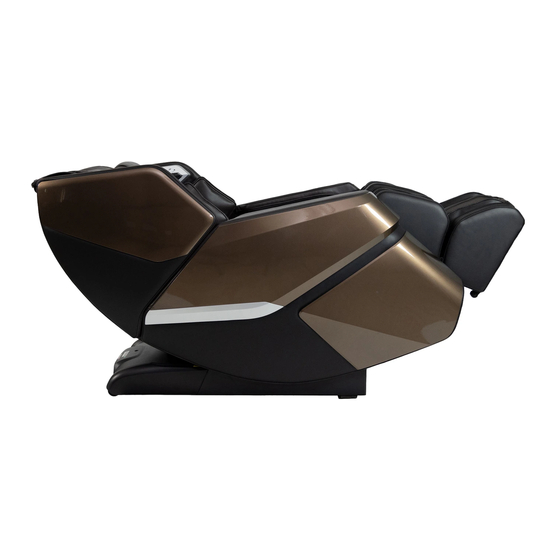
Table of Contents
Advertisement
Quick Links
Advertisement
Table of Contents

Subscribe to Our Youtube Channel
Summary of Contents for Infinity SOLSTICE 4D
- Page 1 User Manual SOLSTICE 4D...
- Page 3 @infinity_chairs @infinity_chairs @infinitymassagechairs @infinitymassagechairs We know you can’t wait to sit in your new Infinity Massage chair! Take a picture of you enjoying the ultimate massage experience and make sure to tag us on social media with the hashtag #infinitymassagechairs...
-
Page 4: Table Of Contents
Table of Contents Your Chair Taking Control Chair Features Calf Heat External Structure Foot Reflexology Rollers Joystick Control Before Getting Started Installation Site Clearance Space for the Chair Floor Protection Settings Move Methods Language Connect to Power Bluetooth Audio ® Power Save Chair Setup Timer... -
Page 5: Your Chair
Your Chair Chair Features Calf Heat 4D Back Massage Zero Wall Fit Space- Truefit Body USB Charging Mechanism Saving Technology Scanning Station See page 17 See page 6 See page 9 See page 11 Foot Reflexology Joystick Control Bluetooth Speakers Manual Massage Weightless Zero Rollers... -
Page 6: Before Getting Started
Before Getting Started Installation Site Clearance Space for the Chair - 4” clearance for the recline of the backrest; 24” clearance for the extension of footrest and sliding forward of the chair. - Keep it 3 feet away from the TV, radio or other audio & video appliance to avoid signal interference. -
Page 7: Move Methods
Move Methods Apply pressure to the back of the massage chair from behind to pivot on the Castors. Have a second person up front to guide the Footrest until in the correct position. Maintain clearances as mentioned above. Gently lower into place. Do not pull on the side arms. - Do not move the chair when there is user inside. -
Page 8: Chair Setup
Chair Setup Getting Comfortable Main Power Switch To power up the chair, flip the main power switch located on the side of the base of the chair to ON. Ensure the electrical cord is connected to a 110V grounded outlet and plugged into the power cord port located on the back of the base of the chair. -
Page 9: Truefit Tm Body Scanning
Smart tip: To increase intensity in the neck and shoulder region, flip the pillow or the pillow and pillow pad up so you lay directly on the seat back pad. Truefit Body Scanning Select any auto program and press the OK button. The chair will automatically begin scanning your body, mapping your back, shoulders, and neck. -
Page 10: Usb Charging Station
Chair Setup USB Charging Station Your massage chair includes a USB-A port to charge your phone or tablet while using the chair. This feature is especially helpful when using the app to control the chair. The port is located on the left arm panel on the Joystick Control. USB Charging Station... -
Page 11: Chair Entry & Exit
Chair Entry & Exit Chair Entry and Exit Hazards WARNING! The areas under the footrest and behind the back rest are potentially dangerous for a child or pet. The chair back is heavy and reclines with force. A small child or pet located behind the chair could be crushed as chair is reclined resulting in serious injury or death. -
Page 12: Taking Control
Taking Control Remote Control Layout Back Adjust TIME Foot Roller On/Off Menu ON/OFF Directional Heat Button ZERO-G Zero Gravity Feet Seat Back Adjust Position... -
Page 13: Remote Control Operation
Remote Control Operation On/Off – Powers up the remote or returns the chair to the exit position and powers down remote. Menu – Shortcut to the home page of all menu screens. Feet Adjust – Press and hold up arrow to bring foot rest up, press and hold down arrow to bring foot rest down. -
Page 14: Auto Programs
Taking Control Auto Programs When massage chair is operating, press the AUTO button on the remote control to enter Auto Program Menu. Choose from Extension, Release, Full Body, Thai, Chinese, Post Workout, Vigor, Night, Calm, Neck & Shoulder, Waist & Glutes, or Back & Spine. -
Page 15: Program Descriptions
ProgramW hat for? Description Targeted airbag compression provides a full body stretch Best used to achieve a full body, Extension while the double back-mechanism performs a combination of deep stretching massage. massage techniques to help awaken and ignite your muscles for the day ahead. -
Page 16: Airbag Massage
Taking Control Airbag Massage Select AIRBAG from Home display, press up or down button to navigate among: PART and FORCE. Select by pressing OK. PART allows you to select which airbags to use. Select Full for all airbags. Otherwise pick and choose amongst the other Parts to turn them on or off. -
Page 17: Calf Heat
Dial The program name is announced through the speakers and starts immediately. Press and hold to turn chair OFF. Dial: Use dial to recline and upright the Solstice 4D massage chair by turning left or right. -
Page 18: Settings
Settings Setting Select SETTING from Home display, then use the up or down button to toggle between Language, Bluetooth, Power Save or Voice. Language Navigate to LANGUAGE, press right button, then use the up or down button to select your desired language: Chinese or English. Press OK button to select language. -
Page 19: Power Save
Smart tip: In order to play music from your Bluetooth enabled audio device, Bluetooth must first be turned on in settings. Power Save Navigate to POWER SAVE press right button, then use the up or down button to toggle power save mode on or off. Press OK button to select. -
Page 20: Build Your Own
Build your own Manual Programs In Manual mode you can operate components of your massage chair individually or combine them to create unique massage scenarios. Press MANUAL from Home display, press up or down button to navigate among: MODE, PART, WIDTH, SPEED, and ROLLER. Back Massage Technique Mode Manual Navigate to MODE, press right button, then use the up or down... -
Page 21: Back Node Width
Smart tip: Massage Width can’t be adjusted when in Kneading, or Sync mode techniques. Massage Speed can’t be adjusted when in Shiatsu. Back Node Width Manual Navigate to WIDTH, press right button, then use the up or down button to select your desired width: Wide, Medium, and Narrow Mode Part roller width. -
Page 22: Staying Safe
Staying Safe SAFETY INFORMATION To ensure safe use of the massage chair and avoid injury or unsafe conditions, please read and follow all instructions before using product. WARNING USE NOT RECOMMENDED FOR CERTAIN PERSONS Use of massage chair may not be safe or suitable for persons with certain medical conditions and could cause serious injury or death in some circumstances. - Page 23 CAUTION To avoid the risk of minor injury or discomfort, or damage to the massage chair or other property, please read and follow these instructions for safe use of massage chair: CAUTION - Do not stand or stack heavy objects on footrest. - Do not operate heating features of chair while under a blanket or pillow.
- Page 24 Staying Safe WARNING Read and follow these instructions concerning safe use of the power cord and power unit to avoid possible electric shock, fire hazard, use of chair by and injury to unattended children, or damage to chair or other property. WARNING - To avoid risk of electric shock, connect this unit to a properly grounded outlet only.
-
Page 25: Fixing Issues
The air hose is blocked clearout the blockage If problem remains, please contact Infinity for maintenance. Tip: Do not attempt to repair this product yourself, our company shall not be liable for the injury or damage caused by any servicing without authorizations. Thank you for you cooperation... -
Page 26: Frequently Asked Questions
5 minutes then plug back in and power back up to see if it self- healed. If you are still having an issue, give Infinity a call at 603-910-5000. Q: I can never seem to get in my Infinity Massage chair, someone is always in it. - Page 28 72 Stard Road, Seabrook, NH 03874 | (603) 910-5000 | www.infinitymassagechairs.com 72 Stard Road, Seabrook, NH 03874 603-910-5000 www.infinitymassagechairs.com Version 2.1...
















Need help?
Do you have a question about the SOLSTICE 4D and is the answer not in the manual?
Questions and answers