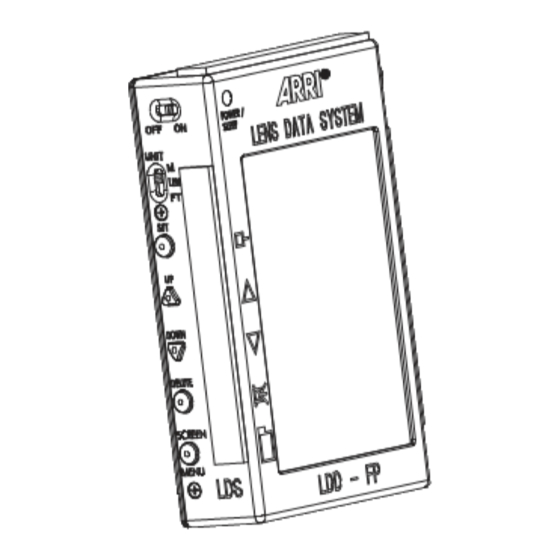
ARRI ALEXA Quick Manual
Lens data display ldd-fp
Hide thumbs
Also See for ALEXA:
- User manual (189 pages) ,
- Pocket manual (130 pages) ,
- User manual (138 pages)
Subscribe to Our Youtube Channel
Summary of Contents for ARRI ALEXA
- Page 1 ALEXA Lens Data Display LDD-FP For ALEXA SUP 6.1 or greater Q U I C K G U I D E Date: 22 May 2012...
-
Page 2: Table Of Contents
Focus Tracking ....................8 LDA User Lens List / LDA Main Lens List ............8 Help ........................9 Specifications ......................9 ALEXA Lens Data Display LDD-FP For ALEXA SUP 6.1 or greater – Quick Guide Page 2 of 9... -
Page 3: Disclaimer
Neither ARRI nor its subsidiaries assume any liability for infringement of patents, copyrights or other intellectual property rights of third parties by or arising from the use of ARRI products or any other liability arising from the use of such products. No license, express, implied or otherwise, is granted under any patents, copyrights or other intellectual property right of ARRI or others. -
Page 4: Scope
3/8” thread 3. Introduction The small and lightweight LDD-FP shows important ARRI LDS lens information and camera status. It can be configured to show one or two of focus, zoom and iris scale and the camera status in any combination. The LDD-FP graphically shows depth of field, and allows for the setting, displaying and storage of focus marks. -
Page 5: Operation
The LDD-FP mounting plate additionally provides a 3/8” thread on it’s back side for using standard camera stands or brackets. Clip the LDD-FP into the bracket and connect it to the ALEXA PLUS/PLUS 4:3/STUDIO LDD socket using the cable LDD-FP-RDO K2.54172.0. -
Page 6: Ldd-Fp Main Screen For Alexa
Circle of Confusion preset in the respective LDD-FP menu. Note: The Circle of Confusion setting cannot be transmitted to and from the respective ALEXA setting. To achieved the same values in the ALEXA and the LDD-FP, set the Circle of Confusion to the same value on both sides ALEXA Lens Data Display LDD-FP For ALEXA SUP 6.1 or greater –... -
Page 7: Ldd-Fp Status Screen
Vary the display brightness to a convenient level using the UP/DOWN buttons and press MENU to return to the Main Menu screen. ALEXA Lens Data Display LDD-FP For ALEXA SUP 6.1 or greater – Quick Guide Page 7 of 9... -
Page 8: Display Options
Move the yellow bar to the selected function using the UP/DOWN buttons and push the SET button to check/uncheck the selection. Note: This selection is independent of the selection on the ALEXA. Press MENU or select the DONE item on the screen to return to the Main Menu screen. -
Page 9: Help
76 x 121 x 37 mm without bracket and cable connector 97 x 160 x 40 mm complete with bracket and cable connector Weight: 330g without bracket 450g with bracket ALEXA Lens Data Display LDD-FP For ALEXA SUP 6.1 or greater – Quick Guide Page 9 of 9...















Need help?
Do you have a question about the ALEXA and is the answer not in the manual?
Questions and answers