Summary of Contents for Algodue ELETTRONICA UPM3100
- Page 1 UPM3100 Universal Power Meter Installation and Confi guration Manual English Rev. 007 - 11/09/2006 www.algodue.com...
- Page 2 Model: UPM3100 Serial N.: Z1WHD0003 Code: ALZAMBA253X2XXG Aux power supply 65-250Vac / 90-250Vdc, 50 / 60 Hz, 8VA max Measurement range 600V / 5A rms, 45-65 Hz RS232/RS485 STANDARD protocol 2 Digital Outputs 1. Model and serial number Modello e numero di serie Modell und Seriennummer Modèle et numéro de série...
-
Page 3: Table Of Contents
TABLE OF CONTENTS 1. INTRODUCTION ........8. CONFIGURATION ........21 8.1 Control Panel Description ....21 2. GRAPHIC SYMBOLS ....... 8.2 First Equipment Switching ON ..22 3. DESCRIPTION ......... 8.2.1 Initialization ......22 3.1 Recordings ........8.3 General Menu ........23 4. -
Page 5: Introduction
1. INTRODUCTION The information contained in this manual may not be divulged to third parties. Any duplication of this manual, either partial or total, by photocopying, or This manual provides information on the installation, by other means, also electronically, without written confi... -
Page 6: Graphic Symbols
2. GRAPHIC SYMBOLS 3. DESCRIPTION In the manual and on the instrument, some instruc- The instrument is a panel analyser able to measure tions are highlighted by graphic symbols to draw and calculate all the electric parameters of a three the reader’s attention to the operational dangers. -
Page 7: Recordings
3.1 Recordings 4. PRELIMINARY CHECKS The instrument can record the readings in the NOTE internal memory. The stored data is downloaded to At box opening, check that there is a PC and allows to generate consumption profi les, no visible damage to the instrument logged values trends, event and alarm reporting, due to transport. -
Page 8: Installation
5. INSTALLATION 5.2 Fastening The instrument is for panel mounting. NOTE Size, mm (without terminals): The device complies with the 89/366/ EEC, 73/23/EEC standards and subse- quent updates. However, a magnetic field and radio interference may be generated if it is not installed correctly. Therefore, follow EMC standards for electromagnetic compatibility. -
Page 9: Safety For The Connections
1. Insert the instrument into the hole, by the front 6. SAFETY FOR THE CONNECTIONS part of the panel. DANGER! This warning indicates the possible presence of voltage exceeding 1kV (even for short periods) on the ter- minals. WARNING! Electrical instrument connections must be carried out by skilled tech- nicians who are aware of the risks of voltage presence. -
Page 10: Electrical Connections
8. an isolator and two over-current devices (eg. 7. ELECTRICAL CONNECTIONS fuses) are installed between the instrument and the electrical system. The connections are made on the back of the instru- 9. the connections are made respecting the ment acording to the following order: polarities (the instrument makes bi-directional measurements) European version... -
Page 11: Grounding
RS232 RS485 WARNING! Before making any connections, che- ck if the main control panel switch is OFF. 1. Digital outputs. See section 7.4 2. Serial port. See sections 7.2 and 7.3 3. Slot available for optional boards. See section 7.5 4. -
Page 12: Rs 485
For the connection, uses a shielded cable with 3 7.2.2 RS485 conductors with a female DB9 or DB25 connector, The easiest and cheapest way to connect different according to the following chart. measuring devices in a network is the RS485 serial line. -
Page 13: Front Serial Port
The type of connection, shown in the following 7.3 Front Serial Port picture, uses a third conductor to ensure that all the devices on the network have the same reference A RS232 serial port connector is located in the upper level and improve the reliability of communication. -
Page 14: Digital Outputs
7.4 Digital Outputs 7.4.1 Digital Output Connection The digital outputs can be used, for example, to drive alarm indicators or for pulse emissions. The needed The basic instrument is equipped with two digital function is programmed through instrument setup. outputs. Additional (input and / or output) boards can be installed, on request, in the four available slots. -
Page 15: Optional Boards
WIRING DIAGRAM 7.5 Optional Boards The basic instrument can be supplied, on request, with input / output optional boards. These boards are easy to plug in the available two slots located on the instrument back side. A board can be mounted in any available slots. Available optional boards: •... - Page 16 Analog Outputs board DANGER! This board is provided with 2 analog outputs. The The outputs are not protected against value of the output current can be set as 0-20mA overloads and short-circuits. or 4-20mA. Maximum voltage output: 10V Digital Outputs board Maximum load: 300 Ohm This board can be provided with 2 or 4 galvanically isolated digital outputs.
-
Page 17: Jumper Position
Digital Inputs board 7.5.1 Jumper Position This board can be provided with 4 galvanically When two boards, of the same type, are plugged isolated digital inputs. The maximum acquisition in the instrument, it is necessary to set the jumper frequency is 4 pulses per second. as follows. -
Page 18: Voltage And Current Inputs
7.6 Voltage and Current Inputs Connect the voltage inputs by means of the supplied 4-pin connector. For current inputs, use the 6-pin connector, to be fastened with the provided screws. The following diagrams show some connection examples. WARNING! Before switching ON the power, check if: 1. - Page 19 Pict. 3 Pict. 5 - 3phases, 3wires, 3CT up to 600V - - 3phases, 3wires, 2CT up to 600V - Pict. 4 Pict. 6 - 3phases, 3wires, 3CT above 600V - - 3phases, 3wires, 2CT above 600V -...
- Page 20 Pict. 7 Pict. 9 - 3phases, 3wires, 1CT up to 600V - - 3phases, 1Volt, 3CT up to 600V - Pict. 8 Pict. 10 - 3phases, 3wires, 1CT above 600V - - 3phases, 1Volt, 3CT above 600V -...
- Page 21 Pict. 11 Pict. 13 - 2phases, 3wires, 2CT up to 600V - - 1phase up to 400V - Pict. 12 Pict. 14 - 2phases, 3wires, 2CT above 600V - - 1phase above 400V -...
-
Page 22: Voltage Specifi Cations
7.6.1 Voltage Specifi cations 7.7 Power Supply The phase and polarity of the AC input voltage are essential parameters for a proper instrument Connect the power supply by means of the provided operation. The standard voltage specifi cations are 3-pin connector. listed below: WARNING! Input voltage... -
Page 23: Configuration
8. CONFIGURATION UP - DOWN keys NOTE Normal display mode The number and format of the instrument a. Scroll the displayed pages or move the cursor pages depend on the selected wiring to the available sections mode (see section 8.5), on instrument Programming mode configuration and on additional func- a. -
Page 24: First Equipment Switching On
8.2 First Equipment Switching ON ENTER key Normal display mode The instrument switches ON automatically when it a. Confi rm the selection and display the selected is powered. function b. Pressed together with MAIN key, allow to display the Main Page Programming mode a. -
Page 25: General Menu
8.3 General Menu OSCILLOSCOPE Graphic representation of the current and voltage waves. To display the General Menu, press and hold MENU key for at least 3 seconds. HARMONICS Graphics and tables showing the harmonic content of current and voltage. PROFILES Daily profi... -
Page 26: Setup Menu
8.4 Setup Menu NOTE For further details on the following It allows to confi gure the instrument to fi t the appli- functions, see the relevant section cation requirement. in this manual or refer to the Use and Programming Manual in the enclosed 8.4.1 Access CD ROM. -
Page 27: Main Parameters Section
8.5 MAIN PARAMETERS Section Sync. Selection of frequency synchronization for mea- surement. This section allows to confi gure the main operating Auto parameters. When the frequency and voltage values are within the measurement range, the instrument To select one of the following items, move the highlight is automatically linked with the V1 frequency. -
Page 28: Current Input Setup
8.5.2 Voltage Input Setup The DMD period synchronization is made with The VT setup allows to properly display the measured a voltage free pulse on digital input4. parameters as primary values, without the need to apply correction coeffi cients to the readings. DMD Time Setup of Integration time for demand calculation. -
Page 29: Clock Section
8.6 CLOCK Section 8.7 INPUTS / OUTPUTS Section This section allows to set the instrument real time The basic instrument is equipped with two digital ou- clock (RTC). tputs. Additional inputs and outputs can be installed by plugging optional boards in the empty slots. To select one of the following items, move the highlight To set the instrument inputs and outputs, follow the bar by means of UP and DOWN keys and confi... -
Page 30: Digital Outputs
Variable Variable associated to the output. Mode Output operating mode. • PULSE: energy pulse emission. This mode can be selected only with energy-related variables. • HIGH (maximum threshold): the output is activated when the value of the selected variable is higher than the set value. -
Page 31: Digital Inputs
8.7.2 Digital Inputs (optional) 8.7.3 Analog Outputs (optional) It is possible to count energy pulses emitted by mechanical or static energy counters. Different values can be assigned to each digital input. Var. Variable associated to the output (the energy- related variables cannot be programmed as analog output). -
Page 32: Remarks On Value Programming
CURRENT NOTE Full scale: CT primary current value It is suggested to set a difference of Maximum percentage: 150% at least 10% between Min and Max parameters, to avoid output instability. POWER The power full scale is the result of the voltage 8.7.4 Remarks on Value Programming fullscale and the current fullscale multiplication: 1. -
Page 33: Use
The pulse emission frequency will be proportionally D. Inconsistent power values lower. 1. Make the tests as per point B. Higher pulse weight = lower emission frequency. E. The displayed values do not correspond to the real network and consumption values 1. - Page 34 NOTES: NOTES:...
- Page 36 via Passerina, 3 / A - 28010 FONTANETO D’AGOGNA (NO) - ITALY http://www.algodue.com - E-mail: info@algodue.com...
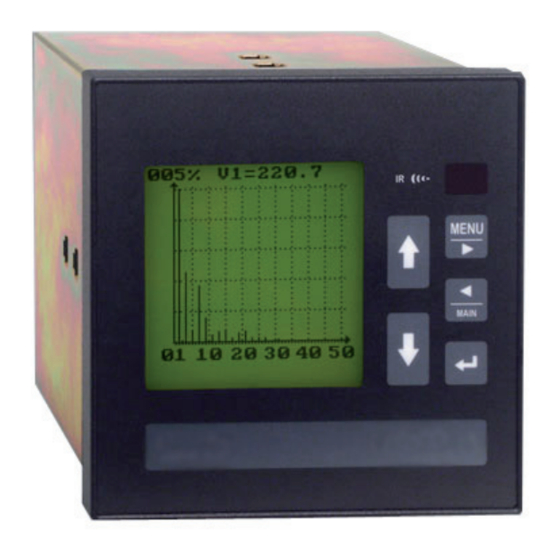







Need help?
Do you have a question about the UPM3100 and is the answer not in the manual?
Questions and answers