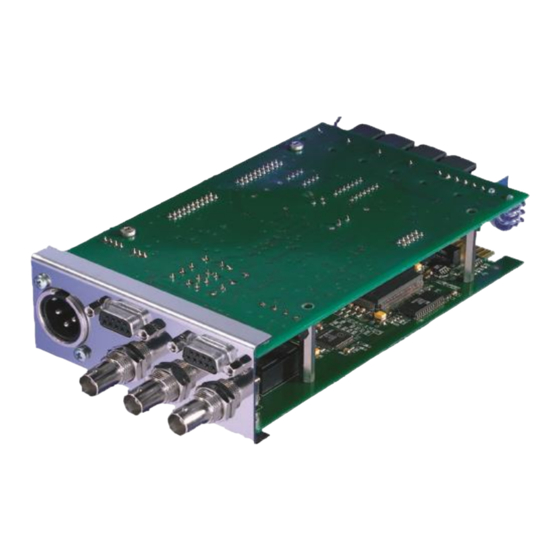
Plura Rubidium Series Manual
Biphase to time code converter film frames counter film footage counter film frames to time converter
Hide thumbs
Also See for Rubidium Series:
- Installation & systems manual (80 pages) ,
- Manual (64 pages) ,
- Supplement to the installation & systems manual (32 pages)
Table of Contents

Subscribe to Our Youtube Channel
Summary of Contents for Plura Rubidium Series
- Page 1 Rubidium Series TIMING SOLUTIONS RUB AT-P RUB XT-P Biphase to Time Code Converter Film Frames Counter Film Footage Counter Film Frames to Time Converter 10:59:48:23 Biphase +123456.09 +12345678 Option “P” Version: 2.2 December 3, 2020...
-
Page 3: Table Of Contents
Option “P” Biphase to Time Code Converter Page 3 CONTENTS REVISION HISTORY COPYRIGHT GENERAL REMARKS FUNCTIONAL DESCRIPTION OVERVIEW CONFIGURING THE RUBIDIUM MODULE SPECIFICATION CONNECTIONS GPI: INPUT FOR BIPHASE AND FOR RESET/SET CONTROL APPLICATIONS BIPHASE TO LTC CONVERSION FOR SYNCHRONIZING PURPOSES TIME, FOOTAGE COUNTER AND FRAME COUNTER IN A TIME CODE FORMAT TIME, FOOTAGE COUNTER AND FRAME COUNTER VISIBLY INSERTED ON A VIDEO MONITOR... -
Page 4: A1 Revision History
Re-formatted in new design. Copyright Copyright © Plura Europe GmbH 2007-2020. All rights reserved. No part of this publication may be reproduced, translated into another language, stored in a retrieval system, or transmitted, in any form or by any means, electronic, mechanical, photocopying, recording, or otherwise without the prior written consent of Plura Europe GmbH. -
Page 5: Functional Description
Option “P” Biphase to Time Code Converter Page 5 Functional Description 1.1 Overview The “Option P” for a RUBIDIUM Time Code Module (AT, DT, HT or XT) has been developed for “film and time code” applications. This special RUBIDIUM Module accepts biphase signals at its GPI inputs. These pulses will be converted to a time (HH:MM:SS:FF), to a film frame counter and to a footage counter. -
Page 6: Configuring The Rubidium Module
Page 6 Option “P” Biphase to Time Code Converter 1.2 Configuring the RUBIDIUM Module Upon delivery the RUBIDIUM module has got a setup to a basic configuration. The following guide describes the most important setups and enables you to find the configuration for your special environment. - Page 7 Option “P” Biphase to Time Code Converter Page 7 Basic set-up of the time code generator: The following adjustment will be important for a biphase to time conversion: Frame Rate: Select the frame rate of the time code: 24/25/30df/30. For a frame accurate biphase to time code conversion this frame rate has to correspond to the number of film frames per second.
- Page 8 Page 8 Option “P” Biphase to Time Code Converter Biphase and film parameter: Swap A/B inputs: In case that all counters (time, footage counter, frame counter) are counting in the wrong direction, the input signals A and B (“R” and “S”) probably have been reversed. Instead of changing the connection you can swap A with B (“R”...
- Page 9 Option “P” Biphase to Time Code Converter Page 9 edge of signal at GPI 1 (signal A or R); this corresponds to 0°. Any change to 90°, 180°, or 270° will shift the LTC frame as shown in the diagram: GPI1: A (R) GPI2: B (S) LTC: 0°...
- Page 10 Page 10 Option “P” Biphase to Time Code Converter Range: 0.0 – 999 999.99. Please stop the biphase before setting a start value. Click on the Set button to transfer the start value to the module. Set time: Start value for the time converted from the biphase. Please stop the biphase before setting a start value.
- Page 11 Option “P” Biphase to Time Code Converter Page 11 Adjust the video windows: The video window can be adjusted according to your needs. You may find the following windows suitable for your “film and time code” application. Please notice the ‘Source’ and ‘Format’ selection. Displaying the time of the time code (the time converted from the biphase).
- Page 12 Page 12 Option “P” Biphase to Time Code Converter Keys, LEDs and GPI: The following functions for the keys are provided for a “film and time code” application: Biphase Reset: Resets all counters in the module: film frame counter, footage counter and the time converted from the biphase.
-
Page 13: Specification
Option “P” Biphase to Time Code Converter Page 13 1.3 Specification The following technical data supplement or replace data presented in the manual “Functional Description & Specifications” of the appropriate module (AT, DT, HT or XT): GPI: GPI_1 ... GPI_4: Input “Low“: -2.0 to +1.0 V Input specification... -
Page 14: Connections
Page 14 Option “P” Biphase to Time Code Converter Connections 2.1 GPI: Input for Biphase and for Reset/Set Control At the rear of the RUBIDIUM module you will find the 9-pins DSUB female GPI/LTC IN. Two inputs have been reserved for the biphase signals; two inputs may be used for external push buttons: GPI_1 Biphase Signal A (“R”) -
Page 15: Applications
Option “P” Biphase to Time Code Converter Page 15 Applications In all applications it is necessary to correctly select the parameters: Pulses per frame, Frames per foot. Further it is assumed that time code and film run 1:1, i.e. film frame frequency during PLAY corresponds to the time code frequency. - Page 16 Page 16 Option “P” Biphase to Time Code Converter state off) all counters will get an update, if there has been any difference before now the count values will match with the real film frames. Having Lock auto count activated the ‘Lock Delay’ parameter has to be noticed. This value represents a time period (in units of time code frames) during which the system should reach a stable state (Stop →...
-
Page 17: Time, Footage Counter And Frame Counter In A Time Code Format
Option “P” Biphase to Time Code Converter Page 17 3.2 Time, Footage Counter and Frame Counter in a Time Code Format In an application where external time code readers (time code displays) are used to visualise the counters (time converted from the biphase, footage counter, frame counter), it is recom- mended to deactivate the Lock auto count mode. -
Page 18: Two Projectors Connected Via A Switching Box
Option “P” Biphase to Time Code Converter 3.4 Two Projectors Connected via a Switching Box The “Plura BIPHASE SWITCHER” box enables to connect two biphase sources (film projectors). The box automatically detects the source and feeds these signals to the RUBIDIUM module, which still counts the pulses from one projector only. - Page 20 Contact Us U.S.A. Corporate Offices: Plura Broadcast, Inc. Ph: +1-602-944-1044 Sales@plurainc.com GERMANY Plura Europe GmbH Ph: +49-6725-918006-70 Sales@plurainc.com Plura MEA U.A.E. Ph: +971-50-715-9625 Sales@plurainc.com S. KOREA Plura Asia Ph: +82-10-6688-8826 Sales@plurainc.com...









Need help?
Do you have a question about the Rubidium Series and is the answer not in the manual?
Questions and answers