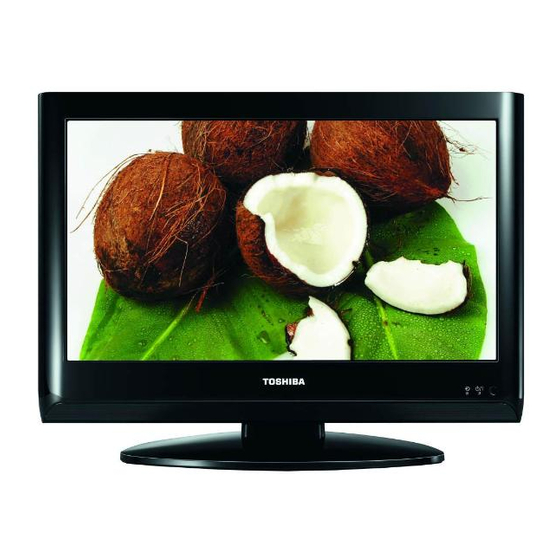
Table of Contents
Advertisement
Quick Links
SERVICE MANUAL
This model is classified as a
This Service Manual describes replacement parts for the green product. When repairing this
green product, use the part(s) described in this manual and
For (*1) and (*2), refer to
SOLDER.
© TOSHIBA CORPORATION
file://C:\Program Files\zeus\js\!!fcover.html
LCD Color Television
19AV605PG
green product
(*1), as indicated by the underlined serial number.
GREEN PRODUCT PROCUREMENT
Ver. 2.00
lead-free solder
(*2).
LEAD-FREE
and
Page 1 of 1
02.04.2015
Advertisement
Table of Contents

Summary of Contents for Toshiba 19AV605PG
- Page 1 This Service Manual describes replacement parts for the green product. When repairing this green product, use the part(s) described in this manual and lead-free solder (*2). GREEN PRODUCT PROCUREMENT LEAD-FREE For (*1) and (*2), refer to SOLDER. © TOSHIBA CORPORATION file://C:\Program Files\zeus\js\!!fcover.html 02.04.2015...
-
Page 2: Specification
Page 1 of 2 SPECIFICATION file://C:\Documents and Settings\Admin\Рабочий стол\19AV605PG Ver. 2.00\html\!... 02.04.2015... - Page 3 Page 2 of 2 file://C:\Documents and Settings\Admin\Рабочий стол\19AV605PG Ver. 2.00\html\!... 02.04.2015...
-
Page 4: Important Notice
WARRANTY OF MERCHANTABILITY AND FITNESS FOR A PARTICULAR PURPOSE. Toshiba shall not be liable for any damages, losses, expenses or costs, if any, incurred in connection with or as a result of use of any information or data provided herein. -
Page 5: Internet Explorer Settings
User's Guide Page 1 of 9 IMPORTANT NOTICE User's Guide Contents: Install Autodesk DWF Viewer Internet Explorer Settings Operating Environment Functions Provided on Each Drawing Page Using with Network Install Autodesk DWF Viewer Autodesk DWF Viewer is necessary to view drawings and to activate the functions of this system. Please download and install. - Page 6 User's Guide Page 2 of 9 2. Internet Explorer setting [Tools] - [Internet Options] for Internet Explorer 7 file://C:\Program Files\zeus\js\!!uguide(e).html 02.04.2015...
- Page 7 User's Guide Page 3 of 9 for Windows Vista file://C:\Program Files\zeus\js\!!uguide(e).html 02.04.2015...
-
Page 8: Operating Environment
User's Guide Page 4 of 9 Operating Environment : Pentium III or higher recommended Monitor : 1024 x 768 or higher resolution recommended Mouse : A mouse with wheel recommended : Microsoft Windows 2000 SP4 / XP / Vista Browser Microsoft Internet Explorer 6.0 / 7.0 Drawing viewer : Autodesk DWF Viewer 6.0 / 7.0 * Use the software following respective license terms and conditions. - Page 9 User's Guide Page 5 of 9 Layer Display Changing Function When any of the color buttons on the toolbar is clicked, it can be selected to display desired layer in its color or not to display each layer. This allows you to see the pattern layer only by setting other layers to "non display".
- Page 10 User's Guide Page 6 of 9 4. Move the ZEUS Engine Program of step 2 to the folder created at step 3 in the Server. 5. Detach the ZEUS Service Manual Ver.2 to the folder created at step 3 in the Server. 6.
- Page 11 User's Guide Page 7 of 9 1. Whenever changing the file-path of both ZEUS Engine Program and ZEUS Service Manual to use with network, pay the attention to set the "Exchange to" column that should have a proper relation between ZEUS Engine Program and ZEUS Service Manual with referring the following.
- Page 12 User's Guide Page 8 of 9 2. Run the zeusFPch to change the path in the ZEUS Engine Program Ver.2. 3. Set ZEUS Engine Program in the created folder in the server to the "Target Folder", and then press "START". (This procedure is one time only) file://C:\Program Files\zeus\js\!!uguide(e).html 02.04.2015...
- Page 13 User's Guide Page 9 of 9 4. Run the ZeusFPch to change the path in the ZEUS Service Manual Ver2. 5. Set unzipped ZEUS Service Manual in the created folder in the server to the "Target Folder", and then press "START". (This procedure is required whenever placing service manual.) Confirmation Confirm that service manual on the server can be operated normally by client PC.
- Page 14 Through WEB, ver. 6.5 has been released but with it, the linking function in this manual may not work properly. If ver. 6.5 has been installed, uninstall it and reinstall ver. 6.0. To get ver. 6.0, click the icon, or contact to the nearest Toshiba Service Centre for further assistance. Freezing windows opened (Cannot close the open windows) This may happen occasionally.
- Page 15 A Known Malfunction Page 2 of 2 Continue to use by operating the windows. Precaution when opening the diagrams While opening the diagrams, the menu in the left frame changes its color to GRAY. This is an indication that the viewer is processing. With this condition, the menu indication color may stick to the GRAY color or Windows may freeze if clicking other menu.
-
Page 16: Green Product Procurement
Corporation recognizes environmental protection as a key management tasks, and is doing its utmost to enhance and improve the quality and scope of its environmental activities. In line with this, Toshiba proactively promotes Green Procurement, and seeks to purchase and use products, parts and materials that have low environmental impacts. -
Page 17: Lead-Free Solder
LEAD-FREE SOLDER Page 1 of 1 LEAD-FREE SOLDER This product is manufactured using lead-free solder as a part of a movement within the consumer products industry at large to be environmentally responsible. Lead-free solder must be used in the servicing and repair of this product. WARNING: This product is manufactured using lead free solder. -
Page 18: Parts List
Abbreviations Capacitors CD : Ceramic Disk Resistors : Carbon film OMF : Oxide Metal Film : Plastic Film : Carbon Composition : Variable Resistor : Electrolytic : Metal Film file://C:\Documents and Settings\Admin\Рабочий стол\19AV605PG Ver. 2.00\html\l... 02.04.2015... - Page 19 Page 2 of 2 : Fusible Resistor All CD and PF capacitors are ±5 %, 50 V and all resistor, ±5 %, 1/6 W unless otherwise noted. file://C:\Documents and Settings\Admin\Рабочий стол\19AV605PG Ver. 2.00\html\l... 02.04.2015...
- Page 20 Electric Parts E310 7 5 0 1 5 1 9 2 HARNESS, 30P-30P 260MM(LVDS CABLE), 095G801830FA85 Electric Parts E320 7 5 0 1 5 0 8 8 POWER CORD, 1500MM NON-METAL TIE, 089G404A15NIST file://C:\Documents and Settings\Admin\Рабочий стол\19AV605PG Ver. 2.00\html\l... 02.04.2015...
- Page 21 7 5 0 1 5 1 9 1 HARNESS, 11P-3P+6P 260/290MM(MAIN TO KEY/IR), 095G801411FA13 Electric Parts E350 7 5 0 1 5 1 9 0 HARNESS, 4P-2*(2*PAST) 400+450MM(SPEAKER), 095G8014-4FA49 Electric Parts E370 7 5 0 1 5 1 8 9 HARNESS, 11P(SAN)-10P 160MM(POWER TO MAIN), 095G-82011X file://C:\Documents and Settings\Admin\Рабочий стол\19AV605PG Ver. 2.00\html\l... 02.04.2015...
- Page 22 Description Accessory E400 7 5 0 1 4 8 2 7 REMOCON HAND UNIT, CT-90326 Accessory E410 7 5 0 1 5 1 9 8 ACCESSORY KIT, (BASE SCREW, USER MANUAL, ETC), 705TZ841065 file://C:\Documents and Settings\Admin\Рабочий стол\19AV605PG Ver. 2.00\html\l... 02.04.2015...
-
Page 23: Firmware Updating
2. Turn TV off, then plug USB Mass-storage device into the USB slot on the TV. Fig.2 Plugging in USB Mass-storage device into the USB slot on TV (Viewing from the TV front) file://C:\Documents and Settings\Admin\Рабочий стол\19AV605PG Ver. 2.00\html\!... 02.04.2015... - Page 24 3. Turn TV on, then a software updating wizard will be displayed. Select "YES" and press "OK" button on the remote control to start the updating. Fig.4 Updating Wizard 4. Upon completion, the display will show the message. Fig.5 Updating completion file://C:\Documents and Settings\Admin\Рабочий стол\19AV605PG Ver. 2.00\html\!... 02.04.2015...
- Page 25 5. Unplug the USB Mass-storage device, and turn TV off. Fig. 6 Removing USB Mass-storage device 6. Turn TV on and press "MENU" and "0000" on the remote control to confirm a new software version. Fig. 7 FW version checking display file://C:\Documents and Settings\Admin\Рабочий стол\19AV605PG Ver. 2.00\html\!... 02.04.2015...
- Page 26 7 5 0 1 4 9 5 1 SCREW, (BASE TO STAND), 0M1T1740-10-47-CR3 Cabinet E130 7 5 0 1 5 0 7 3 SIDE KEY ASSY, 19AV615DB, 705TZ834068 Cabinet E140 7 5 0 1 5 1 9 6 COVER ASSY, SIDE I/O, 19AV605PB, 705TZ834069 file://C:\Documents and Settings\Admin\Рабочий стол\19AV605PG Ver. 2.00\html\l... 02.04.2015...
- Page 27 7 5 0 1 5 0 7 9 CARTON BOX, 19AV615DB, Z44G9022939-1A Packing E510 7 5 0 1 5 0 7 8 CUSHION KIT, 19AV615DB, Z44G9006001 Packing E520 7 5 0 1 5 0 7 6 PE BAG, (SET)(520*740), 19AV615DB, P45G9901001 file://C:\Documents and Settings\Admin\Рабочий стол\19AV605PG Ver. 2.00\html\l... 02.04.2015...
-
Page 28: Schematic Diagram
Unless otherwise noted in schematic, all capacitor values less than 1 are expressed in F, and the values more than 1 in pF. All capacitors are ceramic 50 V, unless otherwise noted as the following marks. file://C:\Documents and Settings\Admin\Рабочий стол\19AV605PG Ver. 2.00\html\c... 02.04.2015... - Page 29 AC volts. 5. Waveforms are taken receiving color bar signal with enough sensitivity. 6. Voltage reading shown are nominal values and may vary ±20 % except H.V. file://C:\Documents and Settings\Admin\Рабочий стол\19AV605PG Ver. 2.00\html\c... 02.04.2015...
- Page 31 Abbreviations Capacitors CD : Ceramic Disk Resistors : Carbon film OMF : Oxide Metal Film : Plastic Film : Carbon Composition : Variable Resistor : Electrolytic : Metal Film file://C:\Documents and Settings\Admin\Рабочий стол\19AV605PG Ver. 2.00\html\l... 02.04.2015...
- Page 32 Page 2 of 2 : Fusible Resistor All CD and PF capacitors are ±5 %, 50 V and all resistor, ±5 %, 1/6 W unless otherwise noted. file://C:\Documents and Settings\Admin\Рабочий стол\19AV605PG Ver. 2.00\html\l... 02.04.2015...
- Page 33 IR & LED [Bottom]...
- Page 34 IR & LED [Top]...
- Page 35 KEY [Bottom]...
- Page 36 KEY [Top]...
- Page 37 MAIN [Bottom]...
-
Page 38: Function And Operation
Page 1 of 2 FUNCTION AND OPERATION The Remote Control A simple at-a-glance reference of your remote control. file://C:\Documents and Settings\Admin\Рабочий стол\19AV605PG Ver. 2.00\html\!... 02.04.2015... - Page 39 Page 2 of 2 file://C:\Documents and Settings\Admin\Рабочий стол\19AV605PG Ver. 2.00\html\!... 02.04.2015...
- Page 40 MAIN [Top]...
- Page 41 POWER [Bottom]...
- Page 42 POWER [Top]...
- Page 43 DV33SB DV33SB LED 1 LED 2 R003 R003 750 OHM +-5% 1/10W 750 OHM +-5% 1/10W Green Green R001 R001 R002 R002 LED002 LED002 750 OHM +-5% 1/10W 750 OHM +-5% 1/10W 750 OHM +-5% 1/10W 750 OHM +-5% 1/10W Standby Power on Timer Function...
- Page 44 POWER 1.04V 2.44V 1.73V SW001 SW001 SW002 SW002 SW003 SW003 CN001 CN001 Key1 key2 CONN CONN ----><----| ----><----| ----><----| C016 C016 C017 C017 C018 C018 C024 C024 C023 C023 NC/100N 50V NC/100N 50V NC/100N 50V NC/100N 50V NC/100N 50V R020 R020 R021 R021...
- Page 45 VCC_AMP R6103 R6103 C6101 C6101 Q6103 Q6103 C6102 C6102 0.1uF 0.1uF FB6102 FB6102 330N 50V 330N 50V 120R(NC) 120R(NC) R6107 R6107 0R(NC) 0R(NC) +5V_SW VCC_AMP_M R6105 R6105 180K 180K +3V3_SW D6101 D6101 R6104 R6104 SI4835BDY SI4835BDY +12V_SW R6101 R6101 +3V3_STBY C6103 C6103 R6106...
- Page 46 SPDIF OUT +5V_SW R1725 R1725 R1723 R1723 10 OHM 1/16W (NC) 10 OHM 1/16W (NC) FB1701 FB1701 1K 1/16W 5% (NC) 1K 1/16W 5% (NC) PC_AU_INL R1709 R1709 C1707 C1707 1U 10V 1U 10V AUL2 CN1702 CN1702 120R 120R R1722 R1722 C1734 C1734...
- Page 47 IF use TPS6220 ADJ, then R7106:560K R7107:100K C7108:33p C7109:180p 35uH 35uH L7101 L7101 U7101 U7101 TPS62203DBVRG4 TPS62203DBVRG4 +5V_STBY +3V3_STBY C7105 C7105 U7102 U7102 C7101 C7101 C7104 C7104 C7103 C7103 C7102 C7102 R7106 R7106 470uF/16V 470uF/16V +5V_SW VOUT +3V3_SW 470uF/16V 470uF/16V 4.7UF10V 4.7UF10V 10uF/10V...
- Page 48 +3V3_STBY R1430 R1430 VGA5V +5V_STBY +5V_SW +3V3_ESD R1431 R1431 R1432 R1432 D1402 D1402 D1403 D1403 D1404 D1404 0R05 0R05 0R05(NC) 0R05(NC) D1401 D1401 BAT54C BAT54C C1410 C1410 C1411 C1411 C1412 C1412 +5V_STBY 100N 100N 100N 100N 100N 100N VGA_5V +3V3_SW C1401 C1401 BAV99...
- Page 49 reduce ripple voltage +3V3 FB4403 FB4403 FB4401 FB4401 +2V6 R4424 R4424 120R 120R +2V6 C4401 C4401 120R 120R R4401 R4401 C4415 C4415 C4418 C4418 C4413 C4413 R4420 R4420 R4425 R4425 0R (NC) 0R (NC) C4416 C4416 C4417 C4417 100N 100N C4412 C4412 +3V3...
-
Page 50: Using The Remote Control
Although all necessary adjustments and controls for the television are normally made using the remote control, the buttons on the television may be used for some functions. Switching On Using the Remote Control Using the Controls file://C:\Documents and Settings\Admin\Рабочий стол\19AV605PG Ver. 2.00\html\!... 02.04.2015... - Page 51 Page 2 of 2 file://C:\Documents and Settings\Admin\Рабочий стол\19AV605PG Ver. 2.00\html\!... 02.04.2015...
- Page 52 +5V_SW HD5V_B CN1502 CN1502 CON-HDMI-V-19P CON-HDMI-V-19P D1501 D1501 BAT54C BAT54C FB1503 FB1503 RX_B2+ RX_B2- +3V3 +3V3_HD_SW D2 Shield 120R 120R C1509 C1509 RX_B1+ C1510 C1510 C1511 C1511 C1512 C1512 C1513 C1513 C1514 C1514 C1515 C1515 C1516 C1516 C1517 C1517 RX_B1- R1562 R1562 D1 Shield...
- Page 53 For IR / Key / LED BOARD D7301 D7301 R7331 R7331 100R (NC) 100R (NC) For Compair I/F LED_VGA BAT54C (NC) BAT54C (NC) CN7306 CN7306 R7308 R7308 22R (NC) 22R (NC) ISP_SDA R7309 R7309 22R (NC) 22R (NC) ISP_SCL R7322 R7322 100R 100R...
- Page 54 +3V3 +5V_SW R7202 R7202 R7201 R7201 4K7 1/16W 5%(NC) 4K7 1/16W 5%(NC) 1K 1/16W 5% 1K 1/16W 5% R7203 R7203 BRIGHT_ADJ R7205 R7205 Q7201 Q7201 BL_ADJ BC847C BC847C C7201 C7201 22UF16V (NC) 22UF16V (NC) R7217 R7217 4K7 1/16W 5% 4K7 1/16W 5% +5V_SW R7206 R7206...
- Page 55 PANEL_VCC R7514 R7514 10K(NC) 10K(NC) PANEL_HIGH R7513 R7513 2.7K OHM 1/16W 2.7K OHM 1/16W PANEL_VCC FB7501 FB7501 PANEL_HIGH 120R 120R RXE3+ R7526 R7526 ODSEL RXE3+ ODSEL RXEC+ RXE3- 0R(NC) 0R(NC) RXEC+ RXE3- RXE2+ RXEC- RXE2+ RXEC- RXE2- R7527 R7527 RXE2- RXE1+ 0R(NC) 0R(NC)
- Page 56 +3V3_SW R4299 R4299 Q4201 Q4201 +3.3VSW for AVDDA POWER ON RESET FB4201 FB4201 R4214 R4214 100R 1/16W 5% 100R 1/16W 5% R4207 R4207 Pin18, Pin37, Pin245 C4275 C4275 ACDetect +3V3_SW AVDDA RST_MSPH 120R 120R 100N 16V 100N 16V 2N7002 2N7002 C4201 C4201 C4202...
- Page 57 R1901 R1901 C1908 C1908 SAV_CVBS1 5,10 +5V_SW 120R 120R FB1901 FB1901 2Vp-p CN1901 CN1901 SCART SCART 2N3906S-RTK/PS 2N3906S-RTK/PS Q1901 Q1901 C1916 C1916 C1915 C1915 C1914 C1914 10U/25V 10U/25V R1909 R1909 75 R 75 R 100N 100N 470 R 470 R R1910 R1910 100uF 16V...
- Page 58 +5V_SW L1101 L1101 150uH 150uH C1104 C1104 C1115 C1115 C1106 C1106 C1105 C1105 47uF 16V 47uF 16V 470UF 10V 470UF 10V 10uF/10V 10uF/10V TUN-TAFT-S710D TUN-TAFT-S710D TU1102 TU1102 C1150 C1150 LS4148 (NC) LS4148 (NC) D1101 D1101 100R (NC) 100R (NC) R1118 R1118 12K (NC) 12K (NC)
- Page 59 USB5V +5V_SW FB1801 FB1801 120R 120R +5V2 C1801 C1801 C1802 C1802 FB1803 FB1803 C1803 C1803 100uF 10V 100uF 10V 100N 100N 100N 100N 120R(NC) 120R(NC) USB_Power FB1802 FB1802 USB5V USB5V 120R 120R +3V3 R1803 R1803 R1802 R1802 4K7 1/16W 5% 4K7 1/16W 5% U1801 U1801...
- Page 60 CN1201 CN1201 R1211 R1211 C1211 C1211 PR1+ PR1+ FB1204 FB1204 R1212 R1212 C1212 C1212 FB1205 FB1205 R1213 R1213 C1213 C1213 PB1+ +3V3_ESD PB1+ FB1206 FB1206 R1214 R1214 470 R 470 R C1214 C1214 SOY1 SOY1 R1208 R1208 C1208 C1208 R1209 R1209 C1209 C1209...
- Page 61 FB4101 FB4101 +3V3_STBY +3V3_STBY 120R 120R C4101 C4101 C4102 C4102 10uF/10V 10uF/10V 100N 16V 100N 16V OSCO R4101 R4101 OSCI C4103 C4103 C4104 C4104 X1401 X1401 U4101 U4101 32.768KHz 32.768KHz RESET NPST R4120 R4120 10,13 KEY1 GPIOA0/AD0 R4119 R4119 OSCO 9,10 STANDBY GPIOA1/AD1...
-
Page 62: Tuning The Television
Page 1 of 3 FUNCTION AND OPERATION Tuning the Television Before switching on the television put your decoder and media recorder to Standby if they are connected. Quick Setup file://C:\Documents and Settings\Admin\Рабочий стол\19AV605PG Ver. 2.00\html\!... 02.04.2015... - Page 63 Page 2 of 3 file://C:\Documents and Settings\Admin\Рабочий стол\19AV605PG Ver. 2.00\html\!... 02.04.2015...
- Page 64 Page 3 of 3 file://C:\Documents and Settings\Admin\Рабочий стол\19AV605PG Ver. 2.00\html\!... 02.04.2015...
- Page 65 jump C819 C819 NC/68pF3KV NC/68pF3KV CN801 CN801 CONN CONN R805 R805 +16V 100R 1/10W 5% 100R 1/10W 5% C820 C820 CN802 CN802 ON/OFF D801 D801 NC/68pF3KV NC/68pF3KV NC/CONN NC/CONN LL4148 LL4148 Q805 Q805 R806 R806 PT801 PT801 100R 1/10W 5% 100R 1/10W 5% 80TL22T 4 DN POWER X'FMR...
- Page 66 R918 R918 100 OHM 1/4W 100 OHM 1/4W C921 C921 0.001uF 0.001uF +16V R919 R919 L904 L904 100 OHM 1/4W 100 OHM 1/4W 3.5uH 3.5uH T901 T901 ZD920 ZD920 R940 R940 Vbus POWER X'FMR POWER X'FMR GDZJ18B GDZJ18B R920 R920 C917 C917 C918...
-
Page 67: Safety Instruction
LCD cover and fasten with screws. Do not strongly push on the module because any impact can adversely affect the performance. Also use caution when handling the polarized screen because it can easily be damaged. file://C:\Documents and Settings\Admin\Рабочий стол\19AV605PG Ver. 2.00\html\!... 02.04.2015... - Page 68 Immediately remove any type of fluid from the screen. 5. Glass is used in the panel, so do not drop or strike with hard objects. Such actions can damage the panel. file://C:\Documents and Settings\Admin\Рабочий стол\19AV605PG Ver. 2.00\html\!... 02.04.2015...
- Page 69 Failure to do so could result in freezing of the liquid crystal due to cold air or loss of resilience or other damage. 9. Do not disassemble the LCD module. Such actions could result in improper operation. file://C:\Documents and Settings\Admin\Рабочий стол\19AV605PG Ver. 2.00\html\!... 02.04.2015...
- Page 70 Page 4 of 4 10. When transporting the LCD module, do not use packing containing epoxy resin (amine) or silicon resin (alcohol or oxim). The gas generated by these materials can cause loss of polarity. file://C:\Documents and Settings\Admin\Рабочий стол\19AV605PG Ver. 2.00\html\!... 02.04.2015...
-
Page 73: Safety Precaution
6. Always use the replacement parts specified for the particular model when making repairs. The parts used in products require special safety characteristics such as file://C:\Documents and Settings\Admin\Рабочий стол\19AV605PG Ver. 2.00\html\!... 02.04.2015... - Page 74 Connect a measuring network for touch currents between each exposed metallic part on the set and a good earth ground such as a water pipe. Annex D (normative) Measuring network for TOUCH CURRENTS file://C:\Documents and Settings\Admin\Рабочий стол\19AV605PG Ver. 2.00\html\!... 02.04.2015...
- Page 75 - for d.c. : = 1.0 V Note: The limit values of = 0.35 V (peak) for a.c. and = 1.0 V for d.c. correspond to the values 0.7 mA (peak) a.c. and 2.0 mA d.c. file://C:\Documents and Settings\Admin\Рабочий стол\19AV605PG Ver. 2.00\html\!... 02.04.2015...
-
Page 76: Product Safety Notice
Before replacing any of these components, read the parts list in this manual carefully. The use of substitute replacement parts which do not have the same safety characteristics as specified in the parts list may create electrical shock, fire, or other hazards. file://C:\Documents and Settings\Admin\Рабочий стол\19AV605PG Ver. 2.00\html\!... 02.04.2015...










Need help?
Do you have a question about the 19AV605PG and is the answer not in the manual?
Questions and answers