Advertisement
ADDITIONAL INSTRUCTIONS for the use of the "handle" accessory
Before using the thermometer read the user manual supplied (cod. 96486_IEF2), containing
instructions and warnings for use.
On first use:
- remove the battery door and insert 4 x AAA batteries, taking care to place them correctly,
two in one direction and two in the other, as indicated in battery compartment.
-Insert the handle on the body of the thermometer, making it slide
along the guides of the battery compartment, as shown in Fig.1, until
you feel a click.
Now Visiofocus Pro is ready for use.
Take measurements as indicated in par. 4 of user manual.
Fig.2
MQCS (ref. par. 8.1 of user manual)
VisioFocus Pro is provided from the factory set in "nurs" mode, which requires mandatory MQCS calibration before
use (for information about mandatory MQCS calibration, please read
the user manual pages 1, 9 and 10).
At the time of activation, it is necessary to calibrate the device at
room temperature through MQCS, proceeding as follows:
-open the protective cap and press the button (1) and the "home"
button (2) at the same time: the projection will show CAL.
-Within 10 seconds press button (1) again, directing the projection
against an internal wall of the room where subjects are stabilized.
-When the distance is correct (temperature between the two arcs, fig.
5 of the manual), release the button: the lights will flash slowly, and
the display will show the temperature detected.
In case it is necessary to take the temperature of subjects coming
from (and stabilised in) an outdoor environment, it is
recommended that the calibration be performed by pointing the
thermometer against an outdoor surface, such as a wall, tree, floor
(asphalt, concrete, brick, earth, grass).
NOTE: normally an infrared thermometer can work in environments
between 16 to 40°C. Nevertheless, VisioFocus Pro can work also in
cold environments till -9.9°C. However, from -9.9 to 15.9 °C, accuracy is not guaranteed. The VisioFocus Pro maintains
the ambient calibration for 60 minutes, after which the thermometer stops and requires MQCS calibration again.
SETTINGS (ref. par. 7 of the user manual)
In the event of temperatures equal to or exceeding the presettable limit (37.0, 37.5 or 38.0°C, ref. par. 7 of the manual),
an acoustic alarm will catch the operator's attention, and the message "Hi.2" will appear alternating with the temperature
for 7 seconds.
USE WITHOUT HANDLE
The thermometer can also be operated without the handle by closing the battery compartment with the battery door
provided (see operating manual, fig. 1 and section 11). If used without the handle, the operating manual code
Fig.1
To remove the "handle" accessory, turn the thermometer
upside down and push in the opposite direction to the
closing one, by pressing in the area at the sides of the
button in fig. 2.
2
.
1
Advertisement
Table of Contents

Summary of Contents for VisioFocus PRO 06480
- Page 1 16 to 40°C. Nevertheless, VisioFocus Pro can work also in cold environments till -9.9°C. However, from -9.9 to 15.9 °C, accuracy is not guaranteed. The VisioFocus Pro maintains the ambient calibration for 60 minutes, after which the thermometer stops and requires MQCS calibration again.
- Page 2 96486_IEF2 is fully applicable except in the MQCS procedure (par. 8.1 of the manual): to carry out MQCS press the "face" and "home" buttons simultaneously and then, within 10 seconds, the "face" button (instead of "home").
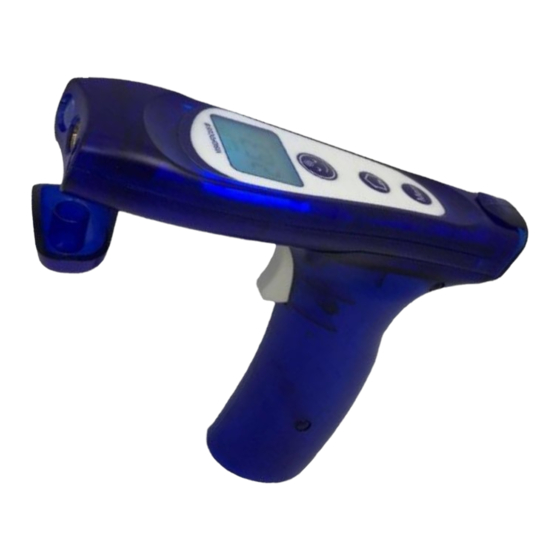






Need help?
Do you have a question about the PRO 06480 and is the answer not in the manual?
Questions and answers