Table of Contents
Advertisement
Quick Links
Advertisement
Table of Contents

Summary of Contents for Cattron S Series
- Page 1 S-Series S41, S32 OCUs & 11R MCU Quick Reference Guide 9M61-9061-A003-EN...
-
Page 2: Table Of Contents
Cattron Holdings, Inc., or any of its affiliates or agents shall not be liable for incidental or consequential damages of any kind. All Cattron products are sold pursuant to the Terms and Conditions of Sale, a copy of which will be furnished upon request. When used as a tradename herein, Cattron means Cattron Holdings, Inc. -
Page 3: Introduction
Full user manuals for Industrial products can be located on cattron.com as follows. Using the top navigation of the website, select the ‘Product’ menu and select the product brand of your system. -
Page 4: Mount And Make Connections To The Mcu
S41, S32 OCU and 11R MCU Quick Reference Guide 2.1.1 Mount and make connections to the MCU Mount the MCU using the mounting feet provided. Conforming to local and national electrical codes, make the appropriate connections as per the configuration drawing provided with your system. -
Page 5: Operating Instructions
Figure 2: Battery Pack Removal and Replacement 3.2 OCU to MCU Association The Cattron-S series OCUs need to be paired with the MCU before first use, this is a simple procedure where the MCU and OCU learns the others identity. -
Page 6: Dis-Associating All Ocus From An Mcu
S41, S32 OCU and 11R MCU Quick Reference Guide Table 1 Association LED Sequence 3.3 Dis-Associating all OCUs from an MCU It is possible to dis-associate all OCUs from an MCU by the following method. With the MCU in Passive mode (not connected to an OCU), press and hold button 1 for 20 seconds until the RED LED illuminates, then release button 1. -
Page 7: Transition Ocu From Passive Mode To Active Mode
S41, S32 OCU and 11R MCU Quick Reference Guide 3.4.2 Transition OCU from Passive Mode to Active Mode From Passive Mode the OCU can be moved into an Active (Transmitting) mode; OCU start sequence; From Passive Mode, Press the Stop switch and then press the Start switch within 3 seconds. -
Page 8: Configuration Sheets
S41, S32 OCU and 11R MCU Quick Reference Guide 4 Configuration Sheets Refer to the resource tab at the bottom of each page of the OCU S41, S32 or MCU 11R at the following web address. https://www.cattron.com/products/s-series/ 9M61-9061-A003-EN... - Page 9 Due to continuous product improvement, the information provided in this document is subject to change without notice. Cattron Support For remote and communication control systems support, parts and repair, or technical support, visit us online at: www.cattron.com/contact Cattron North America Inc., 655 N River Rd NW, Suite A, Warren, OH 44483...
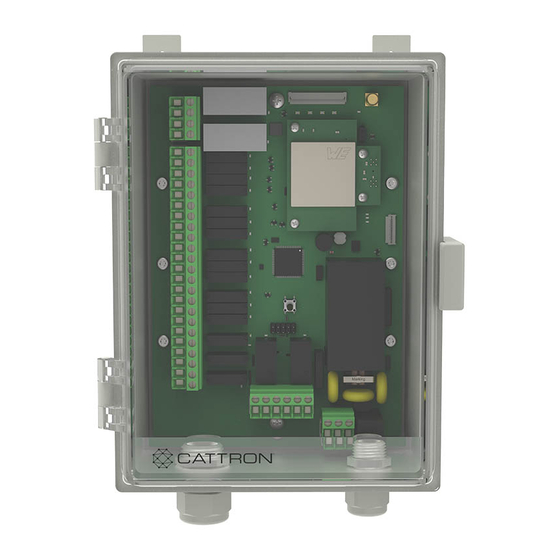



Need help?
Do you have a question about the S Series and is the answer not in the manual?
Questions and answers