Advertisement
Quick Start Guide
S-Series | S32, S41 & 11R
1. Wire Your Machine Control Unit
The MCU terminal and pin numbering of each relative to the OCU
buttons are identified in the system configuration drawing provided
with your system.
1.
The implementation of an appropriate main line contactor power
circuit is required using K18 and K19 to maintain the machine
power and possibly K16 to reset the machine – can also be done
via local reset.
2.
Connect power and ground (per system specification) to J1 via a
local disconnect switch.
3.
If using an external antenna, make sure to turn the adjacent dip
switch on.
4.
Check the wiring and turn on the MCU power. The MCU status
LEDs two power green, Heartbeat flashing red and status amber
will energize if all is OK , the relays K18 and K19 will energize
when the OCU is linked.
2. Install the Batteries
Rechargeable OCUs have tamper proof
screws on the battery cover. Disposable
battery (AA type) OCUs have cross head
screws on the battery cover.
4. Move to Active Mode
NB: S-Series OCUs must have completed the Association process with its target
MCU (this only needs to be done once, see next page)
From Passive Mode, the OCU can be moved into Active mode.
1.
Press the stop switch and then press the on switch within 3 seconds.
2.
The status E-stop LED will now flash showing it is transmitting.
3.
The OCU is now operative, and the target machine will be under direct control.
4.
To shut the system down Press the Stop Switch.
5.
If the OCU is left in Passive mode, it will power down after 3 minutes.
Nimble: 9M60-9061-A003-EN | May 2022
If using an external
antenna, connect here
and turn ON the adjacent
DIP switch
3. Turn On the OCU
1.
Press the ON button. The
OCU will wake from sleep to
a fully tested PASSIVE non-
transmitting mode.
2.
You will see all LEDs flash
briefly.
3.
The center status and right-
hand LEDs 1 and 2 will then
be illuminated.
K18
K19
RF
Module
K16
FUSE
ON
2nd
1st
Advertisement
Table of Contents

Subscribe to Our Youtube Channel
Summary of Contents for Cattron S Series
- Page 1 Quick Start Guide S-Series | S32, S41 & 11R 1. Wire Your Machine Control Unit If using an external antenna, connect here The MCU terminal and pin numbering of each relative to the OCU and turn ON the adjacent buttons are identified in the system configuration drawing provided DIP switch with your system.
- Page 2 20 seconds. When the association process has been completed, verify that the OCU is controlling the intended MCU before putting to work. Module PRESS FUSE Configuration Sheets and Manuals Are Available at Cattron.com Nimble: 9M60-9061-A003-EN | May 2022...
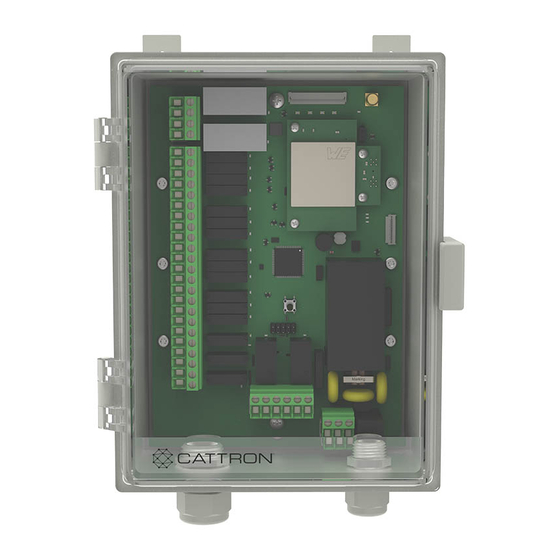





Need help?
Do you have a question about the S Series and is the answer not in the manual?
Questions and answers