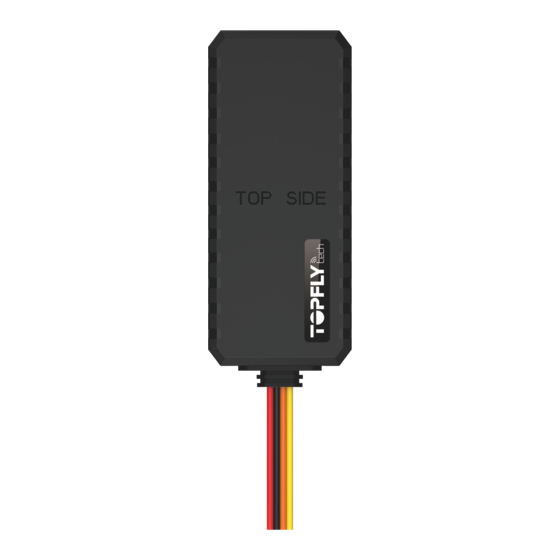
Table of Contents
Advertisement
Quick Links
Advertisement
Table of Contents

Summary of Contents for TopflyTech TLW1-4A/E
- Page 1 TOPFLYtech TLW1-4A/E Vehicle GPS Tracker User Manual 20200908...
- Page 2 Thanks for your purchasing of the high-quality GPS tracker from TOPFLYtech. Please read this user manual carefully before installation and operation. Information in this manual is the property of TOPFLYtech. Changes to the specifications and features in this manual may be made by TOPFLYtech without prior notice.
-
Page 3: Table Of Contents
EARTBEAT ETTING 11.5 GMT S .............................. 12 ETTING 11.6 PIN S ..............................12 ETTING 11.7 ............................. 13 ANAGER ETTING 11.8 ............................13 ANAGER ELETE 11.9 ............................. 13 ANAGER 11.10 ..........................13 NTITHEFT ETTING Shenzhen TOPFLYtech Co., Limited. All Rights Reserved... - Page 4 HECKING 11.15 ) ......................... 15 ELAY ONTROL 11.16 ) ..................15 OOGLE EARCH LREADY UILT 11.17 PIN ............................ 15 ORGOT THE OPTIONAL ACCESSORIES LIST ....................15 FOTA NOTIFICATION ........................16 FCC WARNING..........................17 Shenzhen TOPFLYtech Co., Limited. All Rights Reserved...
-
Page 5: Quick Reference Of Connection Diagram
Ignition Detection Orange (Digital input1) Relay Control Yellow (Digital output1) 2A Fuse Fuse Fuse Box Black Orange Vehicle Battery Yellow 12V or 24V START Relay Position 12V or 24V White Cut off Engine Starter Shenzhen TOPFLYtech Co., Limited. All Rights Reserved... -
Page 6: Product Specifications
-30℃ ~ +80℃ (-22°F ~ 176°F) Storage Temperature -40℃ ~ +85℃ (-40°F ~ 185°F) Air Interface Protocol Transmit Protocol TCP, UDP, MQTT, SMS Data Security & Encryption Option MD5/ AES256 BLE Accessory Support Shenzhen TOPFLYtech Co., Limited. All Rights Reserved... -
Page 7: Standard Accessories Introduction
Ask the technician recommended by your dealer to do the installation. Ensure the tracker top side (with TOP SIDE logo on) face upward. Fix the tracker with our standard double-side adhesive tape. 5.2.2 Note: 1) Install in hidden location to prevent theft or damage. Shenzhen TOPFLYtech Co., Limited. All Rights Reserved... -
Page 8: Relay Installation
Send a location inquiry SMS command (refer to the Operation Command in this manual) to the tracker. The location information will be sent to you through SMS. 8.2.2 Platform Query Connect your tracker to the tracking platform then check the real-time position Shenzhen TOPFLYtech Co., Limited. All Rights Reserved... -
Page 9: Enable The Relay
In an area with poor GNSS signal (like the areas with lots of high buildings), location drift may happen. When move to open area, the drift will no longer exists. 9.5 No Command Reply 9.5.1 Check the command format. Make sure it’s correct. Shenzhen TOPFLYtech Co., Limited. All Rights Reserved... -
Page 10: Warranty And Stock
SMS Tracking Mode TRACK, FORWARD, Current PIN Service Center Number SIM Card Credit SIM Card Balance Checking Checking Command ,Current PIN Relay Status(On/Off) Relay Control (Fuel Cut) RELAY Current PIN Google Map Search GOOGLE, Shenzhen TOPFLYtech Co., Limited. All Rights Reserved... -
Page 11: Apn Setting
Length Limit: 0~65535 Note: Tracker will return “SET IP OK” when received this command. 11.3 Upload Interval Setting Current PIN,Upload Time(ACC on):Upload Time(ACC off):Angle Compensation: TIMER, Distance Compensation# Upload Time (ACC on): Range: Positive Integer Shenzhen TOPFLYtech Co., Limited. All Rights Reserved... -
Page 12: Heartbeat Setting
Current PIN,Time Zone# GMT, Time Zone: Range: Floating point Range Limit: -12.0 ~ 12.0 Default: 8.0 Note: Tracker will return “SET GMT OK” when received this command. 11.6 PIN Setting Current PIN,New PIN# PASSWORD, PIN: Shenzhen TOPFLYtech Co., Limited. All Rights Reserved... -
Page 13: Manager Setting
1) Tracker will return “SET MANAGERL OK” when received this command. 2) All the manager phone numbers will be listed. 11.10 Antitheft Setting ANTITHEFT, Current PIN,Antitheft Switch(On/Off)# Antitheft Switch: Range: Positive Integer Range limit: 0 or 1 Default: 0 Shenzhen TOPFLYtech Co., Limited. All Rights Reserved... -
Page 14: Towing Setting
2) 0: Network tracking mode. 3) 1: Disable the tracking function. No data will be sent out to the server. 4) 2~65535: Time interval of SMS sending to manager phone in SMS tracking mode. Shenzhen TOPFLYtech Co., Limited. All Rights Reserved... -
Page 15: Sim Card Balance Checking
If no manager setting, the tracker will return the IMEI and current PIN when it received “MYSELF#” from any mobile phone. 2) This command can be used to retrieve password. 12. Optional Accessories List Product Sku Description Photo for Reference Shenzhen TOPFLYtech Co., Limited. All Rights Reserved... -
Page 16: Fota Notification
Please note that this feature is enabled in default. If you want to turn it off, please contact with TOPFLYtech. If this feature is disabled, the fw update only can be done by sending Shenzhen TOPFLYtech Co., Limited. All Rights Reserved... -
Page 17: Fcc Warning
FCC Radiation Exposure Statement This equipment complies with FCC radiation exposure limits set forth for an uncontrolled environment. This equipment should be installed and operated with minimum distance 20 cm between the radiator and your body. Shenzhen TOPFLYtech Co., Limited. All Rights Reserved...
















Need help?
Do you have a question about the TLW1-4A/E and is the answer not in the manual?
Questions and answers