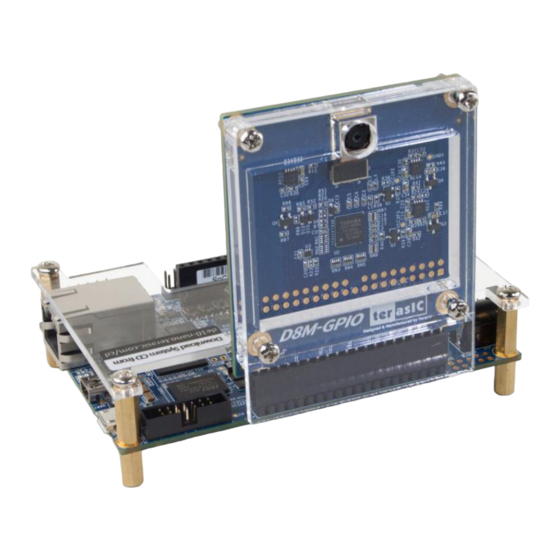
Terasic DE10-Nano Quick Start Manual
Hide thumbs
Also See for DE10-Nano:
- User manual (119 pages) ,
- Getting started manual (35 pages) ,
- Quick start manual (4 pages)
Advertisement
1
.
I
n
t
r
o
d
u
c
t
i
1
.
I
n
t
r
o
d
u
c
t
i
This document illustrates how to setup the 8 Mega Pixel Digital Camera demo on the
DE10-Nano and the D8M-GPIO as shown in
also included. In this demonstration, the HPS DDR3 is used. For details about how to
use the HPS DDR3, please refer to the DE10-Nano user manual. For details about the
D8M-GPIO, please refer to the user manual of D8M-GPIO daughter card.
2
.
S
y
s
t
e
m
R
e
2
.
S
y
s
t
e
m
R
e
The following items are required to perform this demonstration:
DE10-Nano and power supply
One MicroSD Card and card reader
D8M-GPIO daughter card
One HDMI monitor
3
.
E
x
e
c
u
t
e
D
3
.
E
x
e
c
u
t
e
D
The MicroSD card should be programmed by Win32DiskImager.exe with the SD
Card image terasic_hps_ddr3.img located in the folder:
DE10-Nano CD/Demonstrations/FPGA/SdcardImage
Please follow the procedures below to setup the demonstration by using
DE10-Nano
D8M DDR3
o
n
o
n
Figure 1 8 Mega Pixel Digital Camera Demo
q
u
i
r
e
m
e
n
t
s
q
u
i
r
e
m
e
n
t
s
e
m
o
n
s
t
r
a
t
i
o
e
m
o
n
s
t
r
a
t
i
o
1
Figure
1. The basic design content is
n
n
www.terasic.com
February 23, 2017
Advertisement
Table of Contents

Summary of Contents for Terasic DE10-Nano
- Page 1 In this demonstration, the HPS DDR3 is used. For details about how to use the HPS DDR3, please refer to the DE10-Nano user manual. For details about the D8M-GPIO, please refer to the user manual of D8M-GPIO daughter card.
- Page 2 4. Insert the microSD card into the DE10-Nano board. 5. Make sure the MSEL[4:0] is set to 01010. 6. Connect a mini-USB cable to an UB2 port of the DE10-Nano and the host PC. 7. Mount the D8M-GPIO onto the 2x20 GPIO_0 expansion header of the DE10- Nano.
- Page 3 Figure 2 System Block Diagram DE10-Nano www.terasic.com D8M DDR3 February 23, 2017...






Need help?
Do you have a question about the DE10-Nano and is the answer not in the manual?
Questions and answers