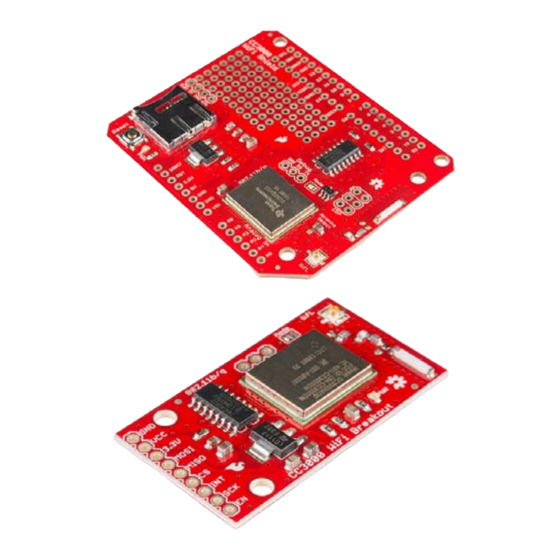
Advertisement
Quick Links
Page 1 of 18
CC3000 Hookup Guide
Introduction
If you need to add wireless networking (WiFi) to a project, then the CC3000
could be your ticket. Two flavors are available: the CC3000 WiFi Arduino
Shield, and the CC3000 WiFi Breakout Board. What sets the CC3000 apart
from others (such as the WiFly Shield) is its ability to associate to a WiFi
access point (AP) using a cell phone app in a process TI calls SmartConfig.
This guide will walk you through the getting started process with the
CC3000 Shield and Breakout Board.
For an Arduino shield form factor, we recommend the CC3000 Shield
Advertisement

Subscribe to Our Youtube Channel
Summary of Contents for sparkfun CC3000
- Page 1 CC3000 Hookup Guide Introduction If you need to add wireless networking (WiFi) to a project, then the CC3000 could be your ticket. Two flavors are available: the CC3000 WiFi Arduino Shield, and the CC3000 WiFi Breakout Board. What sets the CC3000 apart from others (such as the WiFly Shield) is its ability to associate to a WiFi access point (AP) using a cell phone app in a process TI calls SmartConfig.
-
Page 2: Required Materials
Antenna Select capacitor if you want to Bring Your Own Antenna. To the right of the CC3000 module is a level shifter that allows the 3.3V logic of the CC3000 to communicate with the 5V logic normally found on the Arduino. -
Page 3: Hardware Hookup
Page 3 of 18 The pins used by the shield are as follows: 2 (INT) is the interrupt pin that the CC3000 uses to notify the Arduino that it has data. 7 (EN) is the enable pin that the Arduino uses to turn the CC3000 off and 8 (SDCS) is the chip select for the SD card. - Page 4 Attach the shield to the Arduino. CC3000 Shield on top of a RedBoard CC3000 Breakout Solder break away headers to the 9 header holes on the board. Header pins soldered onto the CC3000 Breakout Board Connect the breakout board to the following Arduino pins:...
-
Page 5: Connecting An External Antenna
IMPORTANT: This step is optional! You don’t need to add an external antenna to get the CC3000 to work (the chip antenna on the shield and breakout board works well enough). Only do this if you need to add an external antenna. - Page 6 Attach the RP-SMA to U.FL cable to the U.FL connector. Connect the 2.4GHz antenna (or 2.4GHz large antenna) to the cable. Note that you can use some Angle Brackets, 4-40 Screws, 4-40 Nuts, and a piece of drilled (or laser-cut) plastic to hold the antenna onto the CC3000 Shield. Breakout Board For the CC3000 Breakout Board, you will need to perform the same operation as on the shield to rotate the Antenna Select capacitor by 90°.
- Page 7 Page 7 of 18 Download the SFE CC3000 Library from the GitHub repository here: SFE_CC3000_Library-master Right-click on the .zip file and select “Extract All…” to unzip the library. Copy the newly extracted folder into your (Arduino isntallation directory) \libraries (e.g. C:\Program Files (x86)\Arduino\libraries) folder.
- Page 8 Page 8 of 18 Plug in your Arduino board via USB cable, and select the correct COM port and Board type that corresponds to your Arduino. Click the “Upload” button. Go to Tools → Serial Monitor and change the baud rate to 115200 baud. Wait while the program tries to connect to the specified access point and perform a GET request of www.example.com.
- Page 9 Page 9 of 18 Install SmartConfig App One of the most appealing features of the CC3000 is its ability to receive AP connection information from a smartphone app. If you are working on a final product or a project that might be changing WiFi networks often, having a way to connect to a new network without re-programming the microcontroller is extremely handy.
- Page 10 Page 10 of 18 On your phone, go to Settings → Security, and check “Unknown sources” to allow the installation of the .apk file. Using the Google Play store, install a file browser, such as File Manager. Open up the File Manager app and navigate to /storage/emulated/0/Download.
- Page 11 Page 11 of 18 Once the app has installed, click “Done.” SmartConfig and FastConnect...
- Page 12 The connection profile can be recalled later (even if the CC3000 and Arduino lose power!) to perform the FastConnect procedure, which allows the CC3000 to connect to the last access point stored in memory. IMPORTANT: You must run the SmartConfig example before you run...
- Page 13 Page 13 of 18 Go to Tools → Serial Monitor and change the baud rate to 115200 baud. The program will print “Send connection details from app now!” and you will have 30 seconds to send connection info from the SmartConfig phone app. On your phone, go to Settings →...
- Page 14 Page 14 of 18 Open the SmartConfig app and enter your network’s password. Click “Start.” IMPORTANT: You need to click “Start” while the SmartConfig Arduino program is running and is “Waiting to connect…” If the Arduino program times out (you will see Errors printed in the Serial Monitor), reset the Arduino and try clicking “Start”...
- Page 15 If the CC3000 successfully received the connection packet from the SmartConfig app, you should see a “Connected Successfully” message appear in the app window (note: sometimes this message does not appear, but the CC3000 connects anyway. If this happens, just click “Stop” in the app).
- Page 16 FastConnect Once you have successfully run the SmartConfig procedure, a connection profile will be stored on the CC3000. We can use that profile to reconnect to an AP by calling fastConnect() in the CC3000 Library. This example illustrates how to use FastConnect.
- Page 17 The CC3000 provides an easy-to-use WiFi client to any project that contains a SPI bus and a few GPIO lines. The example library was written for Arduino, but the CC3000 can be used with almost any microcontroller. To read more about the CC3000, refer to the following sites: •...
- Page 18 Page 18 of 18 • Updating the CC3000’s Firmware (Note: this requires an MSP430 Launchpad) • Understanding the CC3000 library • Writing your own CC3000 library • TI’s Basic WiFi Application example for the MSP430 https://learn.sparkfun.com/tutorials/cc3000-hookup-guide?_ga=1.43155429.1939456957.1... 1/19/2016...


Need help?
Do you have a question about the CC3000 and is the answer not in the manual?
Questions and answers