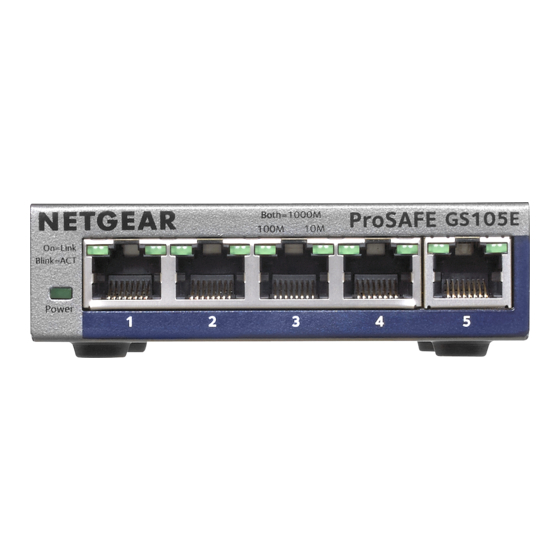
Advertisement
Installation Guide
ProSAFE Plus 5-Port Gigabit Switch GS105Ev2
Step 1. Connect equipment.
Computer
Server
GS105E switch
Optional wireless access point
Step 2. Connect power.
Step 3. Check status.
Port LEDs
Power LED
1000 Mbps link
On
(both LEDs)
Off
100 Mbps
(left LED)
10 Mbps
(right LED)
Activity (blinking)
No link (off)
Advertisement
Table of Contents

Summary of Contents for NETGEAR ProSAFE Plus GS105Ev2
- Page 1 Installation Guide ProSAFE Plus 5-Port Gigabit Switch GS105Ev2 Step 1. Connect equipment. Step 2. Connect power. Step 3. Check status. Computer Server Port LEDs Power LED 1000 Mbps link (both LEDs) 100 Mbps (left LED) 10 Mbps (right LED) Activity (blinking) GS105E switch Optional wireless access point No link (off)
- Page 2 NETGEAR, Inc. trademarks of NETGEAR, Inc. and/or its subsidiaries in the United States and/or other 350 East Plumeria Drive countries. Information is subject to change without notice. © NETGEAR, Inc. All rights reserved. July 2013 San Jose, CA 95134 USA...
















Need help?
Do you have a question about the ProSAFE Plus GS105Ev2 and is the answer not in the manual?
Questions and answers