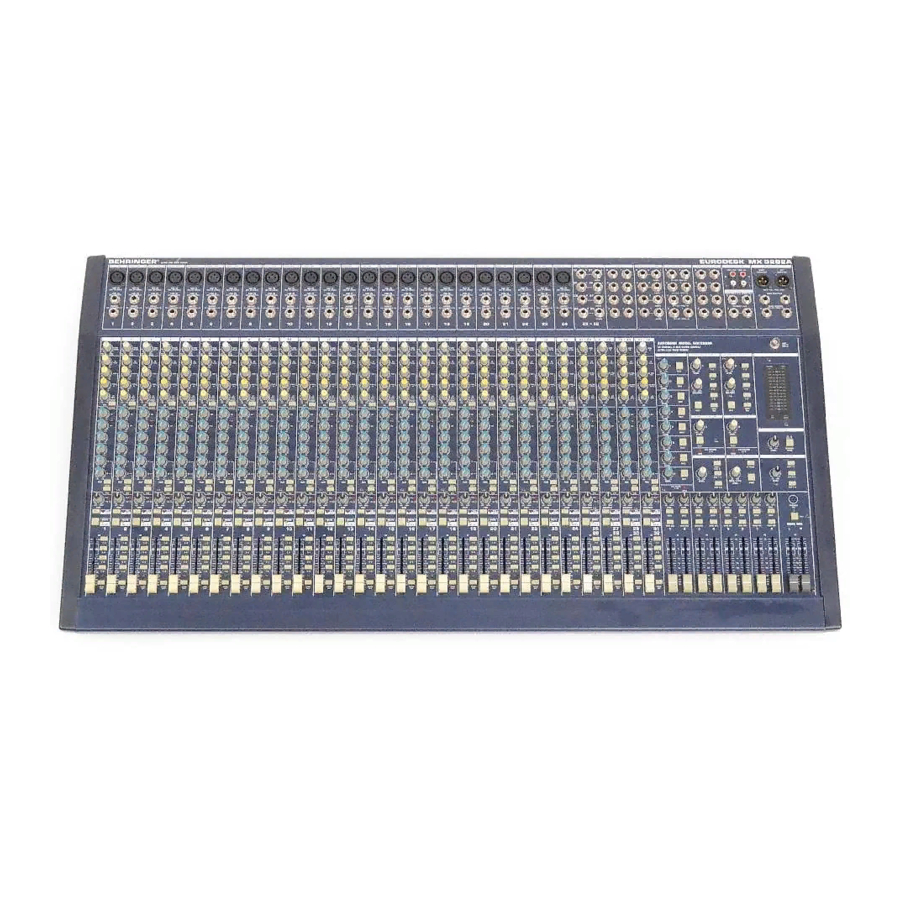
Behringer EURODESK MX3282A User Manual
Hide thumbs
Also See for EURODESK MX3282A:
- User manual (34 pages) ,
- Technical specifications (5 pages)
Summary of Contents for Behringer EURODESK MX3282A
- Page 1 All manuals and user guides at all-guides.com User’s Manual Version 1.1 March 2001 www.behringer.com...
- Page 2 All manuals and user guides at all-guides.com EURODESK MX3282A SAFETY INSTRUCTIONS CAUTION: To reduce the risk of electrical shock, do not remove the cover (or back). No user serviceable parts inside; refer servicing to qualified personnel. WARNING: To reduce the risk of fire or electrical shock, do not expose this appliance to rain or moisture.
- Page 3 It is our philosophy to share our joy with you, because you are the most important member of the BEHRINGER family. With your highly competent suggestions for new products you’ve greatly contributed to shaping our company and making it successful.
- Page 4 All manuals and user guides at all-guides.com EURODESK MX3282A EURODESK ® Professional 32-channel 8-bus recording & live-mixing console in ultra low-noise design s 32 microphone/line inputs, 24 mono and 4 stereo s Ultra low-noise, discrete microphone preamps with +48 V phantom power and switchable low-cut filter...
-
Page 5: Table Of Contents
6.5 2-Track Input and Output ....................... 15 6.6 Talkback ............................16 7. CONNECTIONS ........................16 7.1 EURODESK MX3282A Back Panel ....................16 7.2 Patchfield and Plug Wiring Scheme ....................16 7.2.1 Soldering Guide ........................17 8. SETTING UP ......................... 19 8.1 Selecting Inputs .......................... - Page 6 All manuals and user guides at all-guides.com EURODESK MX3282A 10. APPLICATIONS ........................23 10.1 Keyboard Submixing ........................23 10.2 Live Concert with Simultaneous 8-Track Recording ..............23 10.3 8-Track Studio Recording ......................25 10.4 16-Track Studio Recording ......................27 10.5 Multitrack Initialization ......................... 28 10.6 Recording Levels .........................
-
Page 7: The Manual
1. THE MANUAL Thank you for expressing your confidence in us and our work by purchasing the EURODESK MX3282A. Our first task in writing this manual is to make you feel comfortable with the special terms that are used to describe your EURODESK MX3282A and its proper use. -
Page 8: Eurodesk Overview
All manuals and user guides at all-guides.com EURODESK MX3282A 2. EURODESK OVERVIEW 2.1 Architecture The MX3282A is a conventional split console. By this we mean that the inputs and outputs occupy separate areas of the board. This makes for easier visualization of signal path compared to an in-line design, which uses combined input/output channels. -
Page 9: Power Supply Unit (Psu)
All manuals and user guides at all-guides.com EURODESK MX3282A The master clip LEDs (+22 dBu) should never be allowed to illuminate. If they do, reduce either the MAIN MIX fader or the group(s) and/or channel fader(s), or (as a last resort) the channel input gain(s). -
Page 10: Equalizer
3.4 Routing & Muting Routing means selecting which bus you want a channel to address. There are five stereo buses in the EURODESK MX3282A (plus a stereo solo bus). Main mix and the four subgroup pairs are selected by five assign switches . -
Page 11: Stereo Input Channels
All manuals and user guides at all-guides.com EURODESK MX3282A Level to the group and main left and right busses is ultimately determined by the channel fader . This is designed to give a smooth logarithmic taper of a type more usually associated with megabuck consoles. The low level performance particularly is far smoother than that of a “normal budget”... -
Page 12: Subgroups And Inserts
All manuals and user guides at all-guides.com EURODESK MX3282A 5. SUBGROUPS AND INSERTS 5.1 Subgroups The principal routes to multitrack are via the subgroup outputs. There are eight mono (or four stereo) subgroups. All channels can access all of them, as can aux returns 1 and 2 ( ). - Page 13 All manuals and user guides at all-guides.com EURODESK MX3282A Fig. 5.2: Inserting an external EQ/dynamics processor post channel EQ In this arrangement you might find that compression tends to soften the perceived amount of (especially treble) EQ applied. The solution here is to apply more EQ. This creates a real ‘pressure’ sound, great for high energy music such as dance.
-
Page 14: Main Section
All manuals and user guides at all-guides.com EURODESK MX3282A EURODESK insert points are, of course, simultaneously inputs and outputs. For goodness sake, get them onto a patchbay, where they can appear as independent sockets, and do away with all these fiddly Y-teads that always seem to be the first to get knotted in the flightcase (see section 9: “PATCHBAY”). -
Page 15: Monitoring
This is fine for a MIDI suite with overdub booth, but for the bigger studio’s headphone network using a separate headphones distribution amplifier like the BEHRINGER POWERPLAY PRO HA4600 is recommended. This can offer the added advantage of independent headphones level control for every performer. -
Page 16: Talkback
When running a live concert mix, a dynamic mic plugged into a spare channel and routed to all the pre-fader sends only will do the job. 7. CONNECTIONS 7.1 EURODESK MX3282A Back Panel DC power in This circular multiway connector distributes the different DC operating voltages delivered by the PSU: +/-18 V (audio circuits), +48 V (mic phantom power), +12 V (lamp) and +5 V (LEDs). -
Page 17: Soldering Guide
All manuals and user guides at all-guides.com EURODESK MX3282A Care should be taken NOT to plug mics into the console (or stagebox) while the phantom power is on. Also mute the monitor / PA speakers when turning phantom power on or off. - Page 18 All manuals and user guides at all-guides.com EURODESK MX3282A Fig. 7.1: Different plugs (overview) 7. CONNECTIONS...
-
Page 19: Setting Up
All manuals and user guides at all-guides.com EURODESK MX3282A 8. SETTING UP 8.1 Selecting Inputs 1) Mono channels accept mic or line inputs. If you are using the mic input, make sure nothing is connected to the line input (and vice-versa). Please note that mic inputs are many times more sensitive than line inputs! Do not connect mics with phantom power switched on. -
Page 20: Desk Normalization
All manuals and user guides at all-guides.com EURODESK MX3282A 8.4 Desk Normalization All board settings should be set to the normal default condition before or after every session. Usually faders are set to zero (minus infinity) EQs set flat, trimpots and channel aux sends turned fully anticlockwise etc. Many controls have a natural initial setting. -
Page 21: Normalled
Additionally, normal patchbays change the impedance of the digital cable route, which causes interference in the digital path. Use the BEHRINGER ULTRAMATCH SRC2000 specifically designed for this and other digital signal-related functions. - Page 22 All manuals and user guides at all-guides.com EURODESK MX3282A Fig. 9.5: Example of a studio organization with four patchbays In the first eight modules of patchbay 1 the subgroup outputs are directly connected to the corresponding multitrack inputs. In addition to that it is also possible to record the signals coming from a subgroup on a different track of the multitrack.
-
Page 23: Looming Problems
Try to keep the stage volume as low as possible, as stage sound can cause a muddy front-of-house (FOH) sound. Don’t forget to notch out troublesome frequencies using a graphic or parametric equalizer, or Feedback Destroyer (see the BEHRINGER FEEDBACK DESTROYER PRO DSP1124P and the BEHRINGER ULTRA-CURVE PRO DSP8024 which does all of these and more.) The effects used in the FOH mix will not be recorded to multitrack. - Page 24 All manuals and user guides at all-guides.com EURODESK MX3282A Try using a compressor and noise gate on vocals, bass guitar and even drums via channel insert. Effects may be a little over-the-top for a live band (not so for a dance act!). You might want to have 2 effects sends, but six independent cue feeds for on-stage monitoring.
-
Page 25: 8-Track Studio Recording
The simplest solution here is to feed the main mix into the artist’s cans. If you (or they) are uncomfortable working with the mix, try using a simple line mixer (like the BEHRINGER ULTRALINK PRO MX882) to blend the output of the mic channel (via a subgroup;... - Page 26 All manuals and user guides at all-guides.com EURODESK MX3282A Channel Input Source Subgroup/Track Mic/Line mono/stereo Tape 1 Tape 2 Tape 3 Tape 4 Tape 5 Tape 6 Tape 7 Tape 8 Sampler 1 Sampler 2 Sampler 3 Sampler 4 Sampler 5...
-
Page 27: 16-Track Studio Recording
All manuals and user guides at all-guides.com EURODESK MX3282A 10.4 16-Track Studio Recording This set-up is for a multipurpose studio capable of recording live bands. The following layout is for a bass & drum take while other artists also perform guides to give correct feel for the song. Mic channels are used to record to tape, eight tracks at a time (max.) via the subgroup outputs. -
Page 28: Multitrack Initialization
All manuals and user guides at all-guides.com EURODESK MX3282A Channel Input Source Subgroup/Track Mic/Line mono/stereo (Kick Dr.) Tape 1 mix* (Snare Dr.) Tape 2 mix* (Hi-Hat) Tape 3 mix* (Tom 1) Tape 4 mix* (etc.) Tape 5 mix* Tape 6... -
Page 29: Recording Levels
(You can always bounce tracks through the outboard EQ, freeing up the unit for the next task). Check out the BEHRINGER ULTRA-CURVE PRO DSP8024, a superlative digital stereo equalizer and much, much more. Or our ULTRA-Q PRO PEQ2200 5-band constant-Q state-variable analog EQ. -
Page 30: Gain Optimization
It is possible to expand your mixing system by combining two or more mixers. Adding extra line inputs to your EURODESK A small line mixer (such as the BEHRINGER ULTRALINK PRO MX882 8+2 Channel Mixer/Splitter/Signal Router) can inexpensively add extra line inputs to your console. With the ULTRALINK PRO, any stereo, line-level input on your EURODESK can become a stereo line input plus a further 6 pan-able mono line inputs. -
Page 31: Modifications
13. MODIFICATIONS The following modifications require you to do some soldering. Only attempt that if you are experienced in using an iron on PCBs. Otherwise, refer to qualified personnel. After modification the BEHRINGER warranty becomes discretionary. Links should not be threaded into holes on the PCB. They should be soldered to the tinned areas around the holes, and bowed slightly upwards in between. -
Page 32: Specifications
6,2 kg BEHRINGER is constantly striving to maintain the highest professional standards. As a result of these efforts, modifications may be made from time to time to existing products without prior notice. Specifications and appearance may differ from those listed or shown. -
Page 33: Warranty
(user included) will void the warranty. shall, at its sole discretion, either repair or replace the product. 6. If an inspection of the product by BEHRINGER shows that the 2. If the warranty claim proves to be justified, the product will be defect in question is not covered by the warranty, the inspection returned to the user freight prepaid.
















Need help?
Do you have a question about the EURODESK MX3282A and is the answer not in the manual?
Questions and answers