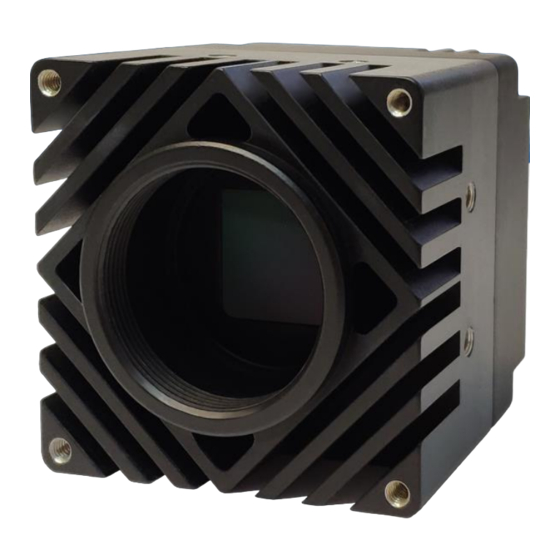
Table of Contents
Advertisement
Quick Links
International Distributors
IRON
SDI
User Manual
May 2021
Sky Blue Microsystems GmbH
Geisenhausenerstr. 18
81379 Munich, Germany
+49 89 780 2970, info@skyblue.de
www.skyblue.de
-
Rev 2.0
In Great Britain:
Zerif Technologies Ltd.
Winnington House, 2 Woodberry Grove
Finchley, London N12 0DR
+44 115 855 7883, info@zerif.co.uk
www.zerif.co.uk
Advertisement
Table of Contents

Summary of Contents for Kaya Instruments IRON SDI
- Page 1 IRON User Manual May 2021 Rev 2.0 International Distributors In Great Britain: Sky Blue Microsystems GmbH Zerif Technologies Ltd. Winnington House, 2 Woodberry Grove Geisenhausenerstr. 18 81379 Munich, Germany Finchley, London N12 0DR +49 89 780 2970, info@skyblue.de +44 115 855 7883, info@zerif.co.uk www.skyblue.de www.zerif.co.uk...
-
Page 2: Table Of Contents
2 0 H a M e s i l a S t . , N e s h e r 3 6 8 8 5 2 0 , I s r a e l P O B 2 5 0 0 4 , H a i f a 3 1 2 5 0 0 1 , I s r a e l T e l : ( + 9 7 2 ) - 7 2 - 2 7 2 3 5 0 0 F a x : ( + 9 7 2 ) - 7 2 - 2 7 2 3 5 1 1 Table of Contents... - Page 3 2 0 H a M e s i l a S t . , N e s h e r 3 6 8 8 5 2 0 , I s r a e l P O B 2 5 0 0 4 , H a i f a 3 1 2 5 0 0 1 , I s r a e l T e l : ( + 9 7 2 ) - 7 2 - 2 7 2 3 5 0 0 F a x : ( + 9 7 2 ) - 7 2 - 2 7 2 3 5 1 1 Video Commands ............................26...
- Page 4 2 0 H a M e s i l a S t . , N e s h e r 3 6 8 8 5 2 0 , I s r a e l P O B 2 5 0 0 4 , H a i f a 3 1 2 5 0 0 1 , I s r a e l T e l : ( + 9 7 2 ) - 7 2 - 2 7 2 3 5 0 0 F a x : ( + 9 7 2 ) - 7 2 - 2 7 2 3 5 1 1 8.11.14...
-
Page 5: Figures & Tables
2 0 H a M e s i l a S t . , N e s h e r 3 6 8 8 5 2 0 , I s r a e l P O B 2 5 0 0 4 , H a i f a 3 1 2 5 0 0 1 , I s r a e l T e l : ( + 9 7 2 ) - 7 2 - 2 7 2 3 5 0 0 F a x : ( + 9 7 2 ) - 7 2 - 2 7 2 3 5 1 1 1 Figures &... -
Page 6: Revision History
2 0 H a M e s i l a S t . , N e s h e r 3 6 8 8 5 2 0 , I s r a e l P O B 2 5 0 0 4 , H a i f a 3 1 2 5 0 0 1 , I s r a e l T e l : ( + 9 7 2 ) - 7 2 - 2 7 2 3 5 0 0 F a x : ( + 9 7 2 ) - 7 2 - 2 7 2 3 5 1 1 2 Revision History... -
Page 7: Introduction
2 0 H a M e s i l a S t . , N e s h e r 3 6 8 8 5 2 0 , I s r a e l P O B 2 5 0 0 4 , H a i f a 3 1 2 5 0 0 1 , I s r a e l T e l : ( + 9 7 2 ) - 7 2 - 2 7 2 3 5 0 0 F a x : ( + 9 7 2 ) - 7 2 - 2 7 2 3 5 1 1 3 Introduction... -
Page 8: Disclaimer
T e l : ( + 9 7 2 ) - 7 2 - 2 7 2 3 5 0 0 F a x : ( + 9 7 2 ) - 7 2 - 2 7 2 3 5 1 1 3.2 Disclaimer This product should only be used for image capturing and processing. KAYA Instruments will assume no responsibility for any damage that may ensue by the use of the camera for any purpose other than intended, as previously stated. -
Page 9: Overview
T e l : ( + 9 7 2 ) - 7 2 - 2 7 2 3 5 0 0 F a x : ( + 9 7 2 ) - 7 2 - 2 7 2 3 5 1 1 4 Overview This user manual provides a detailed overview of KAYAS’s IRON SDI cameras operation. All cameras are suited for a wide variety of applications such low light surveillance, special effects, sports broadcasting, etc. -
Page 10: Supported Formats
T e l : ( + 9 7 2 ) - 7 2 - 2 7 2 3 5 0 0 F a x : ( + 9 7 2 ) - 7 2 - 2 7 2 3 5 1 1 5 Supported Formats Iron SDI camera support multiple standard video formats including HD-SDI, 3G-SDI, 6G-SDI and 12G-SDI, depending on the camera’s sensor resolution. Changing format can be done dynamically, using serial interface, or format configuration can be saved and loaded on startup. -
Page 11: Quick Start Guide
6.1 Camera Connection KAYA’s Iron SDI cameras are easy to set up and operate. The camera needs to be connected to a power source, using the supplied cable, and to an SDI capture card or monitor. Under normal circumstances the camera will start streaming to an SDI input as soon as it is powered. -
Page 12: Troubleshooting
2 0 H a M e s i l a S t . , N e s h e r 3 6 8 8 5 2 0 , I s r a e l P O B 2 5 0 0 4 , H a i f a 3 1 2 5 0 0 1 , I s r a e l T e l : ( + 9 7 2 ) - 7 2 - 2 7 2 3 5 0 0 F a x : ( + 9 7 2 ) - 7 2 - 2 7 2 3 5 1 1 6.2 Troubleshooting... -
Page 13: Image Processing Flow
2 0 H a M e s i l a S t . , N e s h e r 3 6 8 8 5 2 0 , I s r a e l P O B 2 5 0 0 4 , H a i f a 3 1 2 5 0 0 1 , I s r a e l T e l : ( + 9 7 2 ) - 7 2 - 2 7 2 3 5 0 0 F a x : ( + 9 7 2 ) - 7 2 - 2 7 2 3 5 1 1 7 Image Processing Flow... -
Page 14: Camera Operation
8.2 Terminal Usage 8.2.1 Terminal The Iron SDI can be controlled via a simple terminal connection. All commands consist of ASCI characters. 8.2.2 Terminal Settings The terminal interfaces are either RS232 or RS485 and are connected via the GPIO connector. The default interface settings are: ... -
Page 15: Commands
2 0 H a M e s i l a S t . , N e s h e r 3 6 8 8 5 2 0 , I s r a e l P O B 2 5 0 0 4 , H a i f a 3 1 2 5 0 0 1 , I s r a e l T e l : ( + 9 7 2 ) - 7 2 - 2 7 2 3 5 0 0 F a x : ( + 9 7 2 ) - 7 2 - 2 7 2 3 5 1 1 8.3 Commands... - Page 16 2 0 H a M e s i l a S t . , N e s h e r 3 6 8 8 5 2 0 , I s r a e l P O B 2 5 0 0 4 , H a i f a 3 1 2 5 0 0 1 , I s r a e l T e l : ( + 9 7 2 ) - 7 2 - 2 7 2 3 5 0 0 F a x : ( + 9 7 2 ) - 7 2 - 2 7 2 3 5 1 1 reboot...
- Page 17 2 0 H a M e s i l a S t . , N e s h e r 3 6 8 8 5 2 0 , I s r a e l P O B 2 5 0 0 4 , H a i f a 3 1 2 5 0 0 1 , I s r a e l T e l : ( + 9 7 2 ) - 7 2 - 2 7 2 3 5 0 0 F a x : ( + 9 7 2 ) - 7 2 - 2 7 2 3 5 1 1 cam_roi_offset_info...
- Page 18 2 0 H a M e s i l a S t . , N e s h e r 3 6 8 8 5 2 0 , I s r a e l P O B 2 5 0 0 4 , H a i f a 3 1 2 5 0 0 1 , I s r a e l T e l : ( + 9 7 2 ) - 7 2 - 2 7 2 3 5 0 0 F a x : ( + 9 7 2 ) - 7 2 - 2 7 2 3 5 1 1 genlock_lol_filter...
-
Page 19: Rs485 Interface
T e l : ( + 9 7 2 ) - 7 2 - 2 7 2 3 5 0 0 F a x : ( + 9 7 2 ) - 7 2 - 2 7 2 3 5 1 1 8.4 RS485 Interface An RS485 Bus allows for multiple Iron SDI systems to be used simultaneously with a single RS485 Master controller; please note that an RS485 to RS232 adapter must be used. -
Page 20: Rs485_Bc_Addr
2 0 H a M e s i l a S t . , N e s h e r 3 6 8 8 5 2 0 , I s r a e l P O B 2 5 0 0 4 , H a i f a 3 1 2 5 0 0 1 , I s r a e l T e l : ( + 9 7 2 ) - 7 2 - 2 7 2 3 5 0 0 F a x : ( + 9 7 2 ) - 7 2 - 2 7 2 3 5 1 1 8.4.3 rs485_bc_addr <address>... -
Page 21: Settings Handling
2 0 H a M e s i l a S t . , N e s h e r 3 6 8 8 5 2 0 , I s r a e l P O B 2 5 0 0 4 , H a i f a 3 1 2 5 0 0 1 , I s r a e l T e l : ( + 9 7 2 ) - 7 2 - 2 7 2 3 5 0 0 F a x : ( + 9 7 2 ) - 7 2 - 2 7 2 3 5 1 1 8.5 Settings Handling... -
Page 22: System Commands
Appendix 1: Firmware Update for a detailed explanation. Remarks: 1. Only official firmware update file, provided by KAYA Instruments should be used to update camera. Other binary files may, or may not harm the camera and make it un-usable. 8.6.4 version Dumps a detailed version information about the system with system ID and firmware version. -
Page 23: Name
2 0 H a M e s i l a S t . , N e s h e r 3 6 8 8 5 2 0 , I s r a e l P O B 2 5 0 0 4 , H a i f a 3 1 2 5 0 0 1 , I s r a e l T e l : ( + 9 7 2 ) - 7 2 - 2 7 2 3 5 0 0 F a x : ( + 9 7 2 ) - 7 2 - 2 7 2 3 5 1 1 8.6.5 name <name string>... -
Page 24: Camera Commands
2 0 H a M e s i l a S t . , N e s h e r 3 6 8 8 5 2 0 , I s r a e l P O B 2 5 0 0 4 , H a i f a 3 1 2 5 0 0 1 , I s r a e l T e l : ( + 9 7 2 ) - 7 2 - 2 7 2 3 5 0 0 F a x : ( + 9 7 2 ) - 7 2 - 2 7 2 3 5 1 1 8.7 Camera Commands... -
Page 25: Identify
2 0 H a M e s i l a S t . , N e s h e r 3 6 8 8 5 2 0 , I s r a e l P O B 2 5 0 0 4 , H a i f a 3 1 2 5 0 0 1 , I s r a e l T e l : ( + 9 7 2 ) - 7 2 - 2 7 2 3 5 0 0 F a x : ( + 9 7 2 ) - 7 2 - 2 7 2 3 5 1 1 8.7.4 identify... -
Page 26: Video Commands
2 0 H a M e s i l a S t . , N e s h e r 3 6 8 8 5 2 0 , I s r a e l P O B 2 5 0 0 4 , H a i f a 3 1 2 5 0 0 1 , I s r a e l T e l : ( + 9 7 2 ) - 7 2 - 2 7 2 3 5 0 0 F a x : ( + 9 7 2 ) - 7 2 - 2 7 2 3 5 1 1 8.8 Video Commands... -
Page 27: Downscale
2 0 H a M e s i l a S t . , N e s h e r 3 6 8 8 5 2 0 , I s r a e l P O B 2 5 0 0 4 , H a i f a 3 1 2 5 0 0 1 , I s r a e l T e l : ( + 9 7 2 ) - 7 2 - 2 7 2 3 5 0 0 F a x : ( + 9 7 2 ) - 7 2 - 2 7 2 3 5 1 1 8.8.2 downscale <channel=1>... -
Page 28: Sdi_Black
2 0 H a M e s i l a S t . , N e s h e r 3 6 8 8 5 2 0 , I s r a e l P O B 2 5 0 0 4 , H a i f a 3 1 2 5 0 0 1 , I s r a e l T e l : ( + 9 7 2 ) - 7 2 - 2 7 2 3 5 0 0 F a x : ( + 9 7 2 ) - 7 2 - 2 7 2 3 5 1 1 8.8.3 sdi_black <offset>... -
Page 29: Post_Cont
2 0 H a M e s i l a S t . , N e s h e r 3 6 8 8 5 2 0 , I s r a e l P O B 2 5 0 0 4 , H a i f a 3 1 2 5 0 0 1 , I s r a e l T e l : ( + 9 7 2 ) - 7 2 - 2 7 2 3 5 0 0 F a x : ( + 9 7 2 ) - 7 2 - 2 7 2 3 5 1 1 8.8.7 post_cont <factor>... -
Page 30: Wb_Threshold
2 0 H a M e s i l a S t . , N e s h e r 3 6 8 8 5 2 0 , I s r a e l P O B 2 5 0 0 4 , H a i f a 3 1 2 5 0 0 1 , I s r a e l T e l : ( + 9 7 2 ) - 7 2 - 2 7 2 3 5 0 0 F a x : ( + 9 7 2 ) - 7 2 - 2 7 2 3 5 1 1 8.8.10 wb... -
Page 31: Gain_Blue
2 0 H a M e s i l a S t . , N e s h e r 3 6 8 8 5 2 0 , I s r a e l P O B 2 5 0 0 4 , H a i f a 3 1 2 5 0 0 1 , I s r a e l T e l : ( + 9 7 2 ) - 7 2 - 2 7 2 3 5 0 0 F a x : ( + 9 7 2 ) - 7 2 - 2 7 2 3 5 1 1 Value... -
Page 32: Black_Blue
2 0 H a M e s i l a S t . , N e s h e r 3 6 8 8 5 2 0 , I s r a e l P O B 2 5 0 0 4 , H a i f a 3 1 2 5 0 0 1 , I s r a e l T e l : ( + 9 7 2 ) - 7 2 - 2 7 2 3 5 0 0 F a x : ( + 9 7 2 ) - 7 2 - 2 7 2 3 5 1 1 8.8.19 black_blue <offset>... -
Page 33: Color_Cross_Offset
2 0 H a M e s i l a S t . , N e s h e r 3 6 8 8 5 2 0 , I s r a e l P O B 2 5 0 0 4 , H a i f a 3 1 2 5 0 0 1 , I s r a e l T e l : ( + 9 7 2 ) - 7 2 - 2 7 2 3 5 0 0 F a x : ( + 9 7 2 ) - 7 2 - 2 7 2 3 5 1 1 color_cross_c7... -
Page 34: Color_Space
2 0 H a M e s i l a S t . , N e s h e r 3 6 8 8 5 2 0 , I s r a e l P O B 2 5 0 0 4 , H a i f a 3 1 2 5 0 0 1 , I s r a e l T e l : ( + 9 7 2 ) - 7 2 - 2 7 2 3 5 0 0 F a x : ( + 9 7 2 ) - 7 2 - 2 7 2 3 5 1 1 8.8.25 color_space <color space>... -
Page 35: Defect Pixel Correction
2 0 H a M e s i l a S t . , N e s h e r 3 6 8 8 5 2 0 , I s r a e l P O B 2 5 0 0 4 , H a i f a 3 1 2 5 0 0 1 , I s r a e l T e l : ( + 9 7 2 ) - 7 2 - 2 7 2 3 5 0 0 F a x : ( + 9 7 2 ) - 7 2 - 2 7 2 3 5 1 1 8.9 Defect Pixel Correction... -
Page 36: Dpc_Del_Pixel
2 0 H a M e s i l a S t . , N e s h e r 3 6 8 8 5 2 0 , I s r a e l P O B 2 5 0 0 4 , H a i f a 3 1 2 5 0 0 1 , I s r a e l T e l : ( + 9 7 2 ) - 7 2 - 2 7 2 3 5 0 0 F a x : ( + 9 7 2 ) - 7 2 - 2 7 2 3 5 1 1 8.9.3 dpc_del_pixel... -
Page 37: Loop-Up Table Management
2 0 H a M e s i l a S t . , N e s h e r 3 6 8 8 5 2 0 , I s r a e l P O B 2 5 0 0 4 , H a i f a 3 1 2 5 0 0 1 , I s r a e l T e l : ( + 9 7 2 ) - 7 2 - 2 7 2 3 5 0 0 F a x : ( + 9 7 2 ) - 7 2 - 2 7 2 3 5 1 1 8.11 Loop-up Table Management... -
Page 38: Lut_Mode
2 0 H a M e s i l a S t . , N e s h e r 3 6 8 8 5 2 0 , I s r a e l P O B 2 5 0 0 4 , H a i f a 3 1 2 5 0 0 1 , I s r a e l T e l : ( + 9 7 2 ) - 7 2 - 2 7 2 3 5 0 0 F a x : ( + 9 7 2 ) - 7 2 - 2 7 2 3 5 1 1 8.11.2 lut_mode <mode>... -
Page 39: Lut_Sample_Red
2 0 H a M e s i l a S t . , N e s h e r 3 6 8 8 5 2 0 , I s r a e l P O B 2 5 0 0 4 , H a i f a 3 1 2 5 0 0 1 , I s r a e l T e l : ( + 9 7 2 ) - 7 2 - 2 7 2 3 5 0 0 F a x : ( + 9 7 2 ) - 7 2 - 2 7 2 3 5 1 1 Example:... -
Page 40: Lut_Reset_Red
2 0 H a M e s i l a S t . , N e s h e r 3 6 8 8 5 2 0 , I s r a e l P O B 2 5 0 0 4 , H a i f a 3 1 2 5 0 0 1 , I s r a e l T e l : ( + 9 7 2 ) - 7 2 - 2 7 2 3 5 0 0 F a x : ( + 9 7 2 ) - 7 2 - 2 7 2 3 5 1 1 8.11.13... - Page 41 2 0 H a M e s i l a S t . , N e s h e r 3 6 8 8 5 2 0 , I s r a e l P O B 2 5 0 0 4 , H a i f a 3 1 2 5 0 0 1 , I s r a e l T e l : ( + 9 7 2 ) - 7 2 - 2 7 2 3 5 0 0 F a x : ( + 9 7 2 ) - 7 2 - 2 7 2 3 5 1 1 To avoid a discontinuity in the gamma-function select the brightness (offset) for the non-linear part by the...
-
Page 42: Lut_Fast_Gamma
2 0 H a M e s i l a S t . , N e s h e r 3 6 8 8 5 2 0 , I s r a e l P O B 2 5 0 0 4 , H a i f a 3 1 2 5 0 0 1 , I s r a e l T e l : ( + 9 7 2 ) - 7 2 - 2 7 2 3 5 0 0 F a x : ( + 9 7 2 ) - 7 2 - 2 7 2 3 5 1 1 8.11.17... -
Page 43: Auto Exposure
2 0 H a M e s i l a S t . , N e s h e r 3 6 8 8 5 2 0 , I s r a e l P O B 2 5 0 0 4 , H a i f a 3 1 2 5 0 0 1 , I s r a e l T e l : ( + 9 7 2 ) - 7 2 - 2 7 2 3 5 0 0 F a x : ( + 9 7 2 ) - 7 2 - 2 7 2 3 5 1 1 8.13 Auto Exposure... - Page 44 2 0 H a M e s i l a S t . , N e s h e r 3 6 8 8 5 2 0 , I s r a e l P O B 2 5 0 0 4 , H a i f a 3 1 2 5 0 0 1 , I s r a e l T e l : ( + 9 7 2 ) - 7 2 - 2 7 2 3 5 0 0 F a x : ( + 9 7 2 ) - 7 2 - 2 7 2 3 5 1 1 Example 1:...
-
Page 45: Genlock
2 0 H a M e s i l a S t . , N e s h e r 3 6 8 8 5 2 0 , I s r a e l P O B 2 5 0 0 4 , H a i f a 3 1 2 5 0 0 1 , I s r a e l T e l : ( + 9 7 2 ) - 7 2 - 2 7 2 3 5 0 0 F a x : ( + 9 7 2 ) - 7 2 - 2 7 2 3 5 1 1 8.14 Genlock... -
Page 46: Genlock_Offset
2 0 H a M e s i l a S t . , N e s h e r 3 6 8 8 5 2 0 , I s r a e l P O B 2 5 0 0 4 , H a i f a 3 1 2 5 0 0 1 , I s r a e l T e l : ( + 9 7 2 ) - 7 2 - 2 7 2 3 5 0 0 F a x : ( + 9 7 2 ) - 7 2 - 2 7 2 3 5 1 1 8.14.4 genlock_offset <v_offset>... -
Page 47: Hardware Reference
2 0 H a M e s i l a S t . , N e s h e r 3 6 8 8 5 2 0 , I s r a e l P O B 2 5 0 0 4 , H a i f a 3 1 2 5 0 0 1 , I s r a e l T e l : ( + 9 7 2 ) - 7 2 - 2 7 2 3 5 0 0 F a x : ( + 9 7 2 ) - 7 2 - 2 7 2 3 5 1 1 9 Hardware Reference... -
Page 48: Appendix 1: Firmware Update
Please note that the firmware can also be updated via the SDIControlPoint software that offers a user friendly GUI. For more information please refer to section SDIControlPoint. The Iron SDI Camera supports firmware update via serial terminal over RS232 protocol. To initiate a firmware update, follow the next steps: 5. Download the latest firmware from KAYA's website. - Page 49 2 0 H a M e s i l a S t . , N e s h e r 3 6 8 8 5 2 0 , I s r a e l P O B 2 5 0 0 4 , H a i f a 3 1 2 5 0 0 1 , I s r a e l T e l : ( + 9 7 2 ) - 7 2 - 2 7 2 3 5 0 0 F a x : ( + 9 7 2 ) - 7 2 - 2 7 2 3 5 1 1 10.






Need help?
Do you have a question about the IRON SDI and is the answer not in the manual?
Questions and answers