Table of Contents
Advertisement
Quick Links
International Distributors
IRON
CoaXPress
User Manual
March 2021
Sky Blue Microsystems GmbH
Geisenhausenerstr. 18
81379 Munich, Germany
+49 89 780 2970, info@skyblue.de
www.skyblue.de
-
Rev 1.4
In Great Britain:
Zerif Technologies Ltd.
Winnington House, 2 Woodberry Grove
Finchley, London N12 0DR
+44 115 855 7883, info@zerif.co.uk
www.zerif.co.uk
Advertisement
Table of Contents

Summary of Contents for Kaya Instruments IRON CoaXPress
- Page 1 IRON CoaXPress User Manual March 2021 Rev 1.4 International Distributors In Great Britain: Sky Blue Microsystems GmbH Zerif Technologies Ltd. Winnington House, 2 Woodberry Grove Geisenhausenerstr. 18 81379 Munich, Germany Finchley, London N12 0DR +49 89 780 2970, info@skyblue.de +44 115 855 7883, info@zerif.co.uk www.skyblue.de www.zerif.co.uk...
-
Page 2: Table Of Contents
2 0 H a M e s i l a S t . , N e s h e r 3 6 8 8 5 2 0 , I s r a e l P O B 2 5 0 0 4 , H a i f a 3 1 2 5 0 0 1 , I s r a e l T e l : ( + 9 7 2 ) - 7 2 - 2 7 2 3 5 0 0 F a x : ( + 9 7 2 ) - 7 2 - 2 7 2 3 5 1 1 Table of Contents... - Page 3 2 0 H a M e s i l a S t . , N e s h e r 3 6 8 8 5 2 0 , I s r a e l P O B 2 5 0 0 4 , H a i f a 3 1 2 5 0 0 1 , I s r a e l T e l : ( + 9 7 2 ) - 7 2 - 2 7 2 3 5 0 0 F a x : ( + 9 7 2 ) - 7 2 - 2 7 2 3 5 1 1 6.9.1...
-
Page 4: Figures & Tables
Figure 24 – Iron CoaXPress with P-Iris........................39 Figure 25 – Lens Iris Control parameter configuration in GenICam Browser ............39 Figure 26 – Iron CoaXPress with Birger ........................40 Figure 27 – Birger mount Control parameter configuration in GenICam Browser..........40 1.2 List of Tables Table 1 –... - Page 5 2 0 H a M e s i l a S t . , N e s h e r 3 6 8 8 5 2 0 , I s r a e l P O B 2 5 0 0 4 , H a i f a 3 1 2 5 0 0 1 , I s r a e l T e l : ( + 9 7 2 ) - 7 2 - 2 7 2 3 5 0 0 F a x : ( + 9 7 2 ) - 7 2 - 2 7 2 3 5 1 1 Table 12 –...
-
Page 6: Revision History
2 0 H a M e s i l a S t . , N e s h e r 3 6 8 8 5 2 0 , I s r a e l P O B 2 5 0 0 4 , H a i f a 3 1 2 5 0 0 1 , I s r a e l T e l : ( + 9 7 2 ) - 7 2 - 2 7 2 3 5 0 0 F a x : ( + 9 7 2 ) - 7 2 - 2 7 2 3 5 1 1 2 Revision History... -
Page 7: Introduction
2 0 H a M e s i l a S t . , N e s h e r 3 6 8 8 5 2 0 , I s r a e l P O B 2 5 0 0 4 , H a i f a 3 1 2 5 0 0 1 , I s r a e l T e l : ( + 9 7 2 ) - 7 2 - 2 7 2 3 5 0 0 F a x : ( + 9 7 2 ) - 7 2 - 2 7 2 3 5 1 1 3 Introduction... -
Page 8: Disclaimer
T e l : ( + 9 7 2 ) - 7 2 - 2 7 2 3 5 0 0 F a x : ( + 9 7 2 ) - 7 2 - 2 7 2 3 5 1 1 3.2 Disclaimer This product should only be used for image capturing and processing. KAYA Instruments will assume no responsibility for any damage that may ensue by the use of the camera for any purpose other than intended, as previously stated. -
Page 9: Overview
This document describes the functionality and features of the Iron CoaXPress cameras. Iron CoaXPress camera is a high-speed, high-quality device for image streaming. Using standard CoaXPress Frame Grabber, connection and streaming can be achieved in few easy steps and requires little configurations. -
Page 10: Hardware Reference
5 Hardware Reference 5.1 Power over CoaXPress Iron CoaXPress cameras support PoCXP (Power over CoaXPress), but must never be connected to an external power source whilst receiving power through PoCXP. Powering the camera with an external power source and over CoaXPress simultaneously may cause irreversible damage. -
Page 11: Status Leds
2 0 H a M e s i l a S t . , N e s h e r 3 6 8 8 5 2 0 , I s r a e l P O B 2 5 0 0 4 , H a i f a 3 1 2 5 0 0 1 , I s r a e l T e l : ( + 9 7 2 ) - 7 2 - 2 7 2 3 5 0 0 F a x : ( + 9 7 2 ) - 7 2 - 2 7 2 3 5 1 1 Do not force the cable out! In case of resistance check for the pin location in relation to the track. -
Page 12: Configuration Interface
2 0 H a M e s i l a S t . , N e s h e r 3 6 8 8 5 2 0 , I s r a e l P O B 2 5 0 0 4 , H a i f a 3 1 2 5 0 0 1 , I s r a e l T e l : ( + 9 7 2 ) - 7 2 - 2 7 2 3 5 0 0 F a x : ( + 9 7 2 ) - 7 2 - 2 7 2 3 5 1 1 6 Configuration Interface... -
Page 13: Device Operation Timer
2 0 H a M e s i l a S t . , N e s h e r 3 6 8 8 5 2 0 , I s r a e l P O B 2 5 0 0 4 , H a i f a 3 1 2 5 0 0 1 , I s r a e l T e l : ( + 9 7 2 ) - 7 2 - 2 7 2 3 5 0 0 F a x : ( + 9 7 2 ) - 7 2 - 2 7 2 3 5 1 1 6.1.2 Device Operation Timer... -
Page 14: Image Format Control
2 0 H a M e s i l a S t . , N e s h e r 3 6 8 8 5 2 0 , I s r a e l P O B 2 5 0 0 4 , H a i f a 3 1 2 5 0 0 1 , I s r a e l T e l : ( + 9 7 2 ) - 7 2 - 2 7 2 3 5 0 0 F a x : ( + 9 7 2 ) - 7 2 - 2 7 2 3 5 1 1 6.2 Image Format Control... - Page 15 2 0 H a M e s i l a S t . , N e s h e r 3 6 8 8 5 2 0 , I s r a e l P O B 2 5 0 0 4 , H a i f a 3 1 2 5 0 0 1 , I s r a e l T e l : ( + 9 7 2 ) - 7 2 - 2 7 2 3 5 0 0 F a x : ( + 9 7 2 ) - 7 2 - 2 7 2 3 5 1 1 Offset X...
- Page 16 2 0 H a M e s i l a S t . , N e s h e r 3 6 8 8 5 2 0 , I s r a e l P O B 2 5 0 0 4 , H a i f a 3 1 2 5 0 0 1 , I s r a e l T e l : ( + 9 7 2 ) - 7 2 - 2 7 2 3 5 0 0 F a x : ( + 9 7 2 ) - 7 2 - 2 7 2 3 5 1 1 Remarks:...
-
Page 17: Acquisition Control
2 0 H a M e s i l a S t . , N e s h e r 3 6 8 8 5 2 0 , I s r a e l P O B 2 5 0 0 4 , H a i f a 3 1 2 5 0 0 1 , I s r a e l T e l : ( + 9 7 2 ) - 7 2 - 2 7 2 3 5 0 0 F a x : ( + 9 7 2 ) - 7 2 - 2 7 2 3 5 1 1 6.3 Acquisition Control... -
Page 18: Exposure Time
2 0 H a M e s i l a S t . , N e s h e r 3 6 8 8 5 2 0 , I s r a e l P O B 2 5 0 0 4 , H a i f a 3 1 2 5 0 0 1 , I s r a e l T e l : ( + 9 7 2 ) - 7 2 - 2 7 2 3 5 0 0 F a x : ( + 9 7 2 ) - 7 2 - 2 7 2 3 5 1 1 Remarks:... - Page 19 2 0 H a M e s i l a S t . , N e s h e r 3 6 8 8 5 2 0 , I s r a e l P O B 2 5 0 0 4 , H a i f a 3 1 2 5 0 0 1 , I s r a e l T e l : ( + 9 7 2 ) - 7 2 - 2 7 2 3 5 0 0 F a x : ( + 9 7 2 ) - 7 2 - 2 7 2 3 5 1 1 Figure 7 –...
- Page 20 2 0 H a M e s i l a S t . , N e s h e r 3 6 8 8 5 2 0 , I s r a e l P O B 2 5 0 0 4 , H a i f a 3 1 2 5 0 0 1 , I s r a e l T e l : ( + 9 7 2 ) - 7 2 - 2 7 2 3 5 0 0 F a x : ( + 9 7 2 ) - 7 2 - 2 7 2 3 5 1 1 6.3.3.2 Auto Gain Mode...
-
Page 21: Combined Auto Exposure & Auto Gain Mode
2 0 H a M e s i l a S t . , N e s h e r 3 6 8 8 5 2 0 , I s r a e l P O B 2 5 0 0 4 , H a i f a 3 1 2 5 0 0 1 , I s r a e l T e l : ( + 9 7 2 ) - 7 2 - 2 7 2 3 5 0 0 F a x : ( + 9 7 2 ) - 7 2 - 2 7 2 3 5 1 1 Auto Gain Max... -
Page 22: Auto Exposure & Gain Roi Definition
2 0 H a M e s i l a S t . , N e s h e r 3 6 8 8 5 2 0 , I s r a e l P O B 2 5 0 0 4 , H a i f a 3 1 2 5 0 0 1 , I s r a e l T e l : ( + 9 7 2 ) - 7 2 - 2 7 2 3 5 0 0 F a x : ( + 9 7 2 ) - 7 2 - 2 7 2 3 5 1 1 max_������... - Page 23 2 0 H a M e s i l a S t . , N e s h e r 3 6 8 8 5 2 0 , I s r a e l P O B 2 5 0 0 4 , H a i f a 3 1 2 5 0 0 1 , I s r a e l T e l : ( + 9 7 2 ) - 7 2 - 2 7 2 3 5 0 0 F a x : ( + 9 7 2 ) - 7 2 - 2 7 2 3 5 1 1 By default, the ROI is defined to be maximum possible area, i.e.
-
Page 24: Analog Control
2 0 H a M e s i l a S t . , N e s h e r 3 6 8 8 5 2 0 , I s r a e l P O B 2 5 0 0 4 , H a i f a 3 1 2 5 0 0 1 , I s r a e l T e l : ( + 9 7 2 ) - 7 2 - 2 7 2 3 5 0 0 F a x : ( + 9 7 2 ) - 7 2 - 2 7 2 3 5 1 1 6.4 Analog Control... -
Page 25: White Balance
2 0 H a M e s i l a S t . , N e s h e r 3 6 8 8 5 2 0 , I s r a e l P O B 2 5 0 0 4 , H a i f a 3 1 2 5 0 0 1 , I s r a e l T e l : ( + 9 7 2 ) - 7 2 - 2 7 2 3 5 0 0 F a x : ( + 9 7 2 ) - 7 2 - 2 7 2 3 5 1 1 Analog Black... - Page 26 2 0 H a M e s i l a S t . , N e s h e r 3 6 8 8 5 2 0 , I s r a e l P O B 2 5 0 0 4 , H a i f a 3 1 2 5 0 0 1 , I s r a e l T e l : ( + 9 7 2 ) - 7 2 - 2 7 2 3 5 0 0 F a x : ( + 9 7 2 ) - 7 2 - 2 7 2 3 5 1 1 Balance White...
-
Page 27: Lut Control
2 0 H a M e s i l a S t . , N e s h e r 3 6 8 8 5 2 0 , I s r a e l P O B 2 5 0 0 4 , H a i f a 3 1 2 5 0 0 1 , I s r a e l T e l : ( + 9 7 2 ) - 7 2 - 2 7 2 3 5 0 0 F a x : ( + 9 7 2 ) - 7 2 - 2 7 2 3 5 1 1 6.5 LUT control... -
Page 28: Pixel Correction Control
2 0 H a M e s i l a S t . , N e s h e r 3 6 8 8 5 2 0 , I s r a e l P O B 2 5 0 0 4 , H a i f a 3 1 2 5 0 0 1 , I s r a e l T e l : ( + 9 7 2 ) - 7 2 - 2 7 2 3 5 0 0 F a x : ( + 9 7 2 ) - 7 2 - 2 7 2 3 5 1 1 6.6 Pixel Correction Control... -
Page 29: Defect Pixel Correction
2 0 H a M e s i l a S t . , N e s h e r 3 6 8 8 5 2 0 , I s r a e l P O B 2 5 0 0 4 , H a i f a 3 1 2 5 0 0 1 , I s r a e l T e l : ( + 9 7 2 ) - 7 2 - 2 7 2 3 5 0 0 F a x : ( + 9 7 2 ) - 7 2 - 2 7 2 3 5 1 1 6.6.2 Defect Pixel Correction... - Page 30 2 0 H a M e s i l a S t . , N e s h e r 3 6 8 8 5 2 0 , I s r a e l P O B 2 5 0 0 4 , H a i f a 3 1 2 5 0 0 1 , I s r a e l T e l : ( + 9 7 2 ) - 7 2 - 2 7 2 3 5 0 0 F a x : ( + 9 7 2 ) - 7 2 - 2 7 2 3 5 1 1 1.
-
Page 31: File Access Control
2 0 H a M e s i l a S t . , N e s h e r 3 6 8 8 5 2 0 , I s r a e l P O B 2 5 0 0 4 , H a i f a 3 1 2 5 0 0 1 , I s r a e l T e l : ( + 9 7 2 ) - 7 2 - 2 7 2 3 5 0 0 F a x : ( + 9 7 2 ) - 7 2 - 2 7 2 3 5 1 1 6.7 File Access Control... -
Page 32: How To Use File Access Control
2 0 H a M e s i l a S t . , N e s h e r 3 6 8 8 5 2 0 , I s r a e l P O B 2 5 0 0 4 , H a i f a 3 1 2 5 0 0 1 , I s r a e l T e l : ( + 9 7 2 ) - 7 2 - 2 7 2 3 5 0 0 F a x : ( + 9 7 2 ) - 7 2 - 2 7 2 3 5 1 1 File Operation... -
Page 33: Firmware Update
2 0 H a M e s i l a S t . , N e s h e r 3 6 8 8 5 2 0 , I s r a e l P O B 2 5 0 0 4 , H a i f a 3 1 2 5 0 0 1 , I s r a e l T e l : ( + 9 7 2 ) - 7 2 - 2 7 2 3 5 0 0 F a x : ( + 9 7 2 ) - 7 2 - 2 7 2 3 5 1 1 6.7.3 Firmware Update... -
Page 34: User Set Control
2 0 H a M e s i l a S t . , N e s h e r 3 6 8 8 5 2 0 , I s r a e l P O B 2 5 0 0 4 , H a i f a 3 1 2 5 0 0 1 , I s r a e l T e l : ( + 9 7 2 ) - 7 2 - 2 7 2 3 5 0 0 F a x : ( + 9 7 2 ) - 7 2 - 2 7 2 3 5 1 1 6.8 User Set Control... -
Page 35: Userset Operation Sequence
2 0 H a M e s i l a S t . , N e s h e r 3 6 8 8 5 2 0 , I s r a e l P O B 2 5 0 0 4 , H a i f a 3 1 2 5 0 0 1 , I s r a e l T e l : ( + 9 7 2 ) - 7 2 - 2 7 2 3 5 0 0 F a x : ( + 9 7 2 ) - 7 2 - 2 7 2 3 5 1 1 6.8.2 UserSet operation sequence... -
Page 36: Coaxpress Category
2 0 H a M e s i l a S t . , N e s h e r 3 6 8 8 5 2 0 , I s r a e l P O B 2 5 0 0 4 , H a i f a 3 1 2 5 0 0 1 , I s r a e l T e l : ( + 9 7 2 ) - 7 2 - 2 7 2 3 5 0 0 F a x : ( + 9 7 2 ) - 7 2 - 2 7 2 3 5 1 1 6.9 CoaXPress Category... - Page 37 2 0 H a M e s i l a S t . , N e s h e r 3 6 8 8 5 2 0 , I s r a e l P O B 2 5 0 0 4 , H a i f a 3 1 2 5 0 0 1 , I s r a e l T e l : ( + 9 7 2 ) - 7 2 - 2 7 2 3 5 0 0 F a x : ( + 9 7 2 ) - 7 2 - 2 7 2 3 5 1 1 Connection Test...
-
Page 38: Test Control
2 0 H a M e s i l a S t . , N e s h e r 3 6 8 8 5 2 0 , I s r a e l P O B 2 5 0 0 4 , H a i f a 3 1 2 5 0 0 1 , I s r a e l T e l : ( + 9 7 2 ) - 7 2 - 2 7 2 3 5 0 0 F a x : ( + 9 7 2 ) - 7 2 - 2 7 2 3 5 1 1 6.10 Test Control... -
Page 39: Build-In-Test
2 0 H a M e s i l a S t . , N e s h e r 3 6 8 8 5 2 0 , I s r a e l P O B 2 5 0 0 4 , H a i f a 3 1 2 5 0 0 1 , I s r a e l T e l : ( + 9 7 2 ) - 7 2 - 2 7 2 3 5 0 0 F a x : ( + 9 7 2 ) - 7 2 - 2 7 2 3 5 1 1 BIT Start... -
Page 40: Lens Control
2 0 H a M e s i l a S t . , N e s h e r 3 6 8 8 5 2 0 , I s r a e l P O B 2 5 0 0 4 , H a i f a 3 1 2 5 0 0 1 , I s r a e l T e l : ( + 9 7 2 ) - 7 2 - 2 7 2 3 5 0 0 F a x : ( + 9 7 2 ) - 7 2 - 2 7 2 3 5 1 1 6.11 Lens Control... - Page 41 2 0 H a M e s i l a S t . , N e s h e r 3 6 8 8 5 2 0 , I s r a e l P O B 2 5 0 0 4 , H a i f a 3 1 2 5 0 0 1 , I s r a e l T e l : ( + 9 7 2 ) - 7 2 - 2 7 2 3 5 0 0 F a x : ( + 9 7 2 ) - 7 2 - 2 7 2 3 5 1 1 Focus Maximum...
-
Page 42: P-Iris Setup
Figure 24 – Iron CoaXPress with P-Iris Iron CoaXPress cameras have integrated Gen<i>Cam parameters for controlling P-Iris lenses. 1. Mount the P-Iris lens and connect it to the GPIO while the camera is turned off. 2. Set “LensSelector” as “P-Iris” to select P-Iris control. -
Page 43: Birger Setup
T e l : ( + 9 7 2 ) - 7 2 - 2 7 2 3 5 0 0 F a x : ( + 9 7 2 ) - 7 2 - 2 7 2 3 5 1 1 6.11.3 Birger Setup Iron CoaXPress cameras have integrated Gen<i>Cam parameters for controlling Birger lens adapters. Figure 26 – Iron CoaXPress with Birger 1.
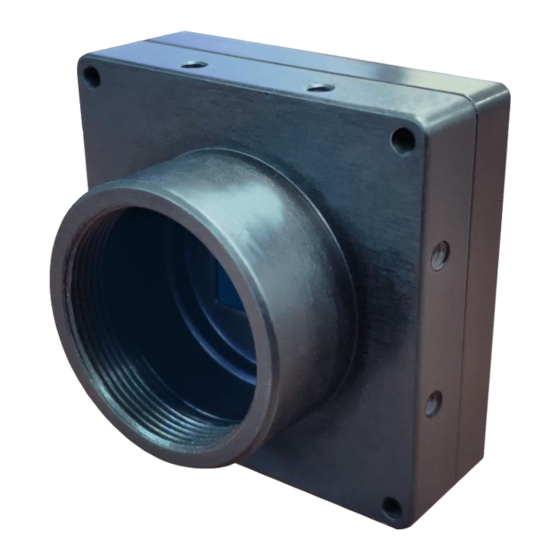






Need help?
Do you have a question about the IRON CoaXPress and is the answer not in the manual?
Questions and answers