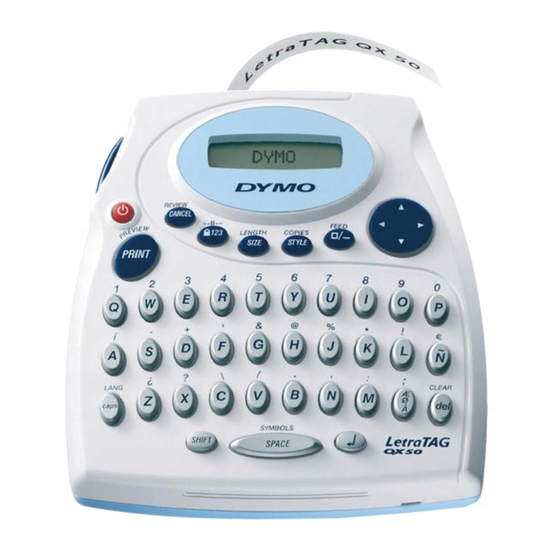
Summary of Contents for Dymo LetraTAG QX50
- Page 1 Electronic Labelmaker Instructions for Use Elektronische Labelmaker Gebruikershandleiding Etichettatrice Elettronica Manuale per l’Utente Elektroniczna drukarka etykiet Instrukcja użytkowania...
- Page 2 LTQX50 WEU.qxd 12-09-2002 11:07 Pagina 2 'CLICK!' ¢ £ ¥ ” < > °...
- Page 3 LTQX50 WEU.qxd 12-09-2002 11:07 Pagina 3 CAPS STYLE REVIEW CANCEL --ll-- FEED LENGTH COPIES SIZE STYLE PRINT & CLEAR LANG caps SYMBOLS QWERTY EU...
- Page 4 LTQX50 WEU.qxd 12-09-2002 11:07 Pagina 4...
- Page 5 11:07 Pagina 5 What the DYMO LetraTag QX50 can do for you With the LetraTag QX50 you can print a wide Check the cassette is correctly positioned range of high-quality labels in different sizes before closing the cassette door. and styles. You type using the familiar layout of a traditional keyboard.
-
Page 6: Typing Labels
Qwerty Extra characters Qwerty (Scandinavia, Spain and Portugal) LetraTag QX50 also stores a large number of Qwerty (US) extra characters (such as other letters or Qwertz accented letters). It uses RACE technology, Azerty like a mobile phone keyboard. If you tap the... - Page 7 You can store up to 70 characters in the text Press the key and the telephone symbol buffer of your LetraTag QX50, in as many as appears. Press the same key repeatedly and 20 labels. These characters will remain in the you will scroll through all the symbols on buffer, even if you switch off.
- Page 8 LTQX50 WEU.qxd 12-09-2002 11:07 Pagina 8 Formatting labels Selecting the text size Pressing the key will display the size SIZE You can use a wide range of formatting menu, with four options: options to change the font style in your printed label, such as font size, bold, italic, boxed, vertical etc.
- Page 9 2mm or 0.1 inches, by using the H 1. no box DYMO or P arrow on the navigation key. The display 2. underlined DYMO will show the selected length either as XX mm, 3.
-
Page 10: Printing Labels
LTQX50 WEU.qxd 12-09-2002 11:07 Pagina 10 Note: if you want to change the language When printing multiple copies of a label, a settings, press LANG ( ) and vertical chain mark will be printed between caps scroll through the language list. Press the labels. -
Page 11: Troubleshooting
LTQX50 WEU.qxd 12-09-2002 11:07 Pagina 11 Troubleshooting Messages Solution ERROR 1 Tape jammed or battery low Remove jam (see Troubleshooting below), or replace batteries ERROR 2 Big font can not be selected with characters Try another format in the buffer ERROR 3 Big font can not be selected with Try another format... - Page 12 No display Check the machine is on Check batteries and replace if necessary No response to keys Remove the batteries for a few minutes then re t. The machine will now reset. No printing or poor text Check batteries and replace if necessary Check tape cassette is installed correctly and not empty.
-
Page 13: Environmental Information
LTQX50 WEU.qxd 12-09-2002 11:07 Pagina 13 Environmental Information The equipment that you have bought requires the extraction and use of natural resources for its production. It may contain substances that are hazardous to health and the environment. In order to avoid the dissemination of those substances in our environment, and to diminish the pressure on natural resources, we encourage you to use the appropriate take-back systems. - Page 15 Wat kan de DYMO LetraTag Stap Twee - installeer de tapecassette QX50 voor u doen? Druk op de greep om het tapecassettedeksel Met de DYMO LetraTag QX50 kunt u diverse te openen. hoge kwaliteitslabels printen met verschillen- Installeer de tapecassette (Figuur B) en druk de afmetingen en effecten.
- Page 16 Typen van labels De instelling van de taal bepaalt welke extra karakters u met uw LetraTag kunt printen, De DYMO LetraTag QX50 ziet er vertrouwd zodat u snel toegang heeft tot karakters met uit: hij heeft namelijk dezelfde lay-out als...
- Page 17 LTQX50 WEU.qxd 12-09-2002 11:07 Pagina 27 een mobiele telefoon. Als u dezelfde toets Druk op de toets en het telefoonsymbool meerdere malen kort na elkaar indrukt, kunt verschijnt. Druk een paar keer op dezelfde u door een reeks van karakters die gebaseerd toets om door alle symbolen op rij E van de zijn op die letter scrollen.
- Page 18 Wanneer één of meer van deze indicatoren U kunt tot 70 karakters in de tekstbuffer van oplicht(en), geeft dit aan dat deze uw LetraTag QX50 opslaan, dit in max. 20 indicator(en) in gebruik is (zijn): labels. Deze karakters zullen in de buffer Karakters verschijnen als hoofdletters.
- Page 19 De eenheid die wordt gebruikt is afhankelijk omkader/onderstreep menu, met acht opties: van de taalinstellingen en zal in mm of in 1. geen kader DYMO inches worden weergegeven. U kunt de leng- 2. onderstreept te langer of korter maken in stappen van DYMO 3.
- Page 20 LTQX50 WEU.qxd 12-09-2002 11:07 Pagina 30 Om terug te keren naar de automatische Printen van labels lengte-instelling drukt u opnieuw op LENGTH ). Het apparaat zal terugkeren SIZE Afdrukvoorbeeld van uw label(s) naar de automatische lengte-instelling. Vòòr het printen van uw label, kunt u een afdrukvoorbeeld zien van de tekst die u heeft Een menu verlaten getypt.
- Page 21 LTQX50 WEU.qxd 12-09-2002 11:07 Pagina 31 Uw label afsnijden Print contrast De afsnijknop bevindt zich aan de linkerkant Voor gebruik onder extreme temperaturen of van het apparaat. Om een label af te snijden, vochtigheid Druk drukt u de knop naar voren (Figuur E). De SPACE PRINT achterkant van het label is voorzien van een...
- Page 22 LTQX50 WEU.qxd 12-09-2002 11:07 Pagina 32 Foutomschrijving Wat te doen FOUT 1 Tape is vastgelopen of batterijen zijn bijna leeg Verwijder vastgelopen tape (zie problemen oplossen hieronder) of vervang de batterijen FOUT 2 Groot lettertype kan niet geselecteerd Probeer een ander lettertype worden met karakters in de buffer FOUT 3 Groot lettertype kan niet geselecteerd...
- Page 23 Geen succes? Bel dan uw lokale DYMO klantenservice - zie hiervoor uw garantieboekje. Schoonmaken Controleer regelmatig de printkop en maak deze schoon om verzekerd te zijn van een optimale printkwaliteit. Maak hierbij gebruik van het bijgeleverde schoonmaakborsteltje (zie Figuur D).
-
Page 24: Informatie Over Het Milieu
Informatie over het milieu Voor de productie van de apparatuur die u hebt gekocht, zijn natuurlijke hulpbronnen aangespr opleveren voor de gezondheid en het milieu. U kunt de verspreidi hulpbronnen ontlasten door gebruik te maken van terugnamesystemen. Dankzij dergelijke systemen zal het grootste deel van de materialen van uw afgedankte apparatuur op een verantwoorde wijze worden hergebruikt of gerecycled. - Page 25 (tramite ferro da l’alloggiamento. stiro). La lista dei nastri Dymo compatibili con LetraTag QX50 è riportata alla fine di Terzo passo - accendere questa guida. - Premere il bottone rosso per accendere Come usare DYMO LetraTag l’etichettatrice.
- Page 26 Il tasto inserisce uno spazio bianco SPACE Notare che ogni volta che vengono cambiate nell’etichetta. le pile va impostata di nuovo la lingua. CARATTERI EXTRA LetraTag QX50 consente di utilizzare un largo numero di caratteri extra (quali altre lettere o...
- Page 27 LTQX50 SEU.qxd 12-09-2002 11:08 Pagina 7 lettere accentate). Utilizza la tecnologia (il simbolo del telefono è solo sulla versione RACE, la stessa dei telefoni cellulari. Europea Qwerty, Qwertz e Azerty). Premendo ripetutamente in breve tempo, è Premere il tasto e apparirà il simbolo del telefono.
- Page 28 Quando uno o più di questi TESTO IN MEMORIA indicatori viene evidenziato, la relativa fun- LetraTag QX50 consente di mettere in memoria zione di formattazione è attiva: fino a 70 caratteri all’interno di un massimo di 20 etichette. Questi caratteri rimarranno in...
- Page 29 LTQX50 SEU.qxd 12-09-2002 11:08 Pagina 9 SELEZIONARE LA DIMENSIONE DEL TESTO Muovere il cursore fino allo stile richiesto Premendo il tasto SIZE vengono visualizzate con la barra di navigazione e premere le 4 dimensioni possibili: per scegliere. SOTTOLINEARE O RIQUADRARE UN TESTO Il tasto mostra le 8 opzioni possibili per sottolineare o riquadrare un testo:...
- Page 30 LTQX50 SEU.qxd 12-09-2002 11:08 Pagina 10 cellato e la formattazione tornerà ai livelli di Per predeterminare la lunghezza dell’etichet- default (eccetto per la lingua). Questo significa che: ta, premete LENGTH ( SIZE • lo stile è resettato al livello normale; L’indicatore di lunghezza predeterminata verrà...
- Page 31 LTQX50 SEU.qxd 12-09-2002 11:08 Pagina 11 premete . Durante la stampa verrà visualizzato il messaggio PRINT... STAMPARE PIU’ COPIE DI UN’ETICHETTA Letratag può stampare fino a 9 copie della stessa etichetta. Per stampare più di una copia, premere COPIES ( ).
-
Page 32: Messaggi Di Errore
LTQX50 SEU.qxd 12-09-2002 11:08 Pagina 12 Messaggi di errore Descrizione dell’errore Cosa fare? ERROR 1 Nastro incastrato o batterie scariche Rimuovere il nastro (vedi sotto) o cambiare le batterie ERROR 2 La funzione grande carattere non può essere Provare un altro formato selezionato con caratteri in memoria ERROR 3 La funzione grande carattere non può... - Page 33 Non compare nulla sullo schermo Pulizia Controllare se la macchina è accesa Controllare e pulire la testina di stampa Controllare e cambiare se necessario le pile. regolarmente per avere sempre una qualità di stampa ottimale. Utilizzare le salviettine forni- Nessuna risposta ai comandi te nella confezione (vedere gura D) Rimuovere le pile e riporle dopo alcuni minuti.
-
Page 34: Informazioni Ambientali
Per ulteriori informazioni sulla raccolta, il riutilizzo e il riciclaggio di questo prodotto contattare l'amministrazione locale o regionale competente per la gestione dei ri uti. È possibile anche contattare DYMO per ricevere ulteriori informazioni in merito alle speci che ambientali dei nostri prodotti. - Page 35 Włóż kasetę (Rys. B) i delikatnie QX50 naciskaj ją pośrodku, dopóki nie zadziała zatrzask mocujący (Rys. C). Za pomocą LetraTag QX50 można wydru- Przed zamknięciem pokrywy kasety kować całą gamę wysokiej jakości etykiet sprawdź prawidłowość jej położenia. w różnych stylach i rozmiarach. Tekst wpi- suje się...
- Page 36 Qwertz cyfr, a nie pozostałych znaków z górnego Azerty rejestru, takich jak: & @ %. Klawisz wprowadza odstęp SPACE Uwaga: po każdej wymianie baterii należy (spację) w tekście etykiety. ponownie wybrać język. Dodatkowe znaki W pamięci LetraTag QX50 znajduje się...
- Page 37 LTQX50 EEU.qxd 12-09-2002 11:12 Pagina 7 duża liczba dodatkowych znaków (takich prawo, w górę i w dół po tabeli symboli. jak znaki innych alfabetów lub litery ze Naciśnij , aby wybrać żądany symbol. znakami diakrytycznymi). Są one Jeżeli na klawiaturze znajduje się klawisz dostępne podobnie jak na klawiaturze z telefonem1 , można szybko dostać...
- Page 38 LTQX50 EEU.qxd 12-09-2002 11:12 Pagina 8 Wstawianie znaku podziału pomiędzy Wskaźniki wyświetlacza etykietami CAPS STYLE Funkcja --ll-- ( ) służy do “pod- 1 2 3 4 5 6 7 8 _ ziału” etykiet. Możesz jej użyć, aby zakończyć wprowadzanie tekstu jednej etykiety i rozpocząć...
- Page 39 LTQX50 EEU.qxd 12-09-2002 11:12 Pagina 9 1. brak ramki, czcionka wąska. DYMO 2. podkreślenie, czcionka normalna. DYMO czcionka szeroka. 3. ramka prostokątna, duża czcionka (bardzo czytelne DYMO 4. ramka prostokątna znaki zajmujące całą dostępną z zaokrąglonymi DYMO wysokość pola zadruku).
-
Page 40: Drukowanie Etykiet
LTQX50 EEU.qxd 12-09-2002 11:12 Pagina 10 Jednostki, których używasz - milimetry zostanie uaktywniony. bądź cale - zależą od ustawień językowych. Uwaga: Jeśli chcesz zmienić ustawienia Możesz zmniejszać lub zwiększać usta- językowe, naciśnij LANG ( caps wienie długości skokowo, co 2 mm lub 0,1¨, aby przewijać... - Page 41 LTQX50 EEU.qxd 12-09-2002 11:12 Pagina 11 zwiększyć lub zmniejszyć żądaną liczbę egzemplarzy. Aby wydrukować wybraną liczbę kopii etykiety, naciśnij , gdy na PRINT ekranie znajduje się to menu. Egzemplarze etykiety na wydruku będą oddzielone pionowym znakiem łańcuszka. Cięcie etykiet Klawisz obcinarki znajduje się z lewej strony drukarki.
-
Page 42: Rozwiązywanie Problemów
LTQX50 EEU.qxd 12-09-2002 11:12 Pagina 12 Rozwiązywanie problemów Komunikaty błędach ERROR 1 Zacięcie taśmy lub słaba bateria Usuń zacięcie (zob. Rozwiązywanie problemów poniżej) lub wymień baterie ERROR 2 Dla znaków w buforze nie można wybrać Spróbuj wybrać inny format dużej czcionki ERROR 3 Nie można wybrać... - Page 43 Wyświetlacz nie działa Czyszczenie Sprawdź, czy urządzenie jest włączone. Za pomocą dołączonego narzędzia (patrz Sprawdź baterie, a w razie potrzeby rys. D) regularnie sprawdzaj i czyść wymień je. głowicę drukującą, aby zapewnić opty- malną jakość wydruków. Brak reakcji na naciskanie klawiszy Wyjmij na kilka minut baterie i włóż...
- Page 44 Informacje dotyczące ochrony środowiska Wytworzenie zakupionego przez Państwa urządzenia wymagało pozyskania i wykorzystania zasobów naturalnych. Produkt może zawierać substancje niebezpieczne dla zdrowia i środowiska naturalnego. Aby uniknąć skażenia środowiska tymi substancjami oraz zmniejszyć obciążenie środowiska, zachęcamy Państwa do korzystania z odpowiednich programów zwracania zużytych urządzeń.
- Page 46 Represented in the EU by / Représenté en UE par: NWL Belgium Services BVBA Industriepark-Noord 30 9100 Sint-Niklaas - Belgium Distributed in Poland by / Distribué en Pologne par: Newell Poland SA ul. Wybickiego 2, Manieczki 63-112 Brodnica – Poland www.dymo.com © 2012 Newell Rubbermaid Europe LLC W013653...

















Need help?
Do you have a question about the LetraTAG QX50 and is the answer not in the manual?
Questions and answers