Summary of Contents for Laird WB45NBT
- Page 1 Reference Guide Laird WB45NBT Version 1.5 Americas: +1-800-492-2320 Europe: +44-1628-858-940 Hong Kong: +852-2923-0610 www.lairdtech.com/wireless Embedded Wireless Solutions Support Center: http://ews-support.lairdtech.com...
-
Page 2: Revision History
27 April 2016 Removed references to Mark Calhoun AP by default in the Automatic Remote Update section. Embedded Wireless Solutions Support Center: Americas: +1-800-492-2320 http://ews-support.lairdtech.com Europe: +44-1628-858-940 www.lairdtech.com/wi-fi Hong Kong: +852 2923 0600 © Copyright 2016 Laird. All Rights Reserved... -
Page 3: Table Of Contents
Laird WB45NBT Reference Guide ONTENTS Revision History ..............................2 Contents .................................. 3 Introduction to the Laird WB45NBT Device ......................4 Product Description ............................... 4 Software ................................. 5 WB45NBT Usage .................................. 5 Configuring IP Based Connectivity ........................5 Choosing an Interface to the WB ............................6 Configuring the WB to Use Layer 2 Bridging or Layer 3 NAT .................... -
Page 4: Introduction To The Laird Wb45Nbt Device
WB45NBT D NTRODUCTION TO THE AIRD EVICE The Laird WB45NBT wireless bridge module is a wireless communications subsystem that may be integrated into a variety of host devices via a number of available electronic and logical interfaces. Interfaces Features Specifications ARM9 processor (396 MHz) ... -
Page 5: Software
Laird WB45NBT Reference Guide OFTWARE The WB45NBT has 128 MB of NAND flash memory that is divided into partitions (see Table 1). It uses 4-bit ECC in a 64 bit OOB area in each sector. Table 1: Flash memory partitions... -
Page 6: Choosing An Interface To The Wb
Laird WB45NBT Reference Guide ones available; more complex configurations are also possible. Please contact Laird support if you have a use case this is not covered in this document. Choosing an Interface to the WB The first consideration in configuring the Wi-Fi connectivity is what interface will be used between the host device and the WB. - Page 7 169.254.x.x IP addresses. The WB does a DHCP request on roam to support networks configured with multiple subnets on the same SSID (determine if your customers do this). Use Case 5 Example Embedded Wireless Solutions Support Center: Americas: +1-800-492-2320 http://ews-support.lairdtech.com Europe: +44-1628-858-940 www.lairdtech.com/wi-fi Hong Kong: +852 2923 0600 © Copyright 2016 Laird. All Rights Reserved...
-
Page 8: Wb Configurations - Use Case Examples
We recommend that you use a NAT-based configuration instead. The WB does not currently support this use case in the standard release. If this use case is required, please contact Laird with complete details of the use case for potential customized options. - Page 9 Enable the Wi-Fi interface with DHCP client support: # sdc_cli iface set auto wlan0 on # sdc_cli iface set method wlan0 dhcp Embedded Wireless Solutions Support Center: Americas: +1-800-492-2320 http://ews-support.lairdtech.com Europe: +44-1628-858-940 www.lairdtech.com/wi-fi Hong Kong: +852 2923 0600 © Copyright 2016 Laird. All Rights Reserved...
- Page 10 Multiple host devices connected via Ethernet with DHCP running on the WB’s Wi-Fi interface Enable the Ethernet interface and configure a non-routable IP configuration: Embedded Wireless Solutions Support Center: Americas: +1-800-492-2320 http://ews-support.lairdtech.com Europe: +44-1628-858-940 www.lairdtech.com/wi-fi Hong Kong: +852 2923 0600 © Copyright 2016 Laird. All Rights Reserved...
- Page 11 ## Wired auto eth0 iface eth0 inet static … … post-cfg-do /etc/network/wifi-nat.conf Embedded Wireless Solutions Support Center: Americas: +1-800-492-2320 http://ews-support.lairdtech.com Europe: +44-1628-858-940 www.lairdtech.com/wi-fi Hong Kong: +852 2923 0600 © Copyright 2016 Laird. All Rights Reserved...
-
Page 12: Activating The New Wb Configuration
Laird recommends to use a NAT-based configuration instead. The WB does not currently support this use case in the standard release. If this use case is required, please contact Laird with complete details of the use case for potential customized options. -
Page 13: On Ubuntu 14.04
12. Navigate to Control Panel > Network and Internet > Network and Sharing Center > Change adapter setting. 13. Right-click the new adapter and select Properties. Embedded Wireless Solutions Support Center: Americas: +1-800-492-2320 http://ews-support.lairdtech.com Europe: +44-1628-858-940 www.lairdtech.com/wi-fi Hong Kong: +852 2923 0600 © Copyright 2016 Laird. All Rights Reserved... -
Page 14: On Ubuntu 14.04
UILDING THE FROM OURCE The WB50NBT utilizes Buildroot to build the entire system. Laird's WB50NBT source release package provides everything necessary to build and customize a WB image for your application and hardware system. WB source releases are distributed on GitHub. -
Page 15: Updating The Wb50Nbt Software
For example: # fw_update http://<url of server>/<path>/fw.txt Remote Update Requirements To use the Remote Update capability of the WB45NBT, three pieces of hardware must to be in place: Wi-Fi Access Point ... - Page 16 The WB45NBT must be connected to a power source and have a Wi-Fi antenna connected to it. Bootfile Description The bootfile (called fw.txt) is a list of all images that are to be updated on the WB45NBT. It resides on the file server and is pointed to by the Bootfile-Name option in the DHCP Server’s configuration.
- Page 17 The fw_update program can be invoked from the CLI. Access to the CLI can be obtained either through the serial port or over a network connection through the use of SSH. By default, an SSH server is enabled on the WB45NBT.
- Page 18 The process of updating a flash image using U-Boot is comprised of downloading the image to be programmed into local SDRAM of the WB45NBT, erasing the flash at the target memory location, and then copying the contents of SDRAM to flash memory.
-
Page 19: Troubleshooting U-Boot
Troubleshooting U-Boot If it is not known whether or not a WB45NBT module has a boot loader programmed into it, the presence of a boot loader can be determined by examining the serial data from the Debug UART at power-on. This serial interface runs at 115200 baud, no parity, 8 data bits, 1 stop bit, and no hardware handshaking. -
Page 20: Flash Programming Using The Atmel Sam-Ba Utility
By disabling the flash in this way, the AT91 processor executes its own internal ROM Boot Loader during the application of power. The ROM Boot Loader must be running in order to attach to the WB45NBT using SAM-BA. Roughly three seconds after power is applied, the short across R16 may be removed. -
Page 21: Software Requirements
One modification to the SAM-BA utility configuration file is required. SAM-BA must be configured for the 16-bit hardware connection between the AT91 CPU and the SDRAM on the WB45NBT module. Because the configuration file specifies a 32-bit connection by default, this setting must be changed. -
Page 22: Usb Sam-Ba Flash Programming
5. Power on (and wait 4 seconds). The serial console should show 6. Remove the WB45 flashing-jumper. Embedded Wireless Solutions Support Center: Americas: +1-800-492-2320 http://ews-support.lairdtech.com Europe: +44-1628-858-940 www.lairdtech.com/wi-fi Hong Kong: +852 2923 0600 © Copyright 2016 Laird. All Rights Reserved... - Page 23 Ensure that Ecc offset is set to 36 (Figure Figure 5: ECC configuration window 13. Execute the following scripts: Erase All Embedded Wireless Solutions Support Center: Americas: +1-800-492-2320 http://ews-support.lairdtech.com Europe: +44-1628-858-940 www.lairdtech.com/wi-fi Hong Kong: +852 2923 0600 © Copyright 2016 Laird. All Rights Reserved...
- Page 24 Change PMECC to enable Trimffs by doing the following (Figure Execute the following script: pmecc configuration Select the Trimffs check box. Figure 7: Enabling Trimffs Embedded Wireless Solutions Support Center: Americas: +1-800-492-2320 http://ews-support.lairdtech.com Europe: +44-1628-858-940 www.lairdtech.com/wi-fi Hong Kong: +852 2923 0600 © Copyright 2016 Laird. All Rights Reserved...
-
Page 25: Debugging
A RAM initialize error message usually because at power-on, need to wait a bit. The rootfs uses 'trimffs'. EBUGGING Application Debugging The GNU Debugger (gdb) is loaded onto the WB45NBT file system by default. It can be used to debug userspace applications. gdb <application_name> Type r and then press Enter. -
Page 26: Setting Up Stand-Alone Ftp, Tftp, And Ssh Servers
/etc/init.d/opt/S50sshd /etc/init.d/opt/S50tftpd REAKOUT OARD CHEMATIC AND The Breakout Board schematic and BOM (Bill of Materials) are available from the Laird website. EVELOPING AND NTEGRATING SING THE EVELOPMENT There are many helpful tools and hints to developing software and integrating hardware with the WB45N. -
Page 27: Finding Version Information
The kernel version can be found via the uname command: # uname -a Linux summit 3.8.0-laird5 #30 PREEMPT Tue Aug 13 14:48:13 PDT 2013 armv5tejl GNU/Linux The rootfs Laird release can be found in /etc/summit-release: # cat /etc/summit-release Laird Linux wb45n-laird_fips-3.4.0.6 ARDWARE... - Page 28 # echo 'in' > pioC11/direction read input value This must be first set as input. # cat pioC11/value set output Embedded Wireless Solutions Support Center: Americas: +1-800-492-2320 http://ews-support.lairdtech.com Europe: +44-1628-858-940 www.lairdtech.com/wi-fi Hong Kong: +852 2923 0600 © Copyright 2016 Laird. All Rights Reserved...
-
Page 29: Analog To Digital Converter
Four analog inputs shared with digital signals Note: ADC3 is located on pin 9 of the WB45NBT connector. Software Information about the ADC can be accessed at the following link: http://www.at91.com/linux4sam/bin/view/Linux4SAM/IioAdcDriver Accessing the ADC in Linux If the driver is not included in the kernel, load it. -
Page 30: References
All Laird products are sold pursuant to the Laird Terms and Conditions of Sale in effect from time to time, a copy of which will be furnished upon request. When used as a tradename herein, Laird means Laird PLC or one or more subsidiaries of Laird PLC. - Page 31 WiFi Modules (802.11) Click to view products by manufacturer: Laird Connectivity Other Similar products are found below : SX-PCEAN2C-SP BCM43602KMLG 7265.NGWG.W ENW-49801A1JF WH-M2SD50NBT SX-680-2700-SP RN171-IRM481 FXX-3061- MIX 9668C52W10E EMIO-1533-00A2 EWM-W162M201E ISM43340-L77-TR BCM4352KMLG BCM43520KMLG BCM43217KMLG 7265.NGWWB.W PPC-WL-KIT02-R11 RC-CC2640-A M113DH3200PS3Q0 SX-PCEAN2c WT-01S WT8266-S3 ESP-07S WT8266-S6...
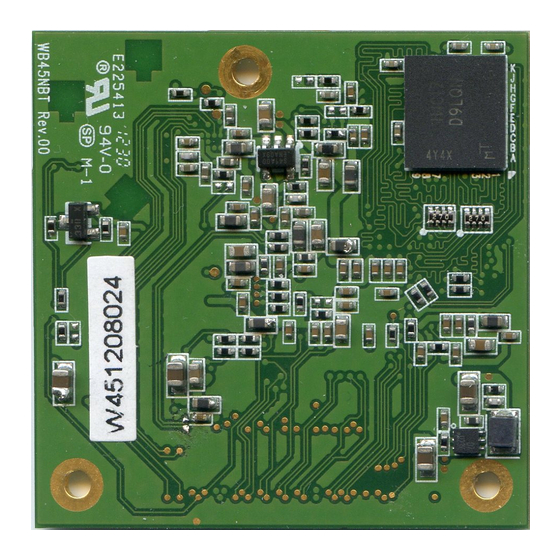








Need help?
Do you have a question about the WB45NBT and is the answer not in the manual?
Questions and answers