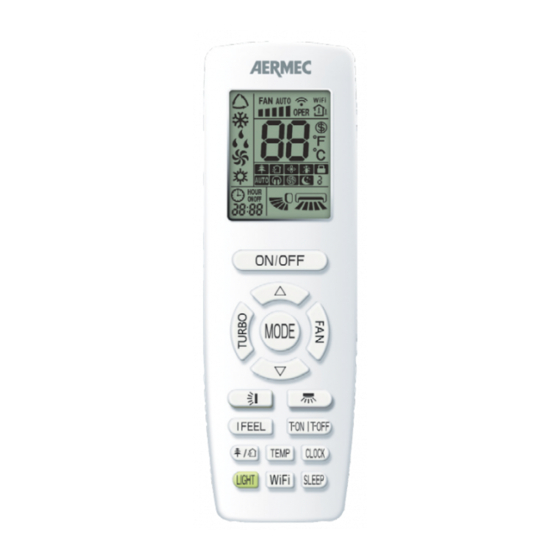
Table of Contents
Advertisement
Advertisement
Table of Contents

Summary of Contents for AERMEC WLRC30
- Page 1 REMOTE CONTROLLER USER MANUAL USER MANUAL WLRC30 18.10 - 5385731_00...
-
Page 2: Table Of Contents
INDEX REMOTE CONTROL ........................4 FUNCTIONS AVAILABLE THROUGH THE REMOTE CONTROL ........6 SWITCHING THE UNIT ON OR OFF ..................6 SELECTING AN OPERATING MODE ..................7 SETTING THE OPERATING SETPOINT ................8 SETTING THE FAN SPEED .......................8 SETTING THE VERTICAL MOTORISED DISCHARGE FIN (SWING) ......9 SETTING THE HORIZONTAL MOTORISED DISCHARGE FIN (SWING) ....9 SETTING A SYSTEM TIME .................... - Page 3 Dear customer, Thank you for choosing an AERMEC product. It is the fruit of many years of experience and special design studies and has been made of the highest grade materials and with cutting edge technology. In addition, all our products bear the EC mark indicating that they meet the requirements of the European Machine Directive regarding safety.
-
Page 4: Remote Control
1. REMOTE CONTROL • Some of the buttons of the remote control are not used for the required air conditioner and are therefore not described in these instructions. Pressing of these keys will not affect the operation of the air conditioner. •... - Page 5 REMOTE CONTROL DISPLAY ICONS AVAILABLE INDEX FUNCTIONS REPRESENTED BY THE ICONS Indicates the AUTOMATIC mode is active Indicates the COOLING mode is active Indicates the DEHUMIDIFICATION mode is active Indicates the VENTILATION mode is active Indicates the HEATING mode is active Indicates the actual fan speed Indicates the setting has been transmitted to the receiver located on the indoor unit...
-
Page 6: Functions Available Through The Remote Control
2. FUNCTIONS AVAILABLE THROUGH THE REMOTE CONTROL SWITCHING THE UNIT ON OR OFF By pressing the button it is possible to ON/OFF switch the unit on or off. When off some information is still displayed on the remote control: the operating set point of the last operating mode used, and switch MODE on timers programmed (ON) and any icons tied to the... -
Page 7: Selecting An Operating Mode
ON/OFF SELECTING AN OPERATING MODE MODE If the unit is on, pressing the button allows passing from one operating mode to the next, in this sequence: Dehumidification Automatic Heating T-ON/T-OFF I FEEL TEMP CLOCK LIGHT X-FAN SLEEP Cooling Ventilation ON/OFF Operating mode The various operating modes have different features selection... -
Page 8: Setting The Operating Setpoint
SETTING THE OPERATING SETPOINT All the operating modes (except the automatic one) ON/OFF require an room air temperature value to control to: this is called the operating setpoint. MODE ON/OFF If the unit is on (and the automatic mode is not selected), pressing the buttons allows decreasing or increasing the operating setpoint. -
Page 9: Setting The Vertical Motorised Discharge Fin (Swing)
ON/OFF MODE SETTING THE VERTICAL MOTORISED DISCHARGE FIN (SWING) If the unit is on, while pressing the button activates the swing of the motorized supply air fin. The T-ON/T-OFF I FEEL fin allows to change the air flow in the room depending TEMP CLOCK on the set position;... -
Page 10: Setting A System Time
MODE SETTING A SYSTEM TIME These remote controller equipped with an internal clock which can display the current time; by pressing T-ON/T-OFF I FEEL ON/OFF ON/OFF on the key the clock icon will start to flash (this TEMP CLOCK flashing will last 5 seconds, after this if no key is pressed LIGHT X-FAN SLEEP... -
Page 11: Setting Or Cancelling A Programmed Switch Off (Timer Off)
ON/OFF SETTING OR CANCELLING A PROGRAMMED SWITCH MODE OFF (TIMER OFF) The units possess a timer used to program switching OFF by specifying the time that you want the unit to ON/OFF deactivate. By pressing the key , on the right side. ON/OFF T-ON/T-OFF I FEEL... -
Page 12: View The Ambient Air, Set Point Or Outdoor Air
VIEW THE AMBIENT AIR, SET POINT OR OUTDOOR AIR ON/OFF (IN THE DISPLAY OF THE INDOOR UNIT) Through the use of the remote control it is possible to MODE display the room temperature value read by the indoor unit, or display the current operating setpoint used by the unit. -
Page 13: Activating / Deactivating The Night-Time Comfort Function
ACTIVATING / DEACTIVATING THE NIGHT-TIME COMFORT FUNCTION ON/OFF The night-time comfort function controls the air conditioner in an optimal way during the night. The following logic is applied: • In cooling or dehumidification: the temperature MODE setpoint is gradually increased to guarantee maximum comfort combined with energy saving. -
Page 14: Activate / Deactivate Energy Saving
ON/OFF ON/OFF ACTIVATE / DEACTIVATE ENERGY SAVING MODE MODE The energy saving function can only be activated during cooling mode; this function allows to reach the set temperature with the lowest energy consumption. If the unit is switched on and the cooling mode is T-ON/T-OFF T-ON/T-OFF I FEEL... -
Page 15: Activating/Deactivating The Ifeel Function
ON/OFF MODE ACTIVATING/DEACTIVATING THE IFEEL FUNCTION The user can precisely control the climate around him keeping the remote control close. Pressing the for active the IFEEL function is T-ON/T-OFF I FEEL active. If the function is active the icon is shown TEMP CLOCK on the remote control’s display. -
Page 16: Setting The Unit Of Measurement
ON/OFF ON/OFF MODE SETTING THE UNIT OF MEASUREMENT MODE Under OFF status, press simultaneously to change the temperature unit of measurement from °C to °F. T-ON/T-OFF I FEEL T-ON/T-OFF I FEEL TEMP CLOCK TEMP CLOCK LIGHT X-FAN SLEEP LIGHT X-FAN SLEEP Setting the unit of measurement... -
Page 17: Replacing The Remote Control's Batteries
REPLACING THE REMOTE CONTROL’S BATTERIES To replace the batteries of the infra red remote control proceed as follows: 1. Open the battery cover by sliding it in the direction of the arrow. 2. Remove the old batteries. 3. Insert two new 1.5V alkaline high performance batteries, type LR03 (AAA), taking care not to reverse the polarity. - Page 20 Via Roma, 996 37040 Bevilacqua (VR) - Italia Tel. + 39 0442 633111 Fax +39 0442 93577 marketing@aermec.com www.aermec.com Aermec reserves the right to make all modification deemed necessary for improving the product at any time with any modification of technical data.





Need help?
Do you have a question about the WLRC30 and is the answer not in the manual?
Questions and answers