Advertisement
V20191029 EN FR
Wireless Indoor/outdoor Humidity And Temperature Monitor
Instruction Manual
Model No.: TP-63A
English................ 2
Français................ 25
© Sunnysoft s.r.o., distributor pro Českou republiku a Slovenskou republiku
© Sunnysoft s.r.o., distributor pro Českou republiku a Slovenskou republiku
Advertisement
Table of Contents

Summary of Contents for ThermoPro TP-63A
- Page 1 V20191029 EN FR Wireless Indoor/outdoor Humidity And Temperature Monitor Instruction Manual Model No.: TP-63A English....2 Français....25 © Sunnysoft s.r.o., distributor pro Českou republiku a Slovenskou republiku © Sunnysoft s.r.o., distributor pro Českou republiku a Slovenskou republiku...
- Page 2 Introduction Indoor Base Station (Receiver) Features 14 15 Congratulations on your purchase of the wireless indoor/ SIDE outdoor humidity and temperature monitor. You will now be able to know the outdoor/indoor temperature and humidity while sitting inside. Components 1. One base station unit (Receiver). 01 Large LCD display 09 Wall Mount 2.
- Page 3 Buttons 1. LCD display: Displays the current outdoor humidity/ temperature and indoor humidity/temperature. : Touch once to turn on/off backlight. If the button is 2. Battery Compartment: Holds 2 AAA batteries to power not pressed in 15 seconds, the backlight will automatically the unit.
-
Page 4: Temperature & Humidity Trend
after you manually cleared the history data or installed a Outdoor Remote Sensor (Transmitter) Features new battery. CHANNEL/SYNC: Press to switch between the temperature readings from up to 3 outdoor remote sensors; Press and hold this button to enter the synchronization mode. Temperature &... - Page 5 3. Outdoor Temperature range: -31 ~158°F(-35 ~70°C). °F °C : Press and hold for 2 seconds to turn ON/OFF the unit. 4. Humidity range: 10% ~ 99%. (ON: Flash 1 time, OFF: Flash 3 times) Buttons Synchronize Remote Sensors with The Base To access CHANNEL SELECTOR and RESET buttons, you Station need to unscrew the cover as per Fig.
- Page 6 remote channel you want displayed permanently on the 4. Press and hold the ON/OFF button on the back of the base station. If you wish to cycle through all the channels, remote sensor for 2 seconds to turn on the remote sensor. If done correctly, the temperature/humidity of the remote press the CHANNEL/SYNC button until you observe a circular arrow...
-
Page 7: Low Battery Warning
Low Battery Warning installed in the remote sensor. Although there could be some power in the rechargeable battery before the unit If the battery power (base station or remote sensor) is low, leaves the manufacturing facility, it is always good to there will be low battery icon showing on the base station fully recharge the remote sensor before using by display. - Page 8 Maximum & Minimum Recorded Temperature Place the Base Station and Remote Sensor & Humidity 1. The indoor base station (receiver) should always be placed in a well ventilated indoor area and located away 1. Press MAX/MIN/Clear button once to display the highest from vents, heating or cooling elements, direct sunlight, indoor and outdoor temperatures/humidity recorded.
-
Page 9: Hints And Tips
you last time manually cleared the history data or battery or the metal object or place the base station and remote installation. sensor as close as possible. Hints and Tips Warnings If the receiver can't connect to the transmitter, try the Do not subject the unit to excessive force, shock, dust, following: temperature or humidity. - Page 10 2. Maximum Transmit Power: 8mW. 1) This device may not cause harmful interference. 3. Transmission range up to 200 feet in open area. (range 2) This device must accept any interference received, maybe shorter based on interference present). including interference that may cause undesired operation. Warning: Changes or modifications to this unit not 4.
-
Page 11: Declaration Of Conformity
regulations of the Radio Equipment Directive 2014/53/EU, installation. If this equipment does cause harmful the EMC Directive 2014/30/EU. The complete declaration interference to radio or television reception, which can be of conformity can be found at: determined by turning the equipment off and on, the user is https://itronicsmall.com/eu-declaration-of-conformity/ encouraged to try to correct the interference by one of more of the following measures:... -
Page 12: Limited One-Year Warranty
Limited one-year warranty CAUTION Batteries/rechargeable batteries must ThermoPro warrants this product to be free of defects in not be disposed of with household waste! parts, materials and workmanship for a period of one year, The batteries must be removed from the appliance.
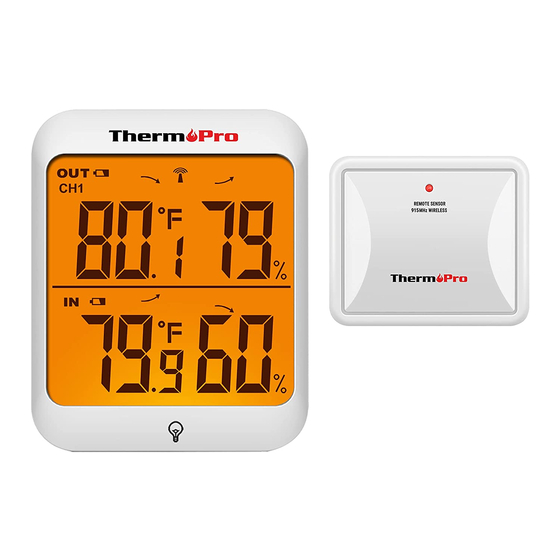
















Need help?
Do you have a question about the TP-63A and is the answer not in the manual?
Questions and answers