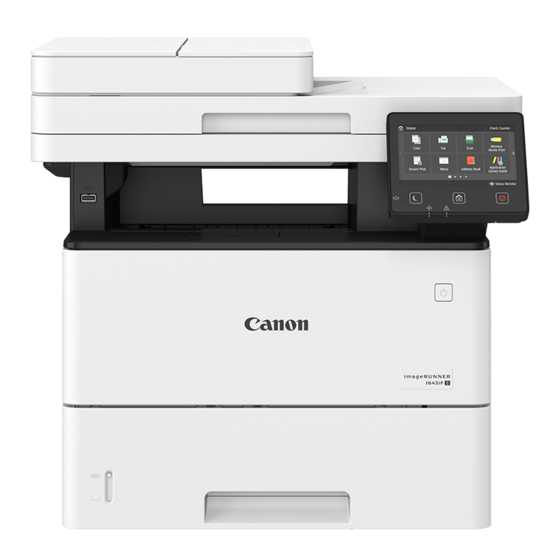
Canon imageRUNNER 1643iF II Setup Manual
Hide thumbs
Also See for imageRUNNER 1643iF II:
- Important safety instructions manual (8 pages) ,
- Setup manual (124 pages) ,
- Important safety instructions manual (120 pages)
Table of Contents
Advertisement
Available languages
Available languages
Quick Links
Setup Guide
• After you finish reading this guide, store it in a safe
place for future reference.
• The information in this guide is subject to change
without notice.
1
Important Safety Instructions
Be sure to read these instructions before using
the machine.
2
Setup Guide
3
User's Guide / FAQ
https://oip.manual.canon/
(this document)
En
Es
Pt
Advertisement
Table of Contents

Summary of Contents for Canon imageRUNNER 1643iF II
- Page 1 Be sure to read these instructions before using the machine. Setup Guide (this document) User's Guide / FAQ https://oip.manual.canon/ • After you finish reading this guide, store it in a safe place for future reference. • The information in this guide is subject to change without notice.
-
Page 2: Configuring The Initial Settings
Configuring the Initial Settings Set the System Manager PIN. Specifying the Basic • Enter any number and then select <Apply>. Settings • Re-enter the same PIN on the next screen as confirmation and select <Apply>. When you turn on the machine for the first time, the Setup Guide starts up on the operation panel. -
Page 3: Installing The Software/Drivers
Check the description in the Application Library and then select <End>. Installing the Software/ Drivers Visit the URL below and download the software and drivers from the Canon website for your country/region. https://global.canon/en/support/ XXXXXXX download Example: 1643iF II download On models with a fax function,... -
Page 4: Fax Setup
Configuring the Initial Settings Fax Setup *These settings do not appear on models without a fax function. The first time you select <Fax> on the Home screen, the Fax Setup Guide starts up. Setup Procedure Select <Fax> on the Home screen. Connect the machine to a telephone line. -
Page 5: Guía De Configuración
Recuerde leer estas instrucciones antes de usar el equipo. Guía de configuración (este documento) Guía de usuario / FAQ https://oip.manual.canon/ • Cuando haya leído esta guía, guárdela en un lugar seguro para poder consultarla en el futuro. • La información de esta guía puede sufrir... -
Page 6: Red Inalámbrica
Configuración de las opciones iniciales Establezca el ID del administrador del Especificar las opciones sistema. básicas Introduzca cualquier número y seleccione <Aplicar>. Al encender el equipo por primera vez, se abre la Guía de configuración en el panel de operación. Realice Establezca el PIN del administrador del la configuración inicial de la máquina siguiendo las sistema. - Page 7 Compruebe la descripción en la biblioteca de aplicaciones y seleccione <Fin>. Instalación del software/ controladores Visite la siguiente URL y descargue el software y los controladores del sitio web de Canon para su país/región. https://global.canon/en/support/ Descarga XXXXXXX Ejemplo: Descarga 1643iF II En los modelos con función de fax, configure las opciones de fax a continuación.
-
Page 8: Configuración De Fax
Configuración de las opciones iniciales Configuración de fax * Estas opciones no aparecen en los modelos sin función de fax. La primera vez que seleccione <Fax> en la página de inicio, se abrirá la Guía de configuración de fax. Procedimiento de configuración Seleccione <Fax>... - Page 9 Guia de configuração (este documento) Guia do usuário / FAQ https://oip.manual.canon/ • Após concluir a leitura deste guia, guarde-o em um local seguro para referência futura. • As informações contidas neste guia estão sujeitas a alterações sem aviso prévio.
- Page 10 Fazendo as configurações iniciais Configure o PIN do Gerenciador do Sistema. Especificando as • Insira um número qualquer e selecione <Aplicar>. configurações básicas • Insira novamente o PIN na próxima tela para confirmar e selecione <Aplicar>. Ao ligar a máquina pela primeira vez, o Guia de configuração é...
- Page 11 Marque a descrição na Biblioteca do Aplicativo e selecione <Fim>. Instalando o software/ drivers Visite a URL abaixo e baixe o software e drivers do site da Canon para seu país/região. https://global.canon/en/support/ XXXXXXX download Exemplo: 1643iF II download Em modelos com função de fax,...
- Page 12 Fazendo as configurações iniciais Configuração de Fax *Essas configurações não aparecem em modelos sem a função de fax. Na primeira vez em que você selecionar <Fax> na tela Inicial, o Guia de Configuração de Fax é iniciado. Procedimento de configuração Selecione <Fax>...
- Page 13 Notas...
- Page 16 8000 Mississauga Road Brampton ON L6Y 5Z7, Canada CANON EUROPA N.V. Bovenkerkerweg 59, 1185 XB Amstelveen, The Netherlands (See http://www.canon-europe.com/ for details on your regional dealer) CANON AUSTRALIA PTY LTD Building A, The Park Estate, 5 Talavera Road, Macquarie Park, NSW 2113, Australia...













Need help?
Do you have a question about the imageRUNNER 1643iF II and is the answer not in the manual?
Questions and answers