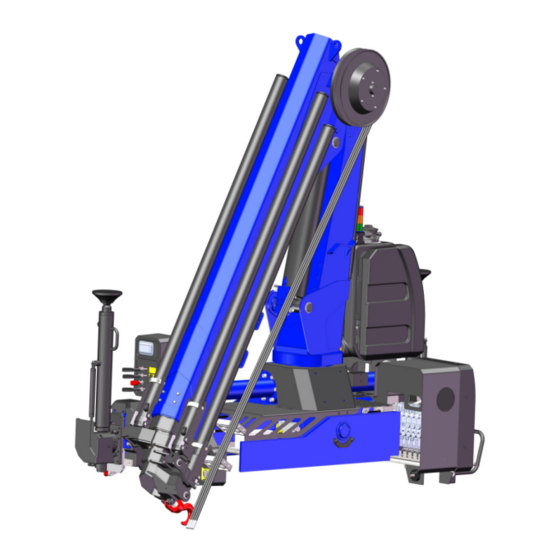
Subscribe to Our Youtube Channel
Summary of Contents for Amco Veba 810NG T
- Page 1 7845470-01 03/20 ORIGINAL INSTRUCTIONS subject to change without notice...
-
Page 3: Table Of Contents
USER MANUAL 810NG T NDEX WARNINGS......................A.1 PERSONAL PROTECTIVE EQUIPMENT ......................A.1 MECHANICAL HAZARDS ............................A.2 A.2.1 STRUCTURAL RESISTANCE ..........................A.2 A.2.2 CRUSHING HAZARD..............................A.4 A.2.3 CUTTING HAZARD ..............................A.5 A.2.4 IMPACT HAZARD ..............................A.6 A.2.5 OIL LEAK HAZARD ..............................A.7 A.2.6 LOSS OF STABILITY ..............................A.8 A.2.7... - Page 4 USER MANUAL 810NG T NDEX B.7.8 LIFTING OPERATIONS ............................B.35 B.7.9 CLOSING PROCEDURE ............................B.36 B.7.10 HOW TO FOLD THE STABILIZERS WITH MANUALLY OPERAT ED EXTEN SIONS......... B.38 B.7.11 HOW TO FOLD THE STABILIZERS WITH HYDRAULIC ALLY OPERATED EXTENSIONS ..... B.40 B.7.12...
-
Page 5: Warnings
USER MANUAL 810NG T ARNINGS WARNINGS PERSONAL PROTECTIVE EQUIPMENT During normal crane operations the users must wear: - helmet - safety gloves - industrial footwear - overalls secured using buttons and without loose or baggy parts - high visibility clothing IN ADDITION + oil-proof gloves and safety goggles during maintenance tasks. -
Page 6: Mechanical Hazards
USER MANUAL 810NG T ARNINGS MECHANICAL HAZARDS The most common mechanical hazards due to a failure to follow the instructions in this user ma n u a l are listed below. A.2.1 STRUCTURAL RESISTANCE The structural resistance may be impaired by the following adverse working conditions:... - Page 7 USER MANUAL 810NG T ARNINGS LIFTING COMPONENT - Excessive forces if lifting components other than hook are used IP PROTECTION LEVEL - Electric system faults (safety and controls) WARNINGS - Do NOT use the crane if the operating conditions are incompatible with the instructions given in this manual.
-
Page 8: Crushing Hazard
USER MANUAL 810NG T ARNINGS A.2.2 CRUSHING HAZARD Crushing hazards derive from moving components on the crane: • body crushing between the crane and vehicle • upper limb crushing between base and crane booms • body crushing between stabilisers and a stationary object during stabilizer opening •... -
Page 9: Cutting Hazard
USER MANUAL 810NG T ARNINGS - Do NOT place lower limbs between the stabiliser legs and the vehicle. Do NOT place hands near the stabiliser extensions during retraction. - Do NOT perform maintenance when the crane is moving or when the power take-off is enabled. -
Page 10: Impact Hazard
USER MANUAL 810NG T ARNINGS A.2.4 IMPACT HAZARD Residual hazard associated with • impact with the crane boom during unfolding/folding • impact with the moving load • impact with the stabilisers • impact caused by an accidental release of the load WARNINGS - Take care not to bump against moving parts on the crane. -
Page 11: Oil Leak Hazard
USER MANUAL 810NG T ARNINGS A.2.5 OIL LEAK HAZARD Hydraulic fluid leaks can cause burns, irritation to the skin and eyes and can even penetrate under the skin. These hazards are associated with incorrect tightening of fittings, rubbing of hoses against metal parts, excessive bending of hoses, incorrect disconnection of hoses during maintenance, incorrect repairs, ageing, etc. -
Page 12: Loss Of Stability
USER MANUAL 810NG T ARNINGS A.2.6 LOSS OF STABILITY Loss of stability can cause serious damage to property and injury to persons. Carefully follow the stabilizing procedure specified in this user manual. Do NOT tamper with safety devices. Stabilize the crane on firm ground. - Page 13 USER MANUAL 810NG T ARNINGS - Do NOT place the stabilizer feet near drains, manholes, wells, electric conduits and in general on any surface unable to support the maximum stabilizer force. - When working on bridges the stabilizer feet must be placed at least one metre from the edge.
-
Page 14: Slipping And Falls
USER MANUAL 810NG T ARNINGS - Do NOT tamper with electrical, electronic and hydraulic safety devices on the machine. Check that all safety and protection devices are installed and functioning correctly before using the crane. - When a load is lifted for the first time proceed slowly and carefully to ensure that the area of stability for the machine has been identified correctly. -
Page 15: Electric Shock Hazard
USER MANUAL 810NG T ARNINGS ELECTRIC SHOCK HAZARD A.3.1 CONTACT WITH LIVE COMPONENTS There is an electric shock hazard for the user under the following conditions: • if the crane comes into contact with electrical power lines • if the crane is struck by lightning WARNINGS - The crane should only be operated at a distance D of at least 7 m from electrical power lines. -
Page 16: Static Electricity
USER MANUAL 810NG T ARNINGS A.3.2 STATIC ELECTRICITY The crane can accumulate static electricity. This generally occurs when the material placed betwee n the stabiliser feet and the ground is an insulator e.g. wood, the crane is used near radio transmitter s or high frequency switching systems and when a storm is approaching. -
Page 17: Vibration Hazards
USER MANUAL 810NG T ARNINGS VIBRATION HAZARDS There are no significant vibration hazards in that a loader crane is used for short periods and therefore there is no significant effect on the operator. HAZARDS DUE TO TOXIC SUBSTANCES These hazards are associated with: •... -
Page 18: Ergonomic Hazards
USER MANUAL 810NG T ARNINGS ERGONOMIC HAZARDS A.8.1 MANUAL OPERATIONS WARNINGS - Do not place the body under excessive strain when operating the crane. If manual operations are required (e.g. pivoting stabilizer legs, lifting manual extensions or other components) or the load must be moved by hand, do NOT lift a weight of more than 25 kg (20 kg for women). -
Page 19: Unexpected Start-Up And Switch-Off
USER MANUAL 810NG T ARNINGS UNEXPECTED START-UP AND SWITCH-OFF Impact, crushing, load loss and stability loss hazards exist as a result of accidental crane start-up and switch-off. WARNINGS - Before using the crane check that there is enough fuel and the battery is in good condition. - Page 20 USER MANUAL 810NG T ARNINGS - Before moving the vehicle always check that: • The crane is folded correctly in transport position (1). • The stabilizer extensions are fully retracted and locked (2). If the extensions are locked using a pin, this must be inserted perfectly in the extension.
-
Page 21: Coupling Faults
USER MANUAL 810NG T ARNINGS A.11 COUPLING FAULTS There is a serious risk of damage to property and injury to persons in the event of incorrect coupl i n g of mechanical and hydraulic components between the crane and the vehicle, between the crane and the lifting components and between the lifting components themselves. - Page 22 USER MANUAL 810NG T ARNINGS - Visually check that the screws of the slewing cylinders, all nuts and bolts in general are tig h t e n e d properly. - Check that pins and screws used on the extensions and on other lifting tools are assembled and secured correctly.
-
Page 23: Hazards Due To Incorrect Lifting Operations
USER MANUAL 810NG T ARNINGS A.12 HAZARDS DUE TO INCORRECT LIFTING OPERATIONS Residual hazards exist as a result of incorrect lifting operations: • Loss of stability • Uncontrollable load, overload, exceeding the overturning limit • Uncontrollable speed of movements, oscillation of the load •... - Page 24 USER MANUAL 810NG T ARNINGS - Lifting of loads not placed on rigid and fixed supports unless the user knows the weight of the loa d being moved: e.g. lift truck releasing an excessive load on the hook; lifting a floating load, etc.
- Page 25 USER MANUAL 810NG T ARNINGS - Using the machine under adverse weather conditions (e.g. high winds). - Placing the load on surfaces with unsuitable strength, area or inclination. - Handling of loads at heights is strongly unrecommended: the load could bump against the booms and oscillations of load and booms could cause a sudden increase of the lifting/tipping moment.
-
Page 26: How To Transport The Crane
USER MANUAL 810NG T ARNINGS A.13 HOW TO TRANSPORT THE CRANE Before installation, the crane must be moved safely, in order to avoid falls and impacts with o b j e c t s and persons. During transport of the crane, the carrier must follow the instructions below: •... -
Page 27: Warnings For Use With Bucket - Grapple
USER MANUAL 810NG T ARNINGS A.14 WARNINGS FOR USE WITH BUCKET - GRAPPLE There are additional specific hazards for cranes equipped with bucket as listed below: • Crushing and cutting hazard for upper and lower limbs in the bucket and moving parts. - Page 28 USER MANUAL 810NG T ARNINGS - The working area must be big enough to contain the tool when operating at the maximum openi n g (Db < A). - Only use the crane to lift free loads. Do NOT press objects or material with the tool.
-
Page 29: Warnings For Use With Drill
USER MANUAL 810NG T ARNINGS A.15 WARNINGS FOR USE WITH DRILL There are additional specific hazards for cranes equipped with a drill as listed below: • Entrapment, crushing and cutting hazard for upper and lower limbs on the drill body. -
Page 30: Buser Manual
USER MANUAL 810NG T USER MANUAL PREMISE Dear Customer, Thank you for buying our product. We have done everything we can to supply you with an excellent and safe product. Please follow the instructions given below to ensure that your crane operates safely: - Follow the warnings as well user and maintenance instructions. -
Page 31: Identification
MANUFACTURER H.C.E. s.r.l. Unico Socio Via Einstein 4, 42028 POVIGLIO (RE) ITALY CRANE TYPE: 810NG T NO CE CONTROLS NO RDC (without radio remote control) RDC (with NO CE radio remote control) TOP (with Basic/Graphic radio remote control) CE CONTROLS ... -
Page 32: Description And Documentation
USER MANUAL 810NG T DESCRIPTION AND DOCUMENTATION B.3.1 ENCLOSED DOCUMENTATION Assembly must be performed by an authorised assistance centre in accordance with the instructions in the installer manual released by the manufacturer and the vehicle setup specifications. The installer must provide training for operators concerning all aspects of crane functioning at the moment of machine delivery in accordance with ISO 9926-1. -
Page 33: Service Conditions
USER MANUAL 810NG T B.3.3 SERVICE CONDITIONS The machine is designed to operate under the following conditions: Service conditions DESCRIPTION RANGE Environmental temperature -10°C ÷ 40°C In-service wind Wind state: Light (EN 13001-2) (see B.8.4 for special conditions) Max. mean wind speed: 34 km/h... -
Page 34: Main Components
USER MANUAL 810NG T B.3.4 MAIN COMPONENTS A list of the main crane components is given below in accordance with EN 12999: MAIN COMPONENTS Column boom cylinder boom Extension cylinders Hydraulic extensions Stabilizer cylinder Stabilizer extension Oil tank Slewing cylinder... -
Page 35: Controls
USER MANUAL 810NG T CONTROLS B.4.1 CONTROL STATIONS NO RDC-CRANE On main control valve side For NO CE only. 7845470-01 03/20 subject to change without notice... - Page 36 USER MANUAL 810NG T NO RDC-CRANE On the opposite main control valve side See the next page. 7845470-01 03/20 subject to change without notice...
- Page 37 USER MANUAL 810NG T NO RDC-CRANE On the opposite main control valve side This control allows the user to lift the boom and to reach the crane’s control levers. 7845470-01 03/20 subject to change without notice...
- Page 38 USER MANUAL 810NG T RDC-CRANE EMERGENCY CONTROLS WITH DISPLAY On the main control valve side 7845470-01 03/20 subject to change without notice...
- Page 39 USER MANUAL 810NG T RDC-CRANE EMERGENCY CONTROLS WITHOUT DISPLAY On the main control valve side In case of work lights only. 7845470-01 03/20 B.10 subject to change without notice...
- Page 40 USER MANUAL 810NG T RDC-CRANE STABILIZERS CONTROLS On the opposite main control valve side 7845470-01 03/20 B.11 subject to change without notice...
-
Page 41: Description Of Controls
USER MANUAL 810NG T B.4.2 DESCRIPTION OF CONTROLS FLOW DEVIATION LEVER (NO CE, NO RDC) • Lever UP: crane enabled, stabilizers disabled • Lever DOWN: crane disabled, stabilizers enabled On main control valve side On the opposite main control valve side... -
Page 42: Outriggers Controls (Optional)
USER MANUAL 810NG T STABILIZERS CONTROLS ON THE MAIN CONTROL VALVE SIDE ON THE OPPOSITE MAIN CONTROL VALVE SIDE Stabilizer extension Stabilizer extension on the side where on the side where the option option the operator is operator is working... -
Page 43: Emergency Controls
USER MANUAL 810NG T B.4.5 EMERGENCY CONTROLS In case of failure, the operator can pass manually from the crane controls to the stabilizer controls and vice versa following the procedures below. CE, NO RDC CRANE Break the seal sticker, push and turn the manual actuator. Then screw the knurled knob under the main control valve (see figure below). -
Page 44: Safety Devices
USER MANUAL 810NG T SAFETY DEVICES B.5.1 OVERCENTER VALVE The overcenter valve is fitted on the 1 boom cylinder. Their purpose is to lower or block the load if the pressure into the cylinders reaches the setting value. So the crane structure is made safe. -
Page 45: Moment Limiter
USER MANUAL 810NG T B.5.3 MOMENT LIMITER The purpose of the moment limiter is to protect the crane's structure from overload and ensure machine stability. It constantly detects the pressure in the 1st boom cylinder and intervenes when the lifting moment exceeds the setting value. -
Page 46: Locking Devices For Stabilizer Extensions
USER MANUAL 810NG T B.5.4 LOCKING DEVICES FOR STABILIZER EXTENSIONS FOR ALL CRANE VERSIONS On both sides of the base an automatic lock is installed. Its purpose is to lock automatically the stabilizer extension in its fully closed position. To release t h e extension and pull it out, it’s necessary to pull the automatic lock and pull out the extension wit h t h e... -
Page 47: Locking Device For Turning Stabilizer Legs
USER MANUAL 810NG T B.5.5 LOCKING DEVICE FOR TURNING STABILIZER LEGS Their purpose is to lock the rotation of the stabilizer legs in working and transport position. LOCKING DEVICE WITH LEVER FOR MANUAL TURNING STABILIZERS Locking pin Rotating lever Failure to lock the stabilizer legs correctly when transporting the machine may cause damag e to property and injury to people. -
Page 48: Locking Device For Hydraulic Extensions
USER MANUAL 810NG T B.5.7 LOCKING DEVICE FOR HYDRAULIC EXTENSIONS The crane is equipped with a locking device, whose purpose is to lock the hydraulic extensions in fully retracted position, preventing the boom system from accidental protrusion. Locking pin with handle... - Page 49 USER MANUAL 810NG T INSTALLATION Perform the following procedure to install the locking device: - fully retract the hydraulic extensions. - place the boom tip into an easily reachable position. - insert the locking pin (1). - rotate clockwise the pin until the locking wing is put fully under the flexible plate (2).
-
Page 50: Gauges And Indicators
USER MANUAL 810NG T GAUGES AND INDICATORS B.6.1 GAUGES ON OIL TANK OIL LEVEL INDICATORS The oil tank is fitted with two visual level indicators in order to check the amount of oil in the tank. Maximum level Minimum level... -
Page 51: Load Indicators
USER MANUAL 810NG T CLOGGING INDICATOR The CE tank filter and the high pressure filter (option) have clogging indicators that indicate when the filter cartridge has to be replaced (pressure gauge on red). RDC-cranes are always equipped with high pressure filter and clogging indicators. -
Page 52: Level Indicator
USER MANUAL 810NG T PRESSURE GAUGES (OPTION FOR NO CE) The pressure gauges indicate the pressure of the 1.boom cylinder. • Green sector: 90% of lifting capacity is not reached • Yellow sector: 90% of lifting capacity is reached • Red sector: 100% of lifting capacity is reached B.6.3... -
Page 53: Operating Hours Counter (No Ce, No Top)
USER MANUAL 810NG T B.6.4 OPERATING HOURS COUNTER (NO CE, NO TOP) The hours counter is installed at the control station on the main control valve side. Purpose of the counter is to indicate the total operating hours of the crane: the user shall perform the planned maintenance at the intervals shown in the Maintenance Record (see C.3). -
Page 54: Operating The Crane
USER MANUAL 810NG T OPERATING THE CRANE B.7.1 PRELIMINARY CHECKS BEFORE OPERATION Before using the crane check that - crane's structure, safety devices and safety signs are intact. - there are no parts on the equipment which have not been checked or are not permitted. -
Page 55: How To Deploy The Stabilizers With Manually Operated Extensions
USER MANUAL 810NG T B.7.3 HOW TO DEPLOY THE STABILIZERS WITH MANUALLY OPERATED EXTENSIONS LOCKING DEVICES OF STABILIZER EXTENSIONS Automatic lock Lock support Semi-automatic locking device Lever 3 up: the locking device 1 is engaged or ready to get engaged Lever 3 down: the locking device 1 in disengaged Operating the crane is allowed only when the stabilizers are deployed correctly. - Page 56 USER MANUAL 810NG T 2) Lower the automatic lock 1, rotate and lay the lock support 2 on the pin. 3) Pull the suitable handle and extract completely the stabilizer extension till the semi-automatic locking device 3 does stop the beam extension, then shake it to be sure the locking device 3 is f u l l y engaged.
- Page 57 USER MANUAL 810NG T 4) If the crane is fitted with turning stabilizer legs, rotate downwards the leg up to the vertical position (see B.7.5) 5) Extend the cylinder till to place the foot on the ground, without fully discharging the vehicle's suspension.
-
Page 58: How To Deploy The Stabilizers With Hydraulically Operated Extensions
USER MANUAL 810NG T B.7.4 HOW TO DEPLOY THE STABILIZERS WITH HYDRAULICALLY OPERATED EXTENSIONS LOCKING DEVICE OF STABILIZER EXTENSIONS Automatic lock Lock support Operating the crane is allowed only when the stabilizers are deployed correctly. Always use the controls on the side on which you are operating the crane. - Page 59 USER MANUAL 810NG T 2) Lower the automatic lock 1, rotate and lay the lock support 2 on the pin. 3) By using the control lever below extract the stabilizer extension. The yellow warning sign on extension appears, if the extension is fully extracted.
- Page 60 USER MANUAL 810NG T 4) If the crane is fitted with turning stabilizer legs, rotate downwards the leg up to the vertical position (see B.7.5) 5) Extend the cylinder till to place the foot on the ground, without fully discharging the vehicle's suspension.
-
Page 61: How To Rotate Downwards The Manual Turning Stabilizer Legs
USER MANUAL 810NG T B.7.5 HOW TO ROTATE DOWNWARDS THE MANUAL TURNING STABILIZER LEGS LOCKING DEVICE OF TURNING LEGS Locking device with lever Lever 1 perpendicular to extension axis (down): the locking device is engaged Lever 1 parallel to extension axis (up): the locking device is disengaged Execute the following procedure: 1) Grasp the handle and turn counter-clockwise the lever (the locking device is disengaged). - Page 62 USER MANUAL 810NG T 2) Rotate slightly the leg, holding the locking device 1 in disengaged state. 3) Then release the locking lever and rotate fully the leg downwards up to the vertical position: the locking device engages automatically (the lever turns clockwise and goes down). If the locking device doesn't engage, shake lightly the leg.
-
Page 63: Opening Procedure
USER MANUAL 810NG T B.7.6 OPENING PROCEDURE The operator should close the crane from the column side to avoid collisions with moving parts of the crane (see §A.2.4). 1) Lift slightly the 1 boom by moving the control lever of the lifting cylinder in order to easily remo v e the locking device (see B.5.7) -
Page 64: How To Read The Load Chart
USER MANUAL 810NG T B.7.7 HOW TO READ THE LOAD CHART Fmax= 7240 daN The load chart shows the rated loads (kg) that the crane can lift depending on working radius (m). The load chart applied on the crane shows the rated loads for the crane with horizontal booms; the chart showing the whole working range is given in the Technical Sheet. -
Page 65: Closing Procedure
USER MANUAL 810NG T B.7.9 CLOSING PROCEDURE The operator should close the crane from the column side to avoid collisions with moving parts of the crane (see §A.2.4). 1) Close the hydraulic extensions of the crane (1) and move the 1st boom so that the column can... - Page 66 USER MANUAL 810NG T 3) Lower slightly the 1 boom into a position easily reachable in order to install of the locking de v i c e (see B.5.7). 4) Lower the 1st boom until the recovery locks are in their seats. Block the crane (4).
-
Page 67: How To Fold The Stabilizers With Manually Operated Extensions
USER MANUAL 810NG T B.7.10 HOW TO FOLD THE STABILIZERS WITH MANUALLY OPERATED EXTENSIONS LOCKING DEVICES OF STABILIZER EXTENSIONS Automatic lock Lock support Semi-automatic locking device Lever 3 up: the locking device 1 is engaged or ready to get engaged Lever 3 down: the locking device 1 in disengaged The stabilizers can be closed exclusively after the booms are closed in transport position. - Page 68 USER MANUAL 810NG T 2) If the crane is fitted with turning stabilizer legs, rotate the leg up to its transport position (see B.7.12) 3) Turn the lever 3 downwards up to its vertical locking position: the locking device is disengaged.
-
Page 69: How To Fold The Stabilizers With Hydraulically Operated Extensions
USER MANUAL 810NG T B.7.11 HOW TO FOLD THE STABILIZERS WITH HYDRAULICALLY OPERATED EXTENSIONS LOCKING DEVICE OF STABILIZER EXTENSIONS Automatic lock Lock support The stabilizers can be closed exclusively after the booms are closed in transport position. Always use the controls on the side on which you are operating the crane. - Page 70 USER MANUAL 810NG T 3) Retract fully the stabilizer extension. The automatic lock 1 engages automatically. 7845470-01 03/20 B.41 subject to change without notice...
-
Page 71: How To Rotate Upwards The Manual Turning Stabilizer Legs
USER MANUAL 810NG T B.7.12 HOW TO ROTATE UPWARDS THE MANUAL TURNING STABILIZER LEGS LOCKING DEVICE OF TURNING LEGS Locking device with lever Lever 1 perpendicular to extension axis (down): the locking device is engaged Lever 1 parallel to extension axis (up): the locking device is disengaged Execute the following procedure: 1) Grasp the handle and turn clockwise the lever (the locking device is disengaged). - Page 72 USER MANUAL 810NG T 2) Rotate slightly the leg, holding the locking device 1 in disengaged state. 3) Then release the locking lever and rotate fully the leg upwards up to the vertical position: the locking device engages automatically (the lever turns clockwise and goes down). If the locking device doesn't engage, shake lightly the leg.
-
Page 73: Use With Bucket-Grab
USER MANUAL 810NG T B.7.13 USE WITH BUCKET-GRAB The bucket can only be operated when the crane opening procedure is complete. The control is used to open and close the bucket thus allowing to lift and release the load. The bucket is often secured to a hydraulic rotor that allows to rotate on its own axis. There is a separate control for this. -
Page 74: Use Under Special Service Conditions
USER MANUAL 810NG T USE UNDER SPECIAL SERVICE CONDITIONS Exceptionally, the crane can be operated even if the service conditions are not met, i.e when: - the stabilizers feet are deployed on a soft surface - the crane is operated in low-temperature environments - the inclination angle of the crane's base exceeds the max. -
Page 75: Low-Temperature Environments
USER MANUAL 810NG T B.8.2 LOW-TEMPERATURE ENVIRONMENTS The crane is designed to withstand the maximum stresses when the environmental temperature is within the range given in B.3.3. When the environmental temperature is below the allowable range, then a derating factor shall be applied to the max. working pressure, as follows: = κ... -
Page 76: In-Service Wind
USER MANUAL 810NG T B.8.4 IN-SERVICE WIND The crane is designed to withstand occasionals loads due to the wind effects. According to EN 13001-2, the crane can be safely operated under the following wind state: - Wind state: Light - Max. mean wind speed: v = 9.4 m/s (34 km/h, 5 Beaufort) If the wind speed should exceed the limit above, then a derating factor shall be applied to the max. - Page 77 USER MANUAL 810NG T The following table shows the Beafort scale and its wind speed ranges. BEAUFORT SCALE Wind speed Beaufort Wind Symbol Effect force km/h Calm 0 - 0.2 0 - 1 Smoke rises vertically Light air 0.3 - 1.5...
-
Page 78: Maintenance
USER MANUAL 810NG T AINTENANCE MAINTENANCE WARRANTY TERMS The manufacturer declines all responsibility for damage to the crane caused by failed maintenance or lubrication. Preventive routine maintenance refers to machine use in non-abrasive and non- corrosive environments. Failure to abide by this stipulation shall result in all guarantees for faults being declared null and void. - Page 79 USER MANUAL 810NG T AINTENANCE GREASING CHART Manual greasing of boom extensions' sliding surfaces Frequency of greasing: 200 working hours / 180 days Manual greasing of stabilizer extensions' sliding surfaces Frequency of greasing: 100 working hours / 90 days Greasing under pressure of nipples...
-
Page 80: Filling Up The Oil Tank
USER MANUAL 810NG T AINTENANCE C.2.2 FILLING UP THE OIL TANK Before using the crane, check the oil level in the tank: the level with horizontal crane at rest, must always be between the minimum and maximum level. If the level is under the minimum, fill up the tank. -
Page 81: Planned And Extraordinary Maintenance
USER MANUAL 810NG T AINTENANCE PLANNED AND EXTRAORDINARY MAINTENANCE The owner of the crane is responsible for contacting an authorised assistance centre to perform the following maintenance activities: planned maintenance maintenance after inactivity extraordinary maintenance All maintenance activities are scheduled and must be registered in the Maintenance Record: the maintenance schedule must be signed by the authorised assistance centre. -
Page 82: Technical Sheet
USER MANUAL 810NG T ECHNICAL HEET TECHNICAL SHEET 7845470-01 03/20 subject to change without notice... -
Page 83: Crane's Technical Data
USER MANUAL 810NG T ECHNICAL HEET CRANE'S TECHNICAL DATA Versions Max. net lifting moment 8.77 8.74 8.55 daNm 10740 Max. dynamic moment Capacity at min. hook [S2] 4060 3900 3700 hydraulic outreach grab [S1] 4060 3900 3700 Max rated capacity min outreach 2.16... -
Page 84: Winch Settings
USER MANUAL 810NG T ECHNICAL HEET WINCH SETTINGS TI1 - SINGLE LINE PULL Versions Max line pull 1000 1000 1000 Start angle - pull% Final angle - pull% N/A: configuration not available (*): configuration requiring pull derating: available only for CE/TOP cranes (PCS) Pull%: pull derating percentage When the crane is equipped with winch, the max. -
Page 85: Overall Dimensions
USER MANUAL 810NG T ECHNICAL HEET OVERALL DIMENSIONS FIXED STABILIZERS LEGS EXTRA ATTACHMENT 2315 160.5 30° Ø 160 2110 2270 3290 ST 4790 EX 5755 SE W (*) A (mm) 2565 2605 S (mm) S+ (mm) W (*) (mm) (*) The width has to be decreased by 10 mm in case of ST stabilisers. - Page 86 USER MANUAL 810NG T ECHNICAL HEET OVERALL DIMENSIONS L (*) L (*) (mm) 2590 2660 2750 L2 (mm) (*) The width has to be decreased by 10 mm in case of ST stabilisers. 7845470-01 03/20 subject to change without notice...
-
Page 87: Base Dimensions And Mounting Bolts
USER MANUAL 810NG T ECHNICAL HEET BASE DIMENSIONS AND MOUNTING BOLTS 1086 1090 1926 Material Tightening Ref. Description Q.ty Size Grade torque Kit with 8 42CrMo4+QT M20x1.5 250 Nm crane mounting bolts EN 10083-3 L=900 Kit with 4 39NiCrMo3+QT M24X2... -
Page 88: Installation Type Number
USER MANUAL 810NG T ECHNICAL HEET INSTALLATION TYPE NUMBER Installation types numbers (ITN) for cranes with standard dead point (STOP) toward swing bridge. OPPOSITE DEAD POINT STANDARD DEAD POINT STOP STOP STOP STOP STOP STOP STOP STOP STOP STOP STOP... -
Page 89: Load Charts For Use With Hook/Tool
USER MANUAL 810NG T ECHNICAL HEET LOAD CHARTS FOR USE WITH HOOK/TOOL 810NG T 2S 4060 2150 1445 4060 2150 1445 2.16 4.07 5.98 100% If an additional lifting tool is mounted, the rated capacities are reduced by the tool's weight. - Page 90 USER MANUAL 810NG T ECHNICAL HEET LOAD CHARTS FOR USE WITH HOOK/TOOL 810NG T 3S 11.1 3900 2040 1375 3900 2040 1375 2.24 4.15 6.05 8.00 100% If an additional lifting tool is mounted, the rated capacities are reduced by the tool's weight.
- Page 91 USER MANUAL 810NG T ECHNICAL HEET LOAD CHARTS FOR USE WITH HOOK/TOOL 810NG T 4S 13.1 3700 1940 1290 3700 1940 1290 2.31 4.22 6.13 8.08 10.03 100% If an additional lifting tool is mounted, the rated capacities are reduced by the tool's weight.
-
Page 92: Load Charts For Ti1 Winch In Single Line
USER MANUAL 810NG T ECHNICAL HEET LOAD CHARTS FOR TI1 WINCH IN SINGLE LINE 810NG T 2S + TI1 SINGLE LINE 75° 1000 2.9m (**) 1000 5.98 100% (**) Minimum distance winch - pulley Winch max. pull: 1000 kg 7845470-01 03/20 D.11... - Page 93 USER MANUAL 810NG T ECHNICAL HEET LOAD CHART FOR WINCH TI1 IN SINGLE LINE 810NG T 3S + TI1 SINGLE LINE 75° 1000 2.9m (**) 1000 7.92 8.00 100% (**) Minimum distance winch - pulley Winch max. pull: 1000 kg 7845470-01 03/20 D.12...
- Page 94 USER MANUAL 810NG T ECHNICAL HEET LOAD CHART FOR WINCH TI1 IN SINGLE LINE 810NG T 4S + TI1 SINGLE LINE 75° 1000 2.9m (**) 1000 7.66 8.08 10.03 100% (**) Minimum distance winch - pulley Winch max. pull: 1000 kg 7845470-01 03/20 D.13...
-
Page 95: Load Charts For Use With Special Attachment
USER MANUAL 810NG T ECHNICAL HEET LOAD CHARTS FOR USE WITH SPECIAL ATTACHMENT 810NG T 2S 3420 1910 1330 2.60 4.51 6.42 100% If an additional lifting tool is mounted, the rated capacities are reduced by the tool's weight. 7845470-01 03/20 D.14... - Page 96 USER MANUAL 810NG T ECHNICAL HEET LOAD CHARTS FOR USE WITH SPECIAL HOOK 810NG T 3S 11.7 3300 1820 1250 8.44 2.68 4.59 6.49 100% If an additional lifting tool is mounted, the rated capacities are reduced by the tool's weight.
-
Page 97: Centers Of Gravity And Test Loads
USER MANUAL 810NG T ECHNICAL HEET D.10 CENTERS OF GRAVITY AND TEST LOADS This annex contains the data needed for the stability test in accordance with EN 12999. Loads and centers of gravity Hooking point for the test load Key:... -
Page 98: Hook Data
USER MANUAL 810NG T ECHNICAL HEET D.11 HOOK DATA HOOK MOUNTED ON STANDARD BOOM VERSIONS: 2S, 3S, 4S DIMENSIONS TECHNICAL PROPERTIES Working load limit (WLL) : 5400 kg Material: alloy steel Weight: 3.2 kg Swivel hook Reference standard: DIN 15401 7845470-01 03/20 D.17... -
Page 99: Load Attachment
USER MANUAL 810NG T ECHNICAL HEET D.12 LOAD ATTACHMENT ATTACHMENT FOR HOOK R 30 SPECIAL ATTACHMENT FOR ROADSIDE ASSISTANCE EQUIPMENT Ø30.5 7800069 for 2S 7800070 for 3S 7845470-01 03/20 D.18 subject to change without notice... -
Page 100: Hydraulic System
USER MANUAL 810NG T ECHNICAL HEET D.13 HYDRAULIC SYSTEM FITTINGS FOR CONNECTION TO PUMP 810NG T NO RDC Control valve M 7/8"-14 M 3/4"-16 pressure line Tank M 1"1/2 M 1" 1/2 suction line EXTENSION TIMES OF HYDRAULIC CYLINDERS Extension time... -
Page 101: Oil Cooler
USER MANUAL 810NG T ECHNICAL HEET D.14 OIL COOLER TECHNICAL SPECIFICATIONS Heat transfer coefficient: 235 W/K (oil flow rate of 40 ℓ/min) Activation temperature: 48 °C Weight: 13.5 kg Capacity: 4 ℓ For a crane without oil cooler performing a sequence of standard work cycles, the difference in temperature between the oil and the environment is shown in the graph below. - Page 102 USER MANUAL 810NG T ECHNICAL HEET However, when a crane equipped with oil cooler carries out a sequence of standard work cycles, the oil temperature exceeds 75 °C after the following working times: τ to exceed 75 °C (°C) (minutes)
-
Page 103: Additional Stabilizers
USER MANUAL 810NG T ECHNICAL HEET D.15 ADDITIONAL STABILIZERS Additional stabilizers must be chosen so that: - the installation is stable (see Installer Manual) - the max. force acting on the additional stabilizers, F , is lower than the max. load allowed by the stabilizers itself, R ≥... -
Page 104: Recommended Additional Lifting Tools
USER MANUAL 810NG T ECHNICAL HEET D.16 RECOMMENDED ADDITIONAL LIFTING TOOLS CLAMSHELL BUCKET Data of recommended tool Load ratio Crane Gross load Payload version HYVA weight volume capacity crane tool model 1035 1445 H605-650 100% H605-250 100% H604-200 100% Notes The gross load is the load capacity of crane at maximum hydraulic outreach The tool's load capacity is calculated multiplying the volume by a density of 1.5 kg/dm... - Page 105 USER MANUAL 810NG T ECHNICAL HEET RECOMMENDED ADDITIONAL LIFTING TOOLS ORANGE PEEL GRAPPLE Data of recommended tool Load ratio Crane Gross load Payload version HYVA weight volume capacity crane tool model H653-4 1050 1445 100% large H653-4 100% small H653-4...
- Page 106 USER MANUAL 810NG T ECHNICAL HEET RECOMMENDED ADDITIONAL LIFTING TOOLS LOGGING GRAPPLE Data of recommended tool Load ratio Crane Gross load Payload version HYVA weight capacity crane tool model 1275 1445 H634-0,25 4000 100% H634-0,25 4000 100% H634-0,25 4000 100%...
- Page 107 USER MANUAL 810NG T ECHNICAL HEET RECOMMENDED ADDITIONAL LIFTING TOOLS BRICK STACK GRAPPLE Data of recommended tool Load ratio Crane Gross load Payload version HYVA weight capacity crane tool model 1445 H332-1330 1600 1180 100% H332-1330 1600 100% H332-1330 1600...
- Page 108 USER MANUAL 810NG T ECHNICAL HEET RECOMMENDED ADDITIONAL LIFTING TOOLS PALLET FORK Data of recommended tool Load ratio Crane Gross load Payload version HYVA weight capacity crane tool model H415 1310 1445 1500 100% 1500-500 H415 1500 100% 1500-500 H415...
-
Page 109: Annexes
USER MANUAL 810NG T NNEXES ANNEXES HYDRAULIC SCHEMATICS STABILIZERS MANUALLY OPERATED EXTENSIONS 1040041 Settings = 100 bar s et 7845470-01 03/20 subject to change without notice... - Page 110 USER MANUAL 810NG T NNEXES HYDRAULIC SCHEMATICS STABILIZERS HYDRAULICALLY OPERATED EXTENSIONS FIXED OR MANUALLY TURNING STABILIZER LEGS 1040047 Settings = 100 bar s et 7845470-01 03/20 subject to change without notice...
- Page 111 USER MANUAL 810NG T NNEXES HYDRAULIC SCHEMATICS ADDITIONAL STABILIZERS MANUALLY OPERATED EXTENSIONS CRANE'S STABILIZERS CONTROL VALVE CARRY-OVER 1040043 Settings = 100 bar s et 7845470-01 03/20 subject to change without notice...
- Page 112 USER MANUAL 810NG T NNEXES HYDRAULIC SCHEMATICS ADDITIONAL STABILIZERS HYDRAULICALLY OPERATED EXTENSIONS CRANE'S STABILIZERS CONTROL VALVE CARRY-OVER 1040048 Settings = 100 bar s et 7845470-01 03/20 subject to change without notice...
- Page 113 USER MANUAL 810NG T NNEXES HYDRAULIC SCHEMATICS CONTROL VALVES NO RDC - NO CE 25µ 1.7 bar 1030229 Settings q = 20 ℓ/min = 310 bar = 200 bar = 200 bar = 310 bar = 65 bar = 200 bar...
- Page 114 USER MANUAL 810NG T NNEXES HYDRAULIC SCHEMATICS CONTROL VALVES NO RDC - CE 25µ 1.7 bar 1030230 Settings q = 20 ℓ/min = 310 bar = 200 bar = 200 bar = 310 bar = 65 bar = 200 bar...
- Page 115 USER MANUAL 810NG T NNEXES HYDRAULIC SCHEMATICS SUPPLEMENTARY ACTIVATION ELEMENTS NO RDC 1030194 Settings for winch Settings for rotor und bucket/grab = 200 bar = 200 bar = 200 bar = 200 bar = 200 bar = 200 bar 7845470-01 03/20...
- Page 116 USER MANUAL 810NG T NNEXES HYDRAULIC SCHEMATICS CONTROL VALVE RDC - NO CE HPCO 25µ 10µ 1.7 bar 6 bar 1030231 Settings q = 40 ℓ/min = 310 bar = 200 bar = 200 bar = 310 bar = 65 bar...
- Page 117 USER MANUAL 810NG T NNEXES HYDRAULIC SCHEMATICS SUPPLEMENTARY ACTIVATION ELEMENTS RDC - NO CE 1030199 Settings for winch Settings for rotor und bucket/grab = 200 bar = 200 bar = 200 bar = 200 bar = 200 bar = 200 bar...
- Page 118 USER MANUAL 810NG T NNEXES HYDRAULIC SCHEMATICS CONTROL VALVE RDC - CE HPCO 25µ 10µ 1.7 bar 6 bar 1030232 Settings q = 40 ℓ/min = 310 bar = 200 bar = 200 bar = 310 bar = 65 bar...
- Page 119 USER MANUAL 810NG T NNEXES HYDRAULIC SCHEMATICS SUPPLEMENTARY ACTIVATION ELEMENTS RDC - CE 1030197 Settings for winch Settings for rotor und bucket/grab = 200 bar = 200 bar = 200 bar = 200 bar = 200 bar = 200 bar 7845470-01 03/20 E.11...
- Page 120 USER MANUAL 810NG T NNEXES HYDRAULIC SCHEMATICS CONTROL VALVE FOR LS VARIABLE DISPLACEMENT PUMP RDC - CE HPCO 25µ 10µ pump 1.7 bar 6 bar 1030243 Special settings q : variable = 340 bar = 310 bar pump 7845470-01 03/20 E.12...
- Page 121 USER MANUAL 810NG T NNEXES HYDRAULIC SCHEMATICS OIL COOLER (OPTION) 1030250 7845470-01 03/20 E.13 subject to change without notice...
- Page 122 USER MANUAL 810NG T NNEXES HYDRAULIC SCHEMATICS SLEWING SYSTEM 1050108 Rack stroke : 625 mm Settings = 190 bar s et 7845470-01 03/20 E.14 subject to change without notice...
- Page 123 USER MANUAL 810NG T NNEXES HYDRAULIC SCHEMATICS BOOM CYLINDER set3 set1 set2 1050109 Settings = 360 bar for 2S s et1 = 350 bar for 3S s et1 = 345 bar for 4S s et1 = 32 bar s et2...
- Page 124 USER MANUAL 810NG T NNEXES HYDRAULIC SCHEMATICS EXTENSION CYLINDERS 4° 3° 2° 1° 1050077 Settings = 350 bar = 350 bar 7845470-01 03/20 E.16 subject to change without notice...
- Page 125 USER MANUAL 810NG T NNEXES HYDRAULIC SCHEMATICS MOMENT LIMITER, NO RDC - NO CE Option 5 bar 1060096 Settings = 305 bar s et 7845470-01 03/20 E.17 subject to change without notice...
-
Page 126: Electric Schematics
USER MANUAL 810NG T NNEXES ELECTRIC SCHEMATICS TECHNICAL DATA Supply voltage 12V - 24V Max. current absorbed by the electric system Max. current absorbed by the electric system with radio-controlled stabilizers Environment working temperature -35°C ÷ 85°C IP protection class... - Page 127 USER MANUAL 810NG T NNEXES ELECTRIC SCHEMATICS EMERGENCY STOP BUTTONS NO RDC - NO CE (OPTION) 1010225 7845470-01 03/20 E.19 subject to change without notice...
- Page 128 USER MANUAL 810NG T NNEXES ELECTRIC SCHEMATICS TERMINAL BOX - ELECTRIC SCHEMATIC DEV. DANFOSS WINCH OUT WINCH PWR RELE' DISP. OPTION-RDC OUT OPTION-RDC IN SERVICE RDC PWR RDC 1010244-P1 7845470-01 03/20 E.20 subject to change without notice...
- Page 129 USER MANUAL 810NG T NNEXES ELECTRIC SCHEMATICS TERMINAL BOX - CONNECTIONS 64 65 66 67 68 RELE' DISP. 69 70 71 72 73 74 75 76 0PTON RADIO OUT 77 78 79 80 81 82 83 84 OPTION RADIO IN...
- Page 130 USER MANUAL 810NG T NNEXES ELECTRIC SCHEMATICS NO CE - FULL OPTIONAL KEY SWITCH 2ND BOOM EXT. 1ST BOOM SLEWING 1 2 3 4 SERVICE 8 EL. 7 EL. 6 EL. 5 EL. 1010244-P3 7845470-01 03/20 E.22 subject to change without notice...
- Page 131 USER MANUAL 810NG T NNEXES ELECTRIC SCHEMATICS NO CE - RADIO CONTROL WIRING LAY-OUT CAN cable SERVICE cable POWER cable BU (GNYE) BK (1) RD (2) BU (GNYE) BK (1) RD (2) BU (GNYE) BK (1) RD (2) BU (GNYE)
- Page 132 USER MANUAL 810NG T NNEXES SAFETY SIGNS Signs Position Description Do NOT bang against the On stabilizer cylinders stabilisers during the stabilization of the crane Do not position lower limbs On stabilizer cylinders under stabiliser legs during the stabilization of the crane...
-
Page 133: Safety Signs
USER MANUAL 810NG T NNEXES SAFETY SIGNS Signs Position Description Read the user manual Wear helmet, gloves, industrial footwear At controls Warning: do NOT bang on the booms during opening and folding of the crane Seal sticker Do NOT use emergency controls under... - Page 134 USER MANUAL 810NG T NNEXES LOCATION OF SAFETY SIGNS 7845470-01 03/20 E.26 subject to change without notice...
-
Page 135: Tightening Torques
USER MANUAL 810NG T NNEXES TIGHTENING TORQUES SCREWS - BOLTS TIGHTENING TORQUE Property class THREAD DIAMETER 10.9 12.9 (mm) M 6 x 1 16.4 M 8 x 1.25 M 10 x 1.5 M 12 x 1.75 M 14 x 2 M 16 x 2 M 18 x 2.5... -
Page 136: Selection Of Hydraulic Oil
USER MANUAL 810NG T NNEXES SELECTION OF HYDRAULIC OIL Viscosity is one of the most important properties of hydraulic oils because it affects the hydraulic sealing and the functionality of the safety valves. Therefore the oil temperature is very important because even small changes in temperature affect viscosity: as the temperature increases, viscosity decreases. -
Page 137: Locking Device For Swivel Bridge
USER MANUAL 810NG T NNEXES LOCKING DEVICE FOR SWIVEL BRIDGE When selling the crane, the swivel bridge is locked by means of a rotation locking device. The swivel lock consists of a device equipped with locking pins that prevent the bridge rotation with respect to the base. -
Page 138: Troubleshooting
USER MANUAL 810NG T NNEXES TROUBLESHOOTING Trouble Possible causes Troubleshooting The crane decreases in Check the pressure on the pump efficiency, the oil temperature delivery. If it’s necessary to increases, it is necessary to Pump wear replace it, go to an authorized... - Page 139 USER MANUAL 810NG T NNEXES TROUBLESHOOTING Trouble Possible causes Troubleshooting 1) The block valve on the The stabilizer leg closes during stabilizer leg worn, no more 1-2) Go to an authorized the crane work. seal. assistance center. 2) Internal seals wear.
-
Page 140: Ec Declaration Of Conformity
USER MANUAL 810NG T NNEXES EC DECLARATION OF CONFORMITY 7845470-01 03/20 E.32 subject to change without notice...






Need help?
Do you have a question about the 810NG T and is the answer not in the manual?
Questions and answers