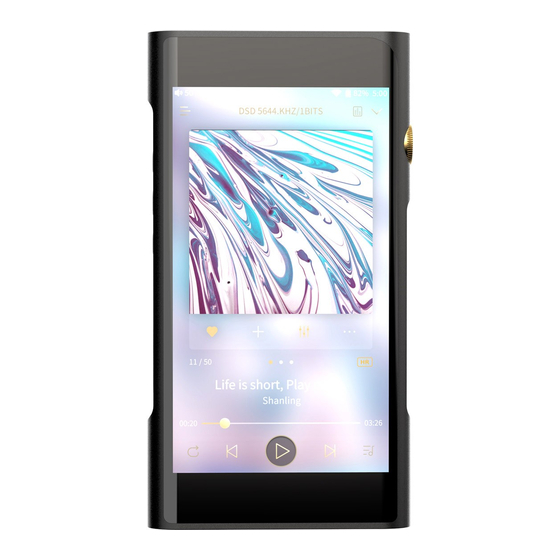
Advertisement
Available languages
Available languages
Advertisement
Table of Contents

Summary of Contents for Shanling M6 Pro
- Page 1 快速入门指南 Quick Start Guide...
- Page 2 1. 不可自行开启本机进行维修或改造!产品不设有用户自行检修 的零件,本机的维修须请具备专业资格的人员进行。开启机器 及随意改造内部电路会令检修人员难以维修本机,而且会对机 器造成性能或质量的影响。 2. 请不要在特别热、冷、多尘或潮湿的环境中使用本产品。 3. 充电时机器有轻微发热,属正常现象。 4. 使用时不要让产品摔落,或与硬物摩擦撞击,否则会导致播放 器表面磨花,电池脱落,数据丢失或其它硬件损坏,不要剧烈 震动或撞击,防止不正确使用而损伤本产品。 5. 请调节适当音量欣赏音乐,以免损伤您的听觉和音响系统,在 插入耳机前,请先将音量调小,不要长时间使用耳机。 6. 不要使用化学剂或清洁剂清洁本产品,这样会损伤产品表面和 腐蚀喷漆。 7. 本产品在格式化或上传/下载过程中不要突然断开连接,否则可 能导致程序出错。 8. USB只用于数据传输或者充电,请尽量避免边充电边使用。 9. 当长期没有使用产品时,需要对产品定期充电,以保证电池寿 命。 10. 电池更换不当会有爆炸危险,只能用同类型或等效类型的电池。 11. 电池不得暴露在诸如日照、火烤或类似过热环境中。 12. 使用电源适配器,应购买获得CCC认证并满足标准要求。 13. 请在山灵官网-产品中心-M6 Pro产品页面下载固件升级程序, 并按照升级说明操作。 执行标准: GB8898-2011; GB/T13837-2012...
- Page 3 环保支持 产品中有害物质的名称和含量 有害物质 零部件名称 汞 铅 镉 六价铬 多溴联苯 多溴二苯醚 (Hg) (Pb) (Cd) (Cr,VI) (PBB) PBDE 金属部件 ○ ○ ○ ○ ○ ○ PCBA ○ ○ ○ ○ ○ 塑胶部件 ○ ○ ○ ○ ○ ○ 电池 ○ ○ ○ ○...
- Page 4 部件名称 2.5mm平衡耳机输出 USB/DAC Type-C USB 4.4mm平衡耳机输出 数据接口 3.5mm耳机/线路输出 状态指示灯 4.7英寸触摸屏 (720x1280) 上一曲选择键 播放/暂停键 下一曲选择键 TF卡插口 操作及接口说明 开机/关机/锁屏 1. 开机: 长按电源键保持2秒,状态指示灯点亮并进入开机界面。 2. 关机: 长按 电源键 2秒,显示屏显示 关机 " "和"重启"选择 窗口, 点 击"关机"关闭机器。 3. 锁屏: 在开机状态下,短按电源键进入锁屏状态,显示屏自动关 闭,再按一次恢复唤醒状态,显示屏点亮。...
- Page 5 导航栏可见 (设置-显示-虚拟键模式) :返回上一级。 : 返回桌面 。 : 多任务管理 。 手势/悬浮球操作 1. 手势模式(设置-显示-虚拟键模式) 返回上一级:从屏幕左侧边缘向右滑或右侧边缘向左滑。 返回桌面:从屏幕下方向上滑。 多任务管理:从屏幕下方向上滑并停留。 2. 悬浮球模式 (设置 显示 虚拟键模式) 返回上一级:在屏幕上单击悬浮 球 。 返回桌面:在屏幕上长按 悬浮球 。 多任务管理:在屏幕上双击悬浮球。 上一曲/下一曲/播放及暂停 1. 上一曲 : 短按为选择上一曲并播放。在播放状态下,长按为 快退功能。 2. 下一曲 : 短按为选择下一曲并播放。在播放状态下,长按为 快进功能。 3. 播放及暂停键 短按...
- Page 6 TF卡插口 1. 插标准TF卡,最大支持2TB容量。 2. 揭开TF卡盖后将TF卡按指示方向装入卡槽并轻轻按下即可,再 次按下即可将卡取出。 耳机输出接口 使用标准3.5mm耳机接口。 平衡耳机输出接口 使用标准2.5mm、4.4mm平衡耳机接口。 固件升级 1. 进行固件升级时请确保机器的电量充足,以免升级失败。 2. 升级过程中请不要操作机器。 OTA在线升级 打开 WiFi 功能并连接到可用网络,即可自动检测是否有新版本固 件更新。若未检测到新版本,可前往“技术支持-固件升级-在线升 级“,点击”检查更新“进行手动检测更新。 TF卡升级 请在山灵官网-产品中心-M6 Pro产品页面下载固件升级程序, 将最新固件拷贝到机器”内置存储“或”TF卡"上,建议升级文件 放置在根目录下。 前往“技术支持-固件升级-本地升级“,进入存放固件的路径并 选择相应的固件点击升级。...
- Page 7 常见问题 1. 推荐使用DC5V 2A适配器,使用适配器电压过高可能会损坏机器。 2. 无法开机时,有可能电池电量过低或耗尽,请充电后再开机。 机器使用出现故障或死机时,请长按“电源键”约 秒强制关机, 强制关机后若要开机,再次长按“电源键”约12秒。 耳机有杂音,耳机输出接口有可能接触不牢靠,请重新拔插复位。 无法输出,请尝试使用原装或合适的音频连接线,并确保输出 正常。 随机附件 快速入门指南:1份 保修卡:1份 USB A转Type-C线:1根...
-
Page 8: Security Instructions
10. Please replace the battery only with ones of the same type as the original ones, as improper replacement will bring the risk of explosion. 11. Never expose battery to sunlight, fire or other extremely hot circumstances. 12. Please download update file from our official site www.shanling.com and update accordingly to the instruction. -
Page 9: Names Of Parts
Names of Parts 2.5mm balanced headphone output USB/DAC Type-C USB 4.4mm balanced data port headphone output 3.5mm Headphone/Line output Status indicator 4.7 inch touch screen (7 0x12 0) TF card slot Operation Instructions Power ON / OFF / Screen Locking 1. - Page 10 3. Screen lock: while the device is powered on, short press power button to lock screen and turn off display. Press power button again to unlock device. Enable navigation bar (Settings - Display - Virtual Key Mode) : Return to the previous. : Back to the main screen.
-
Page 11: Firmware Update
The interface is a standard 2.5mm, 4.4mm balanced headphone jack. Firmware Update 1. When updating the firmware, please make sure that M6 Pro is fully charged. 2. Do not do operate the player during the update process. Over-the-Air Update While connected to local Wi-Fi network, device will automatically check for new firmware update. -
Page 12: Common Problems
TF Card Update 1. Please download firmware update from Shanling's official website. Unzip all the files and copy latest firmware file into root directory of Micro SD card. 2. Go to "Technical Support - Firmware Update - Local Update", choose the path to firmware file and click update. - Page 13 Qualcomm aptX is a product of Qualcomm Technologies, Inc. and/or its subsidiaries. Qualcomm is a trademark of Qualcomm Incorporated, registered in the United States and other countries. aptX is a trademark of Qualcomm Technologies International, Ltd., registered in the United States and other countries.
- Page 14 内部回路を改造すると修理が困難になり性能と品質に影響を 与える可能性があります。また保証期間内でもサポート対象 外となります。 2. 極端に暑いまたは寒い場所や湿気、埃の多い場所での使用は 故障に繋がりますのでお控えください。 3. 本機は充電中にある程度熱を発しますが極端に熱くならない 限り正常です。 4. 精密機器となりますので激しい振動や衝撃を与えないようご 注意ください。 5. お客様の聴力を守るため、また本機や接続機器の故障を防ぐ ために適切な音量で音楽をお楽しみください。本機にイヤホ ンを接続する前にボリュームを下げてください。 6. 本機の表面やコーティングが破損する恐れがありますので薬 品や洗剤を使用しての清掃は行わないでください。 7. プログラムエラーが発生する恐れがありますのでMicroSDカ ードのフォーマット中や本機のシステムアップデート中にデ バイス、MicroSDカードの抜き差しを行わないでください。 8. USBポートはデータの送信または充電に使用します。充電の 際には本機を使用せず充電のみを行ってください。 9. 本機を長期間に渡りご使用いただかない場合にもバッテリー 保護のため定期的に充電を行うようにしてください。 10. 規格外のバッテリーへの交換は爆発等の危険があるため絶 対に行わないでください。 11. バッテリーを炎の中へ投入、直射日光が当たる場所や高温環 境での放置は危険ですので絶対に行わないでください。 http://www.shanling.com から最新の ファームウェア をダウ ンロードしてアップデート行ってください。...
- Page 15 技術証明 M6 Pro上技術認証データを提供しています。“ 設定 ”>“ 端末情 報 ”>“ 法的情報 ”>“技術証明”で確認できます。 各部の名称 2.5mmバランスヘ ッドホンジャック USB/DAC Type-C USB 4.4mmバランスヘ ポート ッドホンジャック 3.5mmヘッドホン/ラインアウトジャック ステータスイ 4.7インチタッチスクリーン( 20×1280) ンジケーター 曲戻しボタン 再生/停止 ボタン 曲送りボタン MicroSDカ ードスロット...
- Page 16 操作方法 電源のオン/オフとスクリーンロック 1. 電源オン:電源ボタンを二秒間押し続けると、 ステータスイン ジケーターが点灯し、デバイスの電源がオンになります。 2. 電源オフ :電源ボタンを二秒間押し続けると、ディスプレイに 「電源オフ」と「再起動」の選択画面が表示されます。「電源 オフ」を選択すると、デバイスはシャットダウンされます。 3. 画面ロック :デバイスの電源がオンの状態で電源ボタンを短時 間押すと、画面がロックされディスプレイは消灯します。こ の状態で再度電源ボタンを短時間押すと、ロック状態は解除 されます。 ナビゲーション バーを表示にする (設定-ディスプレイ-仮想キ ーボード) : 前に戻る。 メイン画面に戻る 。 マルチタスク 。 ジェスチャー / フローティングボタンの操作 1. ジェスチャーモード (設定-ディスプレイ-仮想キーボード) 前に戻る : 画面の右端から左にスライドまたは左端から右に スライド。 メイン画面に戻る : 画面の下部から上にスライド。 マルチタスク...
- Page 17 曲戻し、曲送りボタンと再生/停止ボタン 1. 曲戻しボタン : 短く押すと前の曲に戻り、長押しすると早 戻しを行えます。 2. 曲送りボタン : 短く押すと次の曲に移り、長押しすると早 送りを行えます。 3. 再生/停止ボタン : 音楽再生中に短く押す事で一時停止しま す。 音量調整 ホイールを時計回りに回すと音量が上がり、反時計回りに回す と音量が下がります。 充電 QC3.0の急速充電と標準のUSB充電をサポートしています。 USBケーブルを本機に接続すると、ディスプレイにバッテリー 充電アイコンと電力レベルが表示されます。バッテリー充電中 はステータスインジケーターが赤く点灯し、充電が完了すると 消灯します。 MicroSDカードスロット 1. MicroSDカード専用のスロットで最大2TBのMicroSDカー ド までサポートしています。 2. MicroSDカードカバーを開きMicroSDカードをカードスロッ トに所定の向きで挿入しロックされるまで軽く押します。も う一度押すとカードが取り外されます。 ヘッドホンジャック 一般的な3.5mmステレオヘッドホンジャックです。 バランスヘッドホンジャック 2.5mm 4.4mmバランスヘッドホンジャックです。 、...
- Page 18 ファームウェアアップデート 1. ファームウェアアップデートを行う場合、アップデートの失 敗を防ぐため充電が十分されている事を確認してください。 2. アップデート中は製品の操作は行わないでください。 オンラインアップデート デバイスをWi-Fiネットワークに接続している間、デバイスは新 しいファームウェアを自動的にチェックします。最新のファー ムウェアを手動で確認するには、「システム設定」メニューを ご参照下さい。「システムアップデート」メニューから、「ネ ットワークアップデート」および「アップデートを確認する」 を選択してください。 カードを使用したアップデート MicroSD 1. shanlingの公式webサイトからファームウェアのアップデー トをダウンロードして下さい。ファイルを解凍し、ファーム ウェアのファイルをmicroSDカードのルートディレクトリに コピーします。 2. "システム設定- ステムアップデート-ローカルアップデート" に進み、ファームウェアのファイルを選択して、アップデー トを実行します...
- Page 19 トラブルシューティング 1. DC5V,2Aのアダプタを使用することを推奨します。 高電圧の アダプタを使用すると本機が破損する恐れがあります。 2. 起動できないとき、バッテリー残量が少ない、もしくは0にな っている可能性があります。充電後、再起動してください。 システムがフリーズ、またはクラッシュした場合には、電源 ボタンを12秒間押し続けることで強制シャットダウンを実行 できます。強制シャットダウン後に電源をオンにするには電 源ボタンを12秒間押し続ける必要があります。 4. ヘッドホンからノイズが出るとき、ヘッドホンジャックにプ ラグが正しく挿入されていない可能性があります。再度ヘッ ドホンを接続し直してください。 5. 音が出ないとき、別のヘッドホンまたはケーブルを使用して 音量が正しく設定されているか、正常に出力されているかを 確認してください。また音楽ファイルが正常かを確認してく ださい。 付属品 クイックスタートガイド1枚 USB A to Type-Cケーブル1本 保証書1枚...
- Page 20 山 灵 微 信 山 灵 微 博 微 信 公 众 号 微 博 公 众 号 公司名称/Company: 深圳山灵数码科技发展有限公司 Produced by Shanling DTD. CO., LTD 公司地址/Address : 深圳市南山区蛇口赤湾一路10号 No.10, Chiwan 1 Road, Shekou Nanshan District of Shenzhen City, China. QQ群/QQ Group: 667914815;...








Need help?
Do you have a question about the M6 Pro and is the answer not in the manual?
Questions and answers