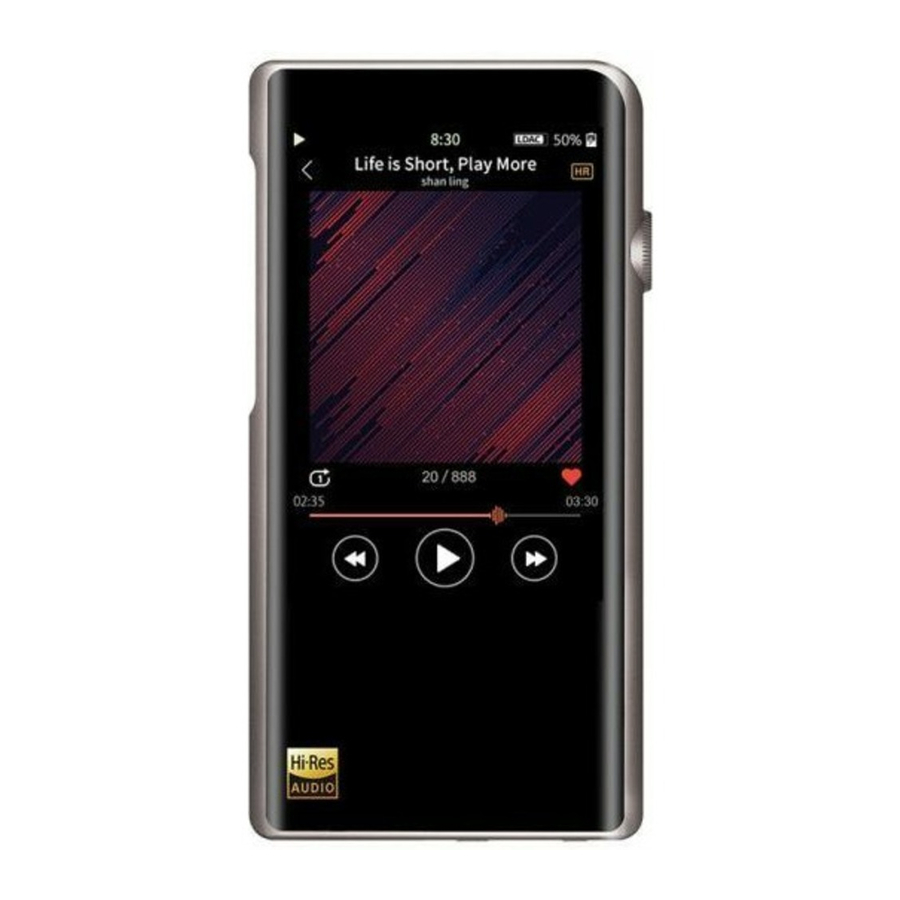
Table of Contents
Advertisement
Advertisement
Table of Contents

Summary of Contents for Shanling M5S
- Page 1 SHANLING M5S Advanced User Manual...
-
Page 2: Table Of Contents
TABLE OF CONTENTS Advanced User Manual for Shanling M5s portable music player Basic controls _____________________________________________________________________ 1 Power on/off ________________________________________________________________________________________________________________ 1 device lock __________________________________________________________________________________________________________________ 1 Changing volume ___________________________________________________________________________________________________________ 1 Playback buttons ___________________________________________________________________________________________________________ 1 Transferring music to Shanling M5s ____________________________________________ 2 Micro SD card _______________________________________________________________________________________________________________ 2... - Page 3 Currently used version ____________________________________________________________________________________________________ 12 Downloading new firmware ______________________________________________________________________________________________ 12 How to update _____________________________________________________________________________________________________________ 12 Over-the-Air firmware update ____________________________________________________________________________________________ 13 Advanced functions of M5s _____________________________________________________ 13 M5s as Bluetooth receiver ________________________________________________________________________________________________ 13 M5s as USB DAC/AMP _____________________________________________________________________________________________________ 14 Using M5s with Windows ______________________________________________________________________________________________ 14...
-
Page 4: Basic Controls
Press and hold the volume wheel for 5 seconds and then click “Yes” in confirmation window to power off M5s. DEVICE LOCK Single press of the volume wheel will turn on and off display of M5s. Buttons lock can be enabled and customized in settings. -
Page 5: Transferring Music To Shanling M5S
TRANSFERRING AUDIO FILES TO CARD FROM COMPUTER Fastest way to transfer bigger quantity of files to Micro SD card is to take card out of M5s and use dedicated card reader, either external reader or one build-in into computer. -
Page 6: System
SHANLING M5S – ADVANCED USER MANUAL System MAIN MENU Main menu consists of twelve icons of submenus and Now playing bar, click on bar for quick jump to now playing screen. Swipe left or right to circle between two pages of menu. -
Page 7: Status Bar
“Folders” submenu allows you to browse through files stored on inserted Micro SD card (SD) or connected external memory (OTG) based on folder structure. External playlists can be accessed through “Folders” submenu. MUSIC SUBMENUS Shanling M5s allows access to files through different Music submenus: • All Songs •... -
Page 8: Playback Submenu
If “Vol. Memory” is enabled, M5s will remember last volume level before it was turned off. Manual set up of default volume is possible once “Vol. Memory” disabled. M5s will boot up and volume will be automatically changed to set value. -
Page 9: Filter
• H - High gain is suitable for more power demanding headphones, for which low gain is insufficient. Warning: Lower volume of M5s before switching to high gain, to avoid any damage to hearing and equipment. Filter Setting up digital filter, affecting data processing in build-in Digital to Analog converters AKM AK4493EQ. -
Page 10: System Submenu
To search for new network, click on “Scanning” and wait until M5s lists all available networks. To use M5s as receiver for Airplay or DLNA (DMR class), connect M5s to network and enable Airplay or DNLA in settings. -
Page 11: Brightness
Auto-shutdown – After no usage and no playing music for set time, M5s will turn off completely. Note: It’s possible to disable both setting, in which case M5s will stay turned on until user turns it off manually or until battery gets depleted. -
Page 12: Sleep Timer
M5s. • LO – Line output, volume of M5s is set to maximum, volume wheel has no effect. Use this setting when connecting other audio components with independent volume control to M5s, such as preamplifiers, active speakers and others. -
Page 13: Language
Thai • Polish Swipe right or click “Return” icon to leave. About M5s Displays information about M5s and inserted Micro SD card. Displays Serial number of unit. Swipe right or click “Return” icon to leave. Factory setting • Initialize all settings – Settings will be reset to factory default, while user’s data will be kept intact (scanned music, saved Playlists, Wi-Fi and Bluetooth pairings) •... -
Page 14: Now Playing Screen
SHANLING M5S – ADVANCED USER MANUAL Now playing screen NOW PLAYING SCREEN Now Playing screen standardly displays cover art of currently playing file. If file has no cover art available, one of preset covers will be displayed instead. To go back to... -
Page 15: Lyrics
Information about currently played file are displayed. System update MTouch system of M5s is created by Shanling and our software team is always working on adding new features, improving system performance and providing fixes for any reported problems. We recommend to regularly visit... -
Page 16: Over-The-Air Firmware Update
Advanced functions of M5s M5S AS BLUETOOTH RECEIVER M5s can be paired with phone, tablet or computer to serve as Bluetooth receiver. In this mode, all sounds from paired device will be streamed to M5s, which will output it through its headphone jack. -
Page 17: M5S As Usb Dac/Amp
“DAC”. Note 1: With Linux and MacOS systems, M5s doesn’t need any drivers installed. Simply connect M5s to computer with provided USB cable and set it as main output device in sound settings of computer. Note 2: Compatibility with Android devices depends on Android device used, version of Android, used software, internal settings of Android and on used cable. -
Page 18: M5S As Usb Transport
M5s. Otherwise external DAC will attempt to charge its battery from M5s, which can lead to overheating of M5s. Note 4: Some external DACs demands advanced drivers, more power from USB port and other special demands, which M5s is not able to meet. Please test pairing of M5s and DAC before purchase. Page 15...








Need help?
Do you have a question about the M5S and is the answer not in the manual?
Questions and answers
I still don't understand how to tell the system to shut down after a set time, i don't know where and how to enter duration of play
To set a timer for shutdown on the Shanling M5S, use the Sleep Timer feature. Follow these steps:
1. Access the Sleep Timer option in the settings.
2. Set the desired shutdown time.
3. After setting the timer, the M5S will automatically turn off after the preset time.
To exit the settings, swipe right three times or click the "Return" icon.
This answer is automatically generated