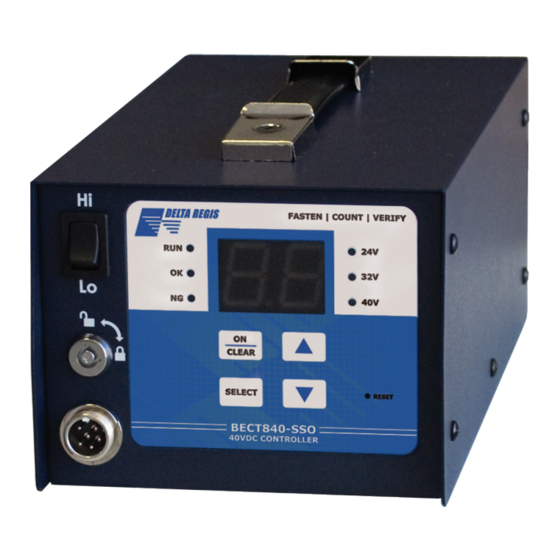
Table of Contents
Advertisement
Quick Links
DELTA REGIS
Tools Inc.
BECT840/940(N)-SSO(-3SL) Screwdriver Controller
CAUTION - Please read, understand, and follow all operating and safety instructions in
this manual before using the BECT840/940-SSO controller.
This controller is designed for use exclusively with the following Delta Regis Brushless
Electric Screwdrivers:
BECT840(N)-SSO: CESL810-812, CESL823-829(P/F/PF), CESPT824-829
BECT940-SSO: CESL(T)835(P)M-CESL(T)895(P)M, CESP(T)835-865,
CESL(T)935-955(P/F/PF), CESLT835-875(M/F)/RA(H/S)
Do not attempt to use these controller with any other tools.
If you have any questions or concerns, please contact us at:
Delta Regis Tools, Inc.
7370 Commercial Circle
Fort Pierce, FL 34951
USA
Doc. Delta Regis_BECT840_940-SSO_R0.1
Copyright © 2018 Delta Regis Tools, Inc
Operation Manual
Ph +1-772-465-4302
Fx +1-772-465-4368
E-mail: sales@deltaregis.com
Website: www.deltaregis.com
Advertisement
Table of Contents

Summary of Contents for Delta Regis BECT840-SSO
- Page 1 Operation Manual CAUTION - Please read, understand, and follow all operating and safety instructions in this manual before using the BECT840/940-SSO controller. This controller is designed for use exclusively with the following Delta Regis Brushless Electric Screwdrivers: BECT840(N)-SSO: CESL810-812, CESL823-829(P/F/PF), CESPT824-829...
- Page 2 Please consult Delta Regis for the location of the nearest service depot. 15. Use only the factory specified Delta Regis brand replacement parts and accessories with these tools and controllers.
- Page 3 DELTA REGIS BECT840/940(N)-SSO Screwdriver Controller Tools Inc. Operation Manual Model Number BECT840(N)-SSO(-3SL); BECT940-SSO(-3SL) Input 100–240V AC, 50/60Hz, ~6.3A Output 40 / 32 / 24 VDC, 220W (360W BECT940-SSO) Speeds Hi / Lo (switch selectable) Applicable Screwdriver Models BECT840(N)-SSO(-3SL) • CESL810-812 •...
-
Page 4: Controller Overview
DELTA REGIS BECT840/940(N)-SSO Screwdriver Controller Tools Inc. Operation Manual Controller Overview Front Face of Controller SCREWDRIVER HI/LO SPEED SELECTOR PROGRAM FUNCTION KEY LOCK SCREWDRIVER INPUT VOLTAGE CABLE CONNECTOR SELECT SWITCH 110V OR 220V (TOP OF UNIT, BECT940-SSO ONLY) KEYPAD AND INDICATORS... -
Page 5: Getting Started
(32V–40V) for 40VDC brushless screwdrivers. Reposition and tighten the cover. Connect the 6-pin cable of a compatible Delta Regis brushless screwdriver from the tool to the controller. Delta Regis 40VDC brushless tools plug directly into the controller connector. 32VDC brushless tools require use of an adapter cable. - Page 6 DELTA REGIS BECT840/940(N)-SSO Screwdriver Controller Tools Inc. Operation Manual SEQUENCE NUMBER (SL) There are 5 programmable screw fastening sequences (SL=’U1’ to ‘U5’) available. In many cases, only the first sequence (U1) will be needed. If the screwdriver is used to install a batch of fasteners with varying requirements, multiple sequences may be necessary.
- Page 7 DELTA REGIS Tools Inc. BECT8/940(N)-SSO START - EDIT PROGRAM Press and hold SELECT for about 5 seconds Notes and Guidelines: SEQUENCE LIST SEQUENCE # U1-U5 until ‘SL’ displays. Adjust value (5 available sequences) (select # to edit) Release to view...
- Page 8 DELTA REGIS BECT840/940(N)-SSO Screwdriver Controller Tools Inc. Operation Manual continued from previous page... (LL) Re-Hit Screw Time Programming of the (LL) value is only available if Slow Start Time Press until (RC) is set to 0.0 (slow start off). ‘LL’ displays.
- Page 9 DELTA REGIS BECT840/940(N)-SSO Screwdriver Controller Tools Inc. Operation Manual Optional ‘dt’ and ‘tt’ Cycle Time Alarms, other misc options Two optional alarms are provided to alert the operator if too much time is being taken to run the screws into the assembly.
- Page 10 DELTA REGIS BECT840/940(N)-SSO Screwdriver Controller Tools Inc. Operation Manual Screwdriver Speed Adjustments The controller provides two speed control options for the tool - HI/LO running speed and optional slow start. A running speed of HI or LO may be selected via the rocker switch on the front face of the controller. Please refer to the screwdriver catalog specifications for the tool’s free speed RPM at the HI and LO settings.
-
Page 11: Output Terminals
DELTA REGIS BECT840/940(N)-SSO Screwdriver Controller Tools Inc. Operation Manual Input / Output Connector COM (0VDC) CLEAR input An input/output connector is provided on the ENABLE input back face of the controller for interfacing signals CONFIRM input with external equipment. DISABLE input REVERSE input (‘-3SL’... -
Page 12: Dip Switch Settings
DELTA REGIS BECT840/940(N)-SSO Screwdriver Controller Tools Inc. Operation Manual DIP Switch Settings There is a 7-position DIP Switch mounted in the rear face of the controller, next to the I/O Connector. The controller is shipped from the factory with all switches in the OFF (down) position. - Page 13 DELTA REGIS BECT840/940(N)-SSO Screwdriver Controller Tools Inc. Operation Manual SW 5 - Evaluate Rundown Time When SW 5 is moved to the ON position, the controller enters a rundown evaluation mode, which can assist in determining proper time window settings to program for the application. The operator will be allowed to run multiple rundown cycles (as many as desired) and the display will show the actual cycle time for each rundown.
- Page 14 DELTA REGIS BECT840/940(N)-SSO Screwdriver Controller Tools Inc. Operation Manual Sequence Selection Inputs (-3SL Version Controllers Only) The optional ‘-3SL Version’ of the controller has two input terminals (8 and 9) which allow selection of one of the first three programmed sequences (U1 through U3). The input is activated (logic state ‘1’) by connecting the appropriate input terminal (8 and/or 9) to the COM terminal (14) through a dry switch contact.
-
Page 15: Fwd/Rev Switch
DELTA REGIS BECT840/940(N)-SSO Screwdriver Controller Tools Inc. Operation Manual During operation of the counting controller and screwdriver, the LED display may indicate an error code. These codes indicate a fault that was encountered during the operation of the tool/controller. Code Indicates... -
Page 16: Display Codes
There is no warranty of merchantability or fitness of purpose. In no event will Delta Regis Tools, Inc. be liable for business interruptions, loss of profits, harm, injury, damage, personal injury, cost of delay, or any other special, indirect, incidental, or consequential losses, costs, or damages.






Need help?
Do you have a question about the BECT840-SSO and is the answer not in the manual?
Questions and answers