Table of Contents
Advertisement
ALTENERGY POWER SYSTEM Inc.
global.APsystems.com
APsystems Shanghai China
Rm.B403 No.188, Zhangyang Road, Pudong, Shanghai
200120,P.R.C
TEL: 021-3392-8205
Installation / User Manual
EMAIL: info.global@APsystems.com
APsystems DS3 series
(DS3-S,DS3-L, DS3, DS3-H)
Microinverters
(For NA)
Please scan the QR code to
get mobile app and more
support
to
help
installation.
© All Rights Reserved
the
Advertisement
Table of Contents
Troubleshooting

Subscribe to Our Youtube Channel
Summary of Contents for APsystems DS3 Series
- Page 1 Installation / User Manual APsystems DS3 series (DS3-S,DS3-L, DS3, DS3-H) Microinverters (For NA) ALTENERGY POWER SYSTEM Inc. global.APsystems.com Please scan the QR code to get mobile app and more support help APsystems Shanghai China installation. Rm.B403 No.188, Zhangyang Road, Pudong, Shanghai 200120,P.R.C...
-
Page 2: Table Of Contents
4.4.3 Step 3 - Attach the APsystems Microinverters to the Racking........ 10 4.4.4 Step 4 - Ground the systems....................11 4.4.5 Stpe 5 - Connect the APsystems microinverter to AC bus cable......11 4.4.6 Step 6 - Install a Bus Cable End Cap at the end of AC bus cable......12 4.4.7 Step 7 - Connect APsystems Microinverters to the PV Modules...... -
Page 3: Important Safety Instructions
Be aware that the body of the APsystems Microinverter is the heat sink and can reach a temperature of 80°C. To reduce risk of burns, do not touch the body of the Microinverter. Do NOT attempt to repair the APsystems Microinverter. If it fails, contact APsystems ... -
Page 4: Radio Interference Statement
20 cm from all persons and must not be co-located or operating in conjunction with any other antenna or transmitter. End-users and installers must be provide with antenna installation instructions and transmitter operating conditions for satisfying RF exposure compliance. APsystems DS3 Series Installation/User Manual... -
Page 5: Symbols Replace Words On The Equipment, On A Display, Or In Manuals
L'exploitation est autorisée aux deux conditions suivantes : (1) l'appareil ne doit pas produire de brouillage, et (2) l'utilisateur de l'appareil doit accepter tout brouillage radioélectrique subi, même si le brouillage est susceptible d'en compromettre le fonctionnement. APsystems DS3 Series Installation/User Manual... -
Page 6: Apsystems Microinverter System Introduction
2.APsystems Microinverter System Introduction The APsystems Microinverter is used in utility-interactive grid-tied applications, comprised of three key elements: APsystems Microinverter APsystems Energy Communication Unit (ECU) APsystems Energy Monitor and Analysis (EMA) web-based monitoring and analysis system Y C6 00... - Page 7 PV modules in the array. When PV modules in the array are affected by shade, dust, orientation, or any situation in which one module underperforms compared with the other units, the APsystems Microinverter ensures top performance from the array by maximizing the performance of each module within the array.
-
Page 8: Apsystems Microinverter Ds3 Series Introduction
60 and 72 cell PV modules. Contact APsystems Customer Support for checking compatibility.For more information, please see the Technical Data page (p.18) of this manual, or sign in APsystems website to obtain a solar panel list which can match with APsystems Microinverters: www.APsystems.com... -
Page 9: Apsystems Microinverter System Installation
Special Statement! An AC GFCI device should not be used to protect the dedicated circuit to the APsystems microinverter even though it is an outside circuit. None of the small GFCI devices (5mA-30 mA) are designed for back feeding and will be damaged if back feed. In a similar manner, AC AFCIs have not been evaluated for back feeding and may be damaged if back feed with the output of a PV inverter. -
Page 10: Pv Rapid Shut Down Equipment
Additionally, in a prominent location near the initiator device, a placard or label must be provided with a permanent marking including the following wording: ’PHOTOVOLTAIC SYSTEM EQUIPPED WITH RAPID SHUTDOWN’ The term ‘PHOTOVOLTAIC’ may be replaced with ‘PV.’ The label requires reference NEC 690.65 to meet the audit requirements. APsystems DS3 Series Installation/User Manual... -
Page 11: Installation Procedures
Forbidden to hand carry the inverter through AC cable. 4.4.3 Step 3 - Attach the APsystems Microinverters to the Racking a. Mark the location of the microinverter on the rack, with respect to the PV module junction box or any other obstructions. -
Page 12: Step 4 - Ground The Systems
For those areas that have special requirements, the external grounding work could be done by grounding brackets. Figure 3 grounding brackets 4.4.5 Stpe 5 - Connect the APsystems microinverter to AC bus cable Push the microinverter AC connector to the trunk cable connector. Listen for the "Click". Click Figure 4 Best Practice: Use the Bus Cable Unlock Tool of AC Bus to split the connectors. -
Page 13: Step 6 - Install A Bus Cable End Cap At The End Of Ac Bus Cable
Figure 8 Seal Body 4.4.7 Step 7 - Connect APsystems Microinverters to the PV Modules Figure 9 When plugging in the DC cables, the microinverter should immediately blink green three times. This will happen as soon as the cables are plugged in and will show that the microinverter is functioning correctly. -
Page 14: Step 8 - Complete The Apsystems Installation Map
PV connections. a. Each APsystems Microinverter has removable serial number labels. b. Peel labels off, affix one to the respective location on the APsystems installation map, and fill in 1,2 in the label below,according to the layout on the roof. - Page 15 APsystems Microinverter&Energy Communication Unit Warranty Card The APsystems Installation Map is a diagram of the physical location of each microinverter in your PV installation. Each APsystems microinverter has a removable serial number label located on the mounting plate. Pee l the label and affix it to the respective location on the APsystems installation map.
-
Page 16: Apsystems Microinverter System Operating Instructions
4. Plug in the ECU and follow the instructions according to the manual for the ECU. 5. The APsystems Microinverters will start to send performance data to the ECU. The time required for all the Microinverters in the system to report to the ECU will vary with the number of Microinverters in the system. -
Page 17: Troubleshooting
②. Always disconnect AC power before disconnecting the PV module wires from the APsystems Microinverter. ③. The APsystems Microinverter is powered by PV module DC power. AFTER disconnecting the DC power, when reconnecting the PV modules to the Microinverter, be sure to watch for the three short LED flashes. -
Page 18: Troubleshooting A Non-Operating Apsystems Microinverter
1. Verify the utility voltage and frequency are within ranges shown in the Technical Data To troubleshoot a non-operating APsystems Microinverter, Follow the steps below in order: 2. Check the connection to the utility grid. Verify utility power is present at the inverter section of this manual. -
Page 19: Replace A Microinverter
7.Replace a microinverter Follow the procedure to replace a failed APsystems Microinverter A. Disconnect the APsystems Microinverter from the PV Module, in the order shown below: 1. Disconnect the AC by turning off the branch circuit breaker. 2. Disconnect the inverter AC connector from the AC Bus. -
Page 20: Technical Data
APsystems website www.APsystems.com. ②. You must match the DC operating voltage range of the PV module with the allowable input voltage range of the APsystems Microinverter. ③. The maximum open circuit voltage of the PV module must not exceed the specified maximum input voltage of the APsystems. -
Page 21: Ds3 Series Microinverter Datasheet
8.1 DS3 Series Microinverter Datasheet Model DS3-S DS3-L DS3-H Input Data (DC) 250Wp-480W 255Wp-550W 300Wp-620 330Wp-660 Recommended PV Module Power (STC) Range Peak Power Tracking Voltage 22V-48V 25V-55V 32V-55V 36V-55V Operation Voltage Range 16V-60V 16V-60V 26V-60V 26V-60V Maximum Input Voltage... - Page 22 2 Limits may vary. Refer to local requirements to define the number of microinverters per branch in your area. Specifications subject to change without notice - please ensure you are using the most recent update found at latam.APsystems.com © All Rights Reserved...
-
Page 23: Wiring Diagram
SOLAR PANEL BLACK - L RED - L GREEN - PE AC JUNCTION BOX Apsystems BUS CABLE END CAP YC600 INSTALL AT THE END OF AC BUS CABLE ENERGY COMMUNICATION UNIT DISTRIBUTION PANEL Figure 12 APsystems DS3 Series Installation/User Manual... - Page 24 The APsystems Installation Map is a diagram of the physical location of each microinverter in your PV installation. Each APsystems microinverter has a removable serial number label located on the mounting plate. Peel the label and affix it to the respective location on the APsystems installation map.
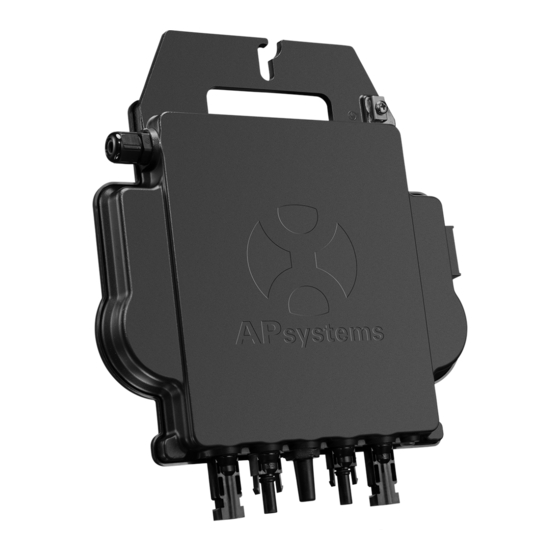










Need help?
Do you have a question about the DS3 Series and is the answer not in the manual?
Questions and answers