Table of Contents
Advertisement
Quick Links
Advertisement
Table of Contents

Summary of Contents for uAvionix echoUAT
- Page 1 Installation and User Guide UAV-1001006-001 ECCN 7A994...
- Page 2 retained.
-
Page 3: Revision History
1. Revision History Revision Date Comments 2/27/2017 Initial release 3/6/2017 3/28/2017 GTX Protocol Support 5/25/17 Export Control 5/31/2017 Traffic on COM1 8/14/2017 Aligns with Echo Installer App Updates 8/17/2017 Added Garmin GTN and GRT SafeFly app notes 11/24/2017 Added AFS traffic app note 12/21/2017 Updated Apollo SL70 app note with TX setting 2/19/2018... -
Page 4: Warnings / Disclaimers
Received weather and traffic information is to be used as an aid to situational awareness, and is merely supplemental and advisory in nature. uAvionix is not liable for damages arising from the use or misuse of this product. This equipment is classified by the United States Department of Commerce's Bureau of Industry and Security (BIS) as Export Control Classification Number (ECCN) 7A994. -
Page 5: Limited Warranty
For the duration of the warranty period, uAvionix, at its sole option, will repair or replace any product which fails in normal use. Such repairs or replacement will be made at no charge to the customer for parts or labor, provided that the customer shall be responsible for any transportation cost. -
Page 6: Table Of Contents
Contents 1. Revision History ..................3 2. Warnings / Disclaimers ................4 3. Limited Warranty ..................5 4. Introduction .................... 8 4.1 Features ................... 9 4.2 Regulatory Compliance ..............10 4.2.1 FCC Grant of Equipment Authorization ........10 4.3 Interfaces ..................10 4.4 Software and Airborne Electronic Hardware Configuration. - Page 7 7.1.1 Antenna Cable ................17 8. Installation Setup .................. 19 8.1.1 Connecting to the echoUAT via Wi-Fi ........19 8.2 Configuration .................. 20 8.2.1 Control ..................20 8.2.2 Aircraft Address Programming ..........21 8.2.3 Call Sign ................... 21 8.2.4 Flight-plan ID ................21 8.2.5 CSID Logic ................
-
Page 8: Introduction
Squawk code and pressure altitude directly to the echoUAT. ◦ The echoUAT may be interfaced to and controlled by a GRT or MGL EFIS via the TMAP protocol. • The echoUAT requires a WAAS enabled ADS-B compliant GPS source. -
Page 9: Features
ADS-B “in” GDL 90 interface for use by mobile device EFB applications. • The echoUAT provides a GDL 90 ADS-B “in” interface via a serial port that integrates with a variety of existing, non-proprietary... -
Page 10: Regulatory Compliance
Electronic Flight Bag (EFB) applications. 4.2 Regulatory Compliance The echoUAT meets the Minimum Operational Performance Standards of DO-282B Class B1S, and meets the performance requirements of TSO- C154c. It complies with the ADS-B Final Rule Technical Amendment, dated 2/9/2015, affecting 14 CFR 91.225 (b)(1)(ii) which permits ADS-B... -
Page 11: Software And Airborne Electronic Hardware Configuration
Part Number Revision Software UAV-1001007-001 Airborne Electronic Hardware UAV-1001008-001 4.5 Supplied Equipment (In the box) Part Part Number Revision echoUAT Transceiver UAV-1000957-001 SMA-BNC Adapter RF cable UAV-1001011-001 Wiring Harness with Molex UAV-1001010-001 plug 978 MHz Monopole Antenna UAV-1001009-001 UAV-1001006-001 ECCN 7A994... -
Page 12: Technical Specifications
5. Technical Specifications Specification Characteristics Compliance Meets the performance requirements of TSO-C154c FCC ID 2AFFTUAT016 FAA Transmit Manned and un-manned aircraft. License Software RTCA DO-178B Level C Hardware RTCA DO-254 Level C 11 – 33VDC. Typical 2W On/Alt, 0.1W Standby Power Requirements DO-160G Category Z... -
Page 13: Equipment Limitations
6.3 Mounting The echoUAT is designed to be mounted in any convenient location in the cockpit, the cabin, or an avionics bay. The following installation procedure should be followed, remembering to allow adequate space for installation of cables and connectors. - Page 14 It should be mounted on a flat surface either vertical or horizontal. • It is desirable, but not required, to mount the EchoUAT in a location where the top cover of the unit is visible for initial or periodic inspection of the LED status indicators.
-
Page 15: Molex Connector Pin Assignments
The echoUAT operates on a voltage of 11 to 33VDC. The top cover of the echoUAT is drilled with two small holes to allow a visual inspection of the status LED indicators. The table below provides the status condition of the echoUAT based on the indications provided by the LED indicators. -
Page 16: Cooling Requirements
Aviation grade wire is recommended to interface the echoUAT to the aircraft systems. A 3A circuit breaker may be used when echoUAT and SkyFYX power inputs are combined on the same circuit. -
Page 17: Antenna Installation With Uat Transceiver Antenna
The echoUAT mono-pole antenna relies on a ground plane for correct RF propagation characteristics and pattern. For ideal performance, the ground plane should be large relative to the wavelength of the transmission. When mounted in a metal skinned aircraft the metal skin serves as the ground plane. -
Page 18: Antenna Cable
ADS-B receive capability. The installed cable should exhibit the following characteristics: • 1.5 dB maximum loss between the echoUAT and the UAT antenna • Impedance of 50 ohms • Contains double braided shields or has foil and a braided shield. - Page 19 • Route the cable wiring away from potential interference sources such as ignition wiring, 400Hz generators, fluorescent lighting and electric motors • Allow a minimum separation of 12 inches from an ADF antenna cable • Minimize the cable length • Avoid routing the cable around tight bends •...
-
Page 20: Installation Setup
Google Play. Note: Do not use the “uAvionix Ping Installer” app by mistake. 8.1.1 Connecting to the echoUAT via Wi-Fi To connect to the echoUAT, join a device to the wireless network named “Ping-XXXX” using the procedure for your device. iOS is shown below: 1. Go to Settings >... -
Page 21: Configuration
• Aircraft Length and Width • GPS Antenna Offset 8.2.1 Control Select the desired control type. This setting configures the echoUAT for Transmit, Receive or Standby. • UAT TX Enabled: Enables both transmit and receive functions. • Receive Only: Disables transmission but continues to receive and provide ADS-B data to a GDL90 compatible display or application. -
Page 22: Aircraft Address Programming
These addresses are usually written as a 6-digit hexadecimal number, although you may also encounter one written as an 8-digit octal number. The echoUAT understands the hexadecimal format, so you must first convert an octal number to hexadecimal before entering. -
Page 23: Anonymous Mode
"Disabled". 8.2.6 Anonymous Mode When enabled, the EchoUAT transmits a self-assigned ICAO and sets the Call Sign to a random string such as “PINGFDF8“ when the squawk code matches the defined VFR squawk code. Note : Anonymous mode is only active when squawking VFR (1200). -
Page 24: Vso (Knots)
Airspeed (in kts) that the aircraft typically stalls (minimum value) 0 – 999 knots Tip: It is suggested that the value be the aircraft rotation speed. echoUAT uses ground speed to determine Ground and Air state and does not account for headwind or tailwinds, that might affect the Air/Ground state. -
Page 25: Installation
• Traffic/Uplink Output o None : ADS-B in via WI-FI to EFB mobile device (Typical) o MFD Com 2 if Pin 5 of echoUAT is connected to MFD/EFIS o EFIS Com 1 required for Special Comm 2 configuration (not typical) •... -
Page 26: Custom Serial Port Setup
Garmin GNS 9600 ADS-B+ 4xxW/5xxW/6xxW/7xxW 8.3.1 Custom Serial Port Setup The following parameters configure the echoUAT to interface with a supported with supported devices. The Appendices in this document define the specifics of a particular device interface configurations. Supported Parameters Parameter... -
Page 27: Update And Confirm Configuration
(COM2) *PROG – User Programmable. Confirm the selection matches the supported device settings. Example EFIS Baud Rate should match echoUAT setting and EFIS settings. Tip: If it says NA (Not Applicable), then it does not matter what is selected on the echo app for that category 8.3.2 Update and Confirm Configuration... -
Page 28: Normal Operation
ADS-B WAAS GPS source as defined in the GPS section. The uAvionix SkyFYX and SkyFYX- EXT GPS systems are designed to be complimentary for all control modes of the system. Reference Appendix C-1 for further details related to this mode of operation. -
Page 29: Environmental Qualification Forms
11. Environmental Qualification Forms Nomenclature echoUAT ADS-B Transmitter Part No: UAV-1000957-001 Manufacturer uAvionix Inc Address 380 Portage Ave, Palo Alto, CA 94306 Conditions DO-160G Description of Conducted Tests Section Temperature and Altitude Equipment tested to Category B2 Low temperature ground 4.5.1... -
Page 30: Appendix A - Interconnect Diagrams
1 Appendix A – Interconnect Diagrams UAV-1001006-001 ECCN 7A994... - Page 31 UAV-1001006-001 ECCN 7A994...
- Page 32 UAV-1001006-001 ECCN 7A994...
- Page 33 UAV-1001006-001 ECCN 7A994...
- Page 34 Appendix B - Acronyms Automatic Direction Finder ADS-B Automatic Dependent Surveillance Broadcast ADS-R Automatic Dependent Surveillance Rebroadcast Air Traffic Control Distance Measuring Equipment Electronic Flight Book EFIS Electronic Flight Information System Federal Communications Commission Federal Aviation Administration FIS-B Flight Information Services Broadcast Global Positioning System ICAO International Civil Aviation Organization...
- Page 35 Transponder interrogation replies through the aircraft electrical system and there are no connections required between the transponder and the echoUAT. The echoUAT is supplied power, ground and GPS data via the Molex connector. The unit is configured via Wi-Fi with a mobile device and outputs ADS-B ‘IN” data via the Wi- Fi to a mobile device hosting an EFB application.
- Page 36 Serial port “Y” refers to the serial port used to receive ADS-B data into the EFIS. For best performance the ADS-B In (Pin 5) on the EchoUAT should be wired directly to a high speed port on the EFIS and not connected to the serial combiner on the SafeFly GPS. If wiring through the SafeFly we recommend a baud rate of 38,400.
- Page 37 General Setup: Flight ID and Address Flight ID: (leave blank) Mode S Code: Enter ICAO code or six digit Mode S code from registration SAVE General Setup: TT22/EchoUAT Aircraft Category: Light Aircraft (less than 15,000lbs takeoff weight) Aircraft Width: Enter width in meters Aircraft Length:...
- Page 38 GRT Example Wiring UAV-1001006-001 ECCN 7A994...
- Page 39 UAV-1001006-001 ECCN 7A994...
- Page 40 The Skyview exchanges Setup, Control and GPS data with the echoUAT. Note: The Skyview will not display echoUAT ADS-B Weather and Traffic (GDL-90) data and at this time really makes no sense to use it for control vs. using the echoUAT app since you only use it initially for setup.
- Page 41 Configuration) page, then rotate the SMALL knob to the “BAUD” (baud rate) page. The baud rates available are 1200, 2400, 4800, 9600, and 19200. The TX setting must be configured to EXT for squawk to pass to the echoUAT. Equipment...
- Page 42 Appendix C-5 Sandia STX165/R Note The STX165 outputs both Altitude and Squawk code over RS232. The baud rate needs to be determined and programmed into the echo app. The example shows the typical 9600 baud. Equipment Setup Control COM1 COM1 COM1 COM1 Source...
- Page 43 Appendix C-6 MGL EFIS Note When using the echoUAT system in the transponder monitor mode, the echoUAT will provide the MGL EFIS unit with traffic data via pin 5 of the Molex connector. If using a Garmin for position source you will need to configure the echoUAT for traffic on COM1.
- Page 44 ADS-B Setup With the Sandia and echoUAT combination, the EFIS is used to send encoded altitude to the Sandia transponder, and the pilot sets the squawk and mode of the Sandia Mode- C transponder from the iEFIS screen, and the transponder then sends this information to the EchoUAT ADS-B transceiver.
- Page 45 ONLY iEFIS Serial Port Setup Setup EchoUAT as 'Navworx ADS-B' on the Serial Port it is connected to in MENU > SYSTEM SETUP MENU > SERIAL PORT ROUTING/ALLOCATIONS. Remember to exit settings and then restart EFIS for serial port allocations to take effect.
- Page 46 GPS source you are using. If using a GPS source that outputs NMEA at 115200 baud rate to pin 6 of the echoUAT, you will connect to pin 5 for traffic output. See table 1 for the configuration.
- Page 47 Verify that the ADS-B unit is talking to the EFIS. The CHECK -> ABOUT EFIS page will display the ADS-B OSHIP messages (scroll down). The OSHIP message counter should be counting up. UAV-1001006-001 ECCN 7A994...
- Page 48 Note: The software update information does not apply to the GNS480 Serial Connection The GNS series has 4 serial ports for use with various avionics. EchoUAT needs a single wire from one of the available RS-232 Out on the Garmin to Pin 6 the Echo.
- Page 49 Pin 41 is shown as example for output on GPS Out 3. Pins 54, 56 or 58 can be used as alternates. After wiring is complete configure the GNS to send ADS-B+ to Echo as follows: Power on the GNS and press and hold the ENT key and turn the unit on. Release the ENT key when the display activates.
- Page 50 Echo Installer Application Settings: Equipment Setup Control COM2 COM2 Source Source Source Rate Protocol GNS 4xxW-5xxW As required COM2 9600 ADS-B+ If using a Garmin GPS with the EchoUAT and an EFIS proceed to Appendix C10 Traffic on COM1. UAV-1001006-001 ECCN 7A994...
- Page 51 Main software version 3.00 or later and GPS software version 5.0 or later Serial Connection The GTN series has 4 serial ports for use with various avionics. EchoUAT needs a single wire from one of the available RS-232 Out on the Garmin GTN to Pin 6 the EchoUAT.
- Page 52 Startup the GTN in Configuration Mode Tap RS232 Tap the Output that matches the GTN pin EchoUAT is wired to, example pin 7= Output 2 Select ADS-B+ for the Output Value. If two entries are available for ADS-B+ choose ADS-B+ format 1.
- Page 53 Appendix C-10 Traffic on COM 1 via GDL90 Configuration Note When echoUAT pin 6 (COM2 RX) is connected to a GPS source with a low baud rate, traffic delivery to an EFIS on pin 5 (COM2 TX) will also be impacted. To improve the responsiveness of traffic it can be optionally output on COM1 (Pin3) of the echoUAT.
- Page 54 Appendix C-11 echoUATmux Harness The optional echoUAT mux harness allows the echoUAT to be hard wired to a GTX327/GTX330 transponder to provide squawk and barometric altitude via a direct interface. The mux harness will not work with a GTX327/GTX330 that is interfaced to a Grey code blind encoder.
- Page 55 COM 2 GPS RX RS232 from GPS source(Note the different settings below for Garmin or uAvionix) Not Used Aircraft Power Main Aircraft Power Input (+11 to +31VDC) Configure the echoUAT as follows using the echo mobile application. Equipment Setup Control Traffic COM1...
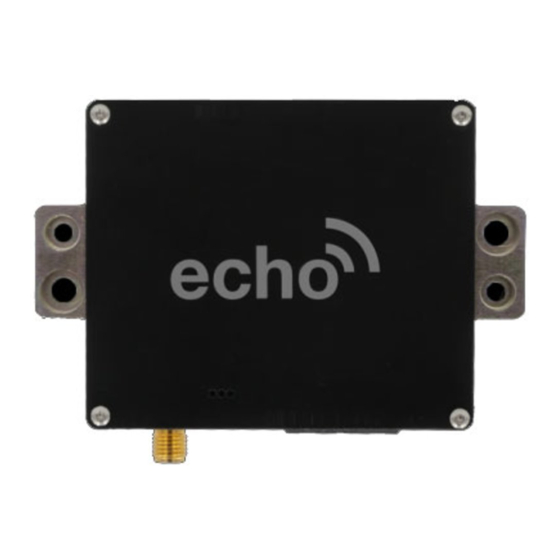








Need help?
Do you have a question about the echoUAT and is the answer not in the manual?
Questions and answers